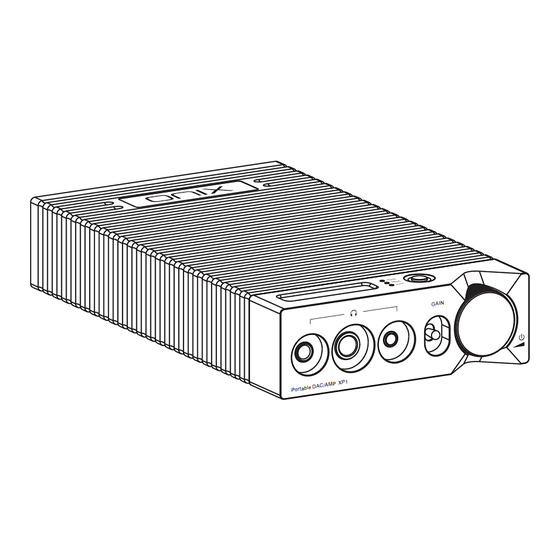
Advertisement
Advertisement
Table of Contents

Summary of Contents for Onix Mystic
- Page 1 OWNER MANUAL Mystic Portable DAC/AMP G A IN P X P 1 D A C /A M P o rt a b le...
-
Page 3: Security Instructions
ENGLISH Security Instructions 1. Don't repair disassemble or modify the device without permission. 2. Please don't use this device in extremely hot, cold, dusty or humid circumstances. Avoid any exposure to liquids. 3. This device might get warm during charging. 4. -
Page 4: Names Of Parts
XP1 Portable DAC/AMP Names of Parts G A IN P X P 1 D A C /A M P o rt a b le 1. OLED Display 2. 4.4mm balanced headphone output 3. 6.35mm single-ended headphone output 7. Source input selection button 4. -
Page 5: Product Description
Micro SD Card Update 1. Please download firmware update from ONIX official website. Copy latest firmware file into root directory of Micro SD card. 2. Press and hold the INPUT button until the screen shows current firmware version. - Page 6 XP1 Portable DAC/AMP Operation Instructions Charging Device supports all standard USB chargers and QC3.0 chargers. When charging, the PWR indicator will be pulsing yellow. Indicator will turn off when device is fully charged. Input Switch Press the "INPUT" button to cycle between six available inputs – USB DAC, Bluetooth, Optical SPDIF, Coaxial SPDIF, Micro SD, AUX Analog.
-
Page 7: App Control
3. Switch the Input to USB-DAC " " 4. If you are using Windows, Go to Onix website and download matching drivers for XP1. No drivers needed for Mac. 5. Set XP1 as your output device in system or app settings. -
Page 8: Status Indicator
XP1 Portable DAC/AMP Status Indicator Power Indicator State Indicator Color (PWR) Green Powered On Powered On - Low Power Powered On - Charging Yellow (Pulsing) Green Powered On- Charing Completed Powered Off - Charging Yellow (Pulsing) Powered Off – Charging Completed Showing current sampling frequency during playback Sampling Frequency Indicator Color (kHz) -
Page 9: Common Problems
XP1 Portable DAC/AMP Common Problems 1. Unable to start XP1, it may be caused by low power or exhausted battery, please recharge and then start up again. 2. If the system is crashing or doesn’t react, please use the reset button on the read of the XP1. - Page 10 简体中文 安全指示 1. 不可自行开启本机进行维修、拆卸或改造。 2. 请不要在特别热、冷、多尘或潮湿的环境中使用本产品, 也不要放在有液体的 地方。 3. 充电时机器有轻微发热,属正常现象。 4. 使用时不要让产品摔落,或与硬物摩擦撞击,否则会导致机器表面磨花,电池 脱落,数据丢失或其它硬件损坏,不要剧烈震动或撞击,防止不正确使用而损 伤本产品。 5. 请调节适当音量欣赏音乐,以免损伤您的听觉和音响系统,在插入耳机前,请 先将音量调小,不要长时间使用耳机。 6. 不要使用化学剂或清洁剂清洁本产品,这样会损伤产品表面和涂层。 7. USB只用于数据传输或者充电,请尽量避免边充电边使用。 8. 当长期没有使用产品时,需要对产品定期充电,以保证电池寿命。 9. 电池更换不当会有爆炸危险,只能用同类型或等效类型的电池。 10. 电池不得暴露在诸如日照、火烤或类似过热环境中。 11. 使用电源适配器,应购买获得CCC认证并满足标准要求。...
- Page 11 XP1 便携解码耳放 环保支持 产品中有害物质的名称和含量 有害物质 零部件名称 铅 汞 镉 六价铬 多溴联苯 多溴二苯醚 (Pb) (Hg) (Cd) (Cr,VI) (PBB) PBDE 金属部件 PCBA 塑胶部件 电 池 显示屏 充电线 本表格依据SJ/T 11364的规定编制。 ○:表示该有害物质在该部件所有均质材料中的含量均在 GB/T 26572 规定的限量要求以下。 X:表示该有害物质至少在该部件的某一均质材料中的含量超出 GB/T 26572规定的限量要求,且目前 业界没有成熟的替代方案。 本表中标有"X 的所有部件都符合欧盟RoHS 2.0法规要求。 " 本标识内数字表示产品在正常使用状态下的环保使用期限为10年。...
- Page 12 XP1 便携解码耳放 部件名称 G A IN 1. OLED点阵显示屏 P X P 1 D A C /A M P o rt a b le 2. 4.4mm平衡耳机输出 3. 6.35mm单端耳机输出 4. 3.5mm单端耳机输出 5. 增益选择开关 8. 采样频率指示灯 6. 电源按钮/音量调节旋钮 9. MQA指示灯 7. 信号输入选择键 10. 电源指示灯 micro D DIGITAL IN HEAD...
- Page 13 XP1 便携解码耳放 产品介绍 XP1作为便携解码耳放,其功能就是输入数字信号,经解码后的模拟音频信号分 别从耳机输出口输出驱动耳机或从前级输出连接后级音频放大器驱动扬声器。本 机支持3种常用耳机口输出,支持3种增益选择。 VOLUME旋钮功能说明 开机/关机 • 开机: 长按电源旋钮保持2秒,显示屏点亮并进入开机界面,PWR指示灯呈绿色。 • 关机: 长按电源旋钮保持2秒,显示屏进入关机界面并关闭机器,PWR指示灯熄灭。 音量控制 • 旋转旋钮可以增加或减小音量。 在SD卡播放界面/蓝牙播放界面 • VOLUME旋钮短按:播放/暂停。 恢复出厂设置 • INPUT按键长按:跳到显示版本号界面。 • 版本号界面快速连按3次INPUT按键:进入恢复出厂设置功能。 固件升级 1. 进行固件升级时请确保机器的电量充足,以免升级失败。 2. 升级过程中请不要操作机器。 Micro SD卡升级 前往ONIX官网下载升级固件,将最新固件拷贝到机器TF卡上,建议升级文件放 置在根目录下。 长按INPUT按键跳到显示版本号界面后,再次长按INPUT按键直到出现升级界 面即自动进行升级。...
- Page 14 XP1 便携解码耳放 操作说明 充 电 本机支持QC3.0快充及普通USB充电器,连接USB线至CHARGE充电口时,机器上 的PWR指示灯黄色呼吸显示,充满时指示灯熄灭或变成绿色(指示灯状态见后表)。 模式切换 本机有 6种输入模式可供选择,短按机器上面的INPUT键即可在 USB-DAC、BT 、 OPTI、COAX、TF、AUX之间循环切换。 Micro SD卡插口 1. 插标准 Micro SD 卡,最大支持2TB容量。 2. 将 Micro SD 卡按指示方向装入卡槽并轻 轻按 下即可,再次按下即可将卡取出。 耳机输出接口及耳机模式选择 本机配备了6.35mm、3.5mm单端耳机接口和4.4mm平衡耳机接口,请根据耳 机插头选择合适的耳机接口聆听音乐。 将后板上的 置于EAR位置为耳塞模式,置于HEAD位置为大耳模式,用户根据 耳机选择不同的模式,以免损坏你的耳机。 满功率输出模式 1. 开启满功率输出模式: • DC POWER 输入12-24V的干净的直流电源,开关旁边的电源指示灯点亮。 •...
- Page 15 XP1 便携解码耳放 USB DAC输入 1. 将USB线从电脑连接到机器后板上的“USB DAC”接口上。 2. 将信号源输入切换到“USB-DAC”模式。 3. 将后板上的“UAC”开关拨至“2.0”位置。 4. 连接电脑后,前往ONIX官网下载“USB驱动”并安装至电脑上(MAC电脑免安装 驱动)。 5. 在电脑选择设置对应的声音输出设备即可。 Bluetooth输入 1. 将信号源切换到“BT”模式。 此时本机蓝牙会一直处于可以被搜索状态,打开手机或iPad等搜索蓝牙设备 。 3. 在搜索到的设备中选择“ONIX XP1”。 4. 设备连接好后,使用播放软件播放音乐即可。 APP控制 扫描二维码并对应下载Eddict Player APP ,安装 完成后即可对产品进行操控。 Eddict Player APP使用说明书 扫码即可下载...
- Page 16 XP1 便携解码耳放 指示灯显示 电源指示灯(PWR) 状态 指示灯颜色 开机 绿色 开机低电状态 红色 黄色(呼吸) 开机充电 开机充电完成 绿色 关机充电 黄色(呼吸) 关机充电完成 熄灭 采样频率指示灯(KHz) 采样频率 指示灯颜色 蓝色 44.1/48kHz 黄色 88.2/96/176.4/192kHz 352/384/705/768kHz 紫色 DSD64/128/256/512 绿色 MQA状态指示 状态 MQA类型 MQA指示灯颜色 绿色 MQA歌曲 MQA Studio 蓝色 MQA Rendering 洋红色...
- Page 17 XP1 便携解码耳放 常见问题 1. 无法开机时,有可能电池电量过低或耗尽,请充电后再开机。 机器使用出现故障或死机时,请按 “ 复位键”强制重启机器。 耳机有杂音,耳机输出接口有可能接触不牢靠,请重新拔插复位。 无法输出,请尝试使用原装或合适的音频连接线,并确保输出 正 常。 随机附件 用户手册:1份 USB Type-C to C数据线:1根 保修卡:1份 3.5mm转RCA同轴线:1根 USB A转Type-C线:1根...
- Page 18 日本語 安全にご使用いただくために 1. デバイスを修理、分解、改造しないでください。 2. このデバイスを極端に暑い、寒い、ほこりの多い、または湿気の多い環境で使用し ないでください。液体にさらさないでください。 3. 本機は充電中にある程度熱を発しますが極端に熱くならない限り正常です。 4. 精密機器となりますので激しい振動や衝撃を与えないようご注意ください。 5. お客様の聴力を守るため、また本機や接続機器の故障を防ぐために適切な音量で音楽 をお楽しみください。本機にイヤホンを接続する前にボリュームを下げてください。 6. 本機の表面やコーティングが破損する恐れがありますので薬品や洗剤を使用しての 清掃は行わないでください。 7. USBポートはデータの送信または充電に使用します。充電の際には本機を使用せず 充電のみを行ってください。 8. 本機を長期間に渡りご使用いただかない場合にもバッテリー保護のため定期的に充 電を行うようにしてください。 9. 規格外のバッテリーへの交換は爆発等の危険があるため絶 対 に行わないでください。 10. バッテリーを炎の中へ投入、直射日光が当たる場所や高温環境での放置は危険です ので絶対に行わないでください。...
- Page 19 XP1 ポータブル DAC/AMP 各部の名称 G A IN 1. OLEDディスプレイ P X P 1 2. 4.4mmバランス端子 D A C /A M P o rt a b le 3. 6.35mmシングルエンド端子 4. 3.5mmシングルエンド端子 5. ゲインセレクター 8. サンプリング周波数表示 6. 電源ボタン/ボリュームノブ 9. MQAランプ 7. 入力ソース選択ボタン 10.
- Page 20 XP1 ポータブル DAC/AMP 製品概要 XP1は、様々な入出力での利用が可能なポータブルデコードアンプです。ヘッ ドフォンやイヤホンはもちろん、多種多様なオーディオ機器と組み合わせて利 用頂けます。また、XP1は3種類のヘッドフォン出力と3種類のゲインを選択す る事が可能です。 VOLUME 操作ノブの機能説明 電源オン/オフ • 電源オン: 電源ボタンを2秒間長押しすると、本体ディスプレイが点灯し、電 源 ランプが緑色に点灯します。 • 電源オフ: 電源ボタンを2秒間長押しすると、本体ディスプレイがスイッチオ フ になり、本体の電源がオフになります。 音量調整 • ボリュームノブを回転させることで、音量を増減させることができます。 SDカード楽曲再生画面/Bluetooth再生画面において • VOLUME旋钮短按:播放/暂停。 ファクトリーリセットについて • XP1本体ディスプレイ画面に現在のファームウェアバージョンが表示されるま で、"INPUT "ボタンを押し続けてください。 • 画面に現在のファームウェアバージョンが表示されたら、"INPUT "ボタンを3 回押してください。デバイスが工場出荷時の設定にリセットされます。...
- Page 21 XP1 ポータブル DAC/AMP ファームウェアアップデート 1. ファームウェアアップデートを行う場合、アップデートの 失 敗を防ぐため充 電が十分されている事を確認してください。 2. アップデート中は製品の操作は行わないでください。 カードを使用したアップデート MicroSD ONIXのウェブサイトにアクセスして最新のファームウェアファイルをダウン ロードし、マイクロSDカードのルートディレクトリにアップデートファイル をコピーした後、XP1にSDカードを装着してください。 XP1本体画面に現在のファームウェアバージョンが表示されるまで、"INPUT" ボタンを押し続けます。 現在のファームウェアバージョンが画面に表示されたら、アップデート画面 が表示されるまで再度"INPUT"ボタンを押し付けてください。...
- Page 22 XP1 ポータブル DAC/AMP 操作方法 充電 XP1はUSB充電器とQC3.0充電器をサポートしています。USBケーブルを充電ポ ートに接続すると、PWRインジケータが黄色に点滅します。デバイスが完全に 充電されると、インジケータは消灯するか、緑色に点灯します。(インジケータ の状態は後の表を参照してください) モード切替 本体上部のINPUTボタンを短く押すと、USB-DAC、Bluetooth、OPTI、COAX、 LOCAL(MicroSD)、AUXの6つの入力モードを切り替えることができます。 MicroSDカードスロット 1. MicroSDカード専用のスロットで最大2TBのMicroSDカー ド までサポートして います。 2. MicroSDカードをカードスロットに所定の向きで挿入しロックされるまで軽 く押します。もう一度押すとカードが取り外されます。 ヘッドホン出力端子とヘッドホン出力設定 1. XP1は 6.35mm、3.5mmシングルエンド端子、4.4mmバランスジャック端子 を搭載しています。ご利用のイヤホン・ヘッドホンプラグに適した端子をご 利用ください。 ヘッドホン出力は前面のゲインセレクターと背面の出力モード切替スイッチ で調整が可能です。ご利用のヘッドホン・イヤホンに応じて調整を行ってく ださい。...
- Page 23 1. XP1をDC12-24V電源アダプターに接続すると、DC電源インジケーターが点灯 します。 2. M-Powerモードスイッチをオンにします。 3. 本体背面の出力モード切替スイッチを HEAD の位置に切り替えるとM-Power モードが動作します。 M-Powerモードを解除するには、M-Powerスイッチをオフに切り替え、DC電源 アダプターを取り外してください。 USB-DAC入力 1. 本体背面のUACモードスイッチが“2.0”に設定されていることを確認してく ださい。 2. USB-DACデジタル入力端子にUSB-Cケーブルを接続して、XP1をコンピュー ターへ接続してください。 3. XP1の入力ソースを USB-DAC に切り替えてください。 4. WindowsOS機でのご利用の場合は、ONIXのウェブサイトにアクセスし、XP1 用のドライバをダウンロードし、 コンピュータにインストールを行ってくだ さい。MacOS機でのご利用の場合にはドライバは不要です。 5. コンピューター側のシステムまたはアプリの設定で、XP1を音声の出力デバ イスに設定し、USB-DAC機能をご利用ください。 Bluetooth入力設定 1. オーディオモードを"BT"モードに切り替えます。 この時点でBluetoothは常に検索可能な状態になりますので、携帯電話やiPad などで、Bluetoothデバイスの検索を行ってください。 3. 検索リストから"ONIX XP1"を接続してください。 4. Bluetooth接続の完了後、音楽アプリを使用した音楽再生がご利用になれます。...
- Page 24 XP1 ポータブル DAC/AMP コンパニオンアプリ 「Eddict Player」アプリと接続することで、 XP1の詳細設定や拡張機能にアクセスす る ことができます。アプリは各ストアからダ Eddict Player APP取扱説明書 ウンロードすることができます。 QRをスキャンしてDL...
- Page 25 XP1 ポータブル DAC/AMP LEDランプ(ステータスインジケーター) 電源ランプ ランプ表示 (PWR) ステータス 電源オン グリーン 電源オン(バッテリー残量僅か) レッド イエロー(点滅) 電源オン(充電中) 電源オン(充電完了) グリーン 電源オフ(充電中) イエロー(点滅) 充電完了 消灯 再生中のファイルのサンプリングレートを表示 サンプリングレート ランプ表示 (KHz) ブルー 44.1/48kHz イエロー 88.2/96/176.4/192kHz 352/384/705/768kHz パープル DSD64/128/256/512 グリーン MQAランプ ステータス MQAタイプ MQAランプ表示 グリーン MQAソング MQA Studio ブルー...
- Page 26 XP1 ポータブル DAC/AMP トラブルシューティング 1. 起動できないとき、バッテリー残量が少ない、もしくは0になっている可能性 があります。充電後、再起動してください。 機器が故障したりフリーズしたりした場合は、「リセットボタン」を押して 強制的に再起動してください。 3. ヘッドホンからノイズが出るとき、ヘッドホンジャックにプラグが正しく挿 入されていない可能性があります。再度ヘッドホンを接続し直してください。 4. 音が出ないとき、別のヘッドホンまたはケーブルを使用して音量が正しく設 定されているか、正常に出力されているかを確認してください。また音楽フ ァイルが正常かを確認してください。 付属品 取扱説明書1部 USB Type-C to Cケーブル1本 保証書1枚 3.5mm-RCA同軸ケーブル1本 USB A to Type-Cケーブル1本...
- Page 28 WeChat Official Account Eddict Player Scan Code to Download ONIX ELECTRONICS (UK) LIMITED Due to continuous improvement, every specification and design is subject to change at any time without further notice. 由于产品不断改进,各项规格及设计随时更改,恕不另行通知。...






Need help?
Do you have a question about the Mystic and is the answer not in the manual?
Questions and answers