Table of Contents
Advertisement
Quick Links
Advertisement
Table of Contents

Summary of Contents for Gira System 3000 5367 Series
- Page 1 System 3000 Operating instructions Blind timer and timer BT arrow symbols Order no. 5367 .. Blind timer and timer BT Order no. 5381 .. Operating top unit BT arrow symbols Order no. 5382 .. Operating top unit BT Order no. 5368 .. Product image non-binding...
-
Page 2: Table Of Contents
Blind timer and timer BT, Operating top unit BT Table of contents Safety instructions ...................... 3 Device components ...................... 3 Intended use ........................ 4 Product characteristics ..................... 5 Commissioning ......................... 6 Operation of Venetian blind and shutters ................. 7 Operation of lighting ...................... 8 Activate functions ...................... -
Page 3: Safety Instructions
Blind timer and timer BT, Operating top unit BT Safety instructions Electrical devices may be mounted and connected only by electrically skilled persons. Serious injuries, fire or property damage are possible. Please read and follow the manual fully. Danger of electric shock. Always disconnect before carrying out work on the device or load. -
Page 4: Intended Use
Blind timer and timer BT, Operating top unit BT Insert Cover frame (3a) Blind/shutter up / light on, brighter (3b) Blind/shutter down / light off, darker (4a) Disabling function (4b) Activate Bluetooth coupling, Activating / deactivating automatic operation Function LED Status LED LED display Green... -
Page 5: Product Characteristics
Blind timer and timer BT, Operating top unit BT – Automatic summer/winter time changeover is active No switching times are available when operating on a switching/dimming in- sert. Behaviour after a mains voltage failure Voltage failure less than power reserve –... -
Page 6: Commissioning
Requirement for operation via app is a mobile end device with Bluetooth interface, running the Android operating system or iOS. ■ Download and install the Gira System 3000 app from the iTunes App Store (iOS) or the Google Play Store (Android). Couple mobile end devices via Bluetooth Precondition: The insert must be connected and switched off. -
Page 7: Operation Of Venetian Blind And Shutters
Blind timer and timer BT, Operating top unit BT Operation of Venetian blind and shutters All settings and operations are also possible via app. Moving the blind/shutter ■ Press button (3a) or (3b) for longer than one second. The blind/shutter moves in the desired direction to the end position or stops when the button is pressed again. -
Page 8: Operation Of Lighting
Blind timer and timer BT, Operating top unit BT ■ As soon as the desired ventilation position has been reached, release the but- tons and press the button (3a) within the next 4 seconds. The ventilation position is saved. The blind/shutter moves back to the upper end position. -
Page 9: Activate Functions
Blind timer and timer BT, Operating top unit BT Deleting the switch-on brightness / colour temperature ■ Press button (3) briefly: Light switches on with the saved switch-on brightness and colour temperature. ■ Without changing the brightness, press buttons (3a) and (3b) for longer than 4 seconds. -
Page 10: Information For Electrically Skilled Persons
Blind timer and timer BT, Operating top unit BT With the 1-gang and 2-gang covers, the night mode can be set with the app (parameter list). Call function The function enables a person to attract attention if required. A call can be triggered via a 2-wire extension, Bluetooth wall transmitter or push-button. -
Page 11: Technical Data
Blind timer and timer BT, Operating top unit BT If the status LED (6) flashes red three times at repeated intervals, the cover was pre- viously connected to another insert. To enable operation again, either place the cover onto the correct insert or press the buttons (3a) and (3b) for longer than 4 seconds. Technical data Ambient temperature -5 ... - Page 12 Blind timer and timer BT, Operating top unit BT Parameters Setting options, Explanations Default setting Set the location Determination of the cur- To adapt the Astro times to the geograph- rent position via the ical location, the GPS function of the mo- GPS function of the mo- bile end device must be activated.
- Page 13 Blind timer and timer BT, Operating top unit BT Settings only for dimming inserts, DALI Power control unit Parameters Setting options, Explanations Default setting Switch-on 1 ...100 % During brief operation, the output brightness switches on at the set switch-on bright- ness.
- Page 14 Blind timer and timer BT, Operating top unit BT Settings only for 2-channel switch inserts Parameters Setting options, Explanations Default setting Activating On, Off Switches the switch-on delay for output 2 switch-on delay on and off. for output 2 If the parameter is switched off, output 2 Default setting: On switches on simultaneously with output 1.
- Page 15 Blind timer and timer BT, Operating top unit BT Parameters Setting options, Explanations Default setting Slat position 0 ... 100 % Ventilation position in the "Venetian blind" ventilation posi- operating mode: The blind/shutter moves tion to the lower end position and the slats tilt Default setting: 100% to the value set here.
-
Page 16: Conformity
Conformity Gira Giersiepen GmbH & Co. KG hereby declares that the radio system type, art. no. 5367 .., 5368 .., 5381 .. and 5382 .. complies with Directive 2014/53/EU. You can find the full article number on the device. The complete text of the EU Declaration of Con- formity is available under the Internet address: www.gira.de/konformitaet... - Page 17 Blind timer and timer BT, Operating top unit BT Elektro-Installations- Systeme Industriegebiet Mermbach Dahlienstraße 42477 Radevormwald Postfach 12 20 42461 Radevormwald Deutschland Tel +49(0)21 95 - 602-0 Fax +49(0)21 95 - 602-191 www.gira.de info@gira.de 32598132 10871409 16.05.2024 17 / 17...
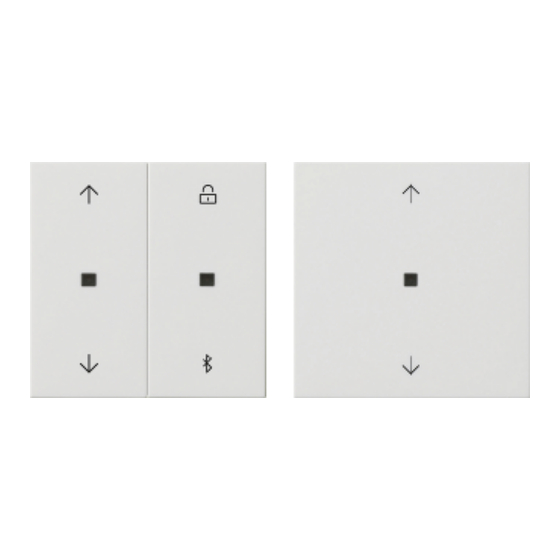


Need help?
Do you have a question about the System 3000 5367 Series and is the answer not in the manual?
Questions and answers