Summary of Contents for AVE VIIP-PIT4B
- Page 1 Video intercom V44 SMART IP System TOUCH SCREEN MONITOR MANUAL VIIP-PIT4B VIIP-PIT4B Indoor Station Manual (Rev.001 of 01/12/2023)
-
Page 2: Table Of Contents
INSTALLATION ............................5 DEVICE SIZE ............................5 DEVICE CONNECTION ..........................5 CONNECTING THE FRONT DOOR BELL ....................6 MEANING OF THE DEVICE TOUCH BUTTONS ..................6 HOME PAGE ............................7 DEVICE CONFIGURATION MENU ......................7 VIIP-PIT4B Indoor Station Manual (Rev.001 of 01/12/2023) -
Page 3: General Warnings
In the case of the sale of AVE S.p.A. products in the countries of the European Union, the Purchaser undertakes to check that the instructions for use of the product in the AVE S.p.A. packaging contain the specific language of the country of destination. -
Page 4: Introduction
The AVE video-intercom system complies with the strictest product standards both as regards performance and safety requirements and compliance with the relevant environmental tests. It also contains advanced video surveillance functions (which can be activated during installation of the system) that may be subject to Regulation 679/2016 ("GDPR") and the General Provision of the Video surveillance authority of 8 April 2010. -
Page 5: Installation
The device should be installed at a height of 1.5 m from the ground. The VIIP-PIT4B is a wall-mounted device with a mounting plate on a vertically recessed 3-module box. To install the device, screw in the supplied screws to secure the support bracket to the box. Once wiring operations have been completed, align the slots in the back of the monitor with the bracket hooks and slide the device slightly downwards. -
Page 6: Connecting The Front Door Bell
Left swipe button Right swipe button ending a call Short press: has been established, opening gate 1 press the button to Press >3 sec: display the camera of opening gate 2 the next outdoor station VIIP-PIT4B Indoor Station Manual (Rev.001 of 01/12/2023) -
Page 7: Home Page
Power the device via the PoE 48V switch or via the 24V switching power supply. In order for the device to work properly, it is necessary to assign a unique address within the video intercom system. VIIP-PIT4B Indoor Station Manual (Rev.001 of 01/12/2023) - Page 8 NOTES: For the duration and conditions of the warranty for each product, please refer to www.ave.it and to the latest sales catalogue. The products must be marketed in their original packaging, otherwise the retailer and/or installer is obliged to apply and forward to the user the instructions accompanying the product and/or posted on www.ave.it and in the latest sales catalogue.
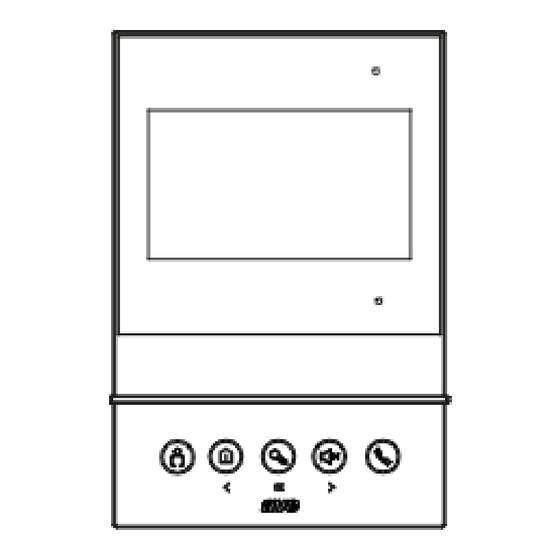














Need help?
Do you have a question about the VIIP-PIT4B and is the answer not in the manual?
Questions and answers