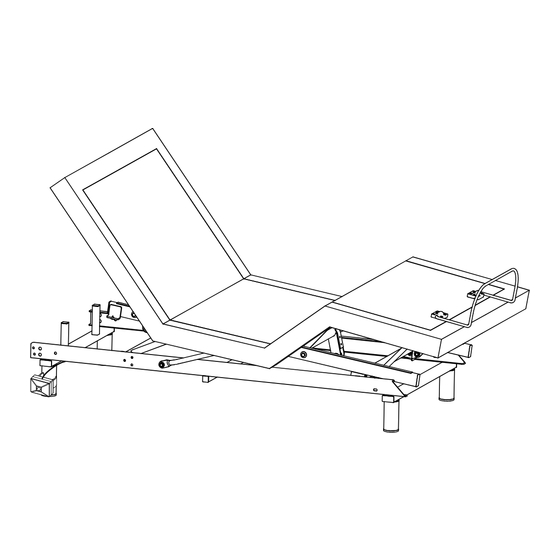
Summary of Contents for Leon's L2 MOTION TILT
- Page 1 OWNER’S MANUAL L2 MOTION TILT HOME SELECT SNORE STOP TSF3WMS Rev 1.0 12/2022...
- Page 2 Installation Guide Take out all the accessories from the packaging and put them aside. All electronics and components that need to be installed are Open the box lid. located in boxes under the foundation or attached to the frame. Before discarding the packing materials, ensure that all the parts are accounted for.
- Page 3 Motion sensor installation Motion Mounting Sensor Bracket Prepare The Motion Sensor Hardware. STEP 1: Connect the motion STEP 2: Rotate the STEP 3: sensor to the mounting mounting bracket 90 degrees bracket. clockwise DONE ! Connect The Motion Sensor Connectors. STEP 1: Clip the mounting bracket onto the head base legs as illustrated.
-
Page 4: Control Box
Install the mattress retainer bar Uncoil the AC power cord, connect the DC power cord to the power supply and then one side after another. connect the power supply to the AC power source. Insert the batteries into the remote control. O A R AC Power Source H E A... -
Page 5: Remote Control Instructions
Remote Control Instructions ADJUST This button lifts the head/foot/neck/tilt section of the foundation. This button lowers the head/foot/neck/tilt section of the foundation. SETTING PROGRAMMABLE POSITION One touch programmable positions. MASSAGE FEATURES Turn on the head massage. Cycle through 3 massage intensities. Lifts Turn on the foot massage. -
Page 6: Low Battery
If simultaneous operation of two foundations is desired, please follow the Pairing Remote steps listed below. Note the sync cord is needed to control two foundations with mobile APP, The original remote that comes in the box is already follow the "Synchronizing Two Foundations with Sync Cord" instruction paired to the foundation. - Page 7 L2 Motion Mobile APP(Optional) L2 Motion APP Home Screen General Information Home Screen SELECT DEVICE SETTINGS Serial Number List of L2 Motion Products within the connection range* L2 Motion Mobile APP is a mobile application to control the L2 Motion Adjustable DISCONNECT Base with mobile devices.
- Page 8 Headboard Bracket Installation Guide You may now connect your headboard to the attachment plates using the Headboard brackets are optional and not included. A 1/2” (13 mm) socket and remaining short bolts and nuts to secure it to the brackets. The heads of the bolts 1/2”...
- Page 9 LE MANUEL DU PROPRIÉTAIRE L2 MOTION TILT HOME SELECT SNORE STOP TSF3WMS Rev 1.0 12/2022...
- Page 10 Installez la fondation électrique sans le cadre de lit. Sortez tous les accessoires de l’emballage et mettez-les de côté. L’ensemble des composantes et des appareils électroniques Ouvrez le couvercle de la boîte. nécessaires à l’installation se trouvent dans des boîtes fixées à la structure ou sous la base.
- Page 11 Installation du capteur de mouvement Capteur de Support de mouvement montage Préparez le matériel du capteur de mouvement. ÉTAPE 1: Fixez le capteur ÉTAPE 2: Tournez le ÉTAPE 3: de mouvement au support support de montage de de montage. 90 degrés dans le sens horaire.
-
Page 12: Boîtier De Commande
Installez la barre de retenue du matelas Déroulez le cordon d’alimentation de la prise c.a., connectez le cordon d’alimentation un côté à la fois. de la prise c.c. au bloc d’alimentation, puis connectez ce dernier à la source d’alimentation c.a. Installez les piles dans la télécommande. -
Page 13: Utilisation De La Télécommande
Utilisation de la télécommande RÉGLAGE Ce bouton soulève la section tête/pied/cou/inclinaison de la fondation. Ce bouton abaisse la section tête/pied/cou/inclinaison de la fondation. PROGRAMMATION DES POSITIONS Boutons d’accès rapide aux positions programmables. FONCTIONS DE MASSAGE Active le massage à la tête. Défile les 3 niveaux d’intensité de massage. -
Page 14: Piles Faibles
Si le fonctionnement simultané de deux fondations est souhaité, veuillez JUMELAGE DE LA TÉLÉCOMMANDE suivre les étapes ci-dessous. Notez que le cordon de synchronisation est nécessaire pour contrôler La télécommande d’origine qui se trouve dans la deux fondations avec l’application mobile, suivre les instructions boîte est déjà... - Page 15 Application mobile L2 Motion (en option) Écran d'accueil de l'application L2 Motion Écran d'accueil SELECT DEVICE SETTINGS Serial Number Informations générales Liste des produits L2 Motion dans la plage de connexion * DISCONNECT Appuyez sur le bouton Actualiser L2 Motion Mobile APP est une application mobile pour contrôler la base réglable L2 Motion pour actualiser la liste des produits MOOD LIGHT SETTING L2 Motion...
- Page 16 ÉTAPE Guide d'installation du support de tête de lit Les supports de tête de lit sont facultatifs et non inclus. Une douille de 1/2 ” Vous pouvez maintenant connecter votre tête de lit aux plaques de fixation à l'aide (13 mm) et une clé de 1/2” (13 mm) sont nécessaires pour terminer des boulons et écrous courts restants pour la fixer aux supports.












Need help?
Do you have a question about the L2 MOTION TILT and is the answer not in the manual?
Questions and answers