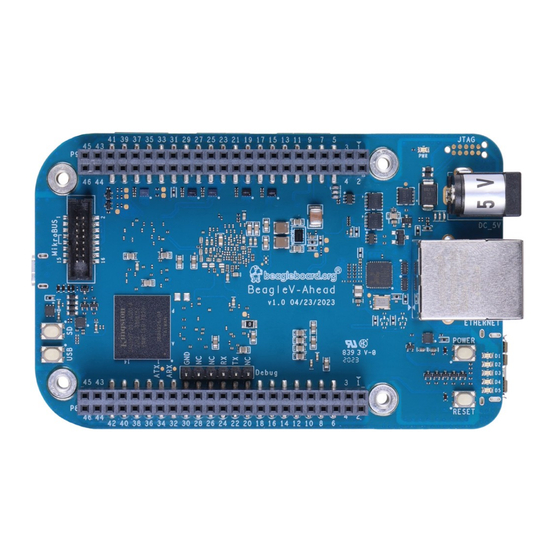
Table of Contents
Advertisement
Quick Links
Advertisement
Table of Contents

Subscribe to Our Youtube Channel
Summary of Contents for BeagleBoard BeagleV-Ahead
- Page 1 BeagleV-Ahead Release 1.0.20240415 BeagleBoard.org Foundation Apr 15, 2024...
-
Page 2: Table Of Contents
Table of contents 1 Introduction 1.1 Pinout Diagrams ......... . . 1.2 Detailed overview . - Page 3 3.8 Multimedia I/O ..........3.8.1 CSI0 .
- Page 4 BeagleV-Ahead, Release 1.0.20240415 BeagleV-Ahead is a high-performance open-source RISC-V single board computer (SBC) built around the Alibaba TH1520 SoC. It has the same P8 & P9 cape header pins as BeagleBone Black allowing you to stack your favourite BeagleBone cape on top to expand it’s capability. Featuring a powerful quad-core RISC-V processor BeagleV Ahead is designed as an affordable RISC-V enabled pocket-size computer for anybody who want’s to dive deep...
- Page 5 BeagleV-Ahead, Release 1.0.20240415 Table of contents...
-
Page 6: Introduction
Chapter 1 Introduction BeagleV-Ahead is a high-performance open-source RISC-V single board computer (SBC) built around the Alibaba TH1520 SoC. It has the same P8 & P9 cape header pins as BeagleBone Black allowing you to stack your favourite BeagleBone cape on top to expand it’s capability. Featuring a powerful quad-core RISC-V processor BeagleV Ahead is designed as an affordable RISC-V enabled pocket-size computer for anybody who want’s to dive deep... - Page 7 BeagleV-Ahead, Release 1.0.20240415 Fig. 1.1: BeagleV Ahead P8 cape header pinout Chapter 1. Introduction...
- Page 8 BeagleV-Ahead, Release 1.0.20240415 Fig. 1.2: BeagleV Ahead P9 cape header pinout 1.2. Detailed overview...
-
Page 9: Board Components Location
BeagleV-Ahead, Release 1.0.20240415 Table 1.1: BeagleV Ahead features Feature Description Processor T-Head TH1520 (quad-core Xuantie C910 processor) PMIC DA9063 Memory 4GB LPDDR4 Storage 16GB eMMC WiFi/Bluetooth • PHY: AP6203BM • Antennas: 2.4GHz & 5GHz Ethernet • PHY: Realtek RTL8211F-VD-CG Gigabit Ethernet phy •... - Page 10 BeagleV-Ahead, Release 1.0.20240415 Fig. 1.3: BeagleV Ahead board front components location Fig. 1.4: BeagleV Ahead board back components location 1.3. Board components location...
-
Page 11: Back Components Location
BeagleV-Ahead, Release 1.0.20240415 1.3.2 Back components location Table 1.3: BeagleV Ahead board back components location Feature Description DA9063 Dialog semi Power Management Integrated Circuit (PMIC) microUSB 3.0 Power & USB connectivity as client or Host (OTG) Antenna connector 2.4GHz/5GHz uFL connector AP6203BM Ampak WiFi &... -
Page 12: Quick Start
BeagleV Ahead board 2. One (1) 2.4GHz/5GHz antenna 3. USB super-speed micro-A plug to type-A receptacle cable (for connecting common USB type-A peripher- als) 4. Quick-start card Tip: For board files, 3D model, and more, you can checkout BeagleV-Ahead repository on OpenBeagle. -
Page 13: Unboxing
BeagleV-Ahead, Release 1.0.20240415 2.2 Unboxing 2.3 Antenna guide Warning: uFL antenna connectors are very delicate and should be handled with care. Connecting antenna To use WiFi you are required to connect the 2.4GHz/5GHz antenna provided in BeagleV Ahead box. Below is a guide to connect the antenna to your BeagleV Ahead board. - Page 14 BeagleV-Ahead, Release 1.0.20240415 Fig. 2.1: https://youtu.be/SVC9peUUzE0 Fig. 2.2: Connecting 2.4GHz/5GHz antenna to BeagleV Ahead. 2.4. Tethering to PC...
- Page 15 BeagleV-Ahead, Release 1.0.20240415 Fig. 2.3: Removing 2.4GHz/5GHz antenna to BeagleV Ahead. Important: high-speed micro-B will support only USB 2.0 speed but super-speed micro-B cable will support USB 3.0 speed. super-speed micro-B connection (USB 3.0) For super speed USB 3.0 connection it’s recommended to use super-speed micro-B USB cable. To get a super- speed micro-B cable you can checkout links below: USB 3.0 Micro-B Cable - 1m (sparkfun)
- Page 16 BeagleV-Ahead, Release 1.0.20240415 Fig. 2.4: super-speed micro-B (USB 3.0) connection guide for BeagleV Ahead. Fig. 2.5: high-speed micro-B (USB 2.0) connection guide BeagleV Ahead. 2.4. Tethering to PC...
-
Page 17: Flashing Emmc
BeagleV-Ahead, Release 1.0.20240415 2.5 Flashing eMMC Note: To flash your BeagleV Ahead you need either a super-speed micro-B or high-speed micro-B cable as shown in section above. 2.5.1 Download latest software image To download the latest software image visit https://www.beagleboard.org/distros and search for BeagleV Ahead as shown below. -
Page 18: Flash The Latest Image On Emmc
BeagleV-Ahead, Release 1.0.20240415 Fig. 2.7: Connecting BeagleV Ahead to flash eMMC 3. Release USB button. 2.5.3 Flash the latest image on eMMC Linux First you need to install android platform tools which includes adb and fastboot. • Debian/Ubuntu-based Linux users can type the following command: sudo apt-get install android-sdk-platform-tools •... -
Page 19: Access Uart Debug Console
BeagleV-Ahead, Release 1.0.20240415 2.6 Access UART debug console Note: It has been noticed that 6pin FTDI cables like this doesn’t seem work with BeagleV Ahead debug port and there might be other cables/modules that will show garbage when connected to the board. -
Page 20: Connect To Wifi
BeagleV-Ahead, Release 1.0.20240415 Fig. 2.9: USB OTG to connect USB gadgets to BeagleV Ahead board 2.8 Connect to WiFi Yocto After getting access to the UART debug console you will be prompted with, THEAD C910 Release Distro 1.1.2 BeagleV ttyS0... -
Page 21: Demos And Tutorials
BeagleV-Ahead, Release 1.0.20240415 wpa_supplicant.conf connect to the access point with the credentials you have added to . Execute the wlan0 command below to reconfigure wireless interface. root@BeagleV:~# wpa_cli -i wlan0 reconfigure ping 8.8.8.8 After executing this you can check if internet is working by executing as shown below: root@BeagleV:~# ping 8.8.8.8... -
Page 22: Design & Specifications
Chapter 3 Design & specifications If you want to know how BeagleV Ahead board is designed and what are it’s high-level specifications then this chapter is for you. We are going to discuss each hardware design element in detail and provide high-level device specifications in a short and crisp form as well. - Page 23 BeagleV-Ahead, Release 1.0.20240415 Fig. 3.2: I2C-Usage diagram Fig. 3.3: SoC eMMC power switch Chapter 3. Design & specifications...
- Page 24 BeagleV-Ahead, Release 1.0.20240415 Fig. 3.4: SoC DDR Power Fig. 3.5: SoC MIPI CSI DSI HDMI 3.3. Power management...
- Page 25 BeagleV-Ahead, Release 1.0.20240415 Fig. 3.6: SoC power Fig. 3.7: SoC sys, ADC, and Clock Chapter 3. Design & specifications...
- Page 26 BeagleV-Ahead, Release 1.0.20240415 Fig. 3.8: SoC USB GMAC Audio Fig. 3.9: Barrel jack power input Fig. 3.10: 0.8V DCDC buck converter 3.3. Power management...
-
Page 27: Pmic
BeagleV-Ahead, Release 1.0.20240415 Fig. 3.11: 3.3V DCDC buck converter Fig. 3.12: 1.8V LDO regulator 3.3.5 PMIC 3.4 General Connectivity and Expansion 3.4.1 microUSB 3.0 port 3.4.2 P8 & P9 cape header pins 3.4.3 mikroBUS shuttle connector 3.4.4 P8, P9, and mikroBUS helper circuitry 3.5 Buttons and LEDs... - Page 28 BeagleV-Ahead, Release 1.0.20240415 Fig. 3.13: PMIC Buck Fig. 3.14: PMIC Control Fig. 3.15: PMIC LDO 3.6. Wired and wireless connectivity...
- Page 29 BeagleV-Ahead, Release 1.0.20240415 Fig. 3.16: microUSB 3.0 port Fig. 3.17: P8 cape header Chapter 3. Design & specifications...
- Page 30 BeagleV-Ahead, Release 1.0.20240415 Fig. 3.18: P9 cape header 3.6. Wired and wireless connectivity...
- Page 31 BeagleV-Ahead, Release 1.0.20240415 Fig. 3.19: P8, P9, and mikroBUS level shifters Fig. 3.20: Boot select buttons Chapter 3. Design & specifications...
- Page 32 BeagleV-Ahead, Release 1.0.20240415 Fig. 3.21: User LEDs and power LED Fig. 3.22: Power and reset button Fig. 3.23: Ethernet Fig. 3.24: Ethernet LevelShifter and Strapping 3.6. Wired and wireless connectivity...
-
Page 33: Memory, Media And Data Storage
BeagleV-Ahead, Release 1.0.20240415 Fig. 3.25: WiFi and Bluetooth 3.7 Memory, Media and Data storage 3.7.1 DDR memory 3.7.2 eMMC 3.7.3 microSD 3.7.4 EEPROM 3.8 Multimedia I/O 3.8.1 CSI0 3.8.2 CSI1 3.8.3 DSI 3.8.4 CSI & DSI level shifter 3.8.5 HDMI 3.9 Debug... - Page 34 BeagleV-Ahead, Release 1.0.20240415 Fig. 3.26: 2GB DDR4 Memory chip1 Fig. 3.27: 2GB DDR4 Memory chip2 3.9. Debug...
- Page 35 BeagleV-Ahead, Release 1.0.20240415 Fig. 3.28: 16GB eMMC Fig. 3.29: microSD card connector Fig. 3.30: 16GB EEPROM Chapter 3. Design & specifications...
- Page 36 BeagleV-Ahead, Release 1.0.20240415 Fig. 3.31: CSI0 camera interface Fig. 3.32: CSI1 camera interface 3.9. Debug...
- Page 37 BeagleV-Ahead, Release 1.0.20240415 Fig. 3.33: DSI display interface Fig. 3.34: CSI & DSI level shifter Chapter 3. Design & specifications...
- Page 38 BeagleV-Ahead, Release 1.0.20240415 Fig. 3.35: HDMI display interface Fig. 3.36: UART Debug port Fig. 3.37: JTAG debug port 3.9. Debug...
-
Page 39: Mechanical Specifications
BeagleV-Ahead, Release 1.0.20240415 3.10 Mechanical Specifications Bottom Chapter 3. Design & specifications... - Page 40 BeagleV-Ahead, Release 1.0.20240415 Front Left Right 3.10. Mechanical Specifications...
- Page 41 BeagleV-Ahead, Release 1.0.20240415 Table 3.1: Dimensions & weight Parameter Values Size 96.5×60.7×19.9mm Max heigh 21.1mm PCB Size 96.5x60.5*1.6mm PCB Layers 10 layers PCB Thickness 1.6mm RoHS compliant Gross Weight 128.8g Net weight 49.7g Chapter 3. Design & specifications...
-
Page 42: Expansion
Chapter 4 Expansion 4.1 Cape Headers The expansion interface on the board is comprised of two headers P8 (46 pin) & P9 (46 pin). All signals on the expansion headers are 3.3V unless otherwise indicated. Note: Do not connect 5V logic level signals to these pins or the board will be damaged. Note: DO NOT APPLY VOLTAGE TO ANY I/O PIN WHEN POWER IS NOT SUPPLIED TO THE BOARD. - Page 43 BeagleV-Ahead, Release 1.0.20240415 (continued from previous page) Use the commands below controlling this pin (P8.03) where =␣ → # to set the GPIO pin state to HIGH debian@BeagleBone:~$ gpioset 1 20=1 # to set the GPIO pin state to LOW...
- Page 44 BeagleV-Ahead, Release 1.0.20240415 P8.10-P8.13 P8.10 P8.11 P8.12 P8.13 Name GPIO1_28 GPIO1_29 GPIO1_30 GPIO3_2 BALL GPIO 1 28 1 29 1 30 GPIO1_28_MUX GPIO1_29_MUX GPIO1_30_MUX GPIO3_2_MUX MODE 0 GPIO1_28 GPIO1_29 GPIO1_30 GPIO3_2 MODE 1 PWM0 MODE 2 ISP1_PRELIGHT_TRIG ISP1_SHUTTER_TRIG ISP1_SHUTTER_OPEN MODE 3...
- Page 45 BeagleV-Ahead, Release 1.0.20240415 P8.23-P8.26 P8.23 P8.24 P8.25 P8.26 Name GPIO1_9 GPIO1_10 GPIO1_11 GPIO1_12 BALL GPIO 1 10 1 11 1 12 GPIO1_9_MUX GPIO1_10_MUX GPIO1_11_MUX GPIO1_12_MUX MODE 0 GPIO1_9 GPIO1_10 GPIO1_11 GPIO1_12 MODE 1 QSPI1_M0_MOSI QSPI1_M1_MISO QSPI1_M2_WP QSPI1_M3_HOLD MODE 2 MODE 3...
- Page 46 BeagleV-Ahead, Release 1.0.20240415 P8.36-P8.38 P8.36 P8.37 P8.38 Name GPIO0_31 GPIO0_29 GPIO0_30 BALL GPIO 0 31 0 29 0 30 GPIO0_31_MUX GPIO0_29_MUX GPIO0_30_MUX MODE 0 GPIO0_31 GPIO0_29 GPIO0_30 MODE 1 MODE 2 MODE 3 MODE 4 DPU_COLOR_10 DPU_COLOR_8 DPU_COLOR_9 MODE 5...
-
Page 47: Connector P9
BeagleV-Ahead, Release 1.0.20240415 4.1.2 Connector P9 The following tables show the pinout of the P9 expansion header. The SW is responsible for setting the default function of each pin. Refer to the processor documentation for more information on these pins and detailed descriptions of all of the pins listed. - Page 48 BeagleV-Ahead, Release 1.0.20240415 P9.06-P9.10 P9.06 P9.07 P9.08 P9.09 P9.10 VOUT_SYS VOUT_SYS ONKEY# RESET# P9.11-P9.13 P9.11 P9.12 P9.13 Name UART1_TXD QSPI0_CSN0 UART1_RXD BALL GPIO 0 10 0 11 UART1_TXD_MUX QSPI0_CSN0_MUX UART1_RXD_MUX MODE 0 UART1_TXD QSPI0_SSN0 UART1_RXD MODE 1 PWM1 MODE 2...
- Page 49 BeagleV-Ahead, Release 1.0.20240415 P9.20-P9.22 P9.20 P9.21 P9.22 Name I2C2_SDA QSPI1_D1_MISO QSPI1_SCLK BALL GPIO 2 10 I2C2_SDA_MUX QSPI1_D1_MISO_MUX QSPI1_SCLK_MUX MODE 0 I2C2_SDA QSPI1_M1_MISO QSPI1_SCLK MODE 1 UART2_RXD ISO7816_CLK ISO7816_DET MODE 2 MODE 3 GPIO2_10 GPIO0_3 GPIO0_0 MODE 4 EFUSE_SPI_SO EFUSE_SPI_CLK MODE 5 P9.23-P9.25...
- Page 50 BeagleV-Ahead, Release 1.0.20240415 P9.32-P9.40 P9.32 P9.34 VDD_ADC P9.33 P9.35 P9.36 P9.37 P9.38 P9.39 P9.40 ADC_VIN_CH4 ADC_VIN_CH6 ADC_VIN_CH5 ADC_VIN_CH2 ADC_VIN_CH3 ADC_VIN_CH0 ADC_VIN_CH1 P9.41-P9.42 P9.41 P9.42 Name GPIO2_13 QSPI0_SCLK BALL GPIO 2 13 GPIO2_13_MUX QSPI0_SCLK_MUX MODE 0 GPIO2_13 QSPI0_SCLK MODE 1 SPI_SSN1...
- Page 51 BeagleV-Ahead, Release 1.0.20240415 Chapter 4. Expansion...
-
Page 52: Demos
Chapter 5 Demos Important: This document is a work on progress. 5.1 Using CSI Cameras Note: CSI support is only available in Yocto image for BeagleV Ahead, to flash latest Yoctor image on your BeagleV Ahead you can checkout Flashing eMMC section. - Page 53 BeagleV-Ahead, Release 1.0.20240415 IMX219: IMX219_IsiExposureControlIss: g=168.960999, Ti=0.050000 CAMERIC-MI-IRQ: isp mi frame out (59) fps[0]: 19.74 IMX219: IMX219_IsiExposureControlIss: g=168.960999, Ti=0.050000 CAMERIC-MI-IRQ: isp mi frame out (60) fps[0]: 19.73 IMX219: IMX219_IsiExposureControlIss: g=168.960999, Ti=0.050000 CAMERIC-MI-IRQ: isp mi frame out (61) fps[0]: 19.72 IMX219: IMX219_IsiExposureControlIss: g=168.960999, Ti=0.050000...
-
Page 54: Support
Chapter 6 Support All support for BeagleV Ahead design is through BeagleBoard.org community at BeagleBoard.org forum. 6.1 Production board boot media • BeagleV-Ahead Rev 1.0 6.2 Certifications and export control 6.2.1 Export designations • HS: • US HS: • EU HS: 6.2.2 Size and weight... -
Page 55: Support Forum
A board change will always result in a document change. 6.4.1 Board Changes For all changes, see https://git.beagleboard.org/beaglev-ahead/beaglev-ahead. Versions released into produc- tion are noted below. Table 6.1: BeagleV Ahead board change history...



Need help?
Do you have a question about the BeagleV-Ahead and is the answer not in the manual?
Questions and answers