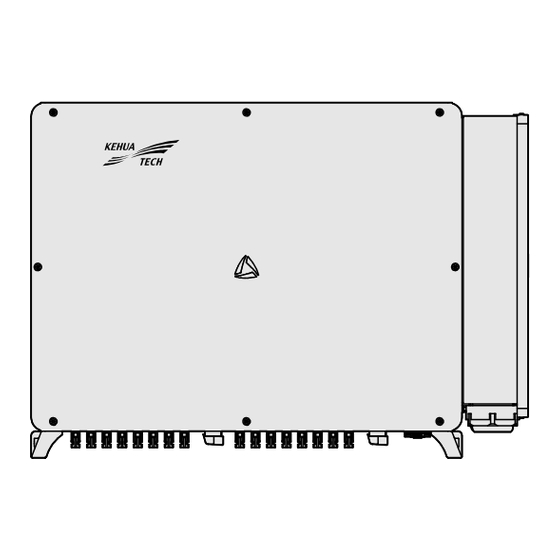
Table of Contents
Advertisement
Quick Links
Advertisement
Table of Contents
Troubleshooting

Summary of Contents for KEHUA TECH SPI-B-H Series
- Page 1 PV Grid-tied Inverter SPI-B-H Series (320K-350K) User Manual...
- Page 3 Copyright © Xiamen Kehua Digital Energy Tech Co., Ltd. 2022. All rights reserved. No part of this document may be reproduced or transmitted in any form or by any means without prior written consent of Xiamen Kehua Digital Energy Tech Co., Ltd. Trademarks and Permissions and other Kehua trademarks are the licensed trademarks of Xiamen Kehua Digital Energy Tech Co., Ltd.
- Page 4 Summaries Thank you for choosing the PV grid-tied inverter (hereinafter referred to as inverter) ! This document gives a description of the SPI-B-H series (320K-350K) , including the appearance, features, working principles, installation, electrical connection, operation and maintenance, transportation and storage, etc.
- Page 5 PV Grid-tied Inverter SPI-B-H Series (320K-350K) User Manual Foreword Symbol Description Anti-static prompting. Be care electric shock prompting. Provides a tip that may help you solve a problem or save time. Provides additional information to emphasize or supplement important points in the main text.
-
Page 6: Table Of Contents
PV Grid-tied Inverter SPI-B-H Series (320K-350K) Contents User Manual Contents 1 Safety Description......................... 1 1.1 Safety Announcements ............................. 1 1.1.1 Use Announcements ..........................1 1.1.2 PV String Protection ..........................3 1.1.3 ESD Protection ............................3 1.1.4 Grounding Requirements ........................3 1.1.5 Moistureproof Protection ........................ - Page 7 PV Grid-tied Inverter SPI-B-H Series (320K-350K) User Manual Contents 2.4.1 Ethernet Communication (Optional) ..................... 12 2.4.2 RS485 Communication ......................... 12 2.4.3 WIFI/GPRS Communication (Optional) ....................13 2.4.4 PLC Communication (Optional) ......................14 2.4.5 PID Function (Optional) ........................16 3 Installation............................ 18 3.1 Installation Process ............................
- Page 8 PV Grid-tied Inverter SPI-B-H Series (320K-350K) Contents User Manual 4.1 Check Before Startup ............................. 54 4.2 Start Inverter ..............................54 4.3 Shut Down Inverter ............................55 5 Maintenance and Troubleshooting ..................56 5.1 Maintenance ..............................56 5.1.1 Maintenance Details and Period ......................56 5.1.2 Maintenance Guide ..........................
-
Page 9: Safety Description
PV Grid-tied Inverter SPI-B-H Series (320K-350K) User Manual 1 Safety Description 1 Safety Description This chapter mainly describes the safety announcements. Prior to performing any work on the device, please read the user manual carefully, follow the operation and installation instructions and observe all danger, warning and safety information. - Page 10 PV Grid-tied Inverter SPI-B-H Series (320K-350K) 1 Safety Description User Manual There is no operational part inside the inverter. Please do not open the crust of the inverter by yourself, or it may cause electric shock. The device damage caused by illegal operation is out of the guarantee range.
-
Page 11: Pv String Protection
PV Grid-tied Inverter SPI-B-H Series (320K-350K) User Manual 1 Safety Description 1.1.2 PV String Protection When installing PV string in daytime, it necessary to cover the PV string by light-proof material, or the PV string will generate high voltage under sunshine. If touching PV string accidently, it may... -
Page 12: Moistureproof Protection
PV Grid-tied Inverter SPI-B-H Series (320K-350K) 1 Safety Description User Manual 1.1.5 Moistureproof Protection Moisture invasion may cause inverter damage! Observe the following items to ensure the inverter works normally. When the air humidity is more than 95%, don't open the door of the inverter. -
Page 13: Measurement Under Operation
PV Grid-tied Inverter SPI-B-H Series (320K-350K) User Manual 1 Safety Description The configuration of PV string, grid level, grid frequency, etc. must meet the technical requirements of inverter. Grid-tied generation should be allowed by the local power supply department and the related operation should be performed by professionals. -
Page 14: Overview
PV Grid-tied Inverter SPI-B-H Series (320K-350K) 2 Overview User Manual 2 Overview This chapter mainly describes product appearance, structure, working principle and communication method, etc. 2.1 Product Intro The inverter converts the DC energy from PV string into AC energy and then feedbacks to power grid, which is suitable for the large power station grid-tied system. -
Page 15: Features
PV Grid-tied Inverter SPI-B-H Series (320K-350K) User Manual 2 Overview Transformer Inverter Figure2-2 Grid form 2.1.1 Features Innovated three level design, with high transition efficiency. Support PLC communication, night SVG function, which satisfies the requirement of grid scheduling. -
Page 16: Apperance And Structure
PV Grid-tied Inverter SPI-B-H Series (320K-350K) 2 Overview User Manual 2.2 Apperance and Structure 2.2.1 Apperance The appearance of the inverter is as shown in Figure2-4. Figure2-4 Appearance 2.2.2 LED Indicator The LED indicator on the front panel of inverter shows the inverter status, as shown in Table2-1. -
Page 17: Bottom Layout
The inverter's bottom layout is shown as Figure2-5. Figure2-5 Bottom layout The SPI-B-H series (320K-350K) can select 24~32 branches optionally. The 25~32 branches of SPI320K-B-H and SPI350K-B-H are blocked with plug. The above figure takes SPI320K-B-H1 as an example. If there is no special explanation, the following we will take SPI320K-B-H1 as an example. -
Page 18: Size
PV Grid-tied Inverter SPI-B-H Series (320K-350K) 2 Overview User Manual Mark Name Remarks ○ Internal grounding hole For internal grounding. ○ External grounding terminal For the grounding of the inverter. DC Switch ○ The DC switch (the position is shown as... -
Page 19: Heat Dissipation
PV Grid-tied Inverter SPI-B-H Series (320K-350K) User Manual 2 Overview 2.2.5 Heat dissipation The inverter adopts the heat dissipation solution of lower air inlet and upper air outlet to discharge the inner heat, as shown in Figure2-7. Keep the installation environment with good ventilation and the air inlet with sufficient air flow to make the inverter work in the best state. -
Page 20: Communication Method
PV Grid-tied Inverter SPI-B-H Series (320K-350K) 2 Overview User Manual 2.4 Communication Method The inverter has multiple communication methods, including Ethernet communication, RS485 communication, WIFI/GPRS communication (optional) , and PLC communication (optional). Users can easily obtain the current operation data of the inverter. -
Page 21: Wifi/Gprs Communication (Optional)
PV Grid-tied Inverter SPI-B-H Series (320K-350K) User Manual 2 Overview Figure2-11 RS485communication interface diagram …… Inverter 1 Inverter 2 Inverter N N≤20 Monitoring platform Figure2-12 RS485 communication (multiple inverters) When there is only one inverter communicates via RS485, choose one of the two communication interfaces to connect. -
Page 22: Plc Communication (Optional)
PV Grid-tied Inverter SPI-B-H Series (320K-350K) 2 Overview User Manual Smart phone Inverter (include GPRS) Internet Router Inverter (include WIFI) Computer monitor Figure2-13 WIFI/GPRS monitoring solution The APP can build communication between WIFI or GPRS wireless communication module and inverter. Via APP, the near-end and far-end maintenance and monitor of the inverter can come ture. - Page 23 PV Grid-tied Inverter SPI-B-H Series (320K-350K) User Manual 2 Overview Isolation Inverter 1 Grid transformer Optical Sub-array Inverter 2 fiber controller Inverter N Figure2-15 PLC communication connection The setting of PLC communication address is the same as that of RS485, details please see 3.6.8 COM.
-
Page 24: Pid Function (Optional)
PV Grid-tied Inverter SPI-B-H Series (320K-350K) 2 Overview User Manual Monitor platform Data collector Data Data collector collector Data collector Smart sub-array Data controller collector Environment Box-type Inverter monitoring instrument transformer Figure2-16 Network application scheme of smart sub-array controller 2.4.5 PID Function (Optional) If PID function is configured and enabled, the voltage of all PV string to ground is greater than zero, that is to say, the voltage of all PV string to ground is positive voltage status. - Page 25 PV Grid-tied Inverter SPI-B-H Series (320K-350K) User Manual 2 Overview PID repair function When the inverter not running, the PID function module adds reverse voltage for PV string to repair the PV string which has occurred the PID effect. After enabling PID repair function, it only works at night.
-
Page 26: Installation
PV Grid-tied Inverter SPI-B-H Series (320K-350K) 3 Installation User Manual 3 Installation This chapter mainly introduces the inverter's installation, including installation process, installation preparation, transporting, unpacking and checking, installation procedures, electrical connection. check the installation, etc. 3.1 Installation Process The installation process of the inverter is as shown in Figure3-1. -
Page 27: Installation Tools
PV Grid-tied Inverter SPI-B-H Series (320K-350K) User Manual 3 Installation 3.2 Installation Tools The recommended installation tools include but not limited to the following tools, if necessary, you can also use other auxiliary tools according to the site conditions. Tools... -
Page 28: Selection Of Installation Site
PV Grid-tied Inverter SPI-B-H Series (320K-350K) 3 Installation User Manual Tools The installation tools need to be insulated to avoid electric shock. Multimeter range≥1500Vdc. Wrench specification: T30. 3.3 Selection of Installation Site 3.3.1 Installation Environment The use environment has a certain influence on the service life and reliability of the inverter. -
Page 29: Installation Space
PV Grid-tied Inverter SPI-B-H Series (320K-350K) User Manual 3 Installation Figure3-2 Installation environment requirements As the operation of inverter will produce noise pollution, avoid installing them near residential areas as far as possible. Choose the best installation location for the inverter, which plays a very important role in its safe operation, service life, performance guarantee, etc. - Page 30 PV Grid-tied Inverter SPI-B-H Series (320K-350K) 3 Installation User Manual Figure3-4 Installation space (unit: mm) The installation height of the inverter should be easy to check the status of the indicators, connect wires, operate and maintain, etc. The recommended space between bottom inverter and ground is 600~800mm.
-
Page 31: Requirements For Installation Carrier
PV Grid-tied Inverter SPI-B-H Series (320K-350K) User Manual 3 Installation Figure3-6 Back-to-back installation space requirements (unit: mm) 3.3.3 Requirements for Installation Carrier The installation carrier of the inverter (such as wall and bracket) should meet the requirements shown in Figure3-7. -
Page 32: Transporting, Unpacking And Checking
PV Grid-tied Inverter SPI-B-H Series (320K-350K) 3 Installation User Manual Figure3-8 Illustration of installation method Because the inverter is lower air inlet and the upper air outlet, in order to ensure the normal operation of the inverter, it is not recommended to install it horizontally. - Page 33 PV Grid-tied Inverter SPI-B-H Series (320K-350K) User Manual 3 Installation The handle is an accessory. When transporting, they need to be installed to corresponding position and tightened. It is recommended that carry the inverter by at least 4 people and wear protective equipment such as smash-proof shoes and gloves.
-
Page 34: Unpacking And Checking
PV Grid-tied Inverter SPI-B-H Series (320K-350K) 3 Installation User Manual While hoisting, keep balance and avoid collision with walls or other objects. In case of severe weather conditions, such as heavy rain, heavy fog, strong wind, etc., the hoisting operation should be stopped. - Page 35 PV Grid-tied Inverter SPI-B-H Series (320K-350K) User Manual 3 Installation Figure3-11 Assemble installation holder Step 2 Place the assembled installation holder onto the installation site, use a horizontal ruler to adjust the angle, and mark the position of the hole on the bracket, as shown in Figure3-12.
- Page 36 PV Grid-tied Inverter SPI-B-H Series (320K-350K) 3 Installation User Manual Figure3-13 Mounting hole size (unit: mm) Step 3 Use the electric drill to drill holes on the bracket according to the marked position. The drilling size is Φ12mm, as shown in Figure3-14.
- Page 37 PV Grid-tied Inverter SPI-B-H Series (320K-350K) User Manual 3 Installation Figure3-16 Hang the inverter onto the installation holder Do not loosen the inverter until it fixed firmly. Step 6 Use the screws M5*50 in the accessories to fix the inverter, as shown in Figure3-17.
-
Page 38: Wall Mounting
PV Grid-tied Inverter SPI-B-H Series (320K-350K) 3 Installation User Manual 3.5.2 Wall Mounting Step 1 Use the four M4*10 combination bolts in accessories to fix the installation holder with the joint lever, as shown in Figure3-18. Figure3-18 Assemble installation holder... - Page 39 PV Grid-tied Inverter SPI-B-H Series (320K-350K) User Manual 3 Installation You can also directly mark the location of the holes according to the size of the mounting holes (see Figure3-20). Figure3-20 Mounting hole size(unit: mm) Step 3 According to the marked position, use a hammer drill to drill holes on the wall. Drilling hole size is Φ14.5mm, depth range is 55~60mm.
- Page 40 PV Grid-tied Inverter SPI-B-H Series (320K-350K) 3 Installation User Manual Figure3-22 Expansion bolt installation diagram Step 5 Install the installation holder. Fix the installation holder to the expansion bolts, put on flat washers, spring washers and nuts, and then tighten the nuts clockwise with a wrench, as shown in Figure3-23.
- Page 41 PV Grid-tied Inverter SPI-B-H Series (320K-350K) User Manual 3 Installation Figure3-24 Hang the inverter onto the installation holder After confirming that the inverter is fixed firmly, the operator can release the equipment. Step 7 Use the screws M5*50 in the accessories to fix the inverter, as shown in Figure3-25.
-
Page 42: Electrical Connection
PV Grid-tied Inverter SPI-B-H Series (320K-350K) 3 Installation User Manual 3.6 Electrical Connection 3.6.1 Safety Announcements During operating, professionals must wear protective equipment. High voltage may exist in the inverter. PV string exposed to sunlight will generate dangerous voltage. Do not close the DC switches and external AC breaker before completing the electrical connection. -
Page 43: External Grounding Connection
PV Grid-tied Inverter SPI-B-H Series (320K-350K) User Manual 3 Installation Table3-1 Wire requirements Name Type Recommended wire diameter(mm ) 1500V and above PV PV string input wire cables Outdoor three-core/four-core wire: 70~400 (Max. Outdoor multi-core outer diameter<56mm); AC output wire wire or single-core Outdoor single-core wire: 70~400 (Max. - Page 44 PV Grid-tied Inverter SPI-B-H Series (320K-350K) 3 Installation User Manual Since the inverter is with no transformer, it is required that the positive and negative poles of the PV string cannot be grounded, otherwise the inverter will not operate normally.
-
Page 45: Ac Output Wiring
PV Grid-tied Inverter SPI-B-H Series (320K-350K) User Manual 3 Installation Two external grounding terminals are reserved at the bottom of the inverter, at least one of them should be connected. In order to improve the anti-corrosion performance of the grounding terminal, it is recommended to paint anti-rust paint on the outside of the grounding terminal for protection after installation. - Page 46 PV Grid-tied Inverter SPI-B-H Series (320K-350K) 3 Installation User Manual If several inverters need to share a breaker, the breaker needs to be selected according to the total current. No load can be connected between the inverter and the breaker.
- Page 47 PV Grid-tied Inverter SPI-B-H Series (320K-350K) User Manual 3 Installation Considering the bearable ability of the transformer if system faults. The fault includes system short circuit, grounding fault, voltage drop, etc. When selecting and installing the transformer, the environment condition, such as temperature, humidity, altitude, air quality, of local site must be taken into account.
- Page 48 PV Grid-tied Inverter SPI-B-H Series (320K-350K) 3 Installation User Manual Figure3-30 Open the wiring cover A limiting lever is designed inside the wiring box. After the wiring cover is opened, the limiting lever needs to be fixed (as shown in Figure3-31) to facilitate the wiring operation.
- Page 49 PV Grid-tied Inverter SPI-B-H Series (320K-350K) User Manual 3 Installation Figure3-32 Dismantle the AC wiring protective plate Step 3 Loosen the external forced cable fixing head of AC terminal, draw the L1, L2, L3 wires through the external forced cable fixing head, and use a wire stripper to strip the L1, L2 and L3 respectively, and crimp them to the terminal, and then connect to the AC output terminal block, as shown in Figure3-33.
-
Page 50: Internal Grounding Connection
PV Grid-tied Inverter SPI-B-H Series (320K-350K) 3 Installation User Manual In order to avoid excessive stress on the cable, the AC wire needs to enter the inverter vertically, and the external length of the straight section should be not less than 200mm, as shown in Figure3-34. -
Page 51: Pv String Input Wiring
PV Grid-tied Inverter SPI-B-H Series (320K-350K) User Manual 3 Installation Figure3-35 Connect internal grounding wire The length of internal grounding wire should be reserved to ensure the internal grounding wire finally bears the stress when the AC output wire is under tension due to force majeure. - Page 52 PV Grid-tied Inverter SPI-B-H Series (320K-350K) 3 Installation User Manual Before connecting the PV string to the inverter, ensure that the PV string is well insulated from ground. When installing, use the DC terminals and PV connectors in the accessories, or, the inverter will be damaged.
- Page 53 PV Grid-tied Inverter SPI-B-H Series (320K-350K) User Manual 3 Installation It is recommended to use red for positive wires and black for negative wires to avoid wiring errors. If other colors are used, please confirm the corresponding relationship when crimping each wire to the connector.
- Page 54 PV Grid-tied Inverter SPI-B-H Series (320K-350K) 3 Installation User Manual The inverter with 32 branches is recommended to connect PV1, PV2, PV4, PV5, PV7, PV8, PV9, PV10, PV12, PV13, PV15, PV16, PV17, PV18, PV20, PV21, PV23, PV24, PV25, PV26, PV28, PV29, PV31, PV32 PV string in priority.
- Page 55 PV Grid-tied Inverter SPI-B-H Series (320K-350K) User Manual 3 Installation Wiring illustration for type-Y PV connector When wiring by type-Y PV connector, the type of all connectors must match that of the inverter. If using the connector with different manufacturer or different type together, the contact resistance of the connector may exceed the allowable value, it will continue to heat and oxidize and easy to break down.
- Page 56 PV Grid-tied Inverter SPI-B-H Series (320K-350K) 3 Installation User Manual Figure3-41 Wiring diagram (connected from PV string) Install PV connectors ○ Step 1 Confirm that all DC switches on the inverter (shown as 2 in Figure2-5) are OFF. Figure3-42 Diagram of DC switch OFF status...
-
Page 57: Wifi/Gprs Communication Connection (Optional)
PV Grid-tied Inverter SPI-B-H Series (320K-350K) User Manual 3 Installation Step 3 Insert the positive and negative connectors into the MPPT "+" and "-" terminals on the bottom of the inverter respectively (as shown in Figure3-44). When you hear a click, it means the connection is completed. -
Page 58: Com. Communication Connection
PV Grid-tied Inverter SPI-B-H Series (320K-350K) 3 Installation User Manual When connecting, pay attention to the limiting position, and don't wrongly insert it. When tightening, do not use excessive force (torque: 1.5~2.0N•m), so as not to damage the interface. The GPRS do not need to set. - Page 59 PV Grid-tied Inverter SPI-B-H Series (320K-350K) User Manual 3 Installation Ethernet communication connection (optional) Crimp the Ethernet communication wire according to Figure3-47, and then plug it into the Ethernet port on the communication board, as shown in Figure3-48. Connect the other end to the monitoring platform or router.
- Page 60 PV Grid-tied Inverter SPI-B-H Series (320K-350K) 3 Installation User Manual Figure3-49 RS485 connection When connecting, do not press the insulation layer of the communication wire into terminal, otherwise it may cause poor contact. The baud rate of the inverter needs to be set through Kehua monitoring software WiseEnergy (for details, please refer to the About-User Manual in WiseEnergy).
-
Page 61: Check The Installation
PV Grid-tied Inverter SPI-B-H Series (320K-350K) User Manual 3 Installation The communication address of the inverter must not conflict. Step 4 After connecting, install the communication wiring protective plate. Step 5 Tighten the external forced cable fixing head, seal with fireproof mud and close the cover of wiring box. -
Page 62: Startup And Shutdown
PV Grid-tied Inverter SPI-B-H Series (320K-350K) 4 Startup and Shutdown User Manual 4 Startup and Shutdown This chapter mainly introduces how to start and shut down the inverter. 4.1 Check Before Startup Before first startup, please check the following items first. -
Page 63: Shut Down Inverter
PV Grid-tied Inverter SPI-B-H Series (320K-350K) User Manual 4 Startup and Shutdown After ensure the inverter is normal, start the inverter according to following steps. Step 1 Switch on the DC switches on the inverter and the project site. When the PV string provides enough startup voltage, red indicator is on. -
Page 64: Maintenance And Troubleshooting
PV Grid-tied Inverter SPI-B-H Series (320K-350K) 5 Maintenance and Troubleshooting User Manual 5 Maintenance and Troubleshooting This chapter mainly describes the maintenance and troubleshooting. 5.1 Maintenance If any maintenance service is needed, please contact the after-sale service centre of Kehua Company, otherwise, Kehua Company will not undertake the responsibility and guarantee for the loss caused by self-operation. -
Page 65: Maintenance Guide
PV Grid-tied Inverter SPI-B-H Series (320K-350K) User Manual 5 Maintenance and Troubleshooting Item Check method Maintenance period Wire Inlet Check if the wire inlet holes are sealed up completely, if Every year hole not, seal them with fireproof mud. Check if there is abnormal noise on fan when running. - Page 66 PV Grid-tied Inverter SPI-B-H Series (320K-350K) 5 Maintenance and Troubleshooting User Manual Fan maintenance Before maintenance, shut down the inverter and disconnect all power input. Wait for 30min at least, after the inner capacitor discharge completely, the maintenance can be done.
-
Page 67: Troubleshooting
PV Grid-tied Inverter SPI-B-H Series (320K-350K) User Manual 5 Maintenance and Troubleshooting Figure5-2 Loosen the wiring of fan module Step 4 Pull out the fan module, clean the fan by brush or cleaner or replace damaged fan. Figure5-3 Pull out fan module Step 5 Install the fan module in reversed order and lock the screws, restart the inverter. - Page 68 PV Grid-tied Inverter SPI-B-H Series (320K-350K) 5 Maintenance and Troubleshooting User Manual If some faults occur, the touch screen will show the corresponding alarm information. Under the circumstances, the inverter may stop power generation. The troubleshooting is as shown in Table5-2.
- Page 69 PV Grid-tied Inverter SPI-B-H Series (320K-350K) User Manual 5 Maintenance and Troubleshooting Fault information Solution Fan abnormal If the fault persists, please contact your local agency or service center. Check whether the radiator of the inverter is blocked, and check Inner whether the ambient temperature of the inverter is too high or too low.
-
Page 70: Stop Running, Dismantle, Discard Inverter
PV Grid-tied Inverter SPI-B-H Series (320K-350K) 6 Stop Running, Dismantle, Discard Inverter User Manual 6 Stop Running, Dismantle, Discard Inverter This chapter introduces the dispose way for stop running, dismantling, discarding the inverter. 6.1 Stop Running Normally, the inverter don't need to be shut down, but when maintenance, it is necessary to shut down the inverter. -
Page 71: Dismantle The Inverter
PV Grid-tied Inverter SPI-B-H Series (320K-350K) User Manual 6 Stop Running, Dismantle, Discard Inverter 6.2 Dismantle the Inverter After the connection among inverter and grid and PV string is completely disconnected and wait for 30 minutes at least, ensure that the inner capacitor discharge completely, and then the inverter can be dismantled. -
Page 72: Package, Transportation, Storage
PV Grid-tied Inverter SPI-B-H Series (320K-350K) 7 Package, Transportation, Storage User Manual 7 Package, Transportation, Storage This chapter mainly describes the package, transportation and storage. 7.1 Package The package of product is carton. When packing, pay attention to the placing direction requirements. -
Page 73: A Technical Specifications
PV Grid-tied Inverter SPI-B-H Series (320K-350K) User Manual A Technical Specifications Technical Specifications A.1 SPI320K-B-H Items Min. Typical Max. Illustration MPPT input voltage (Vdc) 1500 MPPT working voltage with 1300 full load (Vdc) PV connected Branch input current (A) PV input power (kW) - Page 74 PV Grid-tied Inverter SPI-B-H Series (320K-350K) A Technical Specifications User Manual Items Min. Typical Max. Illustration Grid-tied current harmonic Under full-load Power factor range 0.8(ahead) 0.8(lag) Current DC component(mA) <1154 Output current (A) 254.0 IP66 Protection grade (IP) With no transformer, the...
- Page 75 PV Grid-tied Inverter SPI-B-H Series (320K-350K) User Manual A Technical Specifications A.2 SPI320K-B-H1 Items Min. Typical Max. Illustration MPPT input voltage (Vdc) 1500 MPPT working voltage with 1300 full load (Vdc) PV connected Branch input current (A) PV input power (kW)
- Page 76 PV Grid-tied Inverter SPI-B-H Series (320K-350K) A Technical Specifications User Manual Items Min. Typical Max. Illustration input cannot be connected with ground, or the grounding output must be with isolation transformer. Heat dissipation way Smart wind-cooling Do not install in a <75±2dBA@1m...
- Page 77 PV Grid-tied Inverter SPI-B-H Series (320K-350K) User Manual A Technical Specifications Items Min. Typical Max. Illustration Branch input current (A) PV input power (kW) Startup voltage (V) Grid features Output power (kVA) Rated grid voltage (Vac) 800 (3P3W) Settable (If it is necessary...
- Page 78 PV Grid-tied Inverter SPI-B-H Series (320K-350K) A Technical Specifications User Manual Items Min. Typical Max. Illustration noise-sensitive environment Display way LED indicator RS485/ Ethernet (optional)/ WIFI (optional)/ GPRS (optional)/PLC Communication port (optional) Operation temperature (℃) Storage temperature (℃) Relative humidity...
- Page 79 PV Grid-tied Inverter SPI-B-H Series (320K-350K) User Manual A Technical Specifications Items Min. Typical Max. Illustration Rated grid voltage (Vac) 800 (3P3W) Settable (If it is necessary Grid voltage range (Vac) to set the parameter, please contact the manufacturer.) Settable (If it is necessary Frequency range (Hz) 50.5...
- Page 80 PV Grid-tied Inverter SPI-B-H Series (320K-350K) A Technical Specifications User Manual Items Min. Typical Max. Illustration Storage temperature (℃) Relative humidity 100% Atmosphere (kPa) When the altitude exceeds Altitude (m) 5000 4000m, it is necessary to decrease rated power to use.
-
Page 81: B Quality Assurance
PV Grid-tied Inverter SPI-B-H Series (320K-350K) User Manual B Quality Assurance Quality Assurance If the device fault in guarantee period, Kehua Company (hereinafter referred to as our company) will maintenance it free or replace new product. Evidence In guarantee period, user needs to show the purchase invoice of the product, and the trademark on the product must be clearly visible, or, Kehua Company have right to refuse the quality assurance. - Page 82 PV Grid-tied Inverter SPI-B-H Series (320K-350K) B Quality Assurance User Manual Damage caused by abnormal nature environment. If the fault is caused by above situation and user requires to maintain it, we can provide paid maintenance service after our service organization decided.
-
Page 83: C Acronyms And Abbreviations
PV Grid-tied Inverter SPI-B-H Series (320K-350K) User Manual C Acronyms and Abbreviations Acronyms and Abbreviations Alternating Current Direct Current Light-emitting Diode MPPT Maximum Power Point Tracking Photovoltaic RS485 Recommend Standard485... - Page 84 4402-04288 001...










Need help?
Do you have a question about the SPI-B-H Series and is the answer not in the manual?
Questions and answers