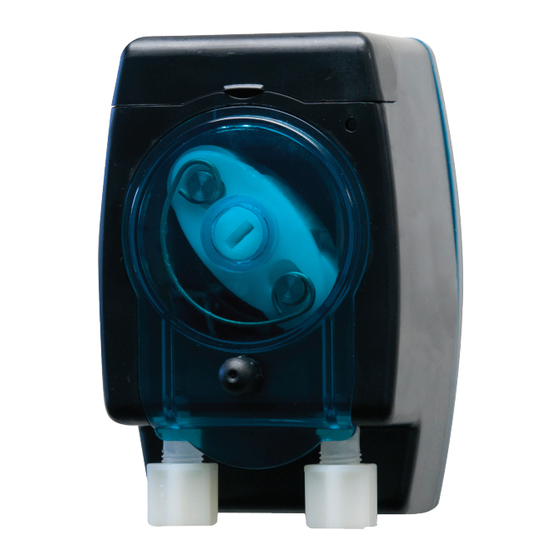
Table of Contents
Advertisement
Quick Links
Advertisement
Table of Contents

Subscribe to Our Youtube Channel
Summary of Contents for Dover HYDRO Taurus CP-300
- Page 1 user manual Taurus CP-3OO...
- Page 2 (This page was intentionally left blank.)
-
Page 3: Table Of Contents
index 1.00 overview page 1.01 Operation 1.02 General Specifications 1.03 Package Contents 2.00 installation 2.01 Install the wall-mounted pump and remote unit 2.02 Install the supply and discharge tubing 2.03 Install the wall-mounted transformer 2.04 Install the supply and discharge tubing 3.00 programming 3.01 Overview... -
Page 4: Operation
1.OO Overview 1.O1 Operation WARNING! The Taurus CP-300 dispenses liquid chemicals with a high degree of accuracy and ADVERTENCIA! repeatability. A separately wired remote provides a convenient way to start the cycle. Simple mounting, setup, and low cost make it ideal for single-product applications. The CP-300 should be installed by a qualified technician only, in Once programmed, operation is simple. -
Page 5: Installation
2.OO Installation 2.01 Install the wall-mounted pump and remote unit Install the Taurus CP-300 close to product containers (6.5 ft. / 2 m.) and farther away from direct sources of steam, water spray, and high temperatures. 1. Attach mounting bracket to solid surface (drywall, masonry, wood, cement, cinder block) with provided screws. -
Page 6: Install The Wall-Mounted Transformer
Installation 2.03 Install the wall-mounted transformer 1. Plug the wall transformer into an AC outlet. 2. Plug the barrel adapter into the Taurus CP-300 power connector at the bottom of pump unit. The green LED on the pump will turn on, indicating power and the remote LEDs will flash a code that indicates the firmware revision. -
Page 7: Overview
3.OO Programming 3.O1 Overview The Taurus CP-300 is programmed using the Taurus CP-300 Programmer Remote. The remote’s two-button interface contains the following features: LED indicators: The three colored LED indicators illuminate independently or in combination to identify the specific programming function in progress: Yellow LED: Program start delay time / Review start delay time settings Green LED: Program pump run time / Review run time settings PROG SELECT button:... -
Page 8: Enter Programming Mode
Programming 3.O2 Enter Programming Mode The Taurus CP-300 dispenses liquid chemicals with a high degree of accuracy and repeatability. A separately wired remote provides a convenient way to start the cycle. Simple mounting, setup, and low cost make it ideal for single-product applications. 1. -
Page 9: Programming The Pump Run Time
Programming 3.O4 Programming the Pump Run Time Green LED illuminates 1. Once the Start Delay Time has been programmed, press the PROG SELECT button again. The green LED indicator will illuminate. 2. Press and release the START button to start the Run Time. •... -
Page 10: Programming The User Prime Feature
Programming Yellow and Green LED illuminated 3.O6 Programming the User Prime Feature 1. Once the Pump Lockout Period has been programmed, press the PROG SELECT button again so you can program the User Prime feature. The green and yellow LED indicators will illuminate to indicate User Prime is enabled. 2. -
Page 11: Service Parts
4.OO Service Parts 4.O1 Exploded Parts Diagram 4.O2 Service Part Numbers Reference Part # Description 13-08706-06 Pump Cover, Teal (thumb-screw included) 13-06396-00 Pump Spinner 13-06399-10 Pump Tube, Standard, 1/4“ Compression, Detergent, EPDM, 10-pk. 13-06395-10 Pump Tube, 1/4“ Compression, Rinse, EPDM, 10-pk. 13-06395-30 Pump Tube, 1/8“... -
Page 12: Specifications And Warranty
5.OO Specifications and Warranty 5.01 Specifications Size 3” W x 4.5” H x 4.5” D (7.6 cm. W x 11.4 cm. H x 11.4 cm. D) Weight 1.8 lb. (.82 kg.) Power Rating 24 VDC 1 Amp Flow Rate 8 oz. (237 ml.) / minute with standard Detergent tube Run Time 0 - 20 minutes Duty Cycle...






Need help?
Do you have a question about the HYDRO Taurus CP-300 and is the answer not in the manual?
Questions and answers