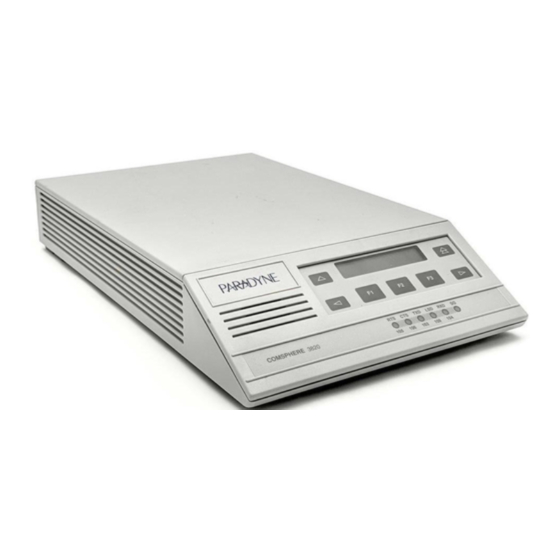
Paradyne COMSPHERE 3800 Firmware Update
Comsphere 3800 series
Hide thumbs
Also See for COMSPHERE 3800:
- User manual (213 pages) ,
- Release note (88 pages) ,
- Quick reference (14 pages)
Advertisement
Quick Links
Download this manual
See also:
User Manual
COMSPHERE 3800 Series Modems
Firmware Update for Release 4.6
Firmware Update Sheet
Document No. 3810-A2-GB41-41
November 1996
This document contains information on changes in firmware
Release 4.6 that are not documented in the COMSPHERE 3800 Series
Modems Models 3810, 3811, and 3820 User's Guide (3810-A2-GB91-30)
and the COMSPHERE 3800 Series Modems Model 3830 User's Guide
(3830-A2-GB91-20), and additional information about earlier releases.
The information in this update sheet will be incorporated into future
releases of the User's Guides. In the meantime, keep this document with
your User's Guide.
New Configuration Options and Errata
Table 1 shows the previously undocumented new or enhanced features and
configuration options available. In the left column is the title of the change
or addition, with references to related page numbers, if any, in the
COMSPHERE 3800 Series Modems Models 3810, 3811, and 3820 User's
Guide (shown as 3810) and the COMSPHERE 3800 Series Modems
Model 3830 User's Guide (shown as 3830). In the right column is
information about the change. Information may include the front panel
configuration options group for modems with a shared or integral
Diagnostic Control Panel (DCP), and AT command equivalents for all
3800 Series modems. Where possible, table entries are in order by AT
command name.
TM
1
Advertisement

Subscribe to Our Youtube Channel
Summary of Contents for Paradyne COMSPHERE 3800
- Page 1 Information may include the front panel configuration options group for modems with a shared or integral Diagnostic Control Panel (DCP), and AT command equivalents for all 3800 Series modems. Where possible, table entries are in order by AT command name.
- Page 2 New Features and Changes Feature or Configuration Option Determines the protocol used if the dial-line rate is set to CCITT/Bell Mode 300 or 1200 bps. It has no effect if the rate is set to another value. (See %B.) B, B0 The factory default is B1.
- Page 3 Feature or Configuration Option Error Control Mode 3830: p. 4-26 Table 1 (2 of 4) New Features and Changes The Error Control Mode option of the V.42/MNP/Buffer configuration options group determines the type of error control used by the modem. This configuration option is only available if Async/Sync Mode is configured for Async.
- Page 4 New Features and Changes Feature or Configuration Option %B n Sets the modulation and maximum VF rate. Modulation and The %B300 and %B1200 commands work in conjunction Data Rate with the B (CCITT/ Bell Mode) command to determine modulation. %B19200 %B16800 %B14400 %B12000...
- Page 5 Auto Detect. Quick Link II Fax has a default Answer Mode of Fax and Data, which will not work with the 3800 Release 4.6 firmware. To circumvent the problem: From the Quick Link II Fax Modem Setup dialog box, select an Answer Mode of Fax Only.










Need help?
Do you have a question about the COMSPHERE 3800 and is the answer not in the manual?
Questions and answers