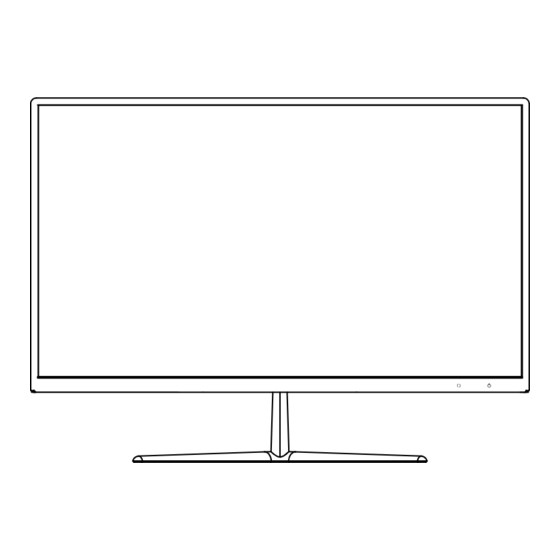
Summary of Contents for CSL UNITY F27B-ALS
- Page 26 Back side: Bo�om:...
- Page 27 Loudspeaker For the sound output of the All-in-One PC. Ven�la�on slots For the ven�la�on of the All-in-One PC. In this expansion bay, 2.5" SSDs or hard disks 2.5" SSD/HDD can be installed for memory expansion. Installa�on slot Via the network port it is possible to connect RJ45 / LAN port the PC to your network with a LAN cable.
- Page 28 Reset bu�on Allows you to restart the PC. Allows you to turn the computer on and off. Power bu�on power off. 8 Technische Daten Intel® N200, 4× 3700 MHz Intel Burst Frequency SO-DIMM DDR4-RAM (more details see model name) • M.2 PCIe NVMe / SATA SSD 2242 Slot Hard disks •...
- Page 30 9.2 Moun�ng instruc�ons of the stand 1) Remove the cover. 2) Mount the stand to the housing using the screws. 3) Mount the stand to the stand using the moun�ng screw.
- Page 31 4) Carefully push the cover back un�l it snaps into place. 5) The display offers a �lt angle of -5° to +15°. Please adjust the desired �lt angle with as li�le force as possible.
- Page 32 HDD of the 2.5” design and the SATA specification with a maximum height of 9.5mm corresponds. 10.2 Assembly Instruc�ons 1) Lay the CSL UNITY F27W-ALS PC horizontally. Please pay a�en�on to one scratch-free, so� base. 2) A�ach the bracket to the side of the 2.5” SSD/HDD with four screws.
- Page 33 3) Remove the cover of the 2.5" moun�ng bay on the PC case. 4) Carefully insert the SSD/HDD into the case. Pay a�en�on to that the connec�ons of the SSD/HDD are correctly seated on the connec�ons of the PC. To do this, gently push the SSD/HDD from le� to right in direc�on the connec�ons.
- Page 34 11 Notes on installing and restoring Windows® 11.1 General informa�on on installing Windows® opera�ng systems Please only install full versions of Windows 11. Recovery versions from other PC systems do not work. 11.2 Ac�va�on of Microso� Windows® In order to be able to use your opera�ng system without restric�ons, it must be ac�vated with Microso�®.
- Page 35 11.3 Restoring the delivery status Windows 10 Aus dem laufenden Betriebssystem heraus: • Open the “Windows se�ngs”. • Click Update & Security, and then click Recovery. • Click under the item "Reset this PC". "Reset PC". • In the next window, choose between “Keep my files” or “Remove everything”...
- Page 37 If a standalone start of Windows 10 is no longer possible, a system repair is automa�cally performed. If the system startup fails repeatedly, the recovery menu opens: • Select "Advanced op�ons". • Under "Select op�on", click "Troubleshoot". • Then select "Reset this PC".
- Page 38 Now you can choose between the op�ons "Keep my files" and "Remove all" as described above. The system will be reinstalled. You can choose between a local reinstalla�on and an installa�on via cloud download. A�erwards, the system will be back in its original delivery state.
- Page 40 13 Safety instruc�ons and exclusion of liability Never a�empt to open the device in order to carry out repairs or modifica�ons. Avoid contact with the mains voltages. Do not short-circuit the product. The device is not approved for outdoor use, use it only in dry condi�ons. Protect it from high humidity, water and snow.
- Page 41 Details are regulated by the respec�ve na�onal law. The symbol on the product, the opera�ng instruc�ons or/and the packaging indicates these regula�ons. By separa�ng, recycling and disposing of old devices in this way, you are making an important contribu�on to protec�ng our environment. 15 Notes on ba�ery disposal In connec�on with the sale of ba�eries or the supply of equipment containing ba�eries, the supplier is obliged to inform the customer of the following:...
- Page 42 WEEE Richtlinie: 2012/19/EU WEEE Register-Nr: DE 94495668 The company CSL Computer GmbH hereby cer�fies that the device 89908/ 89947 complies with the fundamental requirements and the other relevant s�pula�ons of the guideline 2014/30/EU (EMC), 2014/35/EU (low voltage), 2014/53/EU (RED) and RoHS 2011/65/EU.
- Page 46 Verso:...
- Page 47 Haut-parleur Pour la sor�e sonore du PC tout-en-un.
- Page 48 Bouton Permet de redémarrer l'ordinateur. de réini�alisa�on...
- Page 49 Compa�bilité Windows 11...
- Page 50 9.2 Instruc�ons de montage du pied 1) Re�rez le couvercle.
- Page 51 4) Repoussez doucement le couvercle jusqu'à ce qu'il s'enclenche.
- Page 53 3) Re�rez le couvercle de la baie 2,5" du boî�er de l'ordinateur.
- Page 57 Si un démarrage autonome de Windows 10 n'est plus possible, une répara�on du système est automa�quement effectuée. Si le démarrage du système échoue à plusieurs reprises, le menu de restaura�on s'ouvre : • Sélec�onnez "Op�ons avancées". • Sous "Sélec�onner une op�on", cliquez sur "Dépannage". •...
- Page 58 Vous avez maintenant à nouveau la possibilité de choisir entre "Conserver mes fichiers" et "Tout supprimer", comme décrit ci-dessus. Le système est réinstallé. Vous avez le choix entre une réinstalla�on locale et une installa�on par téléchargement dans le nuage. Ensuite, le système se trouve à nouveau dans son état de livraison ini�al.
- Page 60 13 Consignes de sécurité et exclusion de responsabilité N'essayez jamais d'ouvrir l'appareil pour effectuer des répara�ons ou des transforma�ons. Évitez tout contact avec les tensions du réseau. Ne court-circui- tez pas le produit. L'appareil n'est pas autorisé à fonc�onner à l'extérieur, u�lisez-le uniquement dans un endroit sec.
- Page 61 Les détails à ce sujet sont réglés par le droit na�onal respec�f. Le symbole sur le produit, le mode d'emploi ou/et l'emballage renvoie à ces disposi�ons. En triant les matériaux, en recyclant et en éliminant les appareils usagés de ce�e manière, vous apportez une contribu�on importante à...
- Page 63 WEEE Richtlinie: 2012/19/EU WEEE Register-Nr: DE 94495668...
- Page 64 CSL Computer GmbH • Hanseatenstr. 34 • 30853 Langenhagen www.csl-computer.com...





Need help?
Do you have a question about the UNITY F27B-ALS and is the answer not in the manual?
Questions and answers