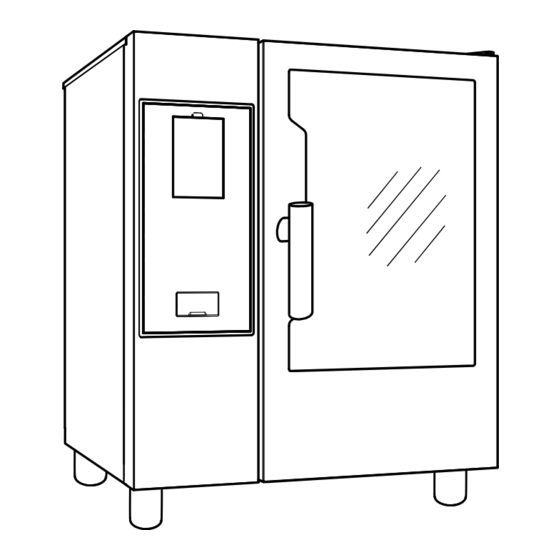
Table of Contents
Advertisement
Quick Links
Advertisement
Table of Contents

Summary of Contents for Diamond Combi TOUCH SDET/XC-10
- Page 1 01/2020 Mod: SDET/XC-10 Production code: 228622...
- Page 2 Electrical and Gas Oven Combi TOUCH User manual * 0595402L00- 2019.09 *Original instructions...
- Page 3 Foreword The installation, use and maintenance manual (hereinafter Manual) provides the user with information necessary for correct and safe use of the machine (or “appliance“). The following must not be considered a long and exacting list of warnings, but rather a set of instructions suitable for improving machine performance in every respect and, above all, preventing injury to persons and animals and damage to property due to im- proper operating procedures.
-
Page 4: Table Of Contents
Contents A WARNING AND SAFETY INFORMATION....................4 General information ........................4 Personal protection equipment ......................4 General safety ..........................5 General safety rules ........................6 Safety signs to be placed near the machine area ................. 8 Reasonably foreseeable improper use ....................8 Machine cleaning and maintenance.................... -
Page 5: Awarning And Safety Information
WARNING AND SAFETY INFORMATION General information To ensure safe use of the machine and a proper understanding of the manual it is necessary to be familiar with the terms and typographical conventions used in the documentation. The following symbols are used in the manual to indicate and identify the various types of hazards: WARNING Danger for the health and safety of operators. -
Page 6: General Safety
Summary table of the Personal Protection Equipment (PPE) to be used during the various stages of the machine's service life. (cont'd.) Stage Protective Safety Gloves Glasses Safety garments footwear helmet — ● ○ — — Unpacking — ● ● — —... -
Page 7: General Safety Rules
• Do not use products (even if diluted) containing chlorine (sodium hypochlorite, hydrochloric or muriatic acid, etc.) to clean the appliance or the floor under it. • Do not use metal tools to clean steel parts (wire brushes or Scotch Brite type scouring pads). - Page 8 this manual the Manufacturer has taken steps to inform operators of such risks, carefully indicating the personal protection equipment to be used by them. In order to reduce the risks, provide for sufficient spaces while installing the unit. To preserve these conditions, the areas around the machine must always be: –...
-
Page 9: Safety Signs To Be Placed Near The Machine Area
Safety signs to be placed near the machine area Prohibition Meaning Do not remove the safety devices Do not use water to extinguish fires (placed on electrical parts) Keep the area around the appliance clear and free from combustible materials. Do not keep flammable materials in the vicinity of the appliance Install the appliance in a well-ventilated place to avoid the creation of dangerous mixtures of unburnt gases in the... -
Page 10: Machine Cleaning And Maintenance
Machine cleaning and maintenance IMPORTANT In order to maintain the oven performance and safeness, the oven shall be maintained and cleaned. • Before carrying out any cleaning or maintenance, disconnect the appliance from the power supply. For details see the Electrical Connection paragraph in the Installation Manual. -
Page 11: Warranty Terms And Exclusions
Warranty terms and exclusions • Electrolux Professional provides warranty services in line with local regulations and is conditional on the equipment being installed and used for the purposes as designed, and as described within the appropriate equipment documentation. • Warranty will be applicable where the customer has used only genuine spare parts and has performed maintenance in accordance with Electrolux Professional user and maintenance requirements. -
Page 12: Recipients Of The Manual
Safety device a device (other than a guard) that elimi- Recipients of the manual nates or reduces the risk; it can be used This manual is intended for: alone or in combination with a guard. • the carrier and handling personnel; Customer the person who purchased the machine •... -
Page 13: Dproduct Description
PRODUCT DESCRIPTION IMPORTANT Use – Introduction After the installation of 6 and 10 grids ovens The instructions and information given in this manual are (stacking installation included) is carried out, check important for correct and optimum oven use. If required, further at which height the upper trays are placed in the details regarding its characteristics and cooking performance oven. -
Page 14: Opening And Closing The Oven Door
1. Door handle (shape depending on the model) 10. Cavity filter – housing for detergent tabs (cavity washing) 2. Glass door 11. ON/OFF button 3. Led bar for lighting cavity 12. USB pendrive position 4. Grids support 13. Dataplate 5. Exhaust gas cavity heat exchanger (all gas models) 14. -
Page 15: Main Menu
Manual Automatic Programs SkyHub Cleaning Settings °C The display illuminates, loads the software and after a while Agenda Help Agenda Plan & save shows, by default the following screen, in MANUAL mode. Models with boiler 01:20 h:m NOTE! To navigate inside the main menu, always touch MANUAL USER the upper drawer. -
Page 16: Touch Screen Commands / Info And Display Messages
< SCROLLING AREA Options> Touch this icons to move between the pages (horizontal scrolling) or increase/decrease a Help value This function provides QR codes in order to display the user manual on your device (smartphone, tablet or laptop). Touch this icons to move between the pages See E.9 Help mode chapter). - Page 17 – Upper drawer opening: This drawer contains further settings, accessory management and advanced features. Its composition depends on the setting MANUAL USER parameters and on the phase cycle. Manual Automatic Programs Fan speed • Touch this icon to set the speed of the fan from 1 to 7 levels. SkyHub Cleaning Settings...
-
Page 18: Manual Mode
MANUAL USER MANUAL USER MANUAL USER Models boilerless CONVECTION Cycle Food Safe Control Maximum temperature up to 300 ℃. For roasting and gratinating; Maximum temperature up to 300 ℃. ent Closed Low risk High risk Food Safe Control Use “Low risk” for a whole single piece of beef meat that have Lorem ipsum not been cut at all. - Page 19 Set the duration TIME MAN UAL USER • Touch the row of the time value; enter the new value on the numeric keypad. MANUAL USER MANUAL USER 00:30 Preheating °C 1 2 3 Hard Chill ° 250°C °C 00:45 00:30 Skip Preheating / Precooling Touch the icon to skip this phase and go immediately to the...
- Page 20 The appliance starts holding. It enables fan rotation and automatic injection of water even with the door open. This option is not available if the cavity temperature is higher then 180℃. Electric consumption in kWh 1. Touch button; MAN UAL USER Time consumption in hours : minutes : seconds °C...
- Page 21 Vent setting (only for CONVECTION cycle) CONTINUOUS COOKING • Touch VENT CLOSED option • If this option is activated the cooking cycle is endless. MANUAL MANUAL MANUAL Vent closed Continous cooking 1 2 3 1 2 3 Vent closed 4 5 6 °...
- Page 22 NOTE! Pasteurization factor (if activated) With vacuum packed food products it is necessary Touch “F“ to insert the factor value to be reached by to use the special external core probe (accessory the end of the cooking cycle. available on request), to be connected to the USB pendrive.
- Page 23 • After having set the required presets, the icons on the right • Touch the time icon on the keypad to access the become available. edit page; MANUAL MANUAL PRESET NAME 01:20 Preset 1 MultiTimer MultiTimer Preset name 1 02:10 h:m ---- --:-- 1 2 3...
- Page 24 Insert the food in the oven, the core probe in the product • Open the Multiphase Drawer and touch “Add cycle“ (when needed) and close the door to start the cycle. icon. The screen saver shows up to three presets: the remain- MANUAL MANUAL ing time (or the current food core temperature) and the...
-
Page 25: Automatic Mode
Phases management: Clear all phases • Touch the 3 dots on the right to open a mini pop-up with the Touch this icon to delete all the phases in the Drawer actions Move, Duplicate and Delete. Multiphase and start again from phase 1. MANUAL USER MANUAL... - Page 26 Select the required preset and, if required, set the Touch start the cycle; parameters. The preheating (or precooling) starts. If needed, change the temperature and/or the cooking control; NOTE! During the cavity preparation it is still possible USER USER AUTOMATIC AUTOMATIC to make some changes on the parameters.
-
Page 27: Cycles+ / Special Cycles
10. At the end of the cycle the display shows the following AUTOMATIC information: Low temp. Cooking °C Cooking done! Now holding! °C 00:30:00 HACCP 5.7 kWh 1. Set the SEARING temperature “A“ ; 2. Set the final temperature of the PROBE “B“ Time consumption in hours : minutes : seconds 3. - Page 28 Managing presets To start a regenerating cycle, proceed as follows: • If you have already saved Low Temperature Cooking 1. Access the cycle; presets, they show up as a list. AUTOMATIC USER AUTOMATIC USER Touch three dots to change image, rename or delete the Plate Custom presets (see the same procedure in the How to manage...
- Page 29 Controlled humidity, thanks to the unique lambda sensor, and This cycle associates the reaching of pasteurization factor to temperature allow the oven work like a proving cabinet, to the end of the cooking cycle. prove any pastry or bakery product. This cycle is performed as a manual cycle.
- Page 30 To set the FSC Standard Risk cycle proceed as follows: – If the FSC parameter is satisfied a recap message about ending cycle pops up; • Set humidity, temperature and time of the cycle; PRESET 1 USER PRESET 1 USER •...
-
Page 31: Programs Mode
MANUAL USER NEW PROGRAM’S NAME AUTOMATIC USER PRESET 1 USER Cycles+ 1 2 3 4 5 6 7 8 9 0 Low temper. Eco Delta Regeneration cooking cooking °C Q W E R T Y U I O P Static combi Proving Sous vide S D F G... - Page 32 • Touch the image icon to change the default image; • Touch the recycle bin icon to delete a program; Choose the required image and confirm it. Confirm to delete. PROGRAMS PROGRAMS USER USER PROGRAMS USER PROGRAMS USER PICTURE All programs All programs All programs Default picture...
-
Page 33: Skyhub Favorites Mode (Homepage)
1. Select SkyHub mode; • Touch icon to close the EDIT window; PROGRAM 1 PROGRAM 1 MAN UAL CHEF 1 Program’s name 3 Manual Automatic Programs 100% 000°C 00:00h:m 160°C 01:20h:m °C 01:20h:m SkyHub Cleaning Settings Manual Automatic Programs Custom °C °C °C... -
Page 34: Agenda Mode (Calendar - My Planner)
1. Make sure to have the application for QR code reading on 3. Touch the required time; your device and an internet connection available; AGENDA USER AGENDA USER 2. Select help mode; December 2018 Reminder 11th December 2018 - 08:00 Type Automatic Program... - Page 35 AGENDA M i l i • Select the required food family and the preset. 11 D r 201 15:00 AGENDA The display shows the automatic program details. April 2019 AGENDA AGENDA Food families Meat 09:00 D il 10:00 Meat balls 11:00 Meat 12:00...
-
Page 36: Usb Mode
E.11 USB mode AGENDA USER AGENDA USER “USB“ mode allows to upload/download, from or into the December 2018 appliance, programs or other data by means of the USB December 2018 pendrive. 1. Select USB from the upper drawer. 08:00 09:00 09:00 MANUAL USER... - Page 37 • Select one of the existing backups. Then select the required Touch Programs and/or MultiTimer programs. When the items associated with the selected backup. wordings become green all the associated programs are shown on the display. USER USER • The just created backup can replace an existing one or can Backup 20190607 Upload all be stored with a new name.
-
Page 38: Plan&Save/Cooking Optimizer Mode
• If selecting “add“ and a file name is already existing, a • Expand the items associated to find the required preset(s); popup window asks how to proceed: PLAN & SAVE PLAN & SAVE – Rename Automatic presets Bread – Replace –... -
Page 39: Skyduo Mode (Optional)
• Touch to move the item; Select all A pop up message informs that this change cannot be saved. New list Show selected PLAN & SAVE PLAN & SAVE Preset / Program 1 00:00 h:m New list 3. Once you have selected a series of cooking processes: Preset / Program 2 00:00 h:m Preset / Program 3... -
Page 40: Cleaning Mode
1. When the Skyduo icons are green in both appliances MAN UAL USER MAN UAL USER (see figure below), the connection works properly. USER MANUAL MAN UAL USER Chill Chill SkyDuo SkyDuo Accessories Meat loaf in progress. Manual Automatic Prog rams Manual Automatic Prog rams... - Page 41 IMPORTANT B - CLEANING CYCLES area (cont'd.) Do not open the door during the cleaning Strong Cleaning for medium-high dirt level with programme! roasted and grilling deposits Thee screen is divided into the following areas: Extra Strong Cleaning for high dirt level with heavy roasted and grilling deposits from multiple CLEANING US ER...
- Page 42 C - DETERGENTS area (cont'd.) Alternative configuration LIQUID rinse aid in container (accessory, on demand) The optional accessory EXTERNAL CONNEC- TION KIT FOR DETERGENT/RINSE AID is required (on demand); the oven will automati- cally use the right amount of chemicals according to selected cycle.
-
Page 43: Settings
WARNING • Forced rinse If you have stopped a running cleaning cycle, the appliance In case of steam leakages from may proceed to perform a forced rinse to wash out all the the cavity door and/or visible chemicals from the cavity. wearing or damage of cavity CLEANING US ER... - Page 44 1. Open the upper drawer and select Settings; SETTINGS SERVICE MANUAL Language 简体中文 Manual Automatic Programs اﻟﻌﺮﺑﻴﺔ Deutsch English UK SkyHub Cleaning Settings °C °C Español Français 01 20 160°C 00:30 Italiano Help Agenda Plan & save Pусский Suomi 01:20 h:m Svenska 2.
- Page 45 • This setting allows to set the temperature measure unit (℃ or℉). SETTINGS USER Measurement units Temperature °C °F Touch to test. Hold down to exit. Food safety Sound This setting allows to enable / disable ( ) the following parameters: This setting allows to set the volume level from 0 to 10 and also:...
- Page 46 • Always show probe temperature. It allows to display the • Show categories. This activation allows food categories to probe temperature values. show up on the display. • Cooking preheating. It allows the oven to perform the • Show most used. It allows most used programs to show up preheating/precooling phase.
-
Page 47: Fmachine Cleaning And Maintenance
Cleaning Cleaning with Liquid chemicals • Skip rinse-aid and boiler descale. It allows to skip the rinse aid phase and descale the boiler. • Skip drying phase. It allows to skip drying phase. Identity Card • Time to save. It allows to shorten the cleaning time. It shows the latest uploaded software version. -
Page 48: Boiler Maintenance
2. Pull out the filter; – Periodically air the premises. F.1.3 Boiler maintenance During the routine washing cycle with solid chemicals (Rinse and Descale blue tabs) the boiler is maintained scale free. However, in case of excessive scale in the boiler the display signals the need to carry out a descaling. - Page 49 After cooking cycle the oven door, its internal glass, the seal 4. With the door open, press the two top and bottom retaining and the area around the door perimeter may become easily clips as shown in the figure; dirty due to greasy vapours coming out from the oven. These operations must be done with the door glass cold, without using abrasive detergents or rags.
-
Page 50: Replacing Wear And Tear Components
8. Remove the metal cover (“B“) and clean regularly the Replacing door seal single check valve (“C“) using a pressure water jet; The door seal is a component that can become worn over Once in a while spray a detergent solution over the single time. -
Page 51: Gtroubleshooting
Maintenance, inspections, checks and cleaning Frequency Responsibility Electrical connection cable and plug Yearly Service • check the connection cable (replace if necessary) and plug. Preventive maintenance Yearly Service • check all gas components (if present). Preventive maintenance Every 6 months Service •... - Page 52 Anom- Type of Description Possible causes Actions anomaly ASCH Warning Component compart- • Filter is dirty; • Check room temperature considering the ment temperature oven needs fresh air to cool electronic • Too high room warning compartment. temperature. • Clean the filter; •...
- Page 53 Anom- Type of Description Possible causes Actions anomaly Stops Cleaning drawer The oven can continue to cook but cleaning • The cleaning drawer cleaning absent cycle could not be performed until the drawer has not been inserted or will be in place; properly inserted in its housing;...
- Page 54 Anom- Type of Description Possible causes Actions anomaly EH2O Stops Water measured The oven can continue to work (check the • Water supply valve oven inconsistent with cooking results). closed or partly closed; valves state • Temporary lack of water •...
- Page 55 Anom- Type of Description Possible causes Actions anomaly Stops the Cavity safety thermo- Manually clean the oven cavity and call • The cavity is dirty; oven stat trips. Service. • The parameter COT is Overtemperature in set too high; the cavity •...
- Page 56 Anom- Type of Description Possible causes Actions anomaly GbbU Stops the Boiler gas burner The oven can continue to work both in con- • Air in gas supply; boiler locked vection and ISG mode. • Gas supply is closed; To recover full boiler functionality: •...
-
Page 57: Hfurther Information
Anom- Type of Description Possible causes Actions anomaly LPIn Stops Boiler level sensor The oven can continue to operate in convec- • Humid lime shortcutting cycle problem tion or in ISG mode. boiler level sensors. • Insulation issues with • There is a problem with the water level in the boiler level sensors the boiler: run a cleaning program including the rinse and descale cycle and use 2 tabs... -
Page 58: General Recommendations
H.1.2 General recommendations The oven or the blast chiller that you use is specifically studied and tested in order to minimise any physical problems associated to the interactions with the product. The loading and unloading of the trays and the interaction with the product may bring to incongruous postures and handling of heavy weighs –... -
Page 59: Machine Disposal
5 Kg 5 Kg 10 Kg 10 Kg <15 Kg <10 Kg 15 Kg 15 Kg <5 Kg <3 Kg 10 Kg 10 Kg 5 Kg 5 Kg 3 Kg 3 Kg Blast Chiller 100Kg Oven 20G 3 Kg 5 Kg 5 Kg 10 Kg 10 Kg... - Page 60 The symbol on the product indicates that this Different regulations are in force in the various countries, product should not be treated as domestic therefore comply with the provisions of the laws and compe- waste, but must be correctly disposed of in tent bodies in the country where scrapping takes place.














Need help?
Do you have a question about the Combi TOUCH SDET/XC-10 and is the answer not in the manual?
Questions and answers