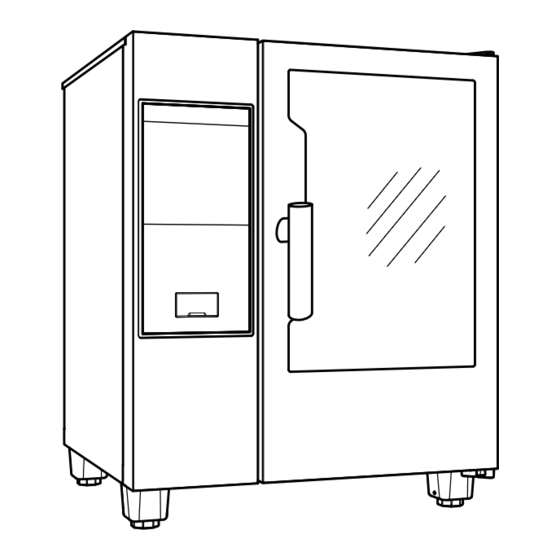
Table of Contents
Advertisement
Quick Links
Advertisement
Table of Contents

Summary of Contents for Diamond SBGS/XC-10
- Page 1 01/2020 Mod: SBGS/XC-10 Production code: 228832...
- Page 2 Electrical and Gas Oven Combi DIGITAL User manual * 0595402M00- 2019.12 *Original instructions...
- Page 3 Foreword The installation, use and maintenance manual (hereinafter Manual) provides the user with information necessary for correct and safe use of the machine (or “appliance“). The following must not be considered a long and exacting list of warnings, but rather a set of instructions suitable for improving machine performance in every respect and, above all, preventing injury to persons and animals and damage to property due to im- proper operating procedures.
-
Page 4: Table Of Contents
Contents A WARNING AND SAFETY INFORMATION....................4 General information ........................4 Personal protection equipment ......................5 General safety ..........................5 General safety rules ........................6 Safety signs to be placed near the machine area ................. 8 Reasonably foreseeable improper use ....................8 Machine cleaning and maintenance.................... -
Page 5: Awarning And Safety Information
WARNING AND SAFETY INFORMATION General information To ensure safe use of the machine and a proper understanding of the manual it is necessary to be familiar with the terms and typographical conventions used in the documentation. The following symbols are used in the manual to indicate and identify the various types of hazards: WARNING Danger for the health and safety of operators. -
Page 6: Personal Protection Equipment
Personal protection equipment Summary table of the Personal Protection Equipment (PPE) to be used during the various stages of the machine's service life. Stage Protective Safety Gloves Glasses Safety garments footwear helmet — ● ○ — ○ Transport — ● ○... -
Page 7: General Safety Rules
• The A-weighted emission sound pressure level does not exceed 70 dB(A). • Turn the appliance off in case of fault or poor operation. • Do not use products (even if diluted) containing chlorine (sodium hypochlorite, hydrochloric or muriatic acid, etc.) to clean the appliance or the floor under it. •... - Page 8 Residual risks • The machine has several risks that were not completely eliminated from a design standpoint or with the installation of adequate protection devices. Nevertheless, through this manual the Manufacturer has taken steps to inform operators of such risks, carefully indicating the personal protection equipment to be used by them.
-
Page 9: Safety Signs To Be Placed Near The Machine Area
Safety signs to be placed near the machine area Prohibition Meaning Do not remove the safety devices Do not use water to extinguish fires (placed on electrical parts) Keep the area around the appliance clear and free from combustible materials. Do not keep flammable materials in the vicinity of the appliance Install the appliance in a well-ventilated place to avoid the creation of dangerous mixtures of unburnt gases in the... -
Page 10: Machine Cleaning And Maintenance
Machine cleaning and maintenance IMPORTANT In order to maintain the oven performance and safeness, the oven shall be maintained and cleaned. • Before carrying out any cleaning or maintenance, disconnect the appliance from the power supply. For details see the Electrical Connection paragraph in the Installation Manual. -
Page 11: Warranty Terms And Exclusions
Warranty terms and exclusions • Electrolux Professional provides warranty services in line with local regulations and is conditional on the equipment being installed and used for the purposes as designed, and as described within the appropriate equipment documentation. • Warranty will be applicable where the customer has used only genuine spare parts and has performed maintenance in accordance with Electrolux Professional user and maintenance requirements. -
Page 12: Keeping The Manual
Keeping the manual Guard an element of a machine used in a specific way to provide protection by means of a The manual must be carefully kept for the entire life of the physical barrier. machine, until scrapping. The manual must stay with the Safety device a device (other than a guard) that elimi- machine in case of transfer, sale, hire, granting of use or... -
Page 13: Dproduct Description
PRODUCT DESCRIPTION IMPORTANT Use – Introduction After the installation of 6 and 10 grids ovens The instructions and information given in this manual are (stacking installation included) is carried out, check important for correct and optimum oven use. If required, further at which height the upper trays are placed in the details regarding its characteristics and cooking performance oven. -
Page 14: Opening And Closing The Oven Door
1. Door handle (shape depending on the model) 10. Cavity filter – housing for detergent tabs (cavity washing) 2. Glass door 11. ON/OFF button 3. Led bar for lighting cavity 12. USB pendrive position 4. Grids support 13. Dataplate 5. Exhaust gas cavity heat exchanger (all gas models) 14. -
Page 15: Displays And Controls Description
• the corresponding O - I button lights up; functions values or words to indicate warnings or actions to be carried out. • the control panel switches on; The TIME display is lighted up: A - Cooking cycles • keep pressed the TIME button to set the year, month, day, CONVECTION Cycle hours and minutes;... -
Page 16: Cooking Cycle Setting
E - Utilities Reduced Power (only in boiler models) The Temperature Digital Display shows: For gentle cooking, such as light patisserie. Combin- able with all cycles. • The cavity set temperature • The ECO DELTA cavity temperature. Hold For slow and prolonged cooking, typically for meat (large cuts). - Page 17 The audible alarm can be muted by performing any • When the display shows the cavity does not manage the operation on the control panel or by opening the door. humidity as the valve is closed. To stop the cooking cycle manually press the cycle •...
- Page 18 3. When the food is cooked keep pressed the START button The PROBE CYCLE keeps running. to stop the CONTINUOUS COOKING cycle. End Probe cycle • When the required product core temperature is reached the Time option oven stops automatically. The Time display shows the duration of cooking cycle;...
-
Page 19: Programs
Cool Down 3. Use the arrows buttons < / > on the keypad to select “upload“ or “download“ command. • The cool down can not be activated during a cycle. The word “dnLo“ or “UPLO“ appears on the Time display •... -
Page 20: Cleaning Cycle
Standard configuration This function allows you to adjust the fan speed SOLID detergent for some types of cooking such as the most Open and empty the number of sachets indi- delicate ones. cated in the following tables into the drain filter in the centre bottom of the cavity;... -
Page 21: Boiler Descaling (Desc)
IMPORTANT Chemicals loading of 6 - 10 grids models (cont'd.) Do not use detergent or rinse aid powder dissolved in water or in gel form and/or containing chlorine. CLn2 CLn3 NOTE! CLn4 To ensure best cleaning results, as well as to protect the oven with the cleaning programs, use CLn5 the detergents, rinse aid and descale agents... - Page 22 Proceed as follows: COOKING CHAMBER (CAVITY) 1. Unlock the metal support by unscrewing the screws and It is suggested to clean it at least once a day in case of daily remove it; use: it could happen, with particular types of cooking, to have to clean it even more than once a day.
- Page 23 3. Insert the new gasket along the entire seat. 2. With the door open, press the two top and bottom retaining clips as shown in the figure to reach the interspace between the inner and external glass; Clean the outer side of the internal glass door using a glass product;...
-
Page 24: Particular Cleaning
After cooking cycle the oven door, its internal glass, the 2. Remove the metal cover (“B“) and clean regularly the gasket and the area around the door perimeter may become single check valve (“C“) using a pressure water jet; easily dirty due to greasy vapours coming out from the oven. Once in a while spray a neutral detergent solution over the single check valve before cleaning with water jet. -
Page 25: Idle Periods
Replacing wear and tear components F.3.1 Idle periods • Whenever the appliance is not used for long periods: There are parts, whose damage happens because of the ordinary use during a period, which are not covered by the – disconnect the power supply. Close the water and gas manufacturer warranty. -
Page 26: Maintenance Contacts (Only For Australia)
• Electrolux Professional Australia Pty Ltd 5-7 Keith Camp- bell Court Scoresby , 3179 Ph 03 9765 8444 Australia) • Diamond - Semak Food Service Equipment – 18, 87-91 For service and spare parts, please contact: Hallam South Road, Hallam VIC 3803 – call 03-9796-4583 •... - Page 27 Anom- Type of Description Possible causes Actions anomaly bntC Stops Boiler SSR NTC fail- Temperature sensor issue. The oven has detected a problem with boiler boiler ure (NTC4) operation. • Verify cooking results. • If the problem persists, call Service. BoLt Stops Boiler water loading...
- Page 28 Anom- Type of Description Possible causes Actions anomaly CSHt Warning Cavity SSR NTC high • Inlet air filter dirty; • Do not switch the oven Off; temperature (NTC3) • Cooling fan failure, • Wait for the temperature to decrease; • Cooling inlet air sucking •...
- Page 29 Anom- Type of Description Possible causes Actions anomaly Eprb Stops Core probe failure It is possible to run cycles based on time • Food probe misuse (for oven in (without food probe); example, wire pulled or Food squeezed); • If available, use the accessory USB food probe •...
- Page 30 Anom- Type of Description Possible causes Actions anomaly FA8H After Oven worked 8 hours Misuse Restore the air inlet filter checking its clean- ending without air inlet filter ness before fitting it back in place. In case the cooking filter is lost, call Service cycle, stops oven cooking...
- Page 31 Anom- Type of Description Possible causes Actions anomaly HdXX Stops Valves/pumps Diagnostic according to Switch the oven OFF/ON; (XX = oven activations error number (from 01 to If the error persists, follow instructions 01-26) 26) displayed. displayed. If the error persists, manually clean the oven cavity and call Service.
-
Page 32: H Further Information
NOTE! The appliance PNC and serial number are essential for identifying the type of appliance and date of manufacture: FURTHER INFORMATION Ergonomic features H.1.1 Certification The ergonomic features of your product, that may influence your physical and cognitive interaction with it, have been assessed and certified. - Page 33 5 Kg 5 Kg <15 Kg 10 Kg 10 Kg <10 Kg 15 Kg 15 Kg <5 Kg <3 Kg Blast Chiller 50Kg Oven 10G + Base 5 Kg 5 Kg 10 Kg 10 Kg <15 Kg <10 Kg 15 Kg 15 Kg <5 Kg <3 Kg...
-
Page 34: Imachine Disposal
H.1.2.1 Recommendations on accessories • For the installation of the 180 Kg Blast Chiller it is suggested the predisposition of the isolated floor to avoid extra strain for the operator who uses the Mobile GastroNorm rack. • For the wall installation of the 10GN it is suggested the use the Riser accessory not higher than 700 mm to improve easiness of loading.














Need help?
Do you have a question about the SBGS/XC-10 and is the answer not in the manual?
Questions and answers