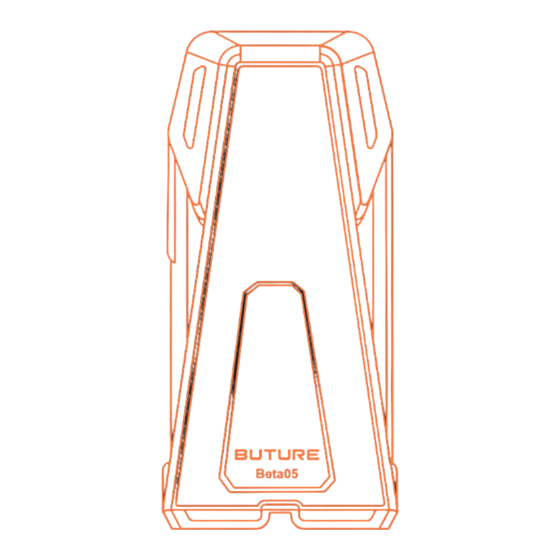
Advertisement
Available languages
Available languages
Quick Links
Advertisement

Summary of Contents for BUTURE Beta05
- Page 1 QUICK-START GUIDE Beta05 JUMP STARTER...
-
Page 2: Product Overview
PRODUCT OVERVIEW ⑤ ② ③ ④ ① ⑥ ⑫ ⑧ ⑨ ⑩ ⑪ ⑬ ⑦ ⑫Indicator ①Jumpstart Port ⑦LED Light ⑬Force Start Button ②Display ⑧Power Level ③USB Output 1 ⑨Port Using ④USB Output 2 (18W) ⑩Charging ⑪Discharging ⑤Power Button ⑥USB C Input... - Page 3 JUMP START YOUR CAR START /STOP Insert the jumper cable into the jump starter and connect the clamps to car battery (red to +, black to -). The indicator of jumper cable turns solid green. Start your car engine. · ABOUT THE FORCE START FUNCTION If three attempts fail when you correctly connected the clamps to your car, you can use the Force Start Function to enter boost mode.
- Page 4 · ABOUT THE TROUBLESHOOTING In any of the following situations, the smart clamp will turn protections on: Indicator Situations · Jump starter battery is low and needs to be charged · Startup Timeout Protection Solid red light ---Press the force start button for about 3S until the indicator turns to steady green.
- Page 5 RECHARGE Insert the charging cable into USB C port. Connect to corresponding adaptor (adaptor not included). CHARGE ELECTRONIC DEVIDES Plug the cable into any USB outport. Press the power button.
-
Page 6: Led Lighting
LED LIGHTING Press the power Press shortly Press shortly Press shortly Press shortly button 3s Lighting Strobe(white) Strobe(Orange) Press the power button 3s PRECAUTIONS 1. The product is for 12V vehicles only. 2. Do not use the product with less than 10% power as this will damage the product. - Page 7 6. Do not connect the red and black clamps to the same piece of metal. 7. Do not disassemble or modify this product. 8. Do not use detergent to clean this product. 9. Do not abuse this product and avoid heavy dropping or repeatedly hitting it.
- Page 8 PRODUKTÜBERSICHT ⑤ ② ③ ④ ① ⑥ ⑫ ⑧ ⑨ ⑩ ⑪ ⑬ ⑦ ⑫ ① ⑦ Starthilfe-Anschluss LED-Leuchte Anzeige ⑬ ② ⑧ Anzeige Leistungsstufe Force Start Taste ③ ⑨ USB-Ausgang 1 Anschluss Verwendung ④ ⑩ USB-Ausgang 2 (18W) Aufladen ⑪...
- Page 9 START FAHRZEUGE START /STOP Stecke den Klemmstecker vollständig in das Produkt. Schließen Sie die Klemmen an die Autobatterie an (rot zu +, schwarz zu -). Die Anzeige des Überbrückungskabels leuchtet grün. Starte das Fahrzeug. · ÜBER DIE FORCE-START-FUNKTION Wenn drei Versuche fehlschlagen, obwohl Sie die Klemmen korrekt an Ihr Fahrzeug angeschlossen haben, können Sie die Force-Start-Funktion verwenden, um den Boost-Modus zu aktivieren.
- Page 10 · ÜBER DIE FEHLERSUCHE In einer der folgenden Situationen schaltet die intelligente Klemme die Schutzvorrichtungen ein: Indikator Situationen · Die Starthilfebatterie ist schwach und muss aufgeladen werden · Schutz vor Zeitüberschreitung beim Starten Rotes Dauerlicht ---Drücken Sie den Startknopf etwa 3 Sekunden lang, bis die Anzeige konstant grün leuchtet.
- Page 11 AUFLADEN Stecken Sie das Ladekabel in den USB-C-Anschluss. An den entsprechenden Adapter anschließen (Adapter nicht im Lieferumfang enthalten). Deine Geräte aufladen Stecken Sie das Kabel in einen beliebigen USB-Anschluss. Drücken Sie den Netzschalter.
- Page 12 LED-TASCHENLAMPE Drücke den Kurz drücken Kurz drücken Kurz drücken Kurz drücken Einschaltknopf 3 Sekunden lang LED-Licht Stroboskop Stroboskop (weiß) (Orange) Drücke den Einschaltknopf 3 Sekunden lang VORSICHTSMAßNAHMEN 1. Das Produkt ist nur für 12V-Fahrzeuge geeignet. 2. Verwenden Sie das Produkt nicht mit weniger als 10 % Leistung, da dies das Produkt beschädigt.
- Page 13 4. Verwende das Produkt nicht, wenn die Klemme oder das Kabel beschädigt ist. 6. Verbinde die rote und die schwarze Klemme nicht mit demselben Metallstück. 7. Nimm das Produkt nicht auseinander und verändere es nicht. 8. Verwende keine Reinigungsmittel, um das Produkt zu reinigen. 9.
-
Page 14: Aperçu Du Produit
APERÇU DU PRODUIT ⑤ ② ③ ④ ① ⑥ ⑫ ⑧ ⑨ ⑩ ⑪ ⑬ ⑦ ⑫ ① ⑦ Port de démarrage Voyant LED l'indicateur ⑬ ② ⑧ Affichage Niveau d'alimentation Bouton de démarrage ③ ⑨ Sortie USB 1 Port Utilisation forcé... - Page 15 DÉMARRER VOTRE VOITURE START /STOP Insérez le câble de démarrage dans le démarreur et connectez les pinces à la batterie de la voiture (rouge au +, noir au -). L'indicateur du câble de liaison devient vert fixe. Démarrez le moteur de votre voiture. ·...
- Page 16 · À PROPOS DU DÉPANNAGE Dans l'une des situations suivantes, la pince intelligente activera les protections : Indicateur Situations · La batterie du démarreur est faible et doit être rechargée · Protection du délai de démarrage Lumière rouge fixe ---Appuyez sur le bouton de démarrage forcé pendant environ 3 secondes jusqu'à...
- Page 17 RECHARGE Insérez le câble de chargement dans le port USB C. Connectez l'adaptateur correspondant (adaptateur non inclus). CHARGE ÉLECTRONIQUE DEVIDES Branchez le câble dans n'importe quel port USB. Appuyez sur le bouton d'alimentation.
-
Page 18: Éclairage (Led)
ÉCLAIRAGE LED Appuyez sur le Appuyer Appuyer Appuyer Appuyer bouton brièvement brièvement brièvement brièvement d'alimentation 3s Éclairage Stroboscope Stroboscope (blanc) (orange) Appuyez sur le bouton d'alimentation 3s PRÉCAUTIONS 1. Ce produit est destiné aux véhicules de 12 V uniquement. 2. N'utilisez pas le produit avec une puissance inférieure à 10 %, car cela endommagerait le produit. - Page 19 4. Ne pas utiliser le produit si la pince ou le câble est endommagé. 5. Ne pas connecter les pinces rouge et noire ensemble lorsque le produit est en cours de production. 6. Ne pas connecter les pinces rouge et noire à la même pièce de métal. 7.
-
Page 20: Panoramica Del Prodotto
PANORAMICA DEL PRODOTTO ⑤ ② ③ ④ ① ⑥ ⑫ ⑧ ⑨ ⑩ ⑪ ⑬ ⑦ ⑫ ① ⑦ Porta di avvio Luce LED Indicatore ⑬ ② ⑧ Display Livello di potenza Pulsante di Avvio Forzato ③ ⑨ Uscita USB 1 Utilizzo della porta ④... - Page 21 AVVIAMENTO DELL'AUTO START /STOP Inserire il cavo di avviamento nell'avviatore e collegare i morsetti alla batteria dell'auto (rosso a +, nero a -). L'indicatore del cavo jumper diventa verde fisso. Sullo schermo appare il cartello. · SULLA FUNZIONE DI AVVIO DELLA FORZA Se tre tentativi falliscono dopo aver collegato correttamente le pinze all'auto, è...
- Page 22 · SULLA RISOLUZIONE DEI PROBLEMI In una qualsiasi delle seguenti situazioni, il morsetto intelligente attiverà le protezioni: Indicatore Situazioni · La batteria dell'avviatore è scarica e deve essere caricata · Protezione dal timeout di avvio Luce rossa fissa ---Premere il pulsante di avvio forzato per circa 3S finché...
- Page 23 RICARICA Inserire il cavo di ricarica nella porta USB C. Collegare all'adattatore corrispondente (adattatore non incluso). CARICARE I DISPOSITIVI ELETTRONICI Collegare il cavo a una qualsiasi porta USB. Premere il pulsante di accensione.
- Page 24 LUCE LED Premere il pulsante Premere Premere Premere Premere di accensione per brevemente brevemente brevemente brevemente 3 secondi Illuminazione Strobo (bianco) Strobo (arancione) SPENTO Premere il pulsante di accensione per 3 secondi PRECAUZIONI 1. Il prodotto è destinato esclusivamente ai veicoli a 12 V. 2.
- Page 25 4. Non utilizzare il prodotto se il morsetto o il cavo sono danneggiati. 5. Non collegare insieme i morsetti rosso e nero quando il prodotto è in uscita. 6. Non collegare insieme i morsetti rosso e nero quando il prodotto è in uscita.
- Page 26 RESUMEN DE PRODUCTOS ⑤ ② ③ ④ ① ⑥ ⑫ ⑧ ⑨ ⑩ ⑪ ⑬ ⑦ ⑫ ① ⑦ Puerto de Arranque Luz LED Indicador ⑬ ② ⑧ Pantalla Nivel de Potencia Botón de Arranque ③ ⑨ Salida USB 1 Puerto en Uso Forzado ④...
- Page 27 ARRANQUE SU COCHE START /STOP Inserte el cable de arranque en el arrancador y conecte las pinzas a la batería del coche (rojo a +, negro a -). El indicador del cable puente se enciende en verde fijo. Arranca el motor de tu coche. ·...
- Page 28 · ACERCA DE LA RESOLUCIÓN DE PROBLEMAS En cualquiera de las siguientes situaciones, la pinza inteligente activará las protecciones: Indicator Situaciones · Arrancador de coches es la batería baja, necesita ser cargado · Protección de tiempo de arranque Luz roja fija ---Pulse el botón de arranque forzado durante unos 3S hasta que el indicador cambie a verde fijo.
- Page 29 SOBRE LA RESOLUCIÓN DE PROBLEMAS RECARGA Inserta el cable de carga en el puerto USB C. Conéctalo al adaptador correspondiente (adaptador no incluido). CARGAR DISPOSITIVOS ELECTRÓNICOS Conecta el cable a cualquier puerto USB. Pulsa el botón de encendido.
-
Page 30: Iluminación Led
ILUMINACIÓN LED Pulse el botón de Pulse Pulse Pulse Pulse encendido 3s brevemente brevemente brevemente brevemente Iluminación Strobe(Blanco) Strobe(Naranja) Pulse el botón de encendido 3s PRECAUCIONES 1. El producto es sólo para vehículos de 12V. 2. No utilice el producto con menos del 10% de potencia ya que dañará el producto. - Page 31 4. No utilice el producto si la pinza o el cable están dañados. 5. No conecte las pinzas roja y negra juntas cuando el producto esté saliendo. 6. No conecte las pinzas roja y negra a la misma pieza de metal. 7.
- Page 32 製品概要 ⑤ ② ③ ④ ① ⑥ ⑫ ⑧ ⑨ ⑩ ⑪ ⑬ ⑦ ⑫ ジャンプスタートポート LED ライト インジケーター ① ⑦ ⑬ ディスプレイ 電量 強制起動ボタン ② ⑧ USB出力1 ポート使用 ③ ⑨ USB出力2(18W) 充電中 ④ ⑩ ⑪ 電源ボタン 出力中 ⑤ USB C 入力 ⑥...
- Page 33 車を始動する START /STOP ジャンパーケーブルのプラグをジャンプスターターにしかっりに挿 入し、クランプを車のバッテリー接続します(赤いクリップ/ +、黒 いクリップ/- )。 ジャンパーケーブルのインジケーターが緑に点灯します。 車を始動します。 · 強制起動モードについて クランプを車に正しく接続して3回失敗した場合は、強制起動モードを使用 してブーストモードに入ることができます。 START /STOP 3つのステップ問題を解決する: 強制起動ボタンを5秒間押します。 インジケーターは緑になります。 車を始動します。 警告: 強制起動機能を使用すると、自動検出および安全機能は無効になります。...
- Page 34 · ラブルシューティング 以下のいずれかの場合、スマートクランプは保護機能をオンにします: インジケーター 状態 ジャンプスターターのバッテリー残量が少なく、充電 が必要 赤のライトが常に点 · 起動タイムアウト保護 灯する ---インジケータが緑色に点灯するまで、強制起動ボタ ンを約 3 秒間押す。作業に戻ることを意味する · 赤色点灯、ゆっくり 逆充電保護 と短いビープ音 ---再接続する · 高温保護 ---クランプを外して冷やす 赤色点灯、素早く短 · リレー短絡 いビープ音 ---ジャンパーケーブルの故障。詳細は support@ibuture.com までご連絡ください · 短絡保護 --- スマートクリップ同士、または同じ金属に接続し ないでください 赤色点灯、長短のビ · 逆接続保護 ープ音が規則的に鳴 --- スマートクリップを逆回転させ、正しい接続を確 る...
- Page 35 本体への充電 充電ケーブルをUSB Cポートに差し込みます。 対応するアダプタ(別売)に接続します。 他のデバイスへの充電 ケーブルをUSB出力ポートに差し込みます。 電源ボタンを押して充電を開始します。...
- Page 36 LEDライト 電源ボタン 短押す 短押す 短押す 短押す を3秒長押す 照明 ストロボ ストロボ オフ (ホワイト) (オレンジ) 電源ボタンを3秒長押す 注意 1. この製品は12 v車専用です。 2. 10%以下の電力で使用すると破損しますので、使用しないでください。 3. 寿命を延ばすために3ヶ月ごとに充電してください。 4.車を起動してから充電するまで、少なくとも30分は待ちましょう。 5. 開始と終了の間に60秒推奨されます。 安全注意 1.風通しの良い日陰に保管してください。 子供とペットの接触は避けてく ださい。 2.本製品を長時間高温環境に置かないでください。 使用温度は-20~60℃で す。 保存温度は50℃を超えません。 3.メーカー提供のジャンプケーブルのみで車を起動してください。 4.クリップやケーブルが破損している場合は使用しないでください。 5.本製品に接続する時、赤と黒のクリップは一緒に接続しないでください。 6.赤と黒のクリップを同じ金属に接続しないでください。...
- Page 37 7.本製品を分解または改造しないでください。 8.洗剤を使用しないでください。 9.本製品を乱用しないでください。 強い衝撃を避けます。 10.引火性液体、気体又は粉尘等の爆発性環境で製品を操作しないでくださ い。 11.製品を水につけないでください。 12.製品をポイ舎てないでください。 安全に回収されるべきです。 13.爆発する可能性があるので、製品を燃やしたり、高温にさらさないでく ださい。 14.メーカーから提供または推奨されている部品のみを使用してください。...
- Page 38 Scan And Download PDF Version Of User Manual https://ibuture.com/pages/user-manuals WHERE TO GET MORE HELP Support@ibuture.com https://ibuture.com @buture.official @buture.official...






Need help?
Do you have a question about the Beta05 and is the answer not in the manual?
Questions and answers