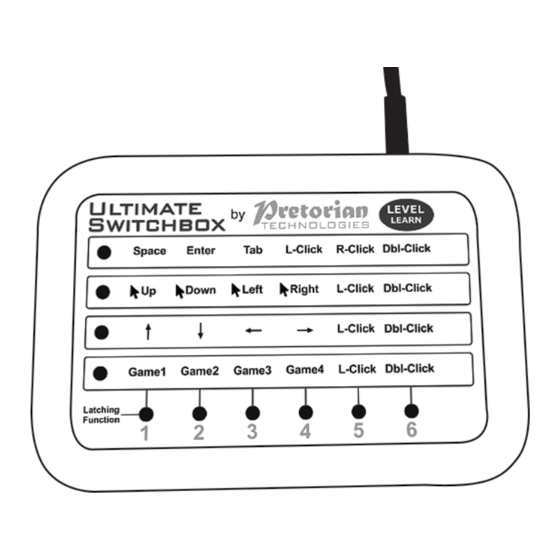
Table of Contents
Advertisement
Quick Links
Pack Contents
Carefully check the
contents of the box,
which are:
Ultimate Switchbox unit
Instructions for use
Ultimate Switchbox is a highly flexible USB switch
interface specifically designed for use with
assistive switches. Six 3.5mm sockets are provided,
the functions of which are set by selecting one of
four Levels. Each socket on every Level is completely
programmable to any one of over a hundred settings,
which encompasses all keyboard keystrokes as well
as a suite of mouse and gamepad functions.
A seventh socket is dedicated to changing Level so the
user can navigate between Levels without requiring
assistance. Alternatively, this may be achieved using
a button on the fascia of Ultimate Switchbox.
The unit ships with carefully selected default
settings assigned to each of the sockets on every
Level, meaning that in many cases, no configuration
is required. If the settings need to be changed,
simply go into Learn Mode and set each one in turn
Ultimate Switchbox
INSTRUCTIONS
Product Description
according to your exact requirements. Once changed,
they are saved in internal memory and automatically
recalled, even when taking the unit from device
to device. As with all Pretorian products, Ultimate
Switchbox requires no drivers- simply plug and play!
Four macros can be configured to give sequences of
up to four keystrokes and these can be assigned to any
socket on any Level.
Any keyboard keystroke can be configured to have
'modifier keys' assigned to it such as Shift, Control or Alt.
Most functions can optionally be made to be latching.
Left click, right click, double click and drag mouse
functions can also be configured together with up,
down, left and right cursor movement at one of
three cursor speeds. Four gamepad button settings
are also available.
Advertisement
Table of Contents

Summary of Contents for Pretorian Ultimate Switchbox
- Page 1 Ultimate Switchbox unit Instructions for use Product Description Ultimate Switchbox is a highly flexible USB switch according to your exact requirements. Once changed, interface specifically designed for use with they are saved in internal memory and automatically assistive switches. Six 3.5mm sockets are provided,...
- Page 2 Features • Designed to allow ANY keystroke to be configured • Modifier keys can be added to any keystroke • Includes keyboard, mouse and gamepad settings • Carefully selected default settings mean that in many cases no configuration is required •...
- Page 3 Simply plug your Ultimate Switchbox into a spare USB socket on your computer. It doesn’t matter whether the computer is on or off. The first time you install Ultimate Switchbox the operating system may take a few seconds to build a driver. There are no driver files to load onto the computer- the computer’s resident drivers are always used to help simplify installation.
- Page 4 Please then follow the instructions below according to which configuration type you have chosen. Simple Configuration The settings are listed beginning at socket 1 of the Level the unit is currently set to. The Up and Down buttons [11,12] are used to change the setting for any socket.
- Page 5 Latching functions are not strictly speaking can also cancel a Sticky Modifier by pressing the sticky Modifiers but are handled in Ultimate Switchbox as if modifier switch a second time. Again, the Latching they are. Again, latching can be set along with any of LEDs [10] will show when a Sticky Modifier is on.
- Page 6 USB treats all keyboards that are plugged into a computer as if they were a single keyboard. This brings with it certain restrictions that Pretorian cannot influence and, when using Modifiers, you should be aware of: As with a standard keyboard, Modifier keys apply to ALL other keys simultaneously. Therefore, if a switch set to Latching Shift is pressed and then two sockets set to a and b are pressed consecutively, the result will be AB.
- Page 7 1 on Level 4 would be ‘abc’ . Legends Your Ultimate Switchbox is provided with stickers which fit over the default legends, allowing you to write on any new settings you may make. A whiteboard pen is ideal for this as it can be changed easily.
- Page 8 Tel +44 (0) 1427 678990 Fax +44 (0) 1427 678992 European Healthcare & Device Solutions Ltd. Stratton House, Bishopstown Road, Cork T12 Y9TC. Republic of Ireland (Do not use this address for correspondence with Pretorian). S040197 www.pretorianuk.com For use with firmware 138...







Need help?
Do you have a question about the Ultimate Switchbox and is the answer not in the manual?
Questions and answers