Table of Contents
Advertisement
Quick Links
Advertisement
Table of Contents

Summary of Contents for dji FLYCART 30
- Page 1 Winch System User Guide v1.0...
-
Page 2: Table Of Contents
DJI FlyCart 30 Winch System User Guide Contents Introduction Installation Cargo Mounting Methods Mounting a Small Cargo Volume Mounting a Large Cargo Volume Weight Sensor Calibration Delivery Tethered Descent DJI Pilot 2 Settings Cable Control Loading Process Unloading Process Troubleshooting... -
Page 3: Introduction
After installing the corresponding landing gear, the aircraft becomes easier to store and transport. Installation Watch the tutorial video of the installation at https://www.dji.com/flycart-30/video before installing the winch system. Make sure to follow the steps and install the winch system correctly. - Page 4 DJI FlyCart 30 Winch System User Guide 3. Install the provided landing gear that is to be used with the winch system, as well as the extension landing rods for the landing gear and the front and back rods. Reinstall the rear radar.
-
Page 5: Cargo Mounting Methods
DJI FlyCart 30 Winch System User Guide Cargo Mounting Methods Select how to mount the cargo according to the cargo volume and method of transportation. • The cables that come with the package are to be used only on the winch system itself, DO NOT use them to secure the cargo. -
Page 6: Mounting A Large Cargo Volume
DJI FlyCart 30 Winch System User Guide Mounting a Large Cargo Volume When the cargo is too large to place within the landing gear, or the density of the cargo is so great (e.g. a steel block) that it may damage the aircraft during delivery, an extension cable should be used. -
Page 7: Delivery Tethered Descent
DJI FlyCart 30 Winch System User Guide Delivery Tethered Descent Tethered Descent mode controls the ascent and descent of cargo via the cable. DJI Pilot 2 Settings In DJI Pilot 2 Camera View, tap > and enter the settings page of the winch system. -
Page 8: Cable Control
Make sure the hook can touch the ground. Otherwise, check if the cable has been reeled up in reverse. Enable Repair mode in DJI Pilot 2, and unwind the cable manually. Disable Repair mode once finished. -
Page 9: Unloading Process
DJI FlyCart 30 Winch System User Guide 1. Fly the aircraft to a point above the cargo, and hover at a height of about 15 m. 2. Push the right dial of the remote controller to the right to reel down the cable until the hook touches the ground. -
Page 10: Troubleshooting
DJI FlyCart 30 Winch System User Guide • Make sure the hook has a firm hold on the cargo. DO NOT reel the cable up or down during flight. • DO NOT move the aircraft during cargo unloading. • If the hook is swinging severely while the aircraft is hovering, DO NOT reel up the cable. - Page 11 DJI SUPPORT This content is subject to change without prior notice. https://www.dji.com/flycart-30/downloads If you have any questions about this document, please contact DJI by sending a message to DocSupport@dji.com. DJI and DJI FLYCART are trademarks of DJI. Copyright © 2024 DJI All Rights Reserved.
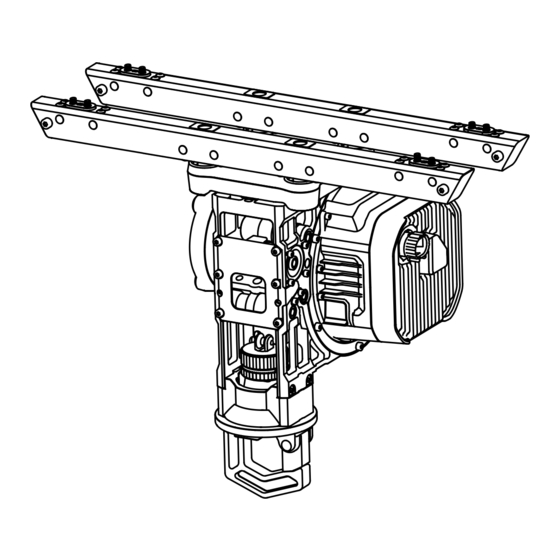














Need help?
Do you have a question about the FLYCART 30 and is the answer not in the manual?
Questions and answers