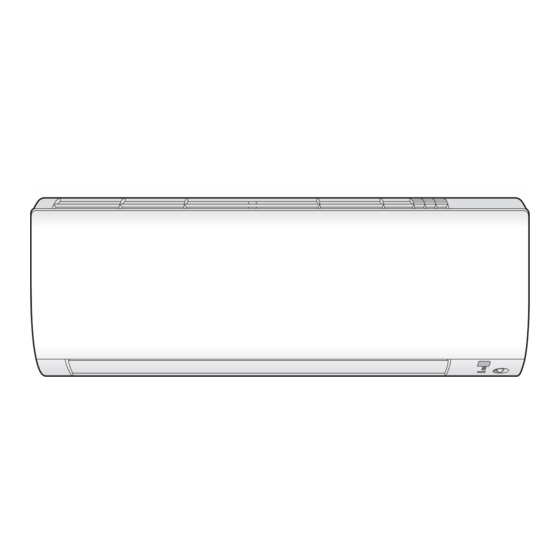
Summary of Contents for Daikin FTXV22SAVLT
- Page 1 變頻式空調 OPERATION MANUAL 使用說明書 DAIKIN ROOM AIR CONDITIONER DAIKIN 空調機 MODELS 型號 FTXV22SAVLT FTXV28SAVLT FTXV36SAVLT FTXV41SAVLT FTXV50SAVLT FTXV60SAVLT FTXV71SAVLT...
- Page 2 Features Enhanced comfort and energy Enhanced comfort and energy savings savings INTELLIGENT EYE The INTELLIGENT EYE sensor detects the human movement in a room. If no one is in the room more than 20 minutes, the operation automatically changes to energy saving operation. Page 15 COMFORT AIRFLOW The airflow direction is upward while in COOL and DRY...
-
Page 3: Table Of Contents
Contents Read Before Operation Safety Precautions .......... Names of Parts ..........Preparation Before Operation ......Basic Operation AUTO · COOL · DRY · HEAT · FAN ONLY Operation ......Adjusting the Airflow Rate ....Adjusting the Airflow Direction ... Useful Functions COMFORT AIRFLOW Operation .. -
Page 4: Read Before Operation
Read Before Operation Safety Precautions Read the precautions in this manual carefully This appliance is filled with R32. before operating the unit. • Keep this manual where the user can easily find it. • The precautions described herein are classified as WARNING and CAUTION. They both contain important information regarding safety. - Page 5 Read Before Operation • Do not sit on the outdoor unit, put things on the unit, or pull the unit. Doing so may cause accidents, such as falling or toppling down, thus resulting in injury, product malfunctioning, or product damage. •...
-
Page 6: Names Of Parts
Read Before Operation Names of Parts Indoor Unit * Appearance of the indoor unit may differ from some models. (This is a FTXV22/28/36 illustration) Air inlet Front panel INTELLIGENT EYE Air outlet sensor • It detects the movements of people and automatically Flap (horizontal blade) switches between normal Model name... - Page 7 Read Before Operation For FTXV22/28/36 „ Open the front panel Deodorizing filter (enzyme blue) Air filter Outdoor Unit „ RXV22/28 Outdoor temperature Air inlet sensor (back) (back and side) Refrigerant pipes and inter-unit wire Air outlet Earth terminal (inside) Drain hose „...
- Page 8 Read Before Operation Names of Parts For FTXV41/50/60/71 „ Open the front panel Air filter Deodorizing filter (enzyme blue) Outdoor Unit „ RXV41 Outdoor temperature Air inlet sensor (back) (back and side) Refrigerant pipes and inter-unit wire Air outlet Earth terminal (inside) Drain hose „...
- Page 9 Read Before Operation Remote Controller Display (LCD) Signal transmitter • Displays the current settings. (In this illustration, each section is shown with its displays on for the purpose of explanation.) AUTO button • Automatically selects an appropriate • To use the remote controller, aim the operation mode (COOL or HEAT) transmitter at the indoor unit.
-
Page 10: Preparation Before Operation
Read Before Operation Preparation Before Operation CAUTION Incorrect handling of batteries can result in injury from battery leakage, rupturing or heating, or lead to equipment failure. Please observe the following precautions and use safely. • If the alkaline solution from the batteries should get in the eyes, do not rub the eyes. Instead, immediately flush the eyes with tap water and seek the attention of a medical professional. -
Page 11: Basic Operation
Basic Operation AUTO · COOL · DRY · HEAT · FAN ONLY Operation The air conditioner operates with the operation mode of your choice. „ To start operation Press the button of your desired operation mode. AUTO operation Press . “ ”... - Page 12 Basic Operation AUTO · COOL · DRY · HEAT · FAN ONLY Operation „ To change the temperature setting Press • Press to raise the temperature and press to lower the temperature. Each pressing of the button changes the temperature by 1°C. COOL operation HEAT operation AUTO operation...
-
Page 13: Adjusting The Airflow Rate
Basic Operation Adjusting the Airflow Rate You can adjust the airflow rate to increase your comfort. „ To adjust the airflow rate setting Press • Each pressing of changes the airflow rate setting in sequence. AUTO Indoor unit quiet Airflow rate 1-5 (Low to High) •... -
Page 14: Adjusting The Airflow Direction
Basic Operation Adjusting the Airflow Direction You can adjust the airflow direction to increase your comfort. ATTENTION • Always use a remote controller to adjust the angles of the flap and louvres. − If you attempt to move the flap and louvres forcibly by hand when they are swinging, the mechanism may be damaged. -
Page 15: Useful Functions
Useful Functions COMFORT AIRFLOW Operation The flow of air will be in the upward direction while in COOL operation and in the downward direction while in HEAT operation, which will provide a comfortable wind that will not come in direct contact with people. COOL operation HEAT operation „... -
Page 16: Intelligent Eye Operation
Useful Functions INTELLIGENT EYE Operation “INTELLIGENT EYE” is the infrared sensor which detects the human movement. If no one is in the room for more than 20 minutes, the operation automatically changes to energy saving operation. CAUTION • Do not place large objects near the INTELLIGENT EYE sensor. Also keep heating units and humidifiers outside the sensor’s detection area. - Page 17 Useful Functions NOTE Energy saving operation • If no presence detected in the room for 20 minutes, the energy saving operation will start, and the INTELLIGENT EYE lamp goes off. If human movement is detected again, the INTELLIGENT EYE lamp lights up and energy saving operation terminates. •...
-
Page 18: Powerful Operation
Useful Functions POWERFUL Operation POWERFUL operation quickly maximises the cooling (heating) effect in any operation mode. In this mode, the air conditioner operates at maximum capacity. „ To start Press during operation. • “ ” appears on the LCD. • POWERFUL operation ends in 20 minutes. Then the system automatically operates again with the previous settings which were used before POWERFUL operation. -
Page 19: Econo Operation
Useful Functions ECONO Operation ECONO operation enables efficient operation by limiting the maximum power consumption. This function is useful to prevent the circuit breaker from tripping when the unit operates alongside other appliances on the same circuit. „ To start Press •... -
Page 20: Outdoor Unit Quiet Operation
Useful Functions OUTDOOR UNIT QUIET Operation OUTDOOR UNIT QUIET operation lowers the noise level of the outdoor unit by changing the frequency and fan speed on the outdoor unit. This function is convenient during night. „ To start Press • “ ”... -
Page 21: Timer Operation
TIMER Operation ON/OFF TIMER Operation Timer functions are useful for automatically switching the air conditioner on or off in the morning or at night. You can also use the ON TIMER and OFF TIMER together. [ON TIMER operation] „ To set Press “ ... - Page 22 TIMER Operation ON/OFF TIMER Operation [OFF TIMER operation] „ To set Press “ ” appears on the LCD. • Each pressing of changes the time setting by 1 hour. The time can be set between 1 and 12 hours. • The TIMER lamp lights orange. Display „...
-
Page 23: Care
Care Care and Cleaning CAUTION • Before cleaning, be sure to stop the operation and turn off the circuit breaker. • Do not touch the aluminium fins of the indoor unit. If you touch those parts, this may cause an injury. „... - Page 24 Care Care and Cleaning * Appearance of the indoor unit may differ from some models. „ Air filter Open the front panel. Wash the air filters with water or clean them with • Hold the front panel by the sides and open it. vacuum cleaner.
- Page 25 Care „ Filter (small) * For the applicable filter type, please refer to Page 22 Attaching Clean or replace. Open the front panel and pull [Cleaning] out the air filters. Deodorizing filter (enzyme blue) : Blue / Page 23 Titanium apatite deodorizing filter : Insert the filter.
- Page 26 Care Care and Cleaning „ Prior to a long period of non-use Operate the FAN only for several hours on a fine day to dry out the inside. • Press to start “Fan only” operation. After operation stops, turn off the circuit breaker for the room air conditioner.
-
Page 27: When The Need Arises
When the Need Arises Indoor unit The flap does not start swinging immediately. • The air conditioner is adjusting the position of the flap. The flap will start moving soon. The air conditioner stops generating Different sounds are heard. airflow during HEAT operation. „... -
Page 28: Troubleshooting
When the Need Arises Troubleshooting Before making an inquiry or a request for repair, please check the following. If the problem persists, consult your dealer. Not a problem Check This case is not a problem. Please check again before requesting repairs. - Page 29 When the Need Arises Mist comes out Case Description / what to check • This happens when the air in the room is cooled into mist by the cold airflow during COOL Mist comes out of the indoor unit. or other operation. Remote controller Case Description / what to check...
- Page 30 When the Need Arises Troubleshooting „ Call your dealer immediately WARNING When an abnormality (such as a burning smell) occurs, stop operation and turn off the circuit breaker. • Continued operation in an abnormal condition may result in problems, electric shock or fire. •...
- Page 31 When the Need Arises „ Fault diagnosis by remote controller • In case the air conditioner is malfunctioning, you can check the error code via the remote controller before consulting with service personnel and informing them of the malfunction code. When is held down for about 5 seconds, “ ...
- Page 32 功能 舒適節能全面強化 舒適節能全面強化 智慧眼 智慧眼感應器可探測室內人員活動。 如果室內超過 20 分鐘無人,空調機會自動轉入節能模式。 第 15 頁 舒適 冷氣及除濕運轉時風向朝上。 ,而暖氣模式時風向朝下。 此功能將防止冷氣或暖氣直接吹到身體。 第 14 頁 其他功能 其他功能 省電 室外機靜音 本功能透過限制最大耗電量來確保運 室外機靜音運轉可降低室外機噪音。 轉效率。當空調機與其他電器同時使 當您需要為鄰居考慮噪音問題時, 用時,可使用此功能。 該功能非常實用。 第 18 頁 第 19 頁...
- Page 33 目錄 運轉前須知 安全注意事項 ..........各部位名稱 ............ 運轉前準備 ............ 運轉操作 自動.冷氣.除濕.暖氣.送風 運轉 ........... 調節風量 ........... 調節風向 ........... 有用的功能 舒適運轉 ........... 智慧眼運轉 ........強力運轉 ........... 省電運轉 ........... 室外機靜音運轉 ........ 定時器運轉 定時開/關機運轉 ......保養 保養與清潔 ..........有需要時 .............. 故障排除 ............. 規格 產品規格 .............
-
Page 34: 安全注意事項
運轉前須知 安全注意事項 操作本機前請閱讀本說明書中的注意事項。 本裝置中充有 R32。 • 請將此手冊放在使用者易於取閱處。 • 此處所述的注意事項分為警告和注意兩級。其均包含重要安全資訊。請務必嚴格遵守所有注意事項。 警告 如不嚴格遵守這些說明可能導致受傷或失去生命。 注意 如不嚴格遵守這些說明可能導致財產損失或人員受傷,危險程度視具體情況而定。 嚴格禁止。 請嚴格按指令操作。 務必妥善接地。 • 閱讀完畢後 ,請將本手冊保存在需要時可方便隨時取閱的地方。如果將裝置轉讓給新使用者,務必將本手冊一併轉交。 警告 • 除生產商所建議的方法之外,請勿用其他方法加速除霜過程或進行清潔。 • 不得將裝置存放在有持續工作的點火源的房間中 (例如:明火、使用中的瓦斯用具或電熱器) 。 • 請勿打孔或點燃。 • 請注意:冷媒可能是無味的。 • 確保在地板面積大於 –* m 機型 FTXV22/28/36, 1.9 m 機型 FTXV41/50, 2.5 m 機型... - Page 35 運轉前須知 • 請勿坐在室外機上、在機體上放置物體或拉機體。否則可能引起事故,如掉落或倒塌,從而導致受傷、 產品功能異常或損壞。 • 請勿將易於受潮的物體直接放在室內機或室外機下方。在某些情況下,主機或冷媒管上的結露、空氣濾網上的 灰塵或堵塞的排水可能掉落,弄髒相關物體或使其功能異常。 • 長時期使用後,請檢查機體底座及其固定架有無損壞。如發現損壞而放任不管,則機體可能掉落而引起受傷。 • 為避免受傷,請勿觸碰室內機或室外機的回風口或鋁制鱗片。 • 本裝置不供幼兒及身心虛弱者在無人監護的情況下使用。否則可能損傷身體機能並有損健康。 • 孩童使用時應有人監護以確保其不將機體及其遙控器用於玩耍。孩童無意操作可能引起身體機能及健康受損。 • 避免撞擊室內機和室外機,否則可能導致產品損壞。 • 請勿將易燃物品,如噴霧器,置於出風口 1 m 以內。 噴霧器可能因室內機或室外機生成的熱空氣而發生爆炸。 • 小心勿讓寵物在空調機上小便。在空調機上小便可能造成觸電或火災。 • 請勿用水清洗空調機,否則可能引起觸電或火災。 • 請勿將貯水容器(花瓶等)放於機體上方,否則一旦其翻倒則可能引起觸電或火災。 • 電池放入時應避免極性 ( + / - ) 錯誤,否則可能導致短路、失火或漏液。 • 切勿坐在或懸掛在蓋板上。蓋板可能會掉落,進而導致人身傷害或產品故障。 • 切勿晃動蓋板。蓋板可能擊中人員或物品,進而導致人身傷害或財物損壞。 •...
-
Page 36: 各部位名稱
運轉前須知 各部位名稱 室內機 * 根據機種的不同,室內機的外觀有可能不同。 (圖示為 FTXV22/28/36) 進風口 前面板 智慧眼感應器 出風口 • 該感應器能探測人員活 動,並自動在正常運轉 及節能運轉之間切換。 上下葉片(水平活頁) 型號 第 15, 16 頁 第 13 頁 左右葉片(垂直活頁) 室溫感應器及室內濕 • 左右葉片在出風口的內部。 度感應器 第 13 頁 • 該感應器能感應空調機 周圍的空氣溫度及濕度。 顯示部 訊號接收部位 • 接收來自遙控器的訊號。 運轉指示燈(綠色) •... - Page 37 運轉前須知 適用於 FTXV22/28/36 „ 打開前蓋板 除臭濾網(藍色酵素) 空氣過濾網 室外機 „ RXV22/28 室外溫度感應器(背面) 進風口 (背面和機器右側) 冷媒管道與機器間佈線 出風口 接地端子 ( 內側 ) 排水軟管 „ RXV36 室外溫度感應器(背面) 進風口 (背面和機器右側) 冷媒管道與機器間佈線 接地端子 ( 內側 ) 出風口 排水軟管...
- Page 38 運轉前須知 各部位名稱 適用於 FTXV41/50/60/71 „ 打開前蓋板 空氣過濾網 除臭濾網(藍色酵素) 室外機 „ RXV41 室外溫度感應器(背面) 進風口 (背面和機器右側) 冷媒管道與機器間佈線 出風口 接地端子 ( 內側 ) 排水軟管 „ RXV50/60/71 室外溫度感應器(背面) 進風口 (背面和機器右側) 冷媒管道與機器間佈線 接地端子 ( 內側 ) 出風口 排水軟管...
- Page 39 運轉前須知 遙控器 顯示(LCD 液晶螢幕) 訊號發送部位 • 顯示目前設定。 (為方便說明,圖中顯示所有設 定部位。 ) 「自動」按鈕 • 系統會根據室內溫度, • 使用遙控器時,請將訊號發送部 自動選擇合適的運轉模式 位對準室內機。如果空調機與遙 (冷氣或暖氣)並啟動運轉。 控器之間有窗簾等物品阻擋號, 第 10 頁 則空調機收不到訊號。 • 訊號最大傳輸距離約 7 m。 直接運轉按鈕 • 啟動並以所選模式運轉。 「關」按鈕 (冷氣 / 除濕 / 暖氣 / 送風) • 按此按鈕停止運轉。 第...
-
Page 40: 運轉前準備
運轉前須知 運轉前準備 注意 若未正確處理電池,電池可能漏液、破裂或發熱,導致人員受傷或設備故障。 請遵守以下注意事項,確保使用安全。 • 萬一鹼性溶液不慎進入眼睛,切勿搓揉。請立刻用自來水沖洗眼睛,然後儘速就醫。 • 將電池存放在兒童無法取得之處。若不慎吞入電池,應立刻就醫。 • 切勿讓電池暴露於高溫或火源下。切勿拆解或改造電池。電池內的絕緣體或排氣孔可能受損, 導致電池漏液、破裂或發熱。 • 切勿損毀或剝除電池表面的標籤。 „ 安裝電池 注意 和 位置要 正確 ! 裝入 2 顆 AAA.LR03 滑動後蓋,將其取下。 按原狀裝回後蓋。 乾電池(鹼性) 。 „ 將遙控器架固定在牆上 遙控器 1. 選擇一個訊號能夠傳送到空調機的地方。 2. 使用配件組中的螺絲將支架固定到牆壁、柱子或類似位置上。 3. 將遙控器放置在遙控器架上。 „ 安裝除臭濾網(藍色酵素) •... -
Page 41: 自動.冷氣.除濕.暖氣.送風運轉
運轉操作 自動.冷氣.除濕.暖氣.送風運轉 空調機是以使用者選擇的模式運轉。 „ 啟動運轉 按下您想要的運轉模式按鈕。 自動運轉 按 。 「 」 出現在 LCD 液晶顯示幕上。 冷氣運轉 按 。 「 」 出現在 LCD 液晶顯示幕上。 除濕運轉 按 。 「 」 出現在 LCD 液晶顯示幕上。 暖氣運轉 按 。 「 」 出現在 LCD 液晶顯示幕上。 送風運轉 按 。... - Page 42 運轉操作 自動.冷氣.除濕.暖氣.送風運轉 „ 變更溫度設定 按 。 • 按 可提高溫度,按 可降低溫度。 每按一下按鈕,溫度改變 1℃。 冷氣運轉 暖氣運轉 自動運轉 除濕 / 送風運轉 18~32℃ 10~30℃ 18~30℃ 無法使用溫度設定。 節能小常識 溫度設定適中有助於節能。 • 建議的溫度設定 – 冷氣模式:26-28℃ – 暖氣模式:20-24℃ 用百葉窗或窗簾遮掩窗戶。 • 防止陽光及空氣進入室內可加強冷房(暖房)效果。 保持空氣濾網乾淨。 • 空氣濾網阻塞會造成低效運轉及能源浪費。請大約每 2 週清洗一次。 第 23 頁 若長時間不用空調(例如春季或秋季)...
-
Page 43: 調節風量
運轉操作 調節風量 您可調節風量來提高舒適度。 „ 調節風量設定 按 。 • 每按一下 可依下列順序改變風量。 自動 室內機靜音 風速 1-5(由低至高) • 當風量被設定為「 」時,將啟動室內機靜音運轉,則空調機產生的噪音 就會變小。 • 在室內機靜音運轉時,風速會設為弱。 • 在除濕運轉時,風量設定不可改變。 • 若冷氣 / 除濕運轉一開始的風速設定為「自動」 ,則室內機會先除臭, 抑制內部任何異味。因此,室內機不會立刻出風。 (請稍待約 1 分鐘。 ) • 當風量較小時,冷氣(暖氣)效果也會較弱。... -
Page 44: 調節風向
運轉操作 調節風向 您可調節風向來提高舒適度。 請注意 • 請務必使用遙控器來調節上下葉片與左右葉片的角度。 – 如果在上下葉片與左右葉片擺動時嘗試用手移動葉片 ,機械裝置可能會損壞。 – 在出風口內部有風扇正以高速旋轉。 „ 開始自動擺動 上風向與下風向 按 。 •「 」出現在 LCD 液晶顯示幕上。 • 上下葉片(水平活頁)將開始擺動。 右風向與左風向 按 。 •「 」出現在 LCD 液晶顯示幕上。 • 左右葉片(垂直活頁)將開始擺動。 3D 立體風向 按下 與 。 •「 」與「 」出現在 LCD 液晶顯示幕上。 •... -
Page 45: 舒適運轉
有用的功能 舒適運轉 在冷氣運轉中,風向將會向上,而在暖氣運轉中,風向則會向下,這樣就能實現 一種不會直吹人體的舒適風。 冷氣運轉 暖氣運轉 „ 開始 按 。 •「 」出現在 LCD 液晶顯示幕上。 冷氣及除濕運轉 暖氣運轉 送風運轉 導風葉方向 向上 向下 不可用 風量 自動 „ 取消 再按一下 按鈕。 •「 」從 LCD 液晶顯示幕上消失。 • 側翼將從之前的「舒適」模式返回到存儲位置。 註 有關舒適運轉的注意事項 • 側翼位置將改變,防止空氣直接吹到室內居住者的身上。 • 不能同時進行強力運轉和舒適運轉。 • 風量將設為自動。若選擇上吹或下吹風向,則會取消舒適風功能。 哪一個按鈕最後被按下,就會對相對應的功能給予優先權。... -
Page 46: 智慧眼運轉
有用的功能 智慧眼運轉 「智慧眼」是紅外線感應器,能探測人員活動。 如果室內超過 20 分鐘無人,空調機會自動轉入節能模式。 注意 • 請勿在感應器附近放置大型物體。此外,請將暖爐及增濕器移出感應器探 測區域。感應器可能會探測到意料之外的物體。 • 切勿撞擊或猛推智慧眼感應器。這會導致損壞和故障。 „ 開始 按 。 •「 」出現在 LCD 液晶顯示幕上。 • 智慧眼指示燈亮綠色。 • 當探測到人員活動時,指示燈將亮起。 顯示 „ 取消 再按一下 按鈕。 • 智慧眼指示燈熄滅。... - Page 47 有用的功能 註 節能運轉 • 如果室內 20 分鐘探測不到人員活動,節能運轉將啟動, 「智慧眼」燈號熄滅。 如果再次探測到人員活動, 「智慧眼」燈號將亮起,結束節能運轉。 • 此運轉模式會將溫度從設定溫度更改為:暖氣降低 2℃ / 冷氣升高 2℃ / 除濕升高 2℃。 當室溫超過 30℃ 時,此運轉模式會將溫度從設定溫度更改為:冷氣升高 1℃ / 除濕升高 1℃。 • 在送風運轉時,此運轉模式僅略微降低風量。 關於智慧眼運轉的注意事項 • 適用範圍如下。 垂直角度 90° 水平角度 (側視) 110° 55° 55° (俯視) 90° •...
-
Page 48: 強力運轉
有用的功能 強力運轉 在任何運轉模式下,強力運轉都會迅速將冷氣(暖氣)效果提升到最大。 您可以達到最大空調能力。 „ 開始 在運轉時按下 。 •「 」出現在 LCD 液晶顯示幕上。 • 強力運轉會在 20 分鐘後結束。此時,系統會自動切回強力運轉之前的運 轉設定。 „ 取消 再按一下 按鈕。 •「 」從 LCD 液晶顯示幕上消失。 註 關於強力運轉的注意事項 • 按 會取消設定,而「 」會從 LCD 液晶顯示幕上消失。 • 如果空調已經以其經過驗證的最大能力運轉,強力運轉將不會提高空調能力。 – 在冷氣與暖氣運轉中 為了最大限度地提高冷氣(暖氣)效果,室外機的能力被增大,風量被定為最高設置。 溫度與風量設定不可改變。 – 在除濕運轉中 溫度設定被降低... -
Page 49: 省電運轉
有用的功能 省電運轉 省電運轉是一種透過限制耗電量最大值、實現高效運轉的功能。當此產品與其他 電器同時運作時,有時需要特別注意以確保電路斷路器不會跳閘,在這種情況下, 節能運轉功能非常有用。 „ 開始 按 。 •「 」出現在 LCD 液晶顯示幕上。 • 在送風模式下無法使用。 „ 取消 再按一下 按鈕。 •「 」從 LCD 液晶顯示幕上消失。 註 關於省電運轉的注意事項 • 本模式以較低功率運作,因此可能無法提供充分的冷氣(暖氣)效果。 • 按下 會取消設定,而「 」會從 LCD 液晶顯示幕上消失。 • 如果耗電量水平已經很低,省電模式將不會降低耗電量。 「省電」運轉和基本運轉的可能組合 運轉模式 省電 自動 除濕 冷氣... -
Page 50: 室外機靜音運轉
有用的功能 室外機靜音運轉 室外機靜音運轉透過改變室外機的頻率與風扇速率來降低室外機的噪音強度。 此功能在夜間操作時更為方便。 „ 開始 按 。 •「 」出現在 LCD 液晶顯示幕上。 „ 取消 再按一下 按鈕。 •「 」從 LCD 液晶顯示幕上消失。 註 關於室外機靜音運轉的注意事項 • 強力運轉與室外機靜音運轉模式不能同時使用。 最後按下的按鈕具有優先權。 • 在使用室外機靜音運轉模式時,即使使用遙控器或室內機開關停止空調機運轉, 遙控器顯示幕上仍將顯示「 」 。 • 如果頻率與風扇速率已降得夠低,室外機靜音運轉不會再降低頻率或風扇速率。 「室外機靜音」運轉和基本運轉的可能組合 運轉模式 室外機靜音 自動 除濕 冷氣 暖氣 送風 √... -
Page 51: 定時開/關機運轉
定時器運轉 定時開 / 關機運轉 定時功能對於在夜間或早上自動開關空調非常有用。您可以將「定時關閉」與 「定時開啟」功能配合使用。 [ 定時開機運轉 ] „ 設定 按 。 「 」出現在 LCD 液晶顯示幕上。 • 每按一次 可將時間設定變更 1 小時。 時間設定範圍為 1 至 12 小時。 • 定時指示燈亮橘色。 顯示 „ 取消 按 。 •「 」從 LCD 液晶顯示幕上消失。 • 定時指示燈熄滅。 註... - Page 52 定時器運轉 定時開 / 關機運轉 [ 定時關機運轉 ] „ 設定 按 。 「 」出現在 LCD 液晶顯示幕上。 • 每按一次 可將時間設定變更 1 小時。 時間設定範圍為 1 至 12 小時。 • 定時指示燈亮橘色。 顯示 „ 取消 按 。 •「 」從 LCD 液晶顯示幕上消失。 • 定時指示燈熄滅。 [ 定時開 / 關組合 ] „...
-
Page 53: 保養與清潔
保養 保養與清潔 注意 • 在清潔前,請確保使空調停止運轉,並關閉斷路器。 • 請勿觸摸室內機的鋁散熱片。如果您觸碰了這些部件,可能會造成人身傷害。 „ 快速參考 * 根據機種的不同,室內機的外 觀有可能不同。 清潔部件 前蓋板 • 用浸濕的軟布擦拭。 • 只能使用中性洗劑。 如有污垢 空氣過濾網 • 真空除塵或清洗過濾網。 除臭濾網(藍色酵素) 每 2 周一次 如需購買下列濾網(表 1)或另一種濾網,請洽原經銷商。 不同型號的濾網,可能有不同的清潔及更換方式。請參照選購配件 第 23 頁 上的標籤說明。 表 1 訂購項目 零件編號 空氣品質濾網(藍色酵素+ PM2.5 - 無邊框(一組 2 片) BAFP094A43 室內機與遙控器... - Page 54 保養 保養與清潔 * 根據機種的不同,室內機的外觀有可能不同。 „ 空氣過濾網 打開前蓋板。 用清水沖洗空氣過濾網,或用真 空吸塵器進行清理。 • 抓住前蓋板兩側,將蓋板打開。 • 建議您每 2 周清理一次空氣過濾網。 拉出空氣過濾網。 • 將每個空氣過濾網中央的過濾網凸起部略 如果灰塵難以脫落 向上推,然後拉下來。 • 請用經溫水稀釋的中性洗滌劑清洗空氣過濾網, 然後放在陰涼處風乾。 • 務必拆下濾網(小) 。 (僅適用於 FTXV41/50/60/71) 請參閱下一頁的「濾網 ( 小 )」 。 1) 推 裝回濾網。 慢慢關閉前蓋板。 2) 拉下 • 按下前蓋板兩側與中間部位。 •...
- Page 55 保養 „ 濾網(小) * 關於適用的濾網種類,請見 。 第 22 頁 安裝 清潔或更換。 打開前面板,並拉出空氣濾網。 第 23 頁 [ 清潔 ] 插入過濾器。 除臭濾網(藍色酵素) : 藍色 / • 檢查過濾器是否固定在卡榫底下。 安裝鈦磷灰石除臭過濾器 : 藍色 - 黑色 FTXV22/28/36 3-1 用吸塵器吸塵,如果髒污嚴重,請將其 濾網(小) 在溫水或清水中浸泡約 10 到 15 分鐘。 卡榫 3-2 清洗後,請甩掉留下的水分,並在陰暗...
- Page 56 保養 保養與清潔 „ 長時間不用之前 天氣晴朗時,打開送風模式,運轉數小時,以吹乾空調機內部。 • 按下 啟動「送風」運轉。 運轉停止後,為空調關閉斷路器。 清潔空氣過濾網並安裝至原位。 第 23 頁 為避免電池漏液,請將電池從遙控器內取出。 „ 我們建議您定期維護 • 在某些運轉條件下,空調內部會在使用數季之後擠滿灰塵,從而導致性能變差。 除了由用戶進行定期清潔以外,我們還建議由專業人員進行定期保養。 • 如需專業人員保養,請聯絡您購買空調的服務提供商洽詢。 • 維護成本須由用戶承擔。...
-
Page 57: Faq
有需要時 室內機 上下葉片沒有立即開始擺動。 • 空調正在調整上下葉片的位置。 上下葉片很快就會開始 擺動。 空調機在暖氣運轉中停止產生氣流。 聽到不同的聲音。 • 一旦達到 設定溫度,氣流速率會降低並停止運 „ 像流水的聲音 轉,以避免產生涼爽的氣流。當室內溫度下降 • 這種聲音是因空調中的冷媒流動而產生。 時,運轉將會自動恢復。 • 這是空調中的抽水聲,出現在冷氣或除濕運 轉從空調中抽水的時候。 „ 呼呼聲 • 這種聲音出現在空調中的冷媒流動方向 暖氣運轉突然停止, 並且聽到流水的聲音。 轉變時。 „ 嘀嗒聲 • 室外機正在除霜。暖氣運轉會在室外機上的霜 • 這種聲音出現在空調機的機櫃與框架因溫度 被除凈後啟動。 變化而稍有熱漲冷縮時。 您需要等待約 4 到 12 分鐘。 „... -
Page 58: 故障排除
有需要時 故障排除 在詢問或請求維修之前,請檢查以下事項。 如果問題仍然存在,請諮詢您的經銷商。 非故障 檢查 這些情況並非故障。 請求修理前,請再次檢查。 空調機未運轉。 情況 描述 / 檢查事項 • 斷路器跳閘或保險絲熔斷? 運轉指示燈熄滅。 • 是否停電? • 遙控器中是否已安裝電池? • 關閉含斷路器的電源,然後使用遙控器重新啟動。 如果運轉指示燈仍在閃爍,檢查錯誤代碼,並諮詢您的經銷商。 運轉指示燈閃爍。 第 30 頁 空調突然停止運轉。 情況 描述 / 檢查事項 • 為保護系統,空調可能會在發生大的電壓波動時停止運轉。 運轉指示燈亮。 空調會在約 3 分鐘內恢復運轉。 • 空氣濾網是否骯髒? 請清潔空氣濾網。... - Page 59 有需要時 霧氣冒出來 情況 描述 / 檢查事項 室內機中冒出霧氣。 • 在冷氣或其他運轉中,室內空氣被冷卻形成霧氣,就會發生這種現象。 遙控器 情況 描述 / 檢查事項 • 電池可能已耗盡。 請將兩顆電池都更換為新的 AAA.LR03 號電池(鹼性) 。 有關細節,請參閱「運轉前準備」 。 機器不接收遙控器的信號或其運轉範 第 9 頁 圍有限 • 如果室內有電子啟動器型的螢光燈(如逆變器型燈) ,訊號通訊可能會失效。 如果發生這種情況,請諮詢您的經銷商。 • 如果發射器暴露在直射陽光下,遙控器可能無法正常工作。 • 電池可能已耗盡。 LCD 燈光微弱、不運作,或顯示字幕 請將兩顆電池都更換為新的 AAA.LR03 號電池(鹼性) 。 飄忽不定。...
- Page 60 有需要時 故障排除 „ 立即致電服務提供商。 警告 當出現異常(如燒焦氣味)時,請停止運轉,並關閉斷路器。 • 在出現異常時繼續運轉會導致故障、觸電或火災。 • 請向您購買空調的服務提供商洽詢。 請勿嘗試擅自修理或修改空調。 • 不正確的操作會導致觸電或火災。 • 請向您購買空調的服務提供商洽詢。 如果出現以下任一癥狀,請立即致電服務提供商。 • 電源線異常過熱或受損。 • 運轉中聽見異常聲音。 • 安全斷路器、熔斷器或漏電斷路器頻繁切斷空調 機運轉。 請關閉斷路器並致電服務提供商。 • 開關或按鈕經常不能正常工作。 • 出現燒焦氣味。 • 室內機中有水漏出。 „ 停電後 • 空調會在約 3 分鐘內恢復運轉。您只需要等待一小會。 任何時候只要空調機運轉時發生停電,都應將電源關掉。 „ 閃電 • 如果有閃電可能打擊附近區域的風險,請停止空調機運轉,並關閉斷路器,以保護系統。 „...
- Page 61 有需要時 „ 遙控器故障診斷 • 若空調機故障,可先用遙控器查看錯誤代碼,然後再連絡維修人員並告知故 障代碼。 按下 5 秒鐘後,會有一個「 」標示在溫度顯 示部份閃爍。 重複按 ,直到您聽到長音「嗶」 。 • 代碼標示即按照下表發生改變,並以長音「嗶」提醒用戶。 代碼 含義 正常 室內機、室外機組合故障 系統 冷媒不足 電壓下降或主電路過電壓 訊號傳輸故障(室內機與室外機之間) 室內機印刷電路板 (PCB) 故障 高壓控制或防凍結保護裝置 室內機 風扇電機故障 熱交換器溫度感應器故障 吸入空氣溫度感應器故障 冷氣 - 暖氣切換故障 電路板故障 過載保護啟動 壓縮機啟動故障過載保護啟動 風扇直流電機故障 過電流輸入 排水管高溫控制...
-
Page 62: 產品規格
規格 產品規格 室內機 型號 FTXV22SAVLT FTXV28SAVLT FTXV36SAVLT H mm 尺寸 W mm D mm 重量 冷氣運轉時運轉音量 dB(A) 熱泵暖氣運轉時運轉音量 dB(A) 室外機 型號 RXV22SAVLT RXV28SAVLT RXV36SAVLT 室內機組合例 FTXV22SAVLT FTXV28SAVLT FTXV36SAVLT 能力 2200 2800 3500 能力 kcal/h 1890 2410 3010 運轉電流 冷氣 運轉時 (CNS) 消耗電功率... - Page 63 規格 室內機 型號 FTXV41SAVLT FTXV50SAVLT FTXV60SAVLT FTXV71SAVLT H mm 尺寸 W mm D mm 重量 冷氣運轉時運轉音量 dB(A) 熱泵暖氣運轉時運轉音量 dB(A) 室外機 型號 RXV41SAVLT RXV50SAVLT RXV60SAVLT RXV71SAVLT 室內機組合例 FTXV41SAVLT FTXV50SAVLT FTXV60SAVLT FTXV71SAVLT 能力 4100 5000 6000 7200 能力 kcal/h 3530 4300 5160 6190 運轉電流...
- Page 64 快速參考 The two-dimensional bar code is a manufacturing code. 3P697657-2A M23N074 (2305) HT...
















Need help?
Do you have a question about the FTXV22SAVLT and is the answer not in the manual?
Questions and answers