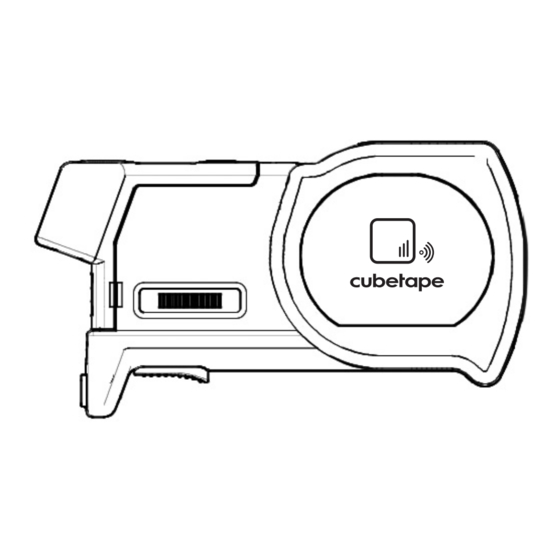
Table of Contents
Advertisement
Quick Links
SET UNITS AND OUTPUTS
Units are set to nearest cm by default. To select
other units and outputs scan one unit and one
output code below.
Unit mm
Unit cm
Output 0.5
Output Nearest 1
SET SUFFIX
Select preferred suffix for use with
Dimensional (DIM) and General (GEN) items.
Suffix Dim CR
Suffix Dim TAB
Suffix Gen CR
Suffix Gen TAB
Additional suffixes and prefixes available at
www.cubetape.com/support
REFERENCES AND RESOURCES
FAQ URL
For Scan to Pair and NFC Pairing instructions go to
or Configuration guide.
FAQ URL
Unit m
For full manual go to
For support email
METRIC DEFAULTS
Comms
Output m.cm
Timeout
Suffix DIM
Suffix GEN
Units
Output
To return to C200S Metric default settings at any
time scan barcodes below.
C200S Metric
Shortcuts URL
ScanStik URL
www.cubetape.com/support
support@cubetape.com
Direct (HID) by RF Dongle
10 minutes
TAB
TAB
cm
Nearest cm
Wireless Defaults
C200S
Metric Quickstart Guide
IN THE BOX
C200S
USB Cable
RF Dongle
C200S
Metric Quickstart Guide
IN THE BOX
C200S
USB Cable
RF Dongle
Charge Cradle
Bigfoot
Silicone Tip
Quickstart Guide
ScanStik
Scan Registration QR code or visit
Bigfoot
www.cubetape.com/register
to register your device
Silicone Tip
Quickstart Guide
Scan Registration QR code or visit
to register your device.
www.cubetape.com/register
Charge Cradle
ScanStik
Advertisement
Table of Contents

Summary of Contents for CUBETAPE C200S
- Page 1 Dimensional (DIM) and General (GEN) items. Units Output Nearest cm USB Cable RF Dongle Charge Cradle To return to C200S Metric default settings at any Suffix Dim CR Suffix Dim TAB time scan barcodes below. C200S Metric Quickstart Guide IN THE BOX...
- Page 2 ASSEMBLY CHARGE BATTERY HOST CONNECTIONS Insert USB cable in port under flap C200S can connect to a host system using The tape cassette has by the Scan button and connect to RF Dongle or Bluetooth. guide rails on both sides.





Need help?
Do you have a question about the C200S and is the answer not in the manual?
Questions and answers