Table of Contents
Advertisement
8,500W Heavy Electric Utility Heater
USER'S MANUAL AND OPERATION
INSTRUCTIONS
very carefully. This USER'S MANUAL has been designed to instruct
you as to the proper manner in which to assemble, maintain, store,
manner.
Thank you for ordering our product.
Should you have any uestions, please feel free
to contact us at (888) 680-2849
or email to inquiry@bilthardusa.com.
We alwaysfind ways to improve!
WHF-0502
Intertek 5022073
CONFORMS TO UL STD 2021
CERTIFIED TO CSA STD C22.2
NO.46
USER'S MANUAL
Advertisement
Table of Contents

Summary of Contents for BILT HARD WHF-0502
- Page 1 WHF-0502 8,500W Heavy Electric Utility Heater USER'S MANUAL AND OPERATION INSTRUCTIONS Intertek 5022073 CONFORMS TO UL STD 2021 CERTIFIED TO CSA STD C22.2 NO.46 USER'S MANUAL very carefully. This USER’S MANUAL has been designed to instruct you as to the proper manner in which to assemble, maintain, store, manner.
- Page 2 IMPORTANT INSTRUCTIONS When using electrical appliances, basic precautions should always be followed to reduce the risk of fire, electric shock, and injury to persons, including the following: 1. Read all instructions before installing or using this heater. 2. This heater is hot when in use. To avoid burns, do not let bare skin touch hot surfaces.
-
Page 3: Table Of Contents
TABLE OF CONTENTS ITEM PAGE # SPECIFICATIONS ................SAFETY INFORMATION ..............LOCATING HEATER ............... PRE-INSTALLATION ............... INSTALLATION ................OPERATING INSTRUCTIONS ............MAINTENANCE ................TROUBLESHOOTING ..............CUSTOMER SUPPORT ..............SPECIFICATIONS WATTS SET VOLTS PHASE AMPS BTU/HOUR WATTS 8500W 240V,60Hz 35.4 29010 5600W 240V,60Hz 19112... -
Page 4: Locating Heater
SAFETY INFORMATION 6. All electrical power must be disconnected at the main service box, which must be locked before connecting, inspecting, cleaning or servicing the heater. This is an important precaution to prevent serious electric shock. 7. This heater is not suitable for use in hazardous locations containing explosive liquids or vapours. -
Page 5: Pre-Installation
LOCATING HEATER Figure 3 PRE-INSTALLATION Part Descrption Quantity Heater Mounting Bracket 3/8" Dia. Lag Bolt Washer M12 Remote Control... -
Page 6: Installation
INSTALLATION MOUNTING THE BRACKE (Refer to Figure 4a and 4b.) 1. Locate a stud in the ceiling joist. 2. Drill a ¼" pilot hole in ceiling joints. Place a washer on screws before thread through the mounting bracket, and screw tight into a ceiling joist. NOTE: If you want to swivel the heater either to the right or left, adding a washer to both sides of the bracket is recommended. - Page 7 INSTALLATION NOTE: For the heater to be tilted vertically, it must be mounted in bottom keyhole slots of mounting brackets to maintain adequate clearance and prevent possible overheating. 3. Adjust louvers to the desired position (see Fig. 6). NOTE: The louvers are designed so they cannot be completely closed.
- Page 8 INSTALLATION CONNECTING THE POWER 1. Remove the screw from the front of the unit to connect the power to the heater. 2. Attach the cable connectors to the unit (See Figure 7) and slide the 10 gauge wire through the cable connector. NOTE: This appliance must be grounded.
- Page 9 INSTALLATION CONNECTING THE POWER(CONT.) 3. Pull wire at proper length through cable connector and connect the wire to the power terminal located at the bottom of the heater (see Figure 8). NOTE: 1. Black wire(hot) to terminal L1; BLACK(hot wire) 2.
- Page 10 INSTALLATION CONNECTING THE POWER(cont.) 5. Turn on the power at the main service.(240V or 208V, 60Hz, single phase) after it heats for more than 3 seconds 60 seconds WARNING High temperatures – risk of fire. Keep flammable materials, such as furniture, pillows, bedding, papers, clothes and curtains at least 3 ft.
-
Page 11: Operating Instructions
OPERATING INSTRUCTIONS WARNING The heater must be properly installed before it is used. Control Panel Remote Control External Main Power Button(1&R1) (1)on the control panel: a. short press to turn the heater ON and OFF b. when the heater is working, press this button for 10 seconds, the heater enters the Lock Mode(with 1 beep sound). - Page 12 OPERATING INSTRUCTIONS Heater Control Button(2&R2) (2)on the control panel; (R2) on the remote control: Press this button to cycle as OFF→FA→AU/H/L “OFF”means the thermostat is not activated and temperature reading cannot be changed up or down. “FA “ means the fan runs with no heat output. “AU “indicate the heater entered the Auto Mode, the thermostat is activated.
- Page 13 OPERATING INSTRUCTIONS Digital Display Screen(5) The digital display screen shows temperature reading, function indicator ,error code etc. When the heater is working with display screen off, press any function button one time, the digital screen will be woken up and show the ambient temperature.
-
Page 14: Maintenance
MAINTENANCE 1. Before cleaning, make sure the power has been turned off at the circuit breaker panel and the heating element of the heater is cool throughly. 2. For daily cleaning, wipe the unit with a dry duster regularly. If not used for a long period, wipe the unit with damp cloth. -
Page 15: Troubleshooting
TROUBLESHOOTING PROBLEM POSSIBLE CAUSE SOLUTIONS Check for power failure. Make sure the Power failure or heater is connected to a circuit breaker at circuit breaker has 50Amp. Disconnect other parallel been tripped.(power connections(if any). Then reset the breaker icon lights off) and turn on the heater. - Page 16 TROUBLESHOOTING PROBLEM POSSIBLE CAUSE SOLUTIONS Check if the heater is mounted with restricted air flow which might cause overheating. Refer to page4 for correct installation instruction. If mounting needs to be adjusted, turn off the power and wait The overheat till the heater cools down thoroughly.
-
Page 17: Customer Support
TROUBLESHOOTING NOTE: This heater is a convectional heater which circulator air and heat the entire space, not a single spot/direction the fan blows at.The heat might be hard to feel if stays 6 feet away from the the heater air outlets. This is not a productive defectiveness. CUSTOMER SUPPORT Thank you for ordering our product.
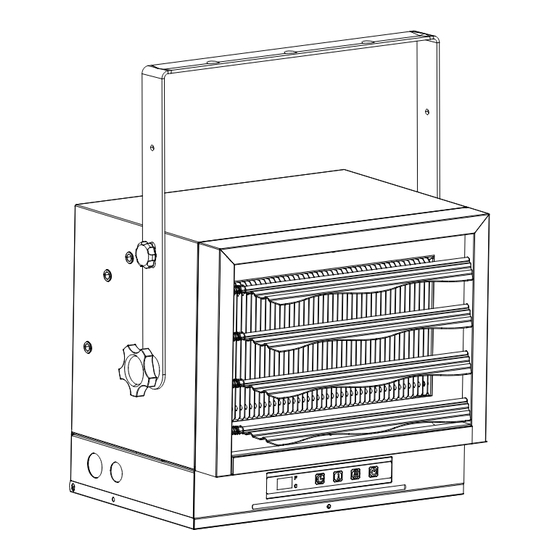



Need help?
Do you have a question about the WHF-0502 and is the answer not in the manual?
Questions and answers
I was talking to Andre yesterday about having problems with the remote for my whf-0502 heater. He told me to call 1-888-680-2849 to get a new remote. I called this number this morning and they said they are a power washing company and couldn’t help me. She said this is the sixth call she has gotten this morning for problems with heaters. Can you give me a different number? Thank you.