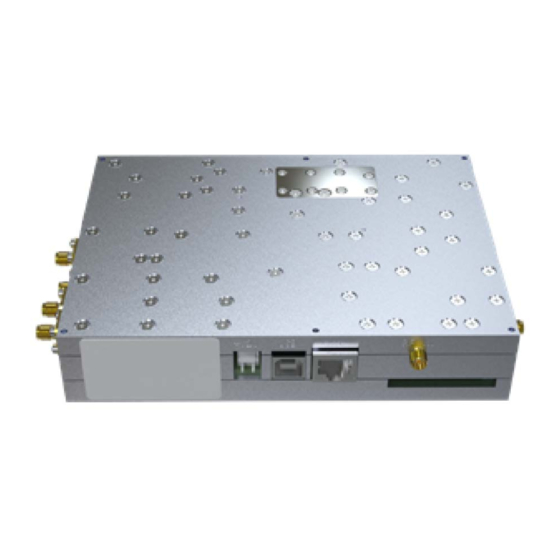
Table of Contents
Advertisement
Quick Links
Advertisement
Table of Contents

Summary of Contents for Saluki SMR Series
- Page 1 SMR Series Monitoring Receiver Module Quick Start Manual Saluki Technology Inc.
-
Page 2: Table Of Contents
SMR Series Monitoring Receiver Module Quick Start Manual Content General safety summary..................1 Daily maintenance and cleaning................3 Safety terms and symbols....................4 Working environment.....................5 Temperature......................5 Relative humidity....................5 Altitude........................5 Ventilation and heat dissipation requirements............5 Static electricity requirements................5 Confirm power supply.................... 6 Prevent mutual interference via power supply............6... -
Page 3: General Safety Summary
SMR Series Monitoring Receiver Module Quick Start Manual Security requirements General safety summary Understand the following safety precautions to avoid injury and prevent damage to this product or any product connected to this product. To avoid possible hazards, be sure to use this product as specified. - Page 4 SMR Series Monitoring Receiver Module Quick Start Manual • Do not operate the product if you suspect it is malfunctioning If you suspect that this product is malfunctioning, please contact Saluki authorized maintenance personnel for testing. Any maintenance, adjustment or parts replacement must be performed by service personnel authorized by Egret Electronics.
-
Page 5: Daily Maintenance And Cleaning
SMR Series Monitoring Receiver Module Quick Start Manual Daily maintenance and cleaning • General maintenance Do not leave the instrument in a place exposed to sunlight for a long time. If it is not used for a long time, please store it in a cool, dry place. -
Page 6: Safety Terms And Symbols
SMR Series Monitoring Receiver Module Quick Start Manual Safety terms and symbols Terminology used in this manual. The following terms may appear in this manual: WARNING The statement identifies conditions and actions that may endanger the lives of operators. CAUTION !... -
Page 7: Working Environment
SMR Series Monitoring Receiver Module Quick Start Manual Working environment Temperature Ambient temperature during operation:0℃~+50℃ Storage ambient temperature:-10℃~+50℃ Relative humidity • When ≥+10℃, humidity ≤95%RH • When ≥+30℃, humidity ≤75%RH • When ≥+40℃, humidity ≤45%RH Altitude 0~4600 meters Note: The above three working environment requirements are only for the instrument operating environment and are not technical indicators. -
Page 8: Confirm Power Supply
SMR Series Monitoring Receiver Module Quick Start Manual Confirm power supply Mainland China must meet: Voltage:AC220±10% Frequency:50~60Hz Prevent mutual interference via power supply To prevent multiple devices, especially instruments and high-power equipment from being connected to the same power grid, the pulse interference generated by high-power equipment will cause the instrument to work abnormally or even be damaged. -
Page 9: Quick Start
SMR Series Monitoring Receiver Module Quick Start Manual 1 Quick start This chapter introduces the front panel, rear panel, side panel and host computer user interface of the monitoring receiver module, precautions when using it for the first time, and demonstrates its use through a measurement example. -
Page 10: Left Panel
SMR Series Monitoring Receiver Module Quick Start Manual 1.1.2 Left panel Figure 1-2 Left panel view Table 1-2 Left panel description Function Description 100M clock output RF 100M clock output interface RF 10M clock output interface 10M reference clock output... -
Page 11: Right Panel
SMR Series Monitoring Receiver Module Quick Start Manual 1.1.4 Right panel Figure 1-4 Right panel view Table 1-4 Right panel description Description Function Serial communication interface Used for serial communication Trigger interface External trigger input interface 1.2 Preparation before use 1.2.1 General inspection... -
Page 12: Power On
SMR Series Monitoring Receiver Module Quick Start Manual 1.2.3 Power on Use the matching power adapter to connect to the 12V power supply interface of the module and power it on. After the startup is completed, the system status indicator light changes from red to green. -
Page 13: Appendix
During the warranty period, if the product proves to be defective, Saluki will repair or replace it free of charge for the user. The standard product warranty period is one year.

Need help?
Do you have a question about the SMR Series and is the answer not in the manual?
Questions and answers