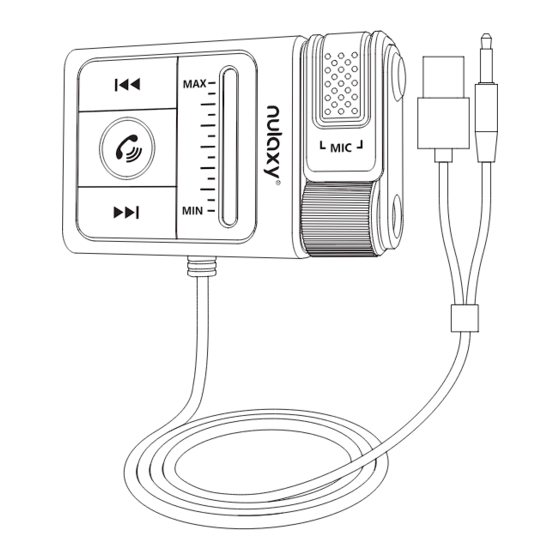
Table of Contents
Advertisement
Quick Links
Advertisement
Table of Contents

Subscribe to Our Youtube Channel
Summary of Contents for Nulaxy BR06
- Page 1 BR06 WIRELESS RECEIVER User Manual...
-
Page 2: Product Overview
UK/US/CA Product Overview Color Lighting Previous Track Button Multifunctional Button Next Track Button BASS EQ Interface Removable Interface Magnetic Base... -
Page 3: Basic Parameters
Basic Parameters Name Wireless Receiver Model BT64 BT Version V5.3 Transmission Distance Product Size 67 x 42 x 27mm Audio Out 3.5mm Aux-out Product Weight Material ABS Shell Supply Parameters 5V 1A Packing List • 1 x Wireless Receiver • 1 x Sticker •... -
Page 4: Product Functions
Product Functions It wirelessly streams audio from your wireless-enabled media player to your wired speakers, headphones, car stereo, or home audio system, among other devices. Pairing Method 1. Please connect the USB port to the power supply. 2. Please insert the AUX port into the AUX connector of the car or stereo. 3. -
Page 5: Common Operations
Common Operations Short press: 1. Music Functions previous song Long press: decrease volume Short press: play/pause Scroll up: Bass equalizer boost Scroll down: Bass equalizer reduced Short press: next song Long press: increase volume 2. Call Functions Short press: answer/hang up the call 3. - Page 6 3. Lighting Functions Long press: turn on/off the light When adjusting the volume, the light bar will change synchronously: The maximum volume is all on, the minimum volume is all off. When adjusting the bass, the light bar will change synchronously: Full light means maximum bass effect, full dark means no bass effect.
- Page 7 Why is the sound too low when using the receiver? 1. Press and hold the next track button on the receiver to adjust the volume. 2. Make sure the playback channel on your mobile phone is enabled. Turn on your phone's Bluetooth function and click the icon on the right side of the connected earphones to activate the ‘media channel’...
-
Page 8: Safety Criteria
Why doesn't the device turn on when plugged in? 1. Make sure to use an ordinary USB port for power supply, and use an unsuitable fast-charging USB port. When the power is high, incompatibility may occur, causing the product to fail to boot normally. Safety Criteria: 1. -
Page 9: Correct Disposal Of This Product
Correct Disposal of This Product (Waste Electrical & Electronic Equipment) This Marking shown on the product or its literature, indicate that it should not be disposed with other household wastes at the end of its working life. To prevent possible harm to the environment or human health from uncontrolled waste disposal, please separate this from other types of wastes and recycle it responsibly to promote the sustainable reuse of material resources Household user should contact either the retailer where... - Page 10 If you need the user manual in Deutsch, français, italiano and español, please scan the QR code to get the full version. Scan the QR code Visit www.nulaxy.com for our 24/7 live chat or send an email to support@nulaxy.com for support. MADE IN CHINA FCC ID: 2AJ5B-BT64 CET PRODUCT SERVICE LTD.




Need help?
Do you have a question about the BR06 and is the answer not in the manual?
Questions and answers