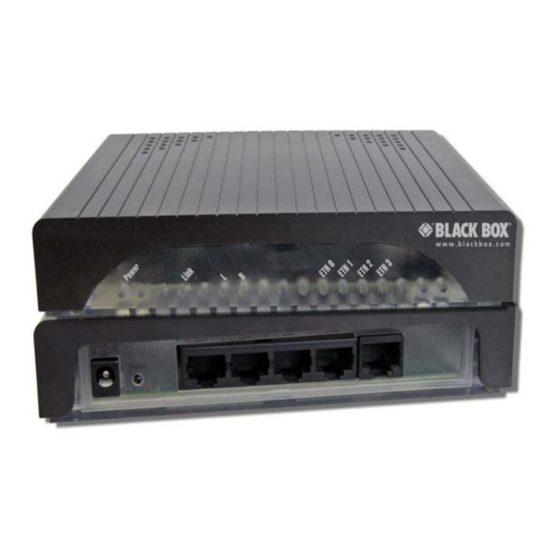
Summary of Contents for Black Box LB410A
- Page 1 LB410A LB411A LBNC412A High Speed Ethernet Extender Extend 10/100Base-TX Ethernet up to 10,000 feet (3 km) Over a single twisted-pair, Cat 5e/6/7, or even coaxial cable...
-
Page 2: Table Of Contents
Features ....................8 Description..................8 Installation....................9 Connecting the Line Interface ............11 Connecting the Line Interface for LB411A or LB410A ... 11 Connecting the Line Interface for LBNC412A......12 Connecting the 10/100Base-T Ethernet Interface ......12 Connecting Power ................13 Configuration ..................... 14 Configuring the Hardware DIP switches ...........14... - Page 3 RADIO FREQUENCY INTERFERENCE STATEMENTS RADIO FREQUENCY INTERFERENCE STATEMENTS FEDERAL COMMUNICATIONS COMMISSION AND INDUSTRY CANADA RADIO FREQUENCY INTERFERENCE STATEMENTS This equipment generates, uses, and can radiate radio-frequency energy, and if not installed and used properly, that is, in strict accordance with the manufacturer’s instructions, may cause interference to radio communication.
-
Page 4: Instrucciones De Seguridad
Black Box Ethernet Extenders INSTRUCCIONES DE SEGURIDAD (Normas Oficiales Mexicanas Electrical Safety Statement) 5. Todas las instrucciones de seguridad y operación deberán ser leídas antes de que el aparato eléctrico sea operado. 6. Las instrucciones de seguridad y operación deberán ser guardadas para referen- cia futura. - Page 5 INSTRUCCIONES DE SEGURIDAD 18.El equipo eléctrico debe ser limpiado únicamente de acuerdo a las recomenda- ciones del fabricante. 19.En caso de existir, una antena externa deberá ser localizada lejos de las lineas de energia. 20.El cable de corriente deberá ser desconectado del cuando el equipo no sea usado por un largo periodo de tiempo.
- Page 6 Black Box Ethernet Extenders SAFETY WHEN WORKING WITH ELECTRICITY • This device contains no user serviceable parts. This device can only be repaired by qualified service personnel. • Do not open the device when the power cord is connected. WARNING...
- Page 7 Safety When Working With Electricity In accordance with the requirements of council directive 2002/96/EC on Waste of Electrical and Electronic Equipment (WEEE), ensure that at end-of-life you separate this product from other waste and scrap and deliver to the WEEE col- lection system in your country for recycling.
-
Page 8: General Information
Black Box Ethernet Extenders 1. GENERAL INFORMATION Thank you for your purchase of this Black Box product. This product has been thor- oughly inspected and tested and is warranted for one year for parts and labor. If any questions or problems arise during installation or use of this product, contact Black Box Technical Support at +1 (301) 975-1007. -
Page 9: Installation
Installation Typical application Figure 1. The pair of Ethernet Extender models work together to create a transparent extension between two peered Ethernet LANs using twisted pair (2-wire), Cat5+, or 75-ohm BNC. Figure 1. shows a typical point-to-point application. 2. INSTALLATION The Interconnecting cables shall be acceptable for external use and shall be rated for the proper application with respect to voltage, cur-... - Page 10 Black Box Ethernet Extenders Ethernet Extender rear panel options Figure 2. Page 10 724-746-5500 | blackbox.com...
-
Page 11: Connecting The Line Interface
NOTE: The Ethernet Extender units work in pairs. One of the units must be configured as a (L) Local unit, and the other unit must be configured as a (R) Remote unit. Connecting the Line Interface for LB411A or LB410A To function properly, the two Ethernet Extenders must be connected together using twisted-pair, unconditioned, dry, metal wire, between 19 (0.9mm) and 26 AWG... -
Page 12: Connecting The Line Interface For Lbnc412A
Black Box Ethernet Extenders RING Ethernet Extender (Terminal Block) twisted pair line interface Figure 4. Connecting the Line Interface for LBNC412A To connect the line interface of the Model LBNC412A, simply use a coaxial cable with a BNC connector at each end to connect the pair of Ethernet Extenders. -
Page 13: Connecting Power
Installation 1 TX+/RX+ 2 TX-/RX- 3 RX+/TX+ 4 (no connection) 5 (no connection) 6 RX-/TX- 7 (no connection) 8 (no connection) Ethernet Extender 10/100Base-T RJ-45 Connector Pinout. Figure 5. 2.3 CONNECTING POWER The Interconnecting cables shall be acceptable for external use and shall be rated for the proper application with respect to voltage, cur- rent, anticipated temperature, flammability, and CAUTION... -
Page 14: Configuration
Black Box Ethernet Extenders 3. CONFIGURATION The Ethernet Extender has eight DIP switches (S1) for configuring the unit for a wide variety of applications. This section describes switch locations and explains the differ- ent configurations. 3.1 CONFIGURING THE HARDWARE DIP SWITCHES The DIP switches are externally accessible from the underside of the Ethernet Extender. -
Page 15: Switch S1-1: Local/Remote Configuration
Configuration Switch S1-1: Local/Remote Configuration Use switch S1-1 to configure the unit as Remote or Local in the Ethernet Extender pair. Local/Remote Unit Configuration Table 2: S1-1 Setting CPE/Remote CO/Local Switches S1-2 and S1-3: Symmetric/Asymmetric Operation Use switches S1-2 and S1-3 to configure the line rate type and operation. Symmetric/Asymmetric Selection Chart Table 3: S1-2... -
Page 16: Operation
Black Box Ethernet Extenders 4. OPERATION Once the Ethernet Extenders are properly installed, they should operate transparently. No user settings required. This section describes reading the LED status monitors. Before applying power to the Ethernet Extender, please review section 2.3, “Connect- ing Power”... -
Page 17: Specifications
Specifications A. SPECIFICATIONS A.1 LAN CONNECTION • Four RJ-45, 10/100Base-T, IEEE 802.3 Ethernet • Line Connection: RJ-45 A.2 TRANSMISSION LINE Two-wire unconditioned twisted pair or 75-ohm BNC A.3 LINE RATE AND DISTANCE • Line Rate: Up to 200 Mbps asymmetrical •... -
Page 18: Humidity
Black Box Ethernet Extenders A.7 HUMIDITY Up to 90% non-condensing. A.8 DIMENSIONS 6.22 W x 1.25 H x 4.75 D in. (157 W x 318 H x 120 D mm) Page 18 724-746-5500 | blackbox.com... -
Page 19: Factory Replacement Parts And Accessories
Factory Replacement Parts and Accessories B. Factory Replacement Parts and Accessories Black Box Model Description Base Models LB411A-KIT High Speed Ethernet Extender Kit (Local and Remote); RJ45 Line, 100-240VAC LB410A-KIT High Speed Ethernet Extender Kit (Local and Remote); Terminal Block Line, 100-240VAC... -
Page 20: Ethernet Extender Interface Pin Assignment
Black Box Ethernet Extenders C. Ethernet Extender Interface Pin Assignment C.1 10/100BASE-T INTERFACE RJ-45 • Pin 1: TX+ • Pin 2: TX- • Pin 3: RX+ • Pin 6: RX- • Pins 4, 5, 7, 8: no connection C.2 LINE INTERFACE RJ-45 •... -
Page 21: Line Rate & Reach Chart, Based On 24 Awg (0.5 Mm)
NOTE: DS = downstream, US = upstream NOTE: This chart applies to Ethernet Extenders with a twisted-pair line interface: Model LB411A and LB410A. Contact Black Box for Model LBNC412A rates. Page 21 724-746-5500 | blackbox.com... - Page 22 NOTE: DS = downstream, US = upstream NOTE: This chart applies to Ethernet Extenders with a twisted-pair line interface: Model LB411A and LB410A. Contact Black Box for Model LBNC412A rates. Page 22 724-746-5500 | blackbox.com...
-
Page 23: 724-746-5500 | Blackbox.com
Notes NOTES _____________________________________________________________ _____________________________________________________________ _____________________________________________________________ _____________________________________________________________ _____________________________________________________________ _____________________________________________________________ _____________________________________________________________ _____________________________________________________________ _____________________________________________________________ _____________________________________________________________ _____________________________________________________________ _____________________________________________________________ _____________________________________________________________ _____________________________________________________________ _____________________________________________________________ _____________________________________________________________ Page 23 724-746-5500 | blackbox.com... - Page 24 LB410A, rev. 1...






Need help?
Do you have a question about the LB410A and is the answer not in the manual?
Questions and answers