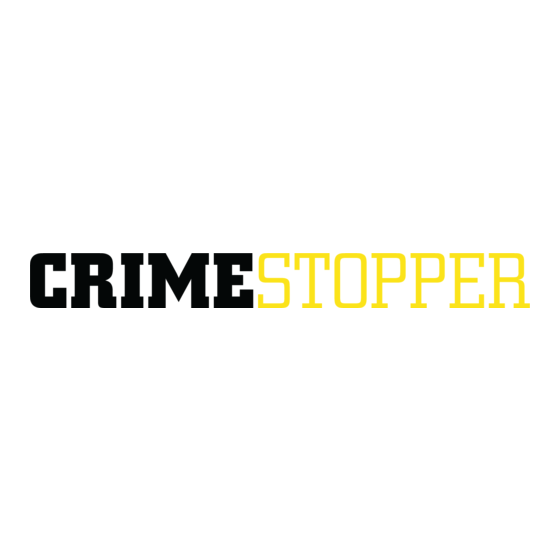
Advertisement
SV-6910 Color Camera
Installation Manual
FEATURES:
l High Resolution Color Camera
l Compact Zinc Alloy Die Cast Body
l Waterproof Housing
l Adjustable Mounting Angle
l Wide Angle Lens
l Infrared LED for Night Vision
l Reverse Image Selectable
Advertisement
Table of Contents

Summary of Contents for CrimeStopper SecurView SV-6910
- Page 1 SV-6910 Color Camera Installation Manual FEATURES: l High Resolution Color Camera l Compact Zinc Alloy Die Cast Body l Waterproof Housing l Adjustable Mounting Angle l Wide Angle Lens l Infrared LED for Night Vision l Reverse Image Selectable...
- Page 2 Figure 1 Camera Installation 1 (Viewing angle is adjustable)
- Page 3 Installation 1: 1. Locate a suitable mounting location at rear of vehicle. 2. Use the supplied bracket to mark the mounting hole locations. 3. Drill two 3/16” holes for mounting hardware you are using. Drill a 11/16” hole in the cable location. Route the cable into the vehicle and then insert the Grommet to prevent water from pouring in.
- Page 4 * Note: The camera can reverse the image by removing the reverse image jumper at the end of camera cable. The SV-6910 Back up camera system is strictly a driver assistant device. It should not be considered a safety device for any purposes. The...
- Page 5 www.crimestopper.com Phone (800) 998-6880 FAX (805) 581-9500 © 2007Crimestopper Security Products ver 04/25/07...

Need help?
Do you have a question about the SecurView SV-6910 and is the answer not in the manual?
Questions and answers