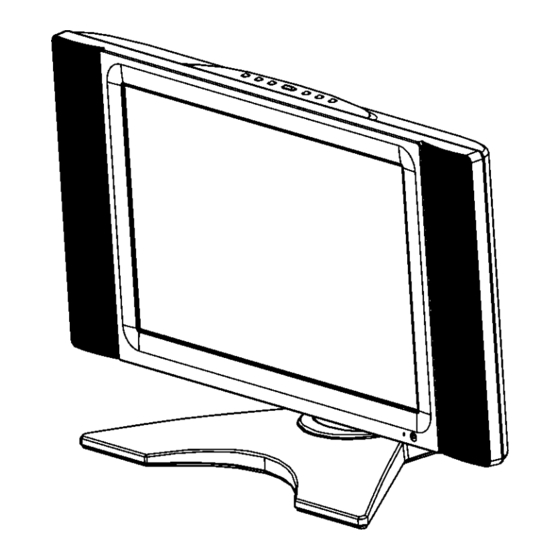
Table of Contents
Advertisement
Quick Links
N17XA22-2
S
E
R
V
I
C
E
M
A
N
U
A
L
S
E
R
V
I
C
E
M
A
N
U
A
L
LCD TV MONITOR
N17XA22-2
THESE DOCUMENTS ARE FOR REPAIR SERVICE INFORMATION ONLY. EVERY REASONABLE EFFORT
HAS BEEN MADE TO ENSURE THE ACCURACY OF THIS MANUAL; WE CANNOT GUARANTEE THE
ACCURACY OF THIS INFORMATION AFTER THE DATE OF PUBLICATION AND DISCLAIMS RELIABILITY
FOR CHANGES, ERRORS OR OMISSIONS.
-1-
Advertisement
Table of Contents

Summary of Contents for AOC N17XA22-2
- Page 1 N17XA22-2 LCD TV MONITOR N17XA22-2 THESE DOCUMENTS ARE FOR REPAIR SERVICE INFORMATION ONLY. EVERY REASONABLE EFFORT HAS BEEN MADE TO ENSURE THE ACCURACY OF THIS MANUAL; WE CANNOT GUARANTEE THE ACCURACY OF THIS INFORMATION AFTER THE DATE OF PUBLICATION AND DISCLAIMS RELIABILITY...
-
Page 2: Table Of Contents
N17XA22-2 Table of Content Revision List………………………………………………………………………………………………………… 1. General Specifications………………………………………………………………………………………….. 2. Operating Instructions………………………………………………………………………………………….. 2.1 The Use Of Remote Control……………………………………………………………….………………… 2.2 To Use The Menus……………………………………………………………………………….…………… 2.3 LCD TV Description…………………………………………………………………………………………… 2.4 Interface Connector………………………………………………………………………………………….. 3. Precautions and Notes…………………………………………………………………………………………. 3.1 Assembly Precaution……………………………………………………………….………………………… 3.2 Operation Precaution………………………………………………………………….………………………... -
Page 3: Revision List
N17XA22-2 Revision List Version Date Revision History TPV Model Name May-19-06 Initial Release E764FSNBA2N22M... -
Page 4: General Specifications
N17XA22-2 1. General Specifications Items Specification 17” TFT-LCD Panel Screen Size Aspect Ratio 15:9 Resolution 1280 x 768 (WXGA) Display Area (opening) H x V 369mm x 221mm Pixel Pitch 0.288mm x 0.288mm Display colors 16.7 million LCD Panel Contrast Ratio... -
Page 5: Operating Instructions
N17XA22-2 2. Operating Instructions 2.1. The Use Of Remote Control POWER Press to turn on/off the MUTE TV. The TV is never Temporarily interrupt completely powered off the sound or restore it unless it is physically unplugged. DISPLAY (1) Display Channel number Press ▲... -
Page 6: To Use The Menus
N17XA22-2 2.2 To Use The Menus Press the MENU button repeatedly to display each menu Use the cursor up/down to select a menu item or adjust the setting of Menu item. Use the cursor left/right to enter a submenu or enable the function. - Page 7 N17XA22-2 Audio Adjust 1. Volume is adjusted from 0 to 100. 2. Bass and Treble are adjusted from 0 to 100. You can adjust picture Volume, Bass and Treble to the levels you prefer. When adjust any item sub-OSD will show up like this.
- Page 8 N17XA22-2 Set up 1. Blue screen: when no video input ,screen will be blue or blank. If it’s ON, the screen will be in blue. If it’s OFF, the screen will be blank. Preset is ON. 2. Language: For different language OSD MENU. Preset is English.
- Page 9 N17XA22-2 COLOUR Colour for you can adjust the colour temperature you prefer. 1. PIP for turn on / off small picture function. 2. POSITION for change the position of small picture. 3. SOURCE for select video source of small picture.
-
Page 10: Lcd Tv Description
N17XA22-2 2.3 LCD TV Description The LCD TV will contain a main board (include audio), a switching power board (include an inverter board), an IR board, a function keyboard, a headphone Board. The main board and power board will house the flat panel to control logic I²C bus, DDC, brightness control logic for LCD panel, DC-DC conversion to supply the... -
Page 11: Precautions And Notes
N17XA22-2 3. Precautions and Notices 3.1 Assembly Precaution (1) Please do not press or scratch LCD panel surface with anything hard. And do not soil LCD panel surface by touching with bare hands (Polarize film, surface of LCD panel is easy to be flawed) In the LCD panel, the gap between two glass plates is kept perfectly even to maintain display characteristic and reliability. -
Page 12: D-Sub Pin Distribution
N17XA22-2 4. D-SUB Pin Distribution 4.1 D-SUB Connector This procedure gives you instructions for installing and using the LCD TV display. Position the display on the desired operation and plug the power cord into a convenient AC outlet. Three-wire power cord must be shielded and is provided as a safety precaution as it connects the chassis and cabinet to the electrical conduct ground. -
Page 13: Factory Preset Display Modes
N17XA22-2 4.2 Factory Preset Display Modes: Analog RGB Signal Timing VESA MODES Horizontal Vertical Nominal Nominal Sync Sync Mode Resolution Frequency Freq. Polarity Polarity (KHz) (Hz) 720x400@70Hz 31.5 70.1 640x480@60Hz 31.469 59.940 640x480@72Hz 37.861 72.809 640x480@75Hz 37.500 75.00 800x600@60Hz 37.879 60.317... -
Page 14: Adjustment
N17XA22-2 5. Adjustment 5.1 Adjustment Control Function Adjustments items as below: 5.1.1 Power On / Off. 5.1.2 Auto adjustment for Brightness, Contrast, Pixel Clock Frequency, Focus, Picture H / V Position and Color Temperature. Recall Cool, Warn and User color adjust for Color Temperature. -
Page 15: Repair Flow Chart
N17XA22-2 6. Repair Flow Chart Defect Mode Failure Analysis Repair Testing Missing Line Abnormal Display Bright Dot Dark Dot Light Leakage Mura Check Panel Panel Change Image Sticking Dot Defect Brightness Spot Dot Defect Particle No display Check Power Board... - Page 16 N17XA22-2 Noise Check Single Cable Change Single Cable Flicker Check Main board Change Main board Change Panel Check Panel Abnormal Check Main board Change Main board Gray Check Panel Change Panel Check LVD Cable Change LVDS Cable R\G\B Display Check Single Cable...
- Page 17 N17XA22-2 LED Display Change Keyboard or LED Off Abnormal Main board or wire Change Keyboard or LED Dark Main board Change Keyboard or LED Abnormal Main board or wire Change Keyboard or LED Flicker Main board or wire Abnormal Check Wires...
- Page 18 N17XA22-2 Key Board OSD is unstable or not working Is Key Pad Board connecting normally? Connect Key Pad Board Replace Button Switch Is Button Switch normally? Is Key Pad Board Normally? Replace Key Pad Board Check Main Board...
-
Page 19: White-Balance, Luminance Adjustment
N17XA22-2 7. White-Balance, Luminance adjustment Approximately 30 minutes should be allowed for warm up before proceeding white balance adjustment. Before started adjust white balance, please setting the Chroma-7120 MEM. Channel 1 to PC 7800K colors, MEM. Channel 2 to PC 6500K color, and MEM. Channel 3 to AV 7800 colors, (PC 7800 parameter is x = 296 ±... - Page 20 N17XA22-2 B. Adjust PC 6500K color-temperature: 1. Set the Contrast of OSD function to 45 and Adjust Brightness to chroma-7120 Y>390 cd/m 2. Switch the chroma-7120 to RGB-mode (with press “MODE” button) 3. Switch the MEM. channel to Channel 02 (with up or down arrow on chroma-7120) 4.
-
Page 21: Parts List Of Cabinet
N17XA22-2 8. Parts List of Cabinet E764FSNBA2N22M Location Part No. for TPV Description Quantity Unit PWTV1742FJB2 POWER BOARD M1V1130 6128 SCREW M1V1130 6128 SCREW CBPF764BFSA3 CONVERSION BOARD 11V6043 1 SPACER 15V5928 14 MAIN FRAME 15V5930 3 BKT CONNECTOR 15V8024 1... - Page 22 N17XA22-2 M1V 330 4128 SCREW M3X4 M1V 330 4128 SCREW M3X4 2.35 M1V 330 4128 SCREW M3X4 M1V 330 4128 SCREW M3X4 M1V 330 6128 SCREW M1V 330 6128 SCREW M1V 340 10120 SCREW M1V1130 6128 SCREW M1V1140 4128 SCREW 4X6 1.05...
- Page 23 N17XA22-2 L902 73G 174 60 LH LINEFIL TER BY LITAI L903 73T 253 91 LS CHOKE BY LI SHIN L904 73L 174 40LSG LINE FILTER NR901 61T 5810T 8 OHM 4A NTCR BY THINKI P051 6 4502 PT201 80LL17T 17DNG...
- Page 24 N17XA22-2 C913 65T1206102 72 CHIP 1000PF 500V X7R C917 65T0805104 32 CHIP 0.1U 50V X7R C918 65T0805104 32 CHIP 0.1U 50V X7R C924 65T0805104 32 CHIP 0.1U 50V X7R D101 93T3004 2 SR34 PAN JIT D201 93T 6433P BAV99 D202...
- Page 25 N17XA22-2 R203 61V0805103 CHIP 10K OHM 1/10W R204 61V0805103 CHIP 10K OHM 1/10W R206 61V0805204 200K OHM 1/8W R207 61V0805103 CHIP 10K OHM 1/10W R209 61V0805220 CHIP 22 OHM 5% 0805 1/8 R210 61V0805103 CHIP 10K OHM 1/10W R214 61V0805000...
- Page 26 N17XA22-2 R919 61V1206470 CHIP 47OHM 5% 1/4W R920 61V1206470 CHIP 47OHM 5% 1/4W R921 61V1206301 CHIP 300 OHM 5% 1/8W R922 61V0805102 CHIPR 1K OHM +-5% 1/8W R923 61V0805222 CHIP 2.2KOHM 5% 0805 1/ R924 61V0805102 CHIPR 1K OHM +-5% 1/8W...
- Page 27 N17XA22-2 D911 93T 60262 STPS20H100CFP 95T 900567 WIRE HARNESS 96T 29 6 SHRINK TUBE UL/CSA CN901 87T 501 22 RF AC SOCKET 90V6105 1 heat sink M1V1730 8128 SCREW M3x8 Q901 57T 724 4 2SK2996 CBPF764BFSA3 SMTF764BFSA3 MAIN BOARD 40T 457624 1B...
- Page 28 N17XA22-2 C108 67T 312101 3 SMD EC 100UF 16V 85C D C109 65T0603104 12 CHIP 0.1UF 50V X7R C110 65T0603470 31 CHIP 47PF 50V NPO C114 67T 312100 3 SMD EC 10UF 16V 85C B C115 67T 312100 3 SMD EC 10UF 16V 85C B...
- Page 29 N17XA22-2 C220 65T0603224 17 CHIP 0.22UF 16V Y5V C221 65T0603224 17 CHIP 0.22UF 16V Y5V C223 65T0603683 32 CHIP 0.068UF 50V X7R C224 65T0603331 32 CHIP 330PF 50V X7R C225 65T0603331 32 CHIP 330PF 50V X7R C226 65T0603331 32 CHIP 330PF 50V X7R...
- Page 30 N17XA22-2 C326 65T0603104 12 CHIP 0.1UF 50V X7R C327 65T0603104 12 CHIP 0.1UF 50V X7R C328 65T0603104 12 CHIP 0.1UF 50V X7R C329 65T0603104 12 CHIP 0.1UF 50V X7R C330 67T 312100 3 SMD EC 10UF 16V 85C B C331...
- Page 31 N17XA22-2 C390 65T0603220 31 CHIP 22PF 50V NPO C391 65T0603220 31 CHIP 22PF 50V NPO C398 67T 312101 3 SMD EC 100UF 16V 85C D 65T0603102 31 CHIP 1000PF 50V NPO C410 67T 312100 3 SMD EC 10UF 16V 85C B...
- Page 32 N17XA22-2 C534 65T0603104 12 CHIP 0.1UF 50V X7R C535 65T0603104 12 CHIP 0.1UF 50V X7R C536 65T0603104 12 CHIP 0.1UF 50V X7R C537 65T0603104 32 CHIP 0.1UF 50V X7R C538 65T0603271 31 CHIP 270PF 50V NPO C539 65T0603104 12 CHIP 0.1UF 50V X7R...
- Page 33 N17XA22-2 C651 67T 312100 3 SMD EC 10UF 16V 85C B C652 67T 312101 3 SMD EC 100UF 16V 85C D C653 67T 312100 3 SMD EC 10UF 16V 85C B C654 65T0603104 12 CHIP 0.1UF 50V X7R C655 65T0603104 12 CHIP 0.1UF 50V X7R...
- Page 34 N17XA22-2 C804 67T 312100 3 SMD EC 10UF 16V 85C B C805 65T0603104 12 CHIP 0.1UF 50V X7R C807 65T0603104 12 CHIP 0.1UF 50V X7R C808 65T0603104 12 CHIP 0.1UF 50V X7R C809 67T 312100 3 SMD EC 10UF 16V 85C B...
- Page 35 N17XA22-2 L207 71T 56U601 BEAD 600 OHM L208 71T 56U601 BEAD 600 OHM 61V0603000 CHIPR 0OHM +-5% 1/10W L301 71T 56U601 BEAD 600 OHM L302 71T 56U601 BEAD 600 OHM L303 71T 56U601 BEAD 600 OHM L304 71T 56U601 BEAD 600 OHM...
- Page 36 N17XA22-2 LP101 71T 56A151 T CHIP BEAD LP102 71T 56A151 T CHIP BEAD LP103 71T 56A151 T CHIP BEAD LP104 71T 56A151 T CHIP BEAD LP105 71T 56A151 T CHIP BEAD LP110 71T 56A301 8M CHIP BEAD LP600 71T 56A301 8M...
- Page 37 N17XA22-2 R209 61V0603750 CHIP 75OHM 1/16W R210 61V0603750 9F 75 OHM 1% 1/10W R211 61V0603100 CHIP 10 OHM 1/16W R213 61V0603102 CHIPR 1K OHM+-5% 1/10W R214 61V0603750 9F 75 OHM 1% 1/10W R215 61V0603750 9F 75 OHM 1% 1/10W R216...
- Page 38 N17XA22-2 R334 61V0603105 CHIP 1MOHM 1/16W R335 61V0603000 CHIPR 0OHM +-5% 1/10W R336 61V0603103 CHIPR 10K OHM+-5% 1/10W R337 61V0603103 CHIPR 10K OHM+-5% 1/10W R338 61V0603103 CHIPR 10K OHM+-5% 1/10W R339 61V0603103 CHIPR 10K OHM+-5% 1/10W R341 61V0603104 CHIPR 100K OHM+-5% 1/10...
- Page 39 N17XA22-2 R433 61V0603750 9F 75 OHM 1% 1/10W R435 61V0603750 9F 75 OHM 1% 1/10W R438 61V0603104 CHIPR 100K OHM+-5% 1/10 R439 61V0603104 CHIPR 100K OHM+-5% 1/10 R443 61V0603102 CHIPR 1K OHM+-5% 1/10W R444 61V0603000 CHIPR 0OHM +-5% 1/10W R447...
- Page 40 N17XA22-2 R630 61V0603102 CHIPR 1K OHM+-5% 1/10W R631 61V0603392 CHIP 3.9K OHM 1/10W R632 61V0603392 CHIP 3.9K OHM 1/10W R633 61V0603103 CHIPR 10K OHM+-5% 1/10W R634 61V0603102 CHIPR 1K OHM+-5% 1/10W R635 61V0603392 CHIP 3.9K OHM 1/10W R636 61V0603102 CHIPR 1K OHM+-5% 1/10W...
- Page 41 N17XA22-2 RN106 61V 125000 8 CHIP ARRAY 0 OHM 61V 125000 8 CHIP ARRAY 0 OHM 61V 125000 8 CHIP ARRAY 0 OHM RN300 61V 125220 8 CHIP ARRAY 22 OHM 1/16W RN301 61V 125220 8 CHIP ARRAY 22 OHM 1/16W...
- Page 42 N17XA22-2 U703 56T 585 5A ANACHIP U704 56T 133 30AAC AZ1117H-1.8-E1 U800 56T 561 8 THC63LVDM83R ZD500 93T 39147 TZMC 5V6 ZD501 93T 39147 TZMC 5V6 ZD502 93T 39147 TZMC 5V6 ZD503 93T 39147 TZMC 5V6 KEPF760KA3 KEY BOARD 33V4660 AI L...
- Page 43 N17XA22-2 SMTIRPFD64A1 TUNER BOARD SMT 40T 457624 1B CPU LABEL 95T 900 53 HARNESS 95MM D600 56T 627 7 FM-6038TM2-5AN D601 81T 12 1 GP 33T3802 4 WAFER PH-4 715V1108 1B IR LED BOARD PCB C600 65T0603101 31 CHIP 100PF 50V NPO...
-
Page 44: Pcb Layout
N17XA22-2 9. PCB Layout 9.1 Main Board 715V1250- B-2... - Page 45 N17XA22-2...
-
Page 46: Power Board
N17XA22-2 9.2 Power Board 715L1275-2-2... - Page 47 N17XA22-2...
-
Page 48: Key Board
N17XA22-2 9.3 Key Board 715V1169-1 9.4 Headphone Board 715V1290- 2 9.5 IR Board 715V1108-1B... -
Page 49: Block Diagram
N17XA22-2 10. Block Diagram 10.1 Main board 17” LCD TV Block Diagram DRAM Tuner SAA5264 Teletext or FQ1216 PAL E-Frame Z86129 cc/v-chip Input option Panel SPV301/302A Scalar NJM2244 VIDEO 1 SCART CVBS Key PAD VPC 3230 Decode S-VIDEO CVBS Inverter... -
Page 50: Power Board
N17XA22-2 10.2 Power Board -50-... -
Page 51: Schematic Diagram
N17XA22-2 11.Schematic Diagram 11.1 Main Board 715V1250-B-2 C N10 1 C 137 C N11 1 0.1uF L113 150 O HM L115 A udio _L+ 150 O HM L114 150 O HM C ON N A udio _L- L116 150 O HM... - Page 52 R3 70 R3 69 RN318 DV D_R_1 AGND C1 68 DV D_L_ 1 10uF/16V AOC(TOP VICTORY) Electronics CO., Ltd DV D_A L Ti tle R1 46 R1 45 VIDEO & AUDIO SELECT 47K £[ 1/16W 47K £[ 1/16W R3 68 NC...
- Page 53 N17XA22-2 ANT_Cable TU100 L101 L102 L103 600 OHM 600 OHM 600 OHM C1 01 47pF TUNE R AGND R2 36 100£[ 1/16W 4,5,6,8,9,11 R1 01 SIF_IN R2 35 TUNE R_SIF 100£[ 1/16W 75£[ 1 /16W C1 02 12V _T 4,5,6,8,9,11...
- Page 54 N17XA22-2 R 201 0£[ 1/16W V D_V S R 202 0£[ 1/16W V D_H S C 201 R 203 0£[ 1/16W V D_V R E F 3.3pF R 204 0£[ 1/16W V D_Fiel d R P 20 1 100£[ 1/16 W...
- Page 55 N17XA22-2 3.3V M R N3 00 22£[ 1/16 W 77L 600 U 300D S P V 301 A MA 0 U 302 MDR 0 MA 0 U 300B S P V 301 A MA 1 MDR 1 MA 1 C 364...
- Page 56 N17XA22-2 U 300A C OA S T C 390 C 389 C 388 C 387 C LK _A D C D 20 B 23 R 363 100K £[ 1 /16W 22pF A D_ CLK C LK A C HS L314...
- Page 57 N17XA22-2 3.3V M 3.3V M U2.AA23 U2.D14 C 301 0.1uF C 302 0.1uF U2.AC9 U2.M4 C 303 0.1uF C 304 0.1uF C 305 0.1uF C 306 0.1uF U2.AC10 U2.M23 C 307 0.1uF C 308 0.1uF C 309 0.1uF C 310 0.1uF...
- Page 58 N17XA22-2 L402 600 O HM L400 3.3V S 600 O HM C 410 C 411 C 412 C 414 C 415 0.1uF 0.1uF 10uF/16V U 402 0.1uF 10uF/16V P 0.2 P 3.0/A DC 0 U 403 P 0.3 P 3.1/A DC 1 P 0.4...
- Page 59 N17XA22-2 3.3V A L501 C 501 600 O HM 3.3V _A P 0.1uF 3.3V _A P R 501 R 502 A GN D L502 2.7K £[ 1/16W 22£[ 1/16 W 600 O HM V S E L_V S 3.3V _A D...
- Page 60 N17XA22-2 C 673 C 672 del c632.c633 330p 330p L604 300 O HM C N60 1 P C_L L600 300 O HM P C_R P C_A U D IO R 611 R 612 10K £[ 1/16W L605 10K £[ 1/16W...
- Page 61 N17XA22-2 TUNE R_SIF 5V _A 5V _A C6 01 C6 02 C6 03 C6 04 L601 3.3pF 56pF 3.3pF 56pF 600 OHM X6 00 L602 18.432MHz 600 OHM C6 07 C6 06 C6 05 0.0015uF 470pF 100uF/16V R6 01 470£[ 1/16W...
- Page 62 N17XA22-2 +5V P L701 AGND 5VP : From Power Supply 5V move C7 25 L702 12VP : From Power Supply12V 0.1uF U7 01 3.3VS 600 OHM 5V P AGND 8V :FOR MSP3455G/M62438/uPD64038 5V : For Tuner/VPC3230D/MSP3455G/ R7 01 C7 02 0.1uF...
- Page 63 N17XA22-2 3.3V M L802 600 O HM L800 600 O HM 3.3V M L801 L803 600 O HM C 801 C 802 C 803 0.1uF 0.1uF 0.1uF U 802 P A N _P W R O UT C 804 C 800 C 805 0.1uF...
-
Page 64: Power Board
N17XA22-2 11.2 Power Board 715L1275-2-2 R 9 1 9 4 7 £ [ 1 /8 W R 9 2 0 C 9 1 3 V1 2 A 4 7 £ [ 1 /8 W 0 .0 0 1 u F... - Page 65 GND 1 M£ [ 0 8 0 5 C 2 4 7 0 .1 u F/0 8 0 5 AOC (Top Victory) Electronics Co., Ltd. Title PWTV1742FJB1 Siz e D o c u me n t N u mb e r...
- Page 66 N17XA22-2 FB1 0 1 L 1 0 1 R 1 1 4 Q 1 0 1 1 K£ [ 1 /1 6 W Q 1 0 2 R 1 1 6 3 .6 K£ [ 1 /1 6 W PMBS3 9 0 4...
-
Page 67: Key Board
N17XA22-2 11.3. Key Board 715V1169-1 11.4 Headphone Board 715V1290-2... -
Page 68: Ir Board Board
N17XA22-2 11.5 IR Board 715V1108-1B...










Need help?
Do you have a question about the N17XA22-2 and is the answer not in the manual?
Questions and answers