Summary of Contents for hager XEV1R22T2 Series
- Page 1 Operating instructions Energy management witty charging station Hager witty charging stations for electric vehicles XEV1R22T2x, XEV1K22T2x, XEV1K07T2x...
- Page 2 Table of contents Die Ladestation ..........................03 LED-Anzeigen im Normalbetrieb ....................04 Bedienung ............................05 03.01 Wichtige Sicherheitshinweise ....................05 03.02 Sicherheitshinweise zum Laden .....................05 03.03 Elektrofahrzeug laden ......................06 Anhang ............................. 08 04.01 LED-Anzeigen bei Störungen ....................08 04.02 Wartungs- und Pflegehinweise ....................09 04.03 Technische Daten ........................10 04.04...
- Page 3 The charging station 01 The charging station Fig. 1: Exterior view of the witty solar charging station LED display (strip light) RFID reader Charging operation instructions sticker Type T2/T2S charging socket, Mode 3 Type TE/TF charging socket, Mode 2 Cable holder (optional accessory) The Mode 3 T2/T2S socket outlet/plug is a standardised connecting device for charging stations and electric vehicles.
- Page 4 LED displays in normal operation 02 LED displays in normal operation LED display Signal Cause LED display Signal Cause − The charging station is not − The RFID card has not switched on/not receiving been recognised, repeat the power procedure −...
-
Page 5: Operation
Operation Important safety information 03 Operation 03.01 Important safety information Danger Touching live parts can result in an electric shock. An electric shock can lead to death. • Never touch the inside of the charging station’s socket outlet(s). • Keep children away from the charging station and connected charging cables. Liability is excluded for electric vehicles with no galvanic separation! HagerEnergy will not accept any liability for damage or failures caused by the charging of electric vehicles that do not possess galvanic separation between the direct current side... - Page 6 Operation Charging the electric vehicle • Do not extend the charging cable using cou- plings or adapter cables or in any other way. • Never allow the charging cable to become stretched whilst a charging operation is in progress. • Always make sure that the charging cable does not get kinked or twisted and that there is no risk of anyone tripping over it.
- Page 7 Operation Charging the electric vehicle The LED display is lit up green. The charging station is ready for operation. The vehicle is unlocked using the central locking. Hold the RFID card in front of the reader 2. The LED display flashes white a few times.
- Page 8 Appendix LED displays for faults 04 Appendix 04.01 LED displays for faults Caution Critical errors can damage the charging station. • In the event of a critical error, which is indicated by a permanent red light, turn the charging station off for 2 minutes to reset the error. witty charging station...
- Page 9 − The charging station cannot connect to the vehicle Replace the charging cable. correctly. The charging operation cannot be started. If the problem persists: • Contact Hager Technical Support if necessary. • − The RFID reader has failed Contact the charging station installer.
-
Page 10: Maintenance And Care Instructions
(EMC) flow EMC flow (see the XEM470 guide or flow. hager.com). Table 2: LED displays for faults Mode 2 TE/TF socket outlet, version-dependent and not available in all markets. The additional socket outlet must only be used to charge batteries for bicycles or scooters, for example. -
Page 11: Technical Data
Appendix Technical data 04.03 Technical data Note Subject to changes The current PDF document at hager.com is always binding! Permitted environmental conditions Operating temperature -25°C – +50°C Relative humidity 5 % ... 95 % Protection IP 55, IK 10 Electrical properties... -
Page 12: Appendix Technical Support
− Name of the installation engineer − Serial number/order number of the charging station − Problem description Support can be found at: Hager distribution company Zum Gunterstal 66440 Blieskastel, Germany T +49 6842 945 0 F +49 6842 945 4625 info@hager.de... - Page 13 witty charging station...
- Page 14 HagerEnergy GmbH Ursula-Flick-Straße 8 49076 Osnabrück Germany T +49 541 760 268-0 F +49 541 760 268-199 info@hager.com hager.com 10.2023...
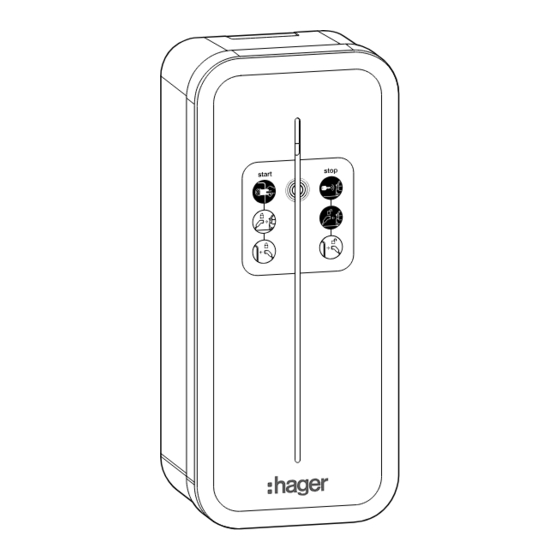






Need help?
Do you have a question about the XEV1R22T2 Series and is the answer not in the manual?
Questions and answers