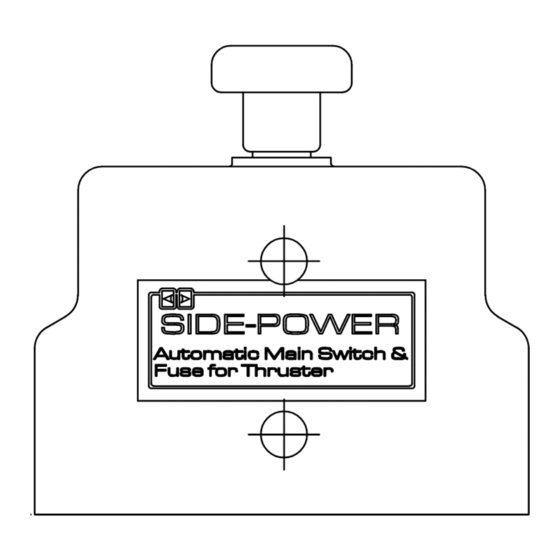
Summary of Contents for Sleipner 897712
- Page 1 Installation Guide For S-Link Automatic Main Switch 897712, 897724 DOCUMENT ID: SLEIPNER MOTOR AS 4421 REVISION: P.O. Box 519 DATE: N-1612 Fredrikstad 2024 Norway LANGUAGE: www.sleipnergroup.com...
-
Page 2: Table Of Contents
Electrical Installation ....................................8 Technical Wiring Diagram ..................................9 Service........................................10 Service and Support................................... 11 Product Spare Parts and Additional Resources ..........................11 Warranty Statement .................................... 11 Sleipner Motor AS P.O. Box 519, Arne Svendsensgt. 6-8 N-1612 Fredrikstad, Norway MC_0020 4421 2024... -
Page 3: Responsibility Of The Installer
IMPORTANT This manual is to be used in addition to the regular installation manual for the Sleipner thruster. This manual is intended for professionals only. When installing an S-Link™ system connect ONLY original Sleipner S-Link™ products or other authorized control equipment directly to the S-Link™ bus. -
Page 4: Product Dimensions
Product Dimensions MC_0274 Measurement Measurement description code inch Height 194.3 Length Width 3.11 Width including fasteners 3.54 Attachment hole from the top 51.5 2.03 Attachment hole from the bottom 92.8 3.65 Attachment hole from the side 37.5 Distance between attachment hole 121.8 Attachment hole from the side 45.7... -
Page 5: Automatic Main Switch (Ams)
Automatic Main Switch (AMS) Manual over ride button. Push to shut OFF Pull to activate ON Fuse holder Main cable(s) to the thruster Main cable(s) from battery(ies) 4-Lead Cable MG_0327 5-Lead Cable Automatic Main Switch (AMS) Installation MC_0275 Installing the Automatic Main Switch (AMS). Remove the cover screws and cover from the Automatic Main Switch. -
Page 6: Ams Fuse And Battery Cable Installation
AMS Fuse and Battery Cable Installation MC_0275 Installing the fuse and battery cable(s). Remove the nuts and the washers. Install the fuse. Select fuse type and rating according to recommendations in thruster installation manual. Assemble the washers, battery cable(s) and end washer and nuts. Select fuse type and rating according to recommendations in thruster installation manual. -
Page 7: S-Link System Description
MC_0120 S-Link is a CAN-based control system used for communication between Sleipner products installed on a vessel. The system uses BACKBONE Cables as a common power and communication bus with separate SPUR Cables to each connected unit. Only one S-Link POWER cable shall be connected to the BACKBONE Cable. -
Page 8: Electrical Installation
Electrical Installation MC_0276 ! Please refer to the graphic for special considerations relating to your model ! ON/ OFF confi guration Use a 4-lead control cable between the thruster and the automatic main switch. (NB: Only 3 leads are used, The red wire is not connected into the automatic main switch.) Proportional confi... -
Page 9: Technical Wiring Diagram
Technical Wiring Diagram S-link network cables Automatic Main Switch 8977 12 (12V) 8977 24 (24V) Main fuse black Thruster SEP thruster Battery on/off 12/24V C oil feed RETRAC T thruster Switch +12/24V (optional) DESCRIPTION OF WIRING DIAGRAMS: - Install the correct main fuse depending on thruster model fitted. - Coil feed can be taken from any 12V or 24V battery source. -
Page 10: Service
Read the troubleshooting guide in the thrusters manual. If you are unable to identify and resolve the problem, contact the nearest Sleipner service point for assistance. Have the notes from your troubleshooting handy to inform the service person of what you have already checked and observed. -
Page 11: Service And Support
11. This warranty gives you specific legal rights, and you may also have other rights which vary from country to country. Patents MC_0024 At Sleipner we continually reinvest to develop and offer the latest technology in marine advancements. To see the many unique designs we have patented visit our website www.sleipnergroup.com/patents 4421... - Page 12 © Sleipner Group, All rights reserved The information given in the document was right at the time it was published. However, Sleipner Group cannot accept liability for any inaccuracies or omissions it may contain. Continuous product improvement may change the product specifi...




Need help?
Do you have a question about the 897712 and is the answer not in the manual?
Questions and answers