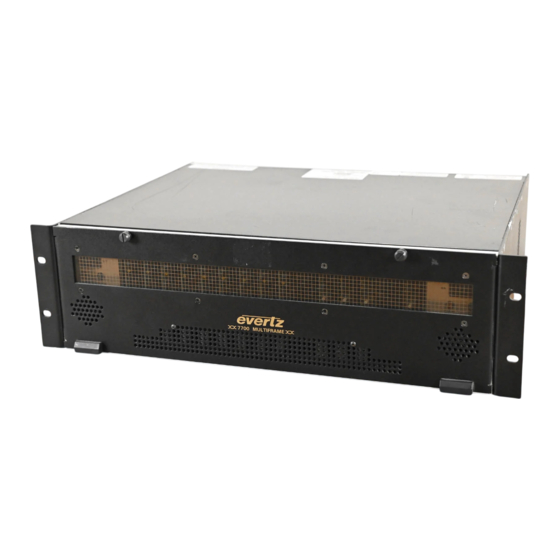
Table of Contents
Advertisement
Quick Links
1.
OVERVIEW ..................................................................................................................................... 5
2.
INSTALLATION .............................................................................................................................. 7
2.1. REAR PLATE DESCRIPTION ............................................................................................... 7
2.1.1. 7780DM-LB Connectors ............................................................................................. 8
2.1.2. Ethernet Connection ................................................................................................... 9
2.2. HARDWARE INSTALLATION ............................................................................................. 10
2.3. CONNECTING TO VLPRO .................................................................................................. 11
3.
TECHNICAL DESCRIPTION ........................................................................................................ 13
3.1. SPECIFICATIONS................................................................................................................ 13
3.1.1. RF Inputs .................................................................................................................. 13
3.1.2. Output Specifications ................................................................................................ 13
3.1.3. Control Specification ................................................................................................. 13
3.1.4. Monitored Parameters .............................................................................................. 13
3.1.5. DVB-CI compatible CA Module with (when fitted) .................................................... 13
4.
CARD CONFIGURATION ............................................................................................................. 14
4.1. DEMOD ................................................................................................................................ 14
4.1.1. Monitor Window ........................................................................................................ 14
4.1.2. Control Window......................................................................................................... 16
4.1.3. Fault Trap Enable ..................................................................................................... 18
4.1.4. Fault Trap Status ...................................................................................................... 18
5.
TROUBLESHOOTING .................................................................................................................. 19
5.1. VLPRO DOES NOT DISPLAY THE 7780DM-LB ALARMS ................................................ 19
5.2. UPDATING VLPRO SERVER JAR FILE ............................................................................. 19
6.
ABBREVIATIONS......................................................................................................................... 21
7780DM-LB Series DVB-S2/DVB-S Dual & Quad Demodulator with L-Band Inputs
TABLE OF CONTENTS
Revision 1.0
7700 MultiFrame Manual
Page i
Advertisement
Table of Contents

Summary of Contents for evertz 7780DM-LB Series
-
Page 1: Table Of Contents
7700 MultiFrame Manual 7780DM-LB Series DVB-S2/DVB-S Dual & Quad Demodulator with L-Band Inputs TABLE OF CONTENTS OVERVIEW ............................. 5 INSTALLATION ..........................7 2.1. REAR PLATE DESCRIPTION ....................7 2.1.1. 7780DM-LB Connectors ..................... 8 2.1.2. Ethernet Connection ....................9 2.2. HARDWARE INSTALLATION ..................... 10 2.3. - Page 2 7700 MultiFrame Manual 7780DM-LB Series DVB-S2/DVB-S Dual & Quad Demodulator with L-Band Inputs Figures Figure 1-1: 7780DM-LB Series Block Diagram ....................6 Figure 2-1: 7780DM2-LB, 7780DM2-LB-CA, 7780DM2-LB2 and 7780DM2-LB2-CA Rear Plates ....7 Figure 2-2: 7780DM4-LB and 7780DM4-LB4 Rear Plates................8 Figure 2-3: VistaLINK PRO Hardware Configuration ...................11...
- Page 3 Evertz products are for informational use only and are not warranties of future performance, either express or implied. The only warranty offered by Evertz in relation to this product is the Evertz standard limited warranty, stated in the sales contract or order confirmation form.
- Page 4 7700 MultiFrame Manual 7780DM-LB Series DVB-S2/DVB-S Dual & Quad Demodulator with L-Band Inputs This page left intentionally blank Page 4 Revision 1.0...
-
Page 5: Overview
All demodulators are backward compatible with existing QPSK (DVB-S) modulators. In addition, each demodulator offers quality measurement of the RF signal. Please note that the term 7780DM-LB series in this manual refers to the following products: 7780DM2- LB, 7780DM2-LB-CA, 7780DM2-LB2, 7780DM2-LB2-CA, 7780DM4-LB and 7780DM4-LB4. -
Page 6: Figure 1-1: 7780Dm-Lb Series Block Diagram
7700 MultiFrame Manual 7780DM-LB Series DVB-S2/DVB-S Dual & Quad Demodulator with L-Band Inputs ASI output 1 RF input 1 Tuner Demodulator ASI output 2 Tuner Demodulator RF input 2 Or input 1 loop through Signal ASI output 3 processing Demodulator... -
Page 7: Installation
Each of the modules in the 7780DM-LB series comes standard with companion +3RU rear plates. Figure 2-1 and Figure 2-2 provide an illustration of the 7780DM-LB Series rear plates. For information on mounting the rear plate and inserting the module into the frame, see section 3 of the 7700FR manual. -
Page 8: 2.1.1. 7780Dm-Lb Connectors
7700 MultiFrame Manual 7780DM-LB Series DVB-S2/DVB-S Dual & Quad Demodulator with L-Band Inputs Figure 2-2: 7780DM4-LB and 7780DM4-LB4 Rear Plates 2.1.1. 7780DM-LB Connectors RF IN: Input BNC connector for L-band output of a suitable LNB directly or via a suitable attenuator giving lighting and surge protection. -
Page 9: Ethernet Connection
7780DM-LB Series DVB-S2/DVB-S Dual & Quad Demodulator with L-Band Inputs 2.1.2. Ethernet Connection The 7780DM-LB Series uses 10Base-T (10 Mbps), 100Base-TX (100 Mbps) or Gigabit (1Gbps) twisted pair Ethernet cabling systems. When connecting for 10Base-T systems, category 3, 4, or 5 UTP cable as well as EIA/TIA –... -
Page 10: Hardware Installation
Before inserting the front card, connect the serial cable to the board using the serial cable provided. Now insert the 7780DM-LB Series card into the corresponding front slots ensuring the card lines up with the slot runners on the bottom and the top of the chassis. Push the card into the slot ensuring that when it mates with the rear card that is has been firmly pushed into a seated position. -
Page 11: Connecting To Vlpro
It may take up to a minute to appear while the card and switch negotiate network settings (this can be verified directly on the switch if necessary). Figure 2-3 identifies the parameters of the 7780DM-LB Series as it will appear if controlled via a Frame Controller:... - Page 12 VLPro finds the card and confirms its configuration. Please consult your network administrator if you continue to have problems connecting the card with VLPro, alternatively contact Evertz Microsystems Ltd. or your authorized reseller for technical support. Page 12 Revision 1.0...
-
Page 13: Technical Description
7700 MultiFrame Manual 7780DM-LB Series DVB-S2/DVB-S Dual & Quad Demodulator with L-Band Inputs TECHNICAL DESCRIPTION 3.1. SPECIFICATIONS 3.1.1. RF Inputs RF Inputs: 1 to 4 Connector: 75Ω BNC (F-Type optional) Channel Bandwidth: 27,33,36,54 and 72MHz RF Input Range: 925 to 2176MHz... -
Page 14: Card Configuration
7780DM-LB Series DVB-S2/DVB-S Dual & Quad Demodulator with L-Band Inputs CARD CONFIGURATION Right click the 7780DM-LB series card in the side bar navigation tree and select “View Configuration”. The configuration page will open; it is from these configuration tabs that the 7780DM-LB can be configured. - Page 15 7700 MultiFrame Manual 7780DM-LB Series DVB-S2/DVB-S Dual & Quad Demodulator with L-Band Inputs Demod Locking Status: Allows the user to monitor the demodulator lock status (Not Locked, OK). Viterbi Locking Status: Allows the user to Viterbi locking status. If the Viterbi decoder is able to lock correctly the Status field will display OK.
-
Page 16: Control Window
7700 MultiFrame Manual 7780DM-LB Series DVB-S2/DVB-S Dual & Quad Demodulator with L-Band Inputs 4.1.2. Control Window The control section, as shown in Figure 4-2, displays the controlled parameters for the selected demodulator. The user can configure the demodulator by entering the desired information into the parameter fields. -
Page 17: Figure 4-3: Operation Mode
7700 MultiFrame Manual 7780DM-LB Series DVB-S2/DVB-S Dual & Quad Demodulator with L-Band Inputs Figure 4-3: Operation Mode Roll-Off Factor: Use the drop down menu to select the transponder filter roll-off factors. The following options are available: 0.2, 0.25 and 0.35. -
Page 18: Fault Trap Enable
7700 MultiFrame Manual 7780DM-LB Series DVB-S2/DVB-S Dual & Quad Demodulator with L-Band Inputs 4.1.3. Fault Trap Enable The Fault Trap Enable window allows the user to Enable (Check) or Disable (Uncheck) SNMP alarms from being sent from the module to the SNMP alarm server. -
Page 19: Troubleshooting
5.2. UPDATING VLPRO SERVER JAR FILE Products from Evertz are constantly evolving and new features are often added. It is therefore important to update the JAR files in use to provide access to all the latest features or enhancements. It will also be necessary to add JAR files for new products. -
Page 20: Figure 5-2: Vistalink Pro - Applying Jar Updates
7700 MultiFrame Manual 7780DM-LB Series DVB-S2/DVB-S Dual & Quad Demodulator with L-Band Inputs A window will appear, as shown in Figure 5-2, simply navigate to the location of the new JAR file and double click to select the file. The window will automatically close and the update will be applied in the background. -
Page 21: Abbreviations
7700 MultiFrame Manual 7780DM-LB Series DVB-S2/DVB-S Dual & Quad Demodulator with L-Band Inputs ABBREVIATIONS For the purposes of the present document, the following abbreviations apply: Bouquet Association Table Bit Error Rate Band Width Conditional Access Conditional Access Table Common Phase Error... - Page 22 7700 MultiFrame Manual 7780DM-LB Series DVB-S2/DVB-S Dual & Quad Demodulator with L-Band Inputs This page left intentionally blank Page 22 Revision 1.0...

Need help?
Do you have a question about the 7780DM-LB Series and is the answer not in the manual?
Questions and answers