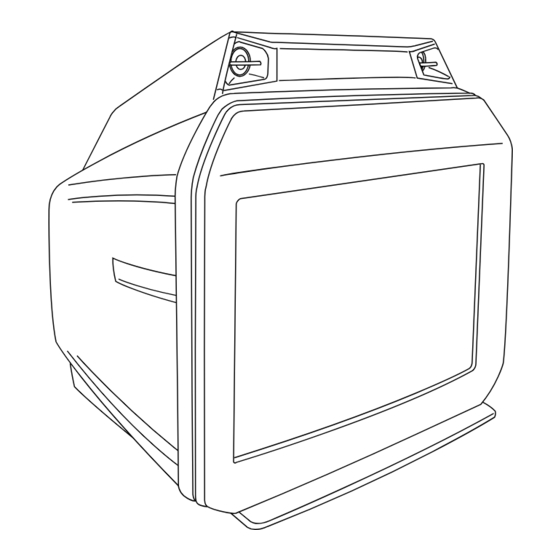
Subscribe to Our Youtube Channel
Summary of Contents for Sony TRINITRON KV-FA21M63
- Page 1 REVISION HISTORY BX1S CHASSIS MODEL 9-872-941-01 PART NO. : KV-FA21M63 KV-FA21M83 KV-FA21N60 SUFFIX DATE SUPP / CORR DESCRIPTION 2006/11 1st Issue...
- Page 2 SERVICE MANUAL BX1S CHASSIS MODEL COMMANDER DEST. CHASSIS NO. MODEL COMMANDER DEST. CHASSIS NO. KV-FA21M63 RM-GA002 SCC-V66G-A KV-FA21M83 RM-GA002 India SCC-V69C-A KV-FA21N60 RM-GA002 Philippines SCC-V80A-A RM-GA002 TRINITRON COLOR TV ®...
-
Page 3: Table Of Contents
ANODE CAP TO THE METAL CHASSIS, CRT SHIELD, OR PARTS LIST ARE CRITICAL TO SAFE OPERATION. REPLACE CARBON PAINTED ON THE CRT, AFTER REMOVING THE THESE COMPONENTS WITH SONY PARTS WHOSE PART ANODE. NUMBERS APPEAR AS SHOWN IN THIS MANUAL OR IN SUPPLEMENTS PUBLISHED BY SONY. -
Page 4: Self Diagnostic Function
KV-FA21M63/M83/N60 RM-GA002 SELF DIAGNOSTIC FUNCTION The units in this manual contain a self diagnostic function. If an error occurs, the STANDBY (1) indicator will automatically begin to flash. The number of times the STANDBY (1) indicator flashes translates to a probable source of the problem. If an error symptom cannot be reproduced, the remote commander can be used to review the failure occurrence data stored in memory to reveal past problems and how often these problems occur. - Page 5 KV-FA21M63/M83/N60 RM-GA002 4. SELF DIAGNOSTIC SCREEN DISPLAY SELF DIAGNOSTIC "0" means no fault has been detected. "1" means a fault has been detected. "2" means two faults have been detected. 101 : "N/A" means not available for this models. 5. HANDLING SELF DIAGNOSTIC SCREEN DISPLAY Description Method [Display] t [Channel ] t [Volume ] t [Power / TV]...
-
Page 6: Disassembly
KV-FA21M63/M83/N60 RM-GA002 SECTION 1 DISASSEMBLY 1-1. 3D BOX REMOVAL 1-2. REAR COVER REMOVAL 1 3D Speaker box assy 3 Rear cover 2 Rear cover 2 Two screws (+BVTP 3 × 12 1 Ten screws Type 2 IT-3) (BVTP 4 × 16 Type 2 IT-3) 1-3. -
Page 7: H1 And A Boards Removal
KV-FA21M63/M83/N60 RM-GA002 1-7. H1 AND A BOARDS REMOVAL 2 H1 Board 1 Two Holder,PWB 3 A Board 1-8. PICTURE TUBE REMOVAL Note: • Please make sure the TV set is not in standing position before removing necessary CRT support located on bottom right and left. - Page 8 KV-FA21M63/M83/N60 RM-GA002 • REMOVAL OF ANODE-CAP Note: • After removing the anode, short circuit the anode of the picture tube and the anode cap to the metal chassis, CRT shield or carbon paint on the CRT. • REMOVING PROCEDURES Anode Button 3 When one side of the rubber cap is separated from the anode button, the anode-cap can be removed by turning up the rubber cap and pulling it up in the direction of the...
-
Page 9: Set-Up Adjustments
KV-FA21M63/M83/N60 RM-GA002 SECTION 2 SET-UP ADJUSTMENTS The following adjustments should be made when a complete Perform the adjustments in order as follows: realignment is required or a new picture tube is installed. 1. Beam Landing 2. Convergence 3. Focus The controls and switch should be set as follows unless 4. - Page 10 KV-FA21M63/M83/N60 RM-GA002 1. (Moving vertically), adjust the 4 pole magnet to converge c) Convergence Rough Adjustment red, green and blue dots in the center of the screen. Preparation : 2. Tilt the 4 pole magnet and adjust static convergence to •...
-
Page 11: Focus Adjustment
KV-FA21M63/M83/N60 RM-GA002 2-3. FOCUS ADJUSTMENT 2-5. WHITE BALANCE ADJUSTMENT FOCUS adjustment should be completed before W/B 1. Set to Service Mode. adjustment. 2. Input white raster signal using signal generator. 3. Set the following condition: Picture "VIVID", PICT 006 "WTS" to 00. 1. -
Page 12: Circuit Adjustments
VDSP Detected Stereo Type (Direct Value from CZ_ Stereo_Mode) Needed for Nicam DCXO aligment Purpose S : for Sony A : Aiwa Value of x = 0 - Unknown, 1 - BTSC, 2 - A2, 3 - NICAM, : US/Latin/Taiwan... -
Page 13: Adjustment Method
KV-FA21M63/M83/N60 RM-GA002 e. OTHER FUNCTION VIA REMOTE COMMANDER 7, - All the data becomes the values in memory. 8, - All user control goes to the standard state. Display, - Service data initialization (Be sure not to use usually.) 2, 5 Select Device or Category 3-2. - Page 28 KV-FA21M63/M83/N60 RM-GA002 Data Variant depend on models Category Name Sony Tuner Alps Tuner Alps Tuner Panasonic (BTP-AFG411 & (TEQE3-901A) (TEQE3-XL01A) Tuner BTP-AG4211) OPFM DCOU DCOL AGCT VIF 001 AGCT + 15 VIF 001 AGCT + 2 VIF 001 AGCT + 2...
- Page 29 KV-FA21M63/M83/N60 RM-GA002 ITEM INFORMATION No. OPB1 Item Speed Search Home Wide Theatre Screen KV-FA21M63 KV-FA21M83 KV-FA21N60 SPEED SEARCH (Time of speed search) 00 = disabled (original cycle speed) 01 = 4 time speed from the original 10 = 6 time speed from the original 11 = 8 time speed from the original Home Theatre 1 = Home Theatre mode available...
- Page 30 KV-FA21M63/M83/N60 RM-GA002 No. OPB3 Item Reserved NICAM NICAM A2 ST Thai US ST Korean MONO Bilingual KV-FA21M63 KV-FA21M83 KV-FA21N60 Reserved Not used NICAM ST (NICAM Stereo) 0 = disabled, 1 = enabled NICAM BI (NICAM Bilingual) 0 = disabled, 1 = enabled A2 ST/BI (A2 [West German] Stereo/Bilingual)
- Page 31 KV-FA21M63/M83/N60 RM-GA002 No. OPB5 Item Signal MSYS COSMIC_ Tilt Band Wide Booster Edge KV-FA21M63 KV-FA21M83 KV-FA21N60 Signal Booster Signal Booster feature 0 = disabled, 1 = enabled MSYS ASD (ASD Improvement for 0 = disabled, 1 = enabled M System channels) *Only applicable when ASD = 1 COSMIC ASD Automatic Standard Detection...
-
Page 32: Picture Quality Adjustment
KV-FA21M63/M83/N60 RM-GA002 10. Copy "SCOL 60 NTSC (Video)" data to "SCOL 60 NTSC 3-3. PICTURE QUALITY ADJUSTMENT (TV)" and +1 step offset (for GA NTSC only). 3-3-1. P MAX/CONTRAST ADJUSTMENT 11. Copy "SADJ SCOL 50 PAL" data to "SCOL 50 YUV" table and "SCOL 60 NTSC"... -
Page 33: Geometry Adjustment
KV-FA21M63/M83/N60 RM-GA002 3-4. GEOMETRY ADJUSTMENT Item No. Function Illustration GEOM 013 Vertical Shift Geometry adjustment must be done for both color systems (VPOS) PAL and NTSC. 3-4-1. GENERAL SETTING GEOM 011 Vertical Amplitude (VSIZ) a) Input Monoscope or Special Color Bar(SPCB) signal using a pattern generator. -
Page 35: Circuit Boards Location
KV-FA21M63/M83/N60 RM-GA002 4-2. CIRCUIT BOARDS LOCATION CV Board H1 Board A Board J4 Board 4-3. SCHEMATIC DIAGRAM INFORMATION Note: Reference information All capacitors are in µF unless otherwise noted. • RESISTOR : RN METAL FILM • All electrolytic capacitors are rated at 50V unless otherwise : RC SOLID noted. - Page 36 KV-FA21M63/M83/N60 KV-FA21M63/M83/N60 RM-GA002 RM-GA002 4-3-1. A Board --- (Block 001) CN009 CN007 (Block 001) PROCESSOR CN003 CN004 C005 100UF R377 R394 1.5K C006 4.7K 1/10W 470UF RN-CP 1/10W 3.3V 3.3V RN-CP D066 L003 10UH PG102R C004 100UF R388 1/10W RN-CP Q010 R389 2SA1235-F...
- Page 37 KV-FA21M63/M83/N60 KV-FA21M63/M83/N60 RM-GA002 RM-GA002 4-3-2. A Board --- (Block 002) CN202 CN205 CN203 CN204 CN201 TO RELAY C261 C265 C268 C279 R201 R202 R294 W068 C282 C285 L.R.C Amp LS.RS.SW Amp 1/10W 1/10W RN-CP IC202 RN-CP C202 IC201 AN17803A AN17803A 0.047UF R293 R292...
- Page 38 KV-FA21M63/M83/N60 KV-FA21M63/M83/N60 RM-GA002 RM-GA002 4-3-3. A Board --- (Block 003) (Block 003) POWER SUPPLY IC606 KIA78D33PI C675 D635 MA8039 3.3V C672 001:6A;004:2B;006:2G 3.3V 0.01UF C684 IC607 0.1UF D642 C641 BA18BC0FP-E2 W072 DTZ33B 100UF 1.8V 1.8V_MAIN C662 001:8K C681 0.1UF C685 100UF 220UF AUDIO_GND...
- Page 39 KV-FA21M63/M83/N60 KV-FA21M63/M83/N60 RM-GA002 RM-GA002 4-3-4. A Board --- (Block 004) (Block 004) DEFLECTION 3.3V R311 R312 1/10W D062 R310 RN-CP DTZ5.6B 3.3V IC804 1/10W RN-CP STV9302B 3.3V 1/10W 001:6A;006:2G;003:12B RN-CP C884 C885 W070 R8020 JR8001 R309 R8019 C078 R300 R313 R881 68PF C079...
- Page 40 KV-FA21M63/M83/N60 KV-FA21M63/M83/N60 RM-GA002 RM-GA002 4-3-5. A Board --- (Block 005) SWF103 SWF101 TU102 SWF100 R127 C138 0.01UF R112 R114 D102 L101 TU101 MA77-TX R111 R106 JR1100 R108 R110 JR1109 JR1102 C111 R103 C115 0.01UF CHIP R128 C116 D100 1/10W L102 CT131 0.0047UF CHIP...
- Page 41 KV-FA21M63/M83/N60 KV-FA21M63/M83/N60 RM-GA002 RM-GA002 4-3-6. A Board --- (Block 006) CN904 CN903 JR1903 CHIP C966 (BlocK 006) TU-AGC L902 R9031 005:1C 47UH B_INT 1/10W 001:1F JACK RN-CP R9028 B_DAT R9030 C956 001:1F 100UF 1/10W B_CLK 1/10W RN-CP RN-CP 001:1E R902 R904 1/10W 1/10W...
- Page 42 KV-FA21M63/M83/N60 RM-GA002 4-3-7. A Board---(Block007) Mount Mecha A001 409311801 Q805 Mount Mecha A011 410262101 IC001 Mount Mecha 409358521 IC606 A002 Mount Mecha A003 409312201 IC604 Mount Mecha A012 410268301 Mount Mecha -------------- 410202201 1-910-033-07 A017 Mount Mecha A005 409358501 IC602 Mount Mecha A019 410202201...
-
Page 43: Cv Board Schematic Diagram
KV-FA21M63/M83/N60 RM-GA002 4-3-8. CV Board Schematic Diagram J752 1-451-589-21 SOCKET,CRT (VIDEO AMP) R795 100k CN704 J751 XX 1/2W FPRD 1000V D780 1000V 1000V 1SS133T-77 C752 R760 0.0047 R773 CN703 L780 560k 200V 10uH 1/2W 200V_1 D781 200V 1SS133T-77 R774 C754 R781 C782 250V... -
Page 44: J4 Board Schematic Diagram
KV-FA21M63/M83/N60 RM-GA002 4-3-9. J4 Board Schematic Diagram CN1401 D1401 MTZJ-18 IN SW J1401 IN SW D1402 MTZJ-18 JW1401 CN1402 5.0MM D1405 D1406 MTZJ-18 MTZJ-18 IN RS JW1402 J1402 5.0MM IN LS D1403 D1404 MTZJ-18 MTZJ-18 J1403 Woofer & Satellite SP Jack BX1S(06)13558-E..-J4.-FA21 - 49 -... - Page 45 FRONT PANEL/CISPR CN4112 CN4103 CN4108 CN4109 CN4107 CN4106 TO SPEAKER CN4105 JW4135 GND_2 D4111 5.0MM R4120 GND_2 1SS133T-77 1/4W R4101 GND_2 CHIP C4117 C4116 22UF 22UF D4110 1SS133T-77 R4121 1/4W C4112 JW4661 20MM FH4102 FH4101 JW4662 C4605 C4603 20MM R4110 C4108 L4101 AC IN...
-
Page 46: Voltage Measurement And Waveforms
KV-FA21M63/M83/N60 RM-GA002 4-4. VOLTAGE MEASUREMENT AND WAVEFORMS A BOARD VOLTAGE LIST AND WAVEFORMS Pin No. Voltage[v] Pin No. Voltage[v] Pin No. Voltage[v] IC001 212.0mVp-p NTSC 184.0mVp-p NTSC 192.0mVp-p 136.0mVp-p NTSC 240.0mVp-p 168.0mVp-p 176.0mVp-p NTSC 196.0mVp-p NTSC 148.0mVp-p 180.0mVp-p 186.0mVp-p 200.0mVp-p NTSC 240.0mVp-p 512.0mVp-p... - Page 47 KV-FA21M63/M83/N60 RM-GA002 A BOARD VOLTAGE LIST AND WAVEFORMS Pin No. Voltage[v] Pin No. Voltage[v] Pin No. Voltage[v] Q016 IC800 Q100 Q102 11.9 IC801 Q103 (0)[3.4] (4.9)[0] Q104 (3.4)[0] (0)[4.9] Q200 IC802 Q201 31.5 32.2 32.2 Q202 IC002 IC804 Q206 IC003 Q601 10.3 (3.4)[3.6]...
- Page 48 KV-FA21M63/M83/N60 RM-GA002 A BOARD VOLTAGE LIST AND WAVEFORMS Pin No. Voltage[v] Pin No. Voltage[v] Pin No. Voltage[v] Q806 Q814 DY800 Q807 Q900 Q808 Q901 140.0mVp-p NTSC Q8009 (197.2)[196.8] 197.8 (197.9)[197.4] Q8010 146.0mVp-p 880.0mVp-p 11.1 CV BOARD VOLTAGE LIST AND WAVEFORMS Pin No.
-
Page 49: Printed Wiring Boards
KV-FA21M63/M83/N60 KV-FA21M63/M83/N60 RM-GA002 RM-GA002 4-5. PRINTED WIRING BOARDS NOTE: The circuit indicated at left contains high voltage of over [PROCESSOR, AUDIO, POWER SUPPLY, DEFLECTION, TUNER, JACK, HEAT SINK ] 1220 Vp-p. Please pay attention when inspecting or repairing it to prevent an electric shock. –... - Page 50 KV-FA21M63/M83/N60 KV-FA21M63/M83/N60 RM-GA002 RM-GA002 [VIDEO AMP] [FRONT PANEL/CISPR] [WOOFER AND SATELLITE SP JACK] – CV Board – – J4 Board – A002 A003 R763 L754 L752 JW707 JW705 D754 D782 C783 J1401 R765 R776 R772 R764 D756 R770 J1402 R794 J1403 R796 JW708...
-
Page 51: Semiconductors
KV-FA21M63/M83/N60 RM-GA002 4-6. SEMICONDUCTORS DIODE CATHODE ANODE CATHODE ANODE 1E3-TB S3L20UF4 1SS133T-77 BY228GPL-5402E3/72 KDS114-RTK 1PS226-115 10ERB20-TA2B5 GP08D HSS82-TJ MA2ZD14001S0 10ERB20-TB3 PG102R MA4300-H(TA) MTZJ-T-77-9.1A 11EQS10-TB5 RD5.1ESB2 PG104R RD5.6ESB2 PG156R RD6.8ESB2 RU4AM-T3 SB360-S 1A5G TRANSISTOR ANODE ANODE (GRN) CATHODE ANODE CATHODE (GRN) D3SB60F3 SPB-25MVWF MA111-TX... - Page 52 KV-FA21M63/M83/N60 RM-GA002 TOP VIEW Dual In-line Package Pin 6~98 NJM4556AD KIA7805API RPM7240-H5 PQ018EF01SSH STV9302B TDA6108AJF/N2 KIA78R09API BA18BC0FP-E2 SE135N-LF38 – 59 –...
-
Page 53: Exploded Views
KV-FA21M63/M83/N60 RM-GA002 SECTION 5 EXPLODED VIEWS NOTE: • • Items marked " ∗ " are not stocked since Items with no part number and no The components identified by description are not stocked because they are seldom required for routine they are seldom required for routine ser vice. - Page 54 KV-FA21M63/M83/N60 RM-GA002 REF. NO. PART NO. DESCRIPTION REMARK REF. NO. PART NO. DESCRIPTION REMARK X-2149-471-1 BEZNET ASSY (KV-FA21M83) 2-6,36 21 ! 8-738-870-05 PICTURE TUBE(A51LPT70X) 2-6,36 X-2159-967-1 BEZNET ASSY (KV-FA21M63) * A-1220-906-A MOUNTED PWB (VAR), H1 X-2176-119-1 BEZNET ASSY (KV-FA21N63) 2-6,36 * 2-668-944-01 HOLDER, PWB 2-887-760-01...
-
Page 55: Electrical Parts List
KV-FA21M63/M83/N60 RM-GA002 The components identified by shading and mark ! are critical for safety. SECTION 6 Replace only with part number specified. ELECTRICAL PARTS LIST REF NO. PART NO. DESCRIPTION REMARK REF NO. PART NO. DESCRIPTION REMARK • Items marked " ∗ " are not stocked since •... - Page 56 KV-FA21M63/M83/N60 RM-GA002 The components identified by shading and mark ! are critical for safety. Replace only with part number specified. REF NO. PART NO. DESCRIPTION REMARK REF NO. PART NO. DESCRIPTION REMARK C300 1-127-715-91 CERAMIC CHIP 0.22UF C119 1-163-021-91 CERAMIC CHIP 0.01UF 10.00% C300...
- Page 57 KV-FA21M63/M83/N60 RM-GA002 The components identified by shading and mark ! are critical for safety. Replace only with part number specified. REF NO. PART NO. DESCRIPTION REMARK REF NO. PART NO. DESCRIPTION REMARK C672 1-162-970-11 CERAMIC CHIP 0.01UF 10.00% C870 1-106-387-00 MYLAR 0.068UF 10.00%...
- Page 58 KV-FA21M63/M83/N60 RM-GA002 The components identified by shading and mark ! are critical for safety. Replace only with part number specified. REF NO. PART NO. DESCRIPTION REMARK REF NO. PART NO. DESCRIPTION REMARK D065 8-719-977-03 DIODE DTZ5.6B D815 8-719-923-60 DIODE MTZJ-T-77-9.1A D066 8-719-083-20 DIODE PG102R...
- Page 59 KV-FA21M63/M83/N60 RM-GA002 The components identified by shading and mark ! are critical for safety. Replace only with part number specified. REF NO. PART NO. DESCRIPTION REMARK REF NO. PART NO. DESCRIPTION REMARK <JACK> <COIL> J900 1-694-242-11 TERMINAL, S L003 1-414-856-11 INDUCTOR 10UH J901...
- Page 60 KV-FA21M63/M83/N60 RM-GA002 The components identified by shading and mark ! are critical for safety. Replace only with part number specified. REF NO. PART NO. DESCRIPTION REMARK REF NO. PART NO. DESCRIPTION REMARK Q102 8-729-022-54 TRANSISTOR 2SC3779C,D-AA R045 1-216-809-11 METAL CHIP 1/10W Q103 8-729-027-56...
- Page 61 KV-FA21M63/M83/N60 RM-GA002 The components identified by shading and mark ! are critical for safety. Replace only with part number specified. REF NO. PART NO. DESCRIPTION REMARK REF NO. PART NO. DESCRIPTION REMARK R152 1-216-864-11 SHORT CHIP R287 1-216-864-11 SHORT CHIP R153 1-216-853-11 METAL CHIP...
- Page 62 KV-FA21M63/M83/N60 RM-GA002 The components identified by shading and mark ! are critical for safety. Replace only with part number specified. REF NO. PART NO. DESCRIPTION REMARK REF NO. PART NO. DESCRIPTION REMARK R607 1-240-262-11 METAL 0.68 R821 1-216-837-11 METAL CHIP 1/10W R608 1-216-813-11...
- Page 63 KV-FA21M63/M83/N60 RM-GA002 The components identified by shading and mark ! are critical for safety. Replace only with part number specified. REF NO. PART NO. DESCRIPTION REMARK REF NO. PART NO. DESCRIPTION REMARK R914 1-216-853-11 METAL CHIP 470K 1/10W <THERMISTOR> R915 1-216-849-11 METAL CHIP 220K...
- Page 64 KV-FA21M63/M83/N60 RM-GA002 The components identified by shading and mark ! are critical for safety. Replace only with part number specified. REF NO. PART NO. DESCRIPTION REMARK REF NO. PART NO. DESCRIPTION REMARK <DIODE> R773 1-260-132-11 CARBON 560K 1/2W R774 1-215-912-11 METAL OXIDE D750 8-719-908-03...
- Page 65 S4104 1-692-431-21 SWITCH, TACTILE 1-479-379-11 REMOTE COMMANDER (RM-GA002) S4105 1-692-431-21 SWITCH, TACTILE 4-084-290-01 BATTERY COVER, REMOTE COMMANDER S4106 1-692-431-21 SWITCH, TACTILE Sony Corporation Sony EMCS (Malaysia) Sdn. Bhd. English 9-872-941-01 2006.11 TV Operations of Pan Asia – 72 –...
- Page 66 2-897-511-11 (1) Trinitron Color TV Operating Instructions • Before operating the unit, please read this manual thoroughly and retain it for future reference. 使用說明書 • 使用本電視機之前請先詳細閱讀此手冊﹐並妥善保存以備日後用作參考。 KV-FA21 © 2006 Sony Corporation...
- Page 67 WARNING • Dangerously high voltages are present inside the TV. • TV operating voltage: 110 – 240 V AC. • Do not plug in the power cord until you have completed making all other connections; otherwise a minimum leakage current might flow through the antenna and other terminals to ground.
- Page 68 Table of Contents Installation Securing the TV ....................... 4 Getting Started ........................ 4 Setting up your TV (“Initial Setup”) ................5 3D WOOFER ........................6 Connecting optional components ................7 Overview of Controls TV buttons and remote control ..................8 Advanced Operations Listening to the FM Radio ...................
- Page 69 x Securing the TV To prevent the TV from falling, use the supplied screws, clamps and band to secure the TV. Use only the supplied screws. Use of other screws may damage the TV. 20 mm 3.8 mm clamps band screws Screw the band to the TV stand and (1) Put a cord or chain through the...
- Page 70 x Setting up your TV (“Initial Setup”) When you turn on your TV for the first time, the “Initial Setup” menu will appear. You can adjust settings below using the buttons on the remote control or TV front panel. Press V, v, B or b to select or adjust items, then press Select the desired menu language.
- Page 71 x 3D WOOFER You can enjoy high quality sound by connecting the 3D WOOFER as follows: Step 1 3D WOOFER Step 2 Red wire Black wire (MONO) (MONO) • Connect only the supplied 3D WOOFER; otherwise your TV may malfunction. •...
- Page 72 x Connecting optional components You can connect a wide range of optional components to your TV. Connecting cables are not supplied. Connecting to the TV (front) Audio/Video Camcorder cable (MONO) (MONO) SOUND MODE SOUND MODE PROG PROG (MONO) (MONO) WEGA GATE WEGA GATE Headphones Connecting to the TV (rear)
- Page 73 x TV buttons and remote control Turn off or turn on the TV. Wake Up indicator. Standby indicator. Remote control sensor. PROG +/– Select program number. 2 +/– Adjust volume. SOUND MODE SOUND MODE PROG PROG Select TV or video input. (MONO) (MONO) WEGA GATE...
- Page 74 Select TV or video input. Input numbers. For program numbers 10 and above, enter the second digit within two seconds. Select sound mode options with a 5-Band Graphic Equalizer display: “Dynamic”, “Standard”, “Custom”* (see page 14). Custom Dynamic Standard 100 300 1k 3k 8k 100 300 1k 3k 8k 100 300 1k 3k 8k * When the “Custom”...
- Page 75 x Listening to the FM Radio You are able to listen to the FM radio stations using your TV. To access to FM Radio mode: Press WEGA GATE button and select “FM Radio” (see page 11). Press FM button on the front panel (see page 8). To exit from FM Radio mode: Press WEGA GATE button, select the desired items: “TV”...
- Page 76 x WEGA GATE navigator WEGA GATE is a gateway that allows you access to preset TV channels, connected external inputs, FM Radio mode and “Settings” menu. WEGA GATE External Inputs “TV” watch the preset TV FM Radio channels (see page 5) Settings Select Select...
- Page 77 x “Picture” setting Press WEGA GATE and select “Settings”. Picture Picture Mode: Vivid Make sure the “Picture” icon ( ) is selected, Picture Adjustment then press Color Temperature: Cool High Intelligent Picture: Signal Level Indicator: Select Confirm “Picture Mode” Choose either “Vivid” (bright, contrast and sharp), “Standard”...
- Page 78 Adjusting the “Picture Adjustment” items under “Custom” mode Press V or v to select either “Picture” (contrast), “Brightness”, “Color”, “Hue” (color tones) or “Sharpness”, then press Selecting “Reset” will set your TV to the factory settings. Press V,v,B or b to adjust the setting of your selected item, then press Repeat the above steps to adjust other items.
- Page 79 x “Sound” setting Press WEGA GATE and select “Settings”. Sound Press V or v to select the “Sound” icon ( ), Sound Mode: Dynamic Sound Adjustment then press Balance Intelligent Volume: Surround: Select Confirm “Sound Mode” Choose either “Dynamic” (low and high tones), “Standard” (voice and high tones) or “Custom”*.
- Page 80 x “Channel Setup” setting Press WEGA GATE and select “Settings”. Channel Setup Auto Program Press V or v to select the “Channel Setup” Manual Program Program Sorting/Edit icon ( ), then press FM Radio Setup Select Confirm “Auto Program” Preset channels automatically. “Manual Program”...
- Page 81 “Channel Setup” setting (continued) “FM Radio Setup”* Preset up to nine FM radio stations. You can manually preset each FM radio station that can be received in your area and then store the radio frequency of the desired FM radio stations. (1) Press V or v to select the desired FM radio station position, then press (2) Press V or v to search the FM radio stations.
- Page 82 Presetting channels manually After selecting “Manual Program”, select the program number to which you want to preset a channel. (1) Make sure “Program” is selected, then press (2) Press V or v until the program number you want to preset appears on the menu, then press Select the desired channel.
- Page 83 x “Setup” setting Press WEGA GATE and select “Settings”. Setup Language: English Press V or v to select the “Setup” icon ( Video Label Color System: Auto then press Wake Up Timer Beep: Factory Settings Select Confirm “Language” Change the menu language. Press V or v to select either “English”...
- Page 84 The 1 (standby) indicator on your TV flashes red several times after every three seconds. • Count the number of times the 1 (standby) indicator flashes. Press 1 (main power) to turn off your TV. Contact your nearest Sony service center. continue...
- Page 85 Troubleshooting (continued) The TV screen sometimes goes blank for slightly longer than usual during channel change. • The “Signal Booster” is functioning to detect a weak signal. This does not indicate a malfunction. TV cabinet creaks. • Changes in room temperature sometimes make the TV cabinet expand or contract, causing a noise.
- Page 86 2-895-415-11 (1) Trinitron Color TV Operating Instructions • Before operating the unit, please read this manual thoroughly and retain it for future reference. KV-FA21 © 2006 Sony Corporation...
- Page 87 Specifications KV-FA21M83 Note Power requirements 110-240 V AC, 50/60 Hz Power consumption (W) Indicated on the rear of the TV Television system B/G, I, D/K, M Color system PAL, PAL 60, SECAM, NTSC3.58, NTSC4.43 Channel coverage VHF : E2 to E12 /UHF : E21 to E69 / CATV : S01 to S03, S1 to S41 UHF : B21 to B68 /CATV : S01 to S03, S1 to S41 VHF : C1 to C12, R1 to R12 /...
- Page 88 WARNING • Dangerously high voltages are present inside the TV. • TV operating voltage: 110 – 240 V AC. • Do not plug in the power cord until you have completed making all other connections; otherwise a minimum leakage current might flow through the antenna and other terminals to ground.
-
Page 89: Securing The Tv
Securing the TV To prevent the TV from falling, use the supplied screws, clamps and band to secure the TV. Use only the supplied screws. Use of other screws may damage the TV. 20 mm 3.8 mm clamps band screws Screw the band to the TV stand and (1) Put a cord or chain through the to the provided hole at the rear of... -
Page 90: Setting Up Your Tv ("Initial Setup")
Setting up your TV (“Initial Setup”) When you turn on your TV for the first time, the “Initial Setup” menu will appear. You can adjust settings below using the buttons on the remote control or TV front panel. Press V, v, B or b to select or adjust items, then press Select the desired menu language. -
Page 91: Woofer
3D WOOFER You can enjoy high quality sound by connecting the 3D WOOFER as follows: Step 1 3D WOOFER Step 2 Red wire Black wire (MONO) (MONO) • Connect only the supplied 3D WOOFER; otherwise your TV may malfunction. • Unplug your TV from the wall outlet when connecting the 3D WOOFER. •... -
Page 92: Connecting Optional Components
Connecting optional components You can connect a wide range of optional components to your TV. Connecting cables are not supplied. Connecting to the TV (front) Audio/Video Camcorder cable (MONO) (MONO) SOUND MODE SOUND MODE PROG PROG (MONO) (MONO) WEGA GATE WEGA GATE Headphones Connecting to the TV (rear) - Page 93 • Count the number of times the 1 (standby) indicator flashes. Press 1 (main power) to turn off your TV. Contact your nearest Sony service center. The TV screen sometimes goes blank for slightly longer than usual during channel change.
-
Page 94: Tv Buttons And Remote Control
TV buttons and remote control Turn off or turn on the TV. Wake Up indicator. Standby indicator. Remote control sensor. PROG +/– Select program number. 2 +/– Adjust volume. SOUND MODE SOUND MODE PROG PROG Select TV or video input. (MONO) (MONO) WEGA GATE... - Page 95 TV buttons and remote control (continued) Select sound mode options with a 5-Band Graphic Equalizer display: “Dynamic”, “Standard”, “Custom”* (see L). Custom Dynamic Standard 100 300 1k 3k 8k 100 300 1k 3k 8k 100 300 1k 3k 8k * When the “Custom” mode is selected, you can receive the last adjusted sound settings from the “Sound Adjustment”...
-
Page 96: Wega Gate Navigator
WEGA GATE navigator WEGA GATE is a gateway that allows you access to preset TV channels, connected external inputs and “Settings” menu. WEGA GATE External Inputs “TV” watch the preset TV Settings channels (see E) Select Select Confirm Confirm External Inputs Video 1 “External Inputs”... -
Page 97: Picture" Setting
“Picture” setting Press WEGA GATE and select “Settings”. Picture Picture Mode: Vivid Make sure the “Picture” icon ( ) is selected, Picture Adjustment then press Color Temperature: Cool High Intelligent Picture: Signal Level Indicator: Select Confirm “Picture Mode” Choose either “Vivid” (bright, contrast and sharp), “Standard”... -
Page 98: Sound" Setting
“Sound” setting Press WEGA GATE and select “Settings”. Sound Press V or v to select the “Sound” icon ( ), Sound Mode: Dynamic Sound Adjustment then press Balance Intelligent Volume: Surround: Select Confirm “Sound Mode” Choose either “Dynamic” (low and high tones), “Standard” (voice and high tones) or “Custom”*. -
Page 99: Channel Setup" Setting
“Channel Setup” setting Press WEGA GATE and select “Settings”. Channel Setup Auto Program Press V or v to select the “Channel Setup” Manual Program Program Sorting/Edit icon ( ), then press Select Confirm “Auto Program” Preset channels automatically. “Manual Program” Manually preset desired channels and channels that cannot be preset automatically (see Presetting channels manually). - Page 100 “Channel Setup” setting (continued) Presetting channels manually After selecting “Manual Program”, select the program number to which you want to preset a channel. (1) Make sure “Program” is selected, then press (2) Press V or v until the program number you want to preset appears on the menu, then press Select the desired channel.
-
Page 101: Setup" Setting
“Setup” setting Press WEGA GATE and select “Settings”. Setup Language: English Press V or v to select the “Setup” icon ( Video Label Color System: Auto then press Wake Up Timer Beep: Factory Settings Select Confirm “Language” Change the menu language. Press V or v to select either “English”... - Page 102 2-897-510-11 (1) Trinitron Color TV Operating Instructions • Before operating the unit, please read this manual thoroughly and retain it for future reference. KV-FA21 © 2006 Sony Corporation...
- Page 103 B WARNING • Dangerously high voltages are present inside the TV. • TV operating voltage: 110 – 240 V AC. • Do not plug in the power cord until you have completed making all other connections; otherwise a minimum leakage current might flow through the antenna and other terminals to ground.
- Page 104 C Securing the TV To prevent the TV from falling, use the supplied screws, clamps and band to secure the TV. Use only the supplied screws. Use of other screws may damage the TV. 20 mm 3.8 mm clamps band screws Screw the band to the TV stand and (1) Put a cord or chain through the...
- Page 105 E Setting up your TV (“Initial Setup”) When you turn on your TV for the first time, the “Initial Setup” menu will appear. You can adjust settings below using the buttons on the remote control or TV front panel. Press V, v, B or b to select or adjust items, then press Select the desired menu language.
- Page 106 F 3D WOOFER You can enjoy high quality sound by connecting the 3D WOOFER as follows: Step 1 3D WOOFER Step 2 Red wire Black wire (MONO) (MONO) • Connect only the supplied 3D WOOFER; otherwise your TV may malfunction. •...
- Page 107 G Connecting optional components You can connect a wide range of optional components to your TV. Connecting cables are not supplied. Connecting to the TV (front) Audio/Video Camcorder cable (MONO) (MONO) (MONO) (MONO) SOUND MODE SOUND MODE PROG PROG WEGA GATE WEGA GATE Headphones Connecting to the TV (rear)
- Page 108 The 1 (standby) indicator on your TV flashes red several times after every three seconds. • Count the number of times the 1 (standby) indicator flashes. Press 1 (main power) to turn off your TV. Contact your nearest Sony service center.
-
Page 109: Troubleshooting
Troubleshooting (continued) The TV screen sometimes goes blank for slightly longer than usual during channel change. • The “Signal Booster” is functioning to detect a weak signal. This does not indicate a malfunction. TV cabinet creaks. • Changes in room temperature sometimes make the TV cabinet expand or contract, causing a noise. - Page 110 I TV buttons and remote control Turn off or turn on the TV. Wake Up indicator. Standby indicator. Remote control sensor. PROG +/– Select program number. 2 +/– Adjust volume. SOUND MODE SOUND MODE PROG PROG Select TV or video input. (MONO) (MONO) WEGA GATE...
- Page 111 TV buttons and remote control (continued) Select TV or video input. Input numbers. For program numbers 10 and above, enter the next digit within two seconds. Select sound mode options with a 5-Band Graphic Equalizer display: “Dynamic”, “Standard”, “Custom”* (see M). Standard Custom Dynamic...
- Page 112 Listening to the FM Radio You are able to listen to the FM radio stations using your TV. To access to FM Radio mode: Press WEGA GATE button and select “FM Radio” (see page 11). Press FM button on the front panel (see page 8). To exit from FM Radio mode: Press WEGA GATE button, select the desired items: “TV”...
- Page 113 K WEGA GATE navigator WEGA GATE is a gateway that allows you access to preset TV channels, connected external inputs, FM Radio mode and “Settings” menu. WEGA GATE External Inputs “TV” watch the preset TV FM Radio channels (see E) Settings Select Confirm...
- Page 114 L “Picture” setting Press WEGA GATE and select “Settings”. Picture Make sure the “Picture” icon ( ) is selected, Picture Mode: Vivid Picture Adjustment then press Color Temperature: Cool High Intelligent Picture: Signal Level Indicator: Select Confirm “Picture Mode” Choose either “Vivid” (bright, contrast and sharp), “Standard”...
- Page 115 “Picture” setting (continued) Adjusting the “Picture Adjustment” items under “Custom” mode Press V or v to select either “Picture” (contrast), “Brightness”, “Color”, “Hue” (color tones) or “Sharpness”, then press Selecting “Reset” will set your TV to the factory settings. Press V,v,B or b to adjust the setting of your selected item, then press Repeat the above steps to adjust other items.
- Page 116 M “Sound” setting Press WEGA GATE and select “Settings”. Sound Press V or v to select the “Sound” icon ( ), Sound Mode: Dynamic Sound Adjustment then press Balance Intelligent Volume: Surround: Select Confirm “Sound Mode” Choose either “Dynamic” (low and high tones), “Standard” (voice and high tones) or “Custom”*.
- Page 117 N “Channel Setup” setting Press WEGA GATE and select “Settings”. Channel Setup Cable: Press V or v to select the “Channel Setup” Auto Program Program Edit icon ( ), then press Signal Booster: Auto FM Radio Setup Select Confirm “Cable” Receive cable TV programs.
- Page 118 “Channel Setup” setting (continued) “FM Radio Setup”* Preset up to nine FM radio stations. You can manually preset each FM radio station that can be received in your area and then store the radio frequency of the desired FM radio stations. (1) Press V or v to select the desired FM radio station position, then press (2) Press V or v to search the FM radio stations.
- Page 119 O “Setup” setting Press WEGA GATE and select “Settings”. Setup Language: English Press V or v to select the “Setup” icon ( Picture Rotation Video Label then press Color System: NTSC3.58 Wake Up Timer Beep: Factory Settings Select Confirm “Language” Change the menu language.





Need help?
Do you have a question about the TRINITRON KV-FA21M63 and is the answer not in the manual?
Questions and answers