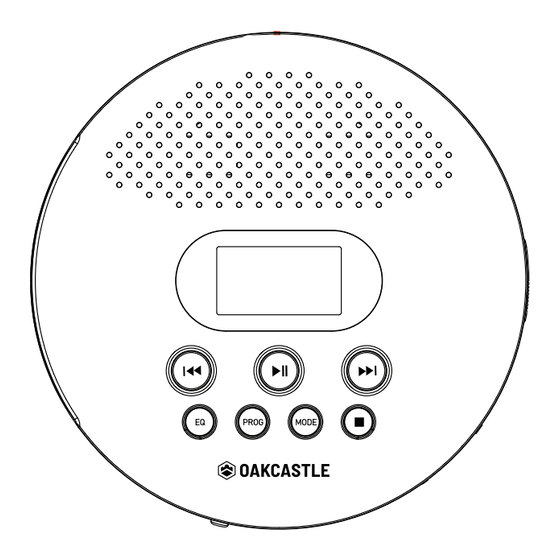
Table of Contents
Advertisement
Quick Links
Advertisement
Table of Contents

Subscribe to Our Youtube Channel
Summary of Contents for Oakcastle CD125
- Page 1 CD·125 U S E R M A N U A L...
-
Page 2: Table Of Contents
Box Contents ......................... Controls & Functions ....................User Guide ......................... Play ........................Other Features ....................... Troubleshooting ........................10 Spec & Warranty ......................Safety Information ...................... YEAR Register your product online for a FREE 3 year WARRANTY extended warranty at: www.oakcastle.co.uk... -
Page 3: Box Contents
BOX CONTENTS WHAT’S IN THE BOX Oakcastle CD125 Portable CD Player 3.5mm to 3.5mm AUX cable USB to Type-C USB charging cable Earphones Instructions Guide... -
Page 4: Controls & Functions
CONTROLS & FUNCTIONS Speakers... -
Page 5: User Guide
USER GUIDE Push the OPEN button on the right-hand side to open the door. Insert your index finger into the centre hole of the disc and take the edge of the disc with your thumb. Press the disc gently to make it steady, and make sure the disc is properly in place. - Page 6 USER GUIDE How to Turn the Player off There are two ways to turn off the player: 1. Press STOP button twice to turn off the player. ( In this way, the player will start from the beginning). 2. Slide the power switch to OFF position to turn off the player. It will start from where you stopped when you turn it on.
-
Page 7: Play
PLAY How to Set-Up the Circle Mode Each time the MODE button is pressed, the order of the tracks played will be as follows: Repeat 1 (REP!), Repeat all (ALL), Random Play (SHUF), Preview Play (INTRO) (only 10 second per track will be played in this mode). - Page 8 PLAY How to Set-up Sound How to Adjust Volume The volume knob is located on the side of the player. Rotate it to the left or right to decrease or increase the volume. Please listen to music at an appropriate volume to protect the ears. How to Set-Up EQ Effect Press the EQ button to change the different sound effects.
-
Page 9: Other Features
OTHER FEATURES Time Setting of Screen Sleep The screen will be turned off after 10 second of inactivity. The screen will be turned on when any button is pressed. Key Lock After playback mode and sound effects have been set-up, you can toggle the power switch to the HOLD position. -
Page 10: Troubleshooting
Press the HOLD bu on. The ba ery is exhausted. Charge the ba The player is damaged. Please contact Oakcastle Tech Support. Cannot read discs The disc is installed incorrectly. 1. Make sure the label side of the disc is facing up. -
Page 11: Spec & Warranty
SPEC & WARRANTY WARRANTY All products come with a standard 12 month warranty. All items must be www.oakcastle.co.uk registered on for the warranty to be valid. Once on the web page, use the menu ti find "Register Your Product". You will also be given... -
Page 12: Safety Information
ADDITIONAL WARNINGS 2. Keep these instructions. Instructions are also avail- The apparatus shall not be exposed to dripping or able for download at www.oakcastle.co.uk 4. Follow all instructions. Main plug is used to disconnect device and it should 5. Do not clean the apparatus near or with water remain readily operable during intended use. - Page 16 WWW.OAKCASTLE.CO.UK...







Need help?
Do you have a question about the CD125 and is the answer not in the manual?
Questions and answers