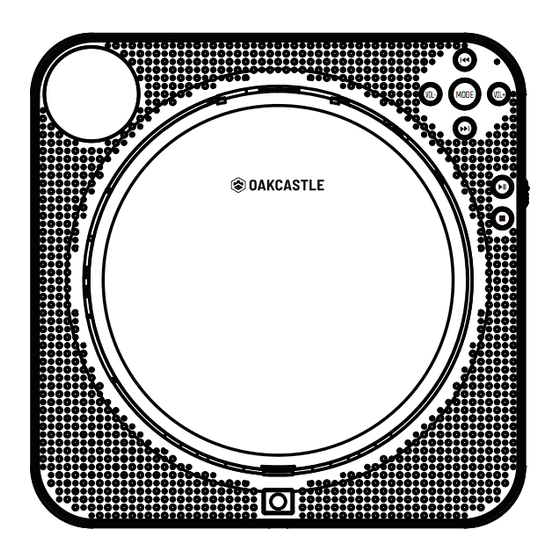
Table of Contents
Advertisement
Quick Links
Advertisement
Table of Contents

Subscribe to Our Youtube Channel
Summary of Contents for Oakcastle CD-150
- Page 1 CD·150 U S E R M A N U A L...
-
Page 2: Table Of Contents
Bluetooth Mode Instructions ....................USB Mode Instructions ....................FM Mode Instructions ....................Troubleshooting ......................Installation Instanctious ...................... Product Features & Warranty ......................Safety Information ...................... YEAR Register your product online for a FREE 3 year WARRANTY extended warranty at: www.oakcastle.co.uk... -
Page 3: Accessories
Accessories Accessories VOL- MODE VOL+ Oakcastle CD150 Wall CD Player Pack of Remote screws MODE REPEAT control VOL- VOL+ USB to Type-C User charging cable Manual Wall-m Desk ounted stand plate... -
Page 4: Buttons Instruction
Buttons Instruction Buttons Instruction VOL- MODE VOL+ 1.Status display 2.Remote control light sensor 3.Light charging LED 4.VOL- 5.Mode 6.Previous 7.VOL+ 8.Next 9.Pause/Play 10.Stop 11.DC IN 5V 12.Power ON/OFF switch (Push the cable) 13.AUX IN 14.USB IN 15.Earphone 16.CD cover Open button... -
Page 5: Remote Control
Remote Control Remote Control Item Function Standby Previous Fast Rewind Mute Fast Forward Pause/Play Next MODE REPEAT Bluetooth VOL- VOL+ Number 10+ MODE VOLUME - VOLUME + Repeat Stop... -
Page 6: Button Operation
Button Operation Button Operation 1. STANDBY When the power on, turn the unit on/off. 2. Number Pad (10+) Press this button to enter the 10+ songs such as 10,20,30,etc. 3. PLAY/PAUSE Press PAUSE button to pause playback. Press it again to continue playing from where it was paused. 4. -
Page 7: Basic Operation
Basic Operation Basic Operation 1. How to Turn the Player on/off. A.the power switch is located on the side. Please toggle it to ON position to play normally. B.the power switch is located on the side. Please toggle it to OFF position to turn it off. 2. -
Page 8: Bluetooth Mode Instructions
Bluetooth Mode Instructions Bluetooth Mode Instructions 1. Press the “MODE” button to switch to Bluetooth mode, the “BT” will show on the LED display, then the unit will be ready to pair other Bluetooth devices such as mobile phone, pads etc. 2. -
Page 9: Fm Mode Instructions
FM Mode Instructions FM Mode Instructions 1. Press the "MODE" button to switch to FM radio mode. 2. Press the " " button to go to auto searching, the channels will be automatically stored when searching channels. 3. After auto searching finished, press “ ” or " " button to adjust channels. -
Page 10: Troubleshooting
Press the HOLD bu on. The ba ery is exhausted. Charge the ba The player is damaged. Please contact Oakcastle Tech Support. The disc is installed incorrectly. 1. Make sure the label side of the Cannot read discs disc is facing up. -
Page 11: Installation Instanctious
Power source Micro USB 2.0 Standard Power consumption about 10W Dimensions (L*W*H) 165x165x45mm Weight 502.4g WARRANTY All products come with a standard 12 month warranty. All items must be www.oakcastle.co.uk registered on for the warranty to be valid. Once on the... -
Page 12: Safety Information
ADDITIONAL WARNINGS 2. Keep these instructions. Instructions are also avail- The apparatus shall not be exposed to dripping or able for download at www.oakcastle.co.uk 4. Follow all instructions Main plug is used to disconnect device and it should 5. Do not clean the apparatus near or with water remain readily operable during intended use. - Page 16 WWW.OAKCASTLE.CO.UK...







Need help?
Do you have a question about the CD-150 and is the answer not in the manual?
Questions and answers