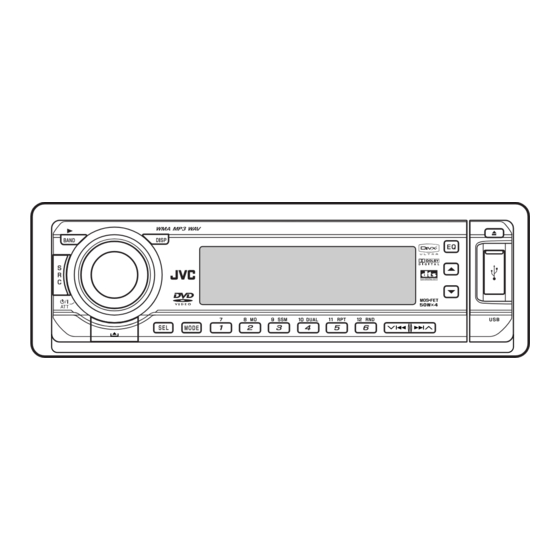
JVC KD-DV7205 Instructions Manual
Dvd/cd receiver
Hide thumbs
Also See for KD-DV7205:
- Installation & connection manual (7 pages) ,
- Instructions manual (42 pages)
Table of Contents
Advertisement
Quick Links
DVD/CD RECEIVER
ALAT PENERIMA DVD/CD
For canceling the display demonstration, see page 5.
Untuk membatalkan tampilan demonstrasi, lihat halaman 5.
For installation and connections, refer to the separate manual.
Untuk instalasi dan penyambungan, lihat buku pedoman terpisah.
INSTRUCTIONS
BUKU PETUNJUK
KD-DV7206/KD-DV7205
KD-DV7206/KD-DV7205
GET0375-003A
[UN]
Advertisement
Table of Contents

Summary of Contents for JVC KD-DV7205
- Page 1 DVD/CD RECEIVER KD-DV7206/KD-DV7205 ALAT PENERIMA DVD/CD KD-DV7206/KD-DV7205 For canceling the display demonstration, see page 5. Untuk membatalkan tampilan demonstrasi, lihat halaman 5. For installation and connections, refer to the separate manual. Untuk instalasi dan penyambungan, lihat buku pedoman terpisah. INSTRUCTIONS...
- Page 2 Thank you for purchasing a JVC product. Please read all instructions carefully before operation, to ensure your complete understanding and to obtain the best possible performance from the unit. IMPORTANT FOR LASER PRODUCTS 1. CLASS 1 LASER PRODUCT 2. CAUTION: Do not open the top cover. There are no user serviceable parts inside the unit; leave all servicing to qualified service personnel.
-
Page 3: Table Of Contents
WARNINGS: CONTENTS To prevent accidents and damage Introduction ..........4 • DO NOT install any unit in locations where; – it may obstruct the steering wheel and OPERATIONS gearshift lever operations. Basic operations – it may obstruct the operation of safety devices •... -
Page 4: Introduction
Introduction Disc type Recording format, file type, etc Playable DVD-Video DVD-Audio DVD-ROM DVD Recordable/Rewritable DVD-Video (DVD-R /-RW, +R/+RW DivX Video MPEG-1/MPEG-2 Video MP3/WMA/WAV JPEG DVD-VR, +VR DVD-RAM Dual Disc DVD side Non-DVD side CD/VCD Audio CD (CD-DA), DTS-CD VCD (Video CD) CD-Text CD-ROM CD-I (CD-I Ready) - Page 5 Before operating the unit — Cancel the display demonstration and set the clock • See also page 26. When the power is turned off: Check the current clock time When the power is turned on: Change the display information Turn on the power. Ÿ...
-
Page 6: Basic Operations
Basic operations — Control panel Select the source. • Turn on the power. FM/AM = DISC* = USB* = CD-CH*/IPOD*/ • Turn off the power [Hold]. D.PLAYER* (or EXT IN) = LINE IN =(back to the • Attenuate the sound (if the power is on). beginning) •... -
Page 7: Remote Controller (Rm-Rk230)
Display window Source display/Preset No./ Track No./Folder No./ Main display Disc No./Chapter No. (Time, menu, playback information) Tuner reception indicators Dual Zone indicator Loudness indicator Track information indicators Track indicator Playback mode/item indicators Disc type indicators Equalizer indicator (Random/Repeat) Playback source indicators Sound mode indicators •... - Page 8 MONITOR CONTROL menu selecting buttons.)* • 4 / ¢ (in menu selecting mode) Monitor control buttons • Used for a JVC monitor—KV-MR9010, – Selects an item if pressed briefly. (Then, press ∞ to confirm the KV-MH6510, KV-M706, or KV-M705. selection.) DVD/RECEIVER CONTROL –...
- Page 9 • Shows the on-screen bar. How to select a number • Also function as the /TITLE button To select a number from 0 – 9: when pressed with SHIFT button (see pages 13 and 14). • DVD-Video/DivX: Shows disc menu. •...
-
Page 10: Listening To The Radio
Listening to the radio Change the display information * If no name is assigned to a station, “NO NAME” appears. To assign a name to a station, see page 30. Select preset station. Select “FM/AM.” Ÿ Select the bands. Lights up when receiving an FM stereo broadcast with sufficient signal strength. -
Page 11: Disc Operations
Disc operations Before performing any operations... Turn on the monitor to watch the playback picture. If you turn on the monitor, you can also control playback of other discs by referring to the monitor screen. (See pages 15 – 18.) The disc type is automatically detected, and playback starts automatically (for DVD: automatic start depends on its internal program). - Page 12 Operations using the control panel Pressing (or holding) the following buttons allows you to... Disc type (Number buttons) Press: Select chapter Select title During stop: Locate title Hold: Reverse/fast-forward During play/pause: Locate chapter chapter Press: Select track Locate particular track directly —...
- Page 13 Operations using the remote controller—RM-RK230 : Stop play : Pause (Frame by frame playback if pressed during pause.) : Start play (10-second review if pressed during play.) : Reverse/forward chapter search • Slow motion during pause. No sound can be heard.
- Page 14 : Stop play : Pause (Frame by frame playback if pressed during pause.) : Start play : Reverse/forward track search While holding : Press: Select track : Select track (within the same folder) Hold: Reverse/fast-forward track search , then : Select folder directly : Select folder : •...
- Page 15 Operations using the on-screen bar (DVD/VCD/DivX/MPEG Video) These operations are possible on the monitor using the remote controller. Show the on-screen bar (see page 16). (twice) Ÿ Select an item. Make a selection. If pop-up menu appears... • To cancel pop-up menu, press •...
- Page 16 On-screen bar Ex.: DVD-Video Information Operation Disc type Playback status • DVD-Video/DTS-CD: Audio signal format type Play and channel Forward/reverse search • VCD: Forward/reverse slow-motion Playback mode Pause DVD-Video: T. RPT: Title repeat Stop C. RPT: Chapter repeat Operation icons T.
- Page 17 Operations using the control screen (DivX/MPEG Video/MP3/WMA/WAV/CD) These operations are possible on the monitor using the remote controller. Show the control screen. DivX/MPEG Video: Press during play. MP3/WMA/WAV/CD: Automatically appear when you insert a disc. Ÿ Select “Folder” column or “Track” column (except for CD). Select a folder or track.
- Page 18 Operations using the list screen (DivX/MPEG Video/MP3/WMA/WAV) These operations are possible on the monitor using the remote controller. Before playing, you can display the folder list/track list to confirm the contents and start playing a track. Display the folder list while stop. Ÿ...
-
Page 19: External Devices
Listening to the USB memory While the power is on... USB input terminal USB memory This unit can play MP3/WMA tracks stored in a After pressing , press the following USB memory. buttons to... All tracks in the USB memory will be played Skip 10 tracks (within the same folder) repeatedly until you change the source. -
Page 20: Listening To The Cd Changer
Listening to the CD changer Change the display information (see page 11) It is recommended to use a JVC After pressing , press the following MP3-compatible CD changer with your unit. buttons to... • You can only play conventional CDs Skip 10 tracks (MP3: within the same (including CD Text) and MP3 discs.













Need help?
Do you have a question about the KD-DV7205 and is the answer not in the manual?
Questions and answers