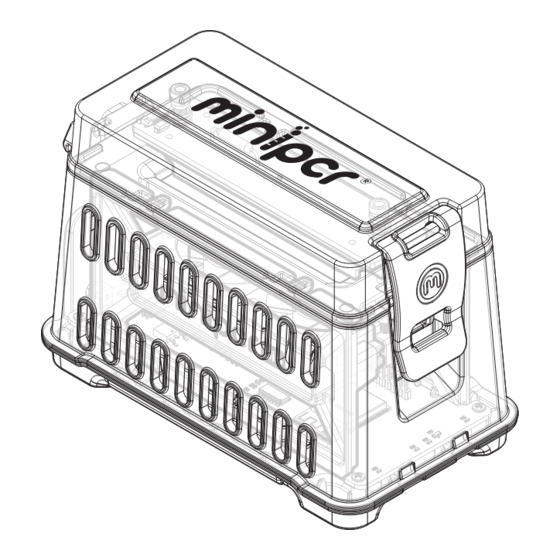
Summary of Contents for minipcr bio mini8X
- Page 1 ® mini8X and mini16X models QP-1000-08, QP-1000-16 User’s guide ©2023 Amplyus LLC. miniPCR bio and the miniPCR bio logo are trademarks of Amplyus LLC miniPCR user’s guide support@minipcr.com...
-
Page 2: Table Of Contents
Optional accessories Getting started Download Connect Software operation Creating and saving protocols Protocol options Running and monitoring protocols Hardware operation Loading your samples Quick guide to LED interface Troubleshooting and maintenance Troubleshooting Care & maintenance Operating conditions support@minipcr.com miniPCR user’s guide... -
Page 3: Quick Start
QUICK START 1 -- Download software from minipcr.com/downloads 2 -- Connect miniPCR to your device using USB or Bluetooth Devices tab > ® 3 -- Library tab Create a PCR, heat block, linear ramp or FLEX program > 4 -- Run by clicking “Save and run”... - Page 4 This device is intended for heating and cooling of biological samples. TECHNICAL SUPPORT The miniPCR bio technical support department is open Monday through Friday, 9:00 AM to 5:00 PM, Eastern Time. Contact us by phone at +1-781-990-8727 or by email at support@minipcr.com.
-
Page 5: Features
5.9” x 3.4” x 4.1” (15 cm x 8.5 cm x 10.5 cm) WEIGHT 0.84 LB (380 G) POWER SUPPLY AC 100-240 V, 50-60 HZ, 72 W BATTERY POWER OPTIONAL LI-ION 20000 mAh MINIPCR ® POWER PACK support@minipcr.com miniPCR user’s guide... -
Page 6: What's Included
5.9” x 3.4” x 4.1” (15 cm x 8.5 cm x 10.5 cm) WEIGHT 0.84 LB (380 G) POWER SUPPLY AC 100-240 V, 50-60 HZ, 72 W BATTERY POWER OPTIONAL LI-ION 20000 mAh MINIPCR™ POWER PACK support@minipcr.com miniPCR user’s guide... -
Page 7: Components
COMPLIANCE The miniPCR thermal cycler has been tested and found to be in compliance with all applicable requirements of the following safety standards: EN 61010-1:2010/A1: 2019/AC: 2019, Safety Requirements for electrical equipment for measurement, control, and laboratory use –... - Page 8 EMC emissions limits. HAZARDS The miniPCR thermal cycler is designed to operate safely when used in the manner specified by Amplyus LLC. If the thermal cycler or any of its associated components is used in a manner not specified by the manufacturer, the inherent protection provided by the instrument may be impaired.
-
Page 9: Connect
The device must be disconnected from the power supply before cleaning. EQUIPMENT MAINTENANCE AND SERVICE miniPCR thermal cyclers do not require regular maintenance. Contact the manufacturer if ® any problems are encountered during use. support@minipcr.com miniPCR user’s guide... -
Page 10: Warranty
This Limited Warranty covers defects in materials and workmanship for a period of 36 months from the date of purchase under the following conditions: This 36-month warranty is valid from the date of purchase of miniPCR model X thermal cyclers (the “Product”). - Page 11 WHAT’S INCLUDED miniPCR thermal cycler ® Universal voltage power adapter US-style AC cord 6 ft USB-C cable Drawstring travel pouch support@minipcr.com miniPCR user’s guide...
-
Page 12: Overview
OVERVIEW BACK VIEW Power jack USB-C connector Sample block Power button Heated lid Air exhaust vents Safety latch LED status indicators Air intake vents support@minipcr.com miniPCR user’s guide... - Page 13 HARDWARE OPERATION LOADING YOUR SAMPLES REMOVING YOUR SAMPLES Reverse steps above to remove your samples. Use caution, samples and instrument may be hot. support@minipcr.com miniPCR user’s guide...
- Page 14 LED INTERFACE STATUS Standby Connected Program complete Block cooling Block heating No power Error. Contact support support@minipcr.com miniPCR user’s guide...
-
Page 15: Getting Started
Mac OS users: Double click and move App to the folder of your choice. If the operating system will not let you open the software “miniPCR can’t be opened because it was not downloaded from the Mac App Store”, you will need to authorize installation in Security and Privacy setting in your system preferences. -
Page 16: Software Operation
SOFTWARE OPERATION miniPCR App v3.0 or higher is required to run miniPCR X models. CREATING AND SAVING PROTOCOLS You can program miniPCR in four different modes: PCR, heat block, linear ramp and Flex (includes touchdown PCR). 1 -- Open the miniPCR App in your device. - Page 17 Tip: You may unplug the USB cable or disconnect Bluetooth® once the protocol has started. Even if disconnected from your computer or mobile device, the protocol will continue to completion. You may reconnect to the miniPCR at any time to monitor ®...
-
Page 18: Hardware Operation
The minimum time a linear ramp can be set to is 10 minutes, and temperatures can be set to a minimum of 27 °C and a maximum of 99 °C. Win / Mac Mobile / iOS / Amazon Fire support@minipcr.com miniPCR user’s guide... -
Page 19: Quick Guide To Led Interface
PCR, heat block and linear ramp protocols have a cool down step that brings the block to 37 °C. When creating a Flex program, the final cooling step can be toggled on and off. Win / Mac Mobile / iOS / Amazon Fire support@minipcr.com miniPCR user’s guide... -
Page 20: Protocol Options
You can create a copy of an existing protocol by clicking “Copy”. A new protocol will be created (“Protocol Name (2)”). The original protocol will be preserved. Deleting protocols Press the icon to delete the protocol. Warning: this action cannot be undone. support@minipcr.com miniPCR user’s guide... -
Page 21: Care & Maintenance
® button on the back to turn the machine on. A flashing blue LED on the front of the miniPCR indicates that the miniPCR is ready to connect to your computer or mobile ® device. 2 --... -
Page 22: Operating Conditions
USB cable. 3 -- Successful pairing is indicated in the Devices tab (computer) or the icon (mobile) by green text “Connected.” The blue LED on your miniPCR will stop ® flashing and stay on. - Page 23 This procedure works for both BLE and USB connections. This procedure works for both BLE and USB connections. 1 -- Go to Devices to see the list of available miniPCR units. Note: it is possible to connect mini8 and mini16 units simultaneously. 2 -- All units connected through USB will automatically appear as ‘Connected’...
- Page 24 • From power OFF position: Connect to AC power, turn the power switch ON. The last protocol that was progammed in the miniPCR will immediately start. Connection to software is not required. •...
- Page 25 Even if disconnected from your computer or mobile device, the protocol will continue to completion. The red, green and yellow LEDs will stay on when the program has completed. You may reconnect to the miniPCR ® at any time to monitor progress.
- Page 26 Monitoring the run Click on “[miniPCR name]” tab (Windows/Mac) or the highlighted active protocol in the Library tab (iOS, Android, Amazon Fire) to monitor run status. Status • Running, Stopped, Paused, Cool down, Finished and No power. • Note: If status ‘No power’ is indicated please ensure the switch on the back is in the ON position and make sure that the LED indicator on the power supply is turned on.
- Page 27 Mobile / iOS / Amazon Fire Alarm Status Theoretical number of DNA copies according to cycle number Temperature Animation Protocol corresponding to parameters time plot current step support@minipcr.com miniPCR user’s guide...
- Page 28 Run data (temperatures and times) can be exported to a CSV file. Language The language dialog presents the available languages. Restarting the application is required for the change to go into effect. Win / Mac / Chromebook Mobile / iOS / Amazon Fire support@minipcr.com miniPCR user’s guide...
-
Page 29: Troubleshooting And Maintenance
Check the sofware downloads page for latest information https://www.minipcr.com/ downloads/. I left my samples in the miniPCR overnight after a run, will the sample be ok? PCR product is stable at room temperature for at least one week. There’s no need to refrigerate samples immediately after a run. - Page 30 7. Contact support if the sofware is still showing “No power”. The program starts as soon as I power the machine The miniPCR is set to Auto Start. Turn off this setting from the Devices tab of your software. Refer to the Auto Start section of this guide for details.
- Page 31 Ensure that your device’s Bluetooth function is enabled from system settings. The blue LED on the miniPCR must be flashing in order to connect. If the blue LED is solid on, the miniPCR is connected to another device via Bluetooth or USB. Unplug the USB cable and turn the miniPCR off and on to reset the connection.




Need help?
Do you have a question about the bio mini8X and is the answer not in the manual?
Questions and answers