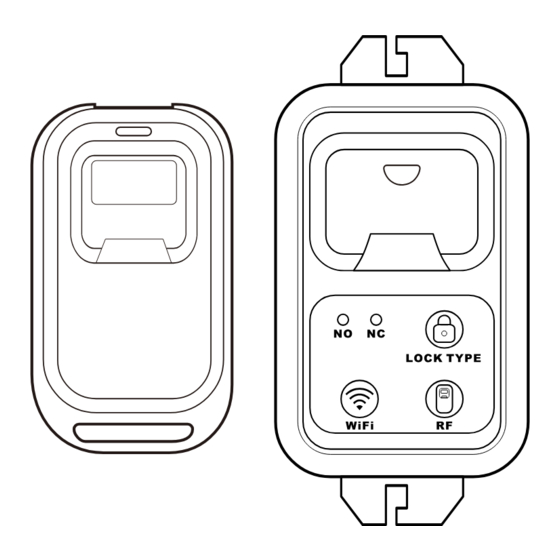
Advertisement
Quick Links
Advertisement

Summary of Contents for UHPPOTE HBK-RW01
- Page 1 UHPP TE HBK-RW01 REMOTE CONTROL USER MANUAL...
- Page 2 Thank you for choosing the HBK-RW01 remote control provided by us. Precaution For avoidance of damage to the product or injury to the people, please carefully read this manual before use and keep it for further reference. War nings · For avoidance of damage to the product, do not expose the product to rain or damp.
- Page 3 (Remarks: Access control keypad is excluded.) · Built-in buzzer makes sound to remind people when the door is locked or unlocked. · Built-in WiFi module which enables you to control the HBK-RW01 remotely via free Tuya Smart app. HBK-RW01 REMOTE CONTROL Access Keypad Port Buzzer...
- Page 4 Specifications Receiver Operating Voltage: 12VDC Output Current: 1A Lock Output Port: 1 Operating Environment: Indoor Exit Button Output Port: 1 Keypad Connection Port: 1 RF Frequency: 433.92MHz RF Channel: 1 Transmitter Support: Max. 40 WiFi Standard: 2412-2462MHz DC Encoding Type: Learning Code Built-in Buzzer: Yes Time Delay: 0/5/10 seconds Enclosure Material: ABS Plastic...
- Page 5 Wiring Demonstration Diagram 1) Connect Fail-Secure Lock Access Keypad +12V Input PUSH Select NO Exit Button Fail-secure Lock...
- Page 6 2) Connect Fail-Safe Lock Access Keypad +12V Input PUSH Select NC Exit Button Fail-safe Lock...
- Page 7 Operating Settings 1) Remote Pairing Tap RF icon followed by press the button on the transmitter within 20 seconds. 2) Unpairing Tap and hold RF icon for 8 seconds. Remarks: The operation will clear all paired transmitters, please operate with caution. LOCK TYPE WiFi 3) Lock Type Setting...
- Page 8 4) Buzzer Setting ON: Enable. OFF: Disable. 5) Operating Mode Select Momentary: Press button A for ON, Release button A for OFF. Latched: Press button A for ON, press button B for OFF. Toggle: Press button A for ON, press button A again for OFF. Remarks: Latched is only valid when using a transmitter with 2-buttons.
- Page 9 6) Time Delay Setting Support 0/5/10 seconds time delay. Remarks: Only available when Momentary selected. 7) WiFi Pairing Please refer to 'Tuya Smart' APP Operation Guide in this manual. 'Tuya Smart' APP Operation Guide 1.D ownload Tuya Smart APP Search 'Tuya Smart' in Apple Store for iOS version or Google Play for Android version.
- Page 10 Enter verification code and set password, tap 'Done'. 3.WiFi Pairing Step 1. Power the HBK-RW01 with a 12VDC power adapter. Step 2. Tap and hold WiFi icon on the HBK-RW01 for 5 seconds to enter pairing mode. LOCK TYPE WiFi...
- Page 11 Step 3. Tap 'Add Device' on the home page of Tuya app followed by tap 'Add' to enter Wi-Fi information. Step 4. Choose Wi-Fi and enter password. The Wi-Fi must be the same as the phone connecting, otherwise it will cause offline problem.
- Page 12 Step 5. The Tuya Smart app will search for nearby device and connected to the HBK-RW01. Step 6. Name the added device .
-
Page 13: Fcc Warning
FCC WARNING This device complies with part 15 of the FCC Rules. Operation is subject to the following two conditions: (1) this device may not cause harmful interference, and (2) this device must accept any interference received, including interference that may cause undesired operation. - Page 14 2022 HOBK Electronic Technology Co., Ltd All rights reserved >75% recycled paper...



Need help?
Do you have a question about the HBK-RW01 and is the answer not in the manual?
Questions and answers
How to turn the power
To turn on the power for the UHPPOTE HBK-RW01, use a 12V DC power adapter to supply power to the device.
This answer is automatically generated