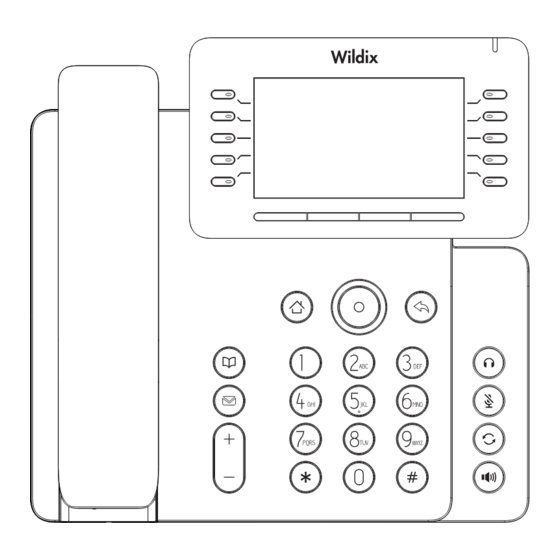
Advertisement
Advertisement
Table of Contents

Summary of Contents for Wildix ForcePro
- Page 1 V1.0 ForcePro Quick Installation Guide...
-
Page 2: Packaging List
Packaging list Handset Cord Ethernet Cable Quick Installation Guide IP Phone Handset Stand Power Adapter Wall Stand (Optional) (Buy separately) Screen icon Call forward activated New SMS Dialed call(s) In hands-free mode Disable do not disturb In headset mode New VM messages Internet connected (Beige) Voice quality level... -
Page 3: Network Connect
Installation the device Network connect Using Ethernet Please follow the instructions in below picture to install the device. 1. The power on the device and connect the WAN port of the phone to the RJ45 socket of a hub/switch or a router Attach the stand and adjust the angle of the screen (LAN side of the router) using the Ethernet cable. - Page 4 Redial Do not disturb 1. Press key, redial a call number. 1. Press DND soft key, and enable the device do not disturb mode. 2. Or press Menu > Features > DND, and select the Mode and Type, and press OK key. Call Mute 1.
- Page 5 Regulatory Compliance Federal Communication Commission (FCC) — USA This device complies with Part 15 of FCC Rules. Operation is subject to the following two conditions: (1) this device may not cause harmful interference, and (2) this device must accept any interference received; including interference that may cause undesired operation.






Need help?
Do you have a question about the ForcePro and is the answer not in the manual?
Questions and answers