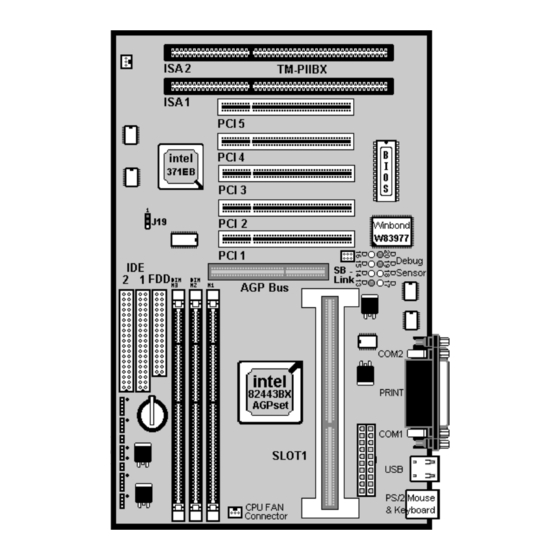
Advertisement
Quick Links
System Chipset
CPU
Memory
I/O
BIOS
Expansion slots
Voltage
Dimension
Others
TM-P2BX User's Manual
Introduction
A. Specifications
Intel 82440 BX chipset.
Intel Pentium II processors, support
233/266/300/333 (Ex. Clk 66MHz) MHz.
300/350/400/ 450/ 500 (Ex. Clk 100MHz) MHz
Expandable to 768MB (3 banks) with three 168-
pin DIMM socket {support 3.3 V EDO (66MHz
only) / SDRAM (66MHz/ 100MHz)}.
Winbond 83977, two high speed 16550
compatible serial ports, one Multi-Mode.
Parallel Port support SPP/EPP/ECP standard
mode.
Two onboard PCI IDE Ports (32-bit data transfer).
LS-120/ ZIP FDD, IrDA/ ASK IR/ Consumer IR.
Dual USB ports
Support two 360/720KB/1.2/1.44/2.88MB floppy
disk devices.
One PS/2 Mouse port.
Award System BIOS installed in socket (Flash
and PnP).
One AGP slot, five PCI Master Slots and two 16-
bit ISA Slots.
Auto 1.8V-3.5V
4-layer PCB, size (300mm x 190mm).
Support BIOS setting CPU type (Jumper-less),
CPU Auto Temperature Sensor & Music Alarm,
voltage monitor and CPU Fan monitor, Bus
Master/ Ultra DMA/33, ACPI, AGP Bus, Keyboard
Power On, PS/2 Mouse Power On, Modem Ring
On, LAN wake up, Debug sensor on board.
1
Advertisement

Summary of Contents for Totem TM-P2BX
- Page 1 TM-P2BX User’s Manual Introduction A. Specifications System Chipset Intel 82440 BX chipset. Intel Pentium II processors, support 233/266/300/333 (Ex. Clk 66MHz) MHz. 300/350/400/ 450/ 500 (Ex. Clk 100MHz) MHz Memory Expandable to 768MB (3 banks) with three 168- pin DIMM socket {support 3.3 V EDO (66MHz only) / SDRAM (66MHz/ 100MHz)}.
- Page 2 TM-P2BX User’s Manual Setup Guide A. Layout Diagram...
- Page 3 TM-P2BX User’s Manual B. Smart Debug On Board When the CPU, DRAM, Cache RAM, FDD or VGA card have not been properly installed, user can isolate those basic problems through the Debug Sensor LED and instructions from the manual. To Professional system engineers or maintenance engineers, the Debug Sensor can work as an 80 Port Debug Sensor Card.
- Page 4 TM-P2BX User’s Manual C. CPU Voltage and Frequencies ROM PCI/ISA BIOS (2A69KTJ9) CHIPSET FEATURE SETUP AWARD SOFTWARE, INC Auto Configuration : Enabled Auto Detect DIMM/ PCI Clk : Enabled EDO DRAM Speed Selection : 60ns CPU Speed : Manual EDO CASx# MA Wait State CPU Ratio : X 2.5...
- Page 5 TM-P2BX User’s Manual and "Manual". To set the CPU manually, please note the following: CPU Speed: "Manual" (you can manually set the CPU ratio and frequency) CPU Ratios: x3.5, x4, x4.5, x5, x5.5, x6, x6.5, x7, x7.5 CPU Frequency: 66, 68, 75, 83, 100, 103, 112, 133Mhz Several options are provided for the CPU external clock.
- Page 6 TM-P2BX User’s Manual D. EDO/ SDRAM Installation Procedures: A 168-pin DIMM can support up to 768MB 3.3V EDO (66MHz) / SDRAM (66MHz/ 100MHz). You are recommended to use SDRAMs. With SPD that are compliant with PC-100. This will enable BIOS to detect the SDRAM speed, thereby fully bring into play the efficiency of the SDRAM.
- Page 7 TM-P2BX User’s Manual test the 168-pin SDRAMs before buying them since the PCB specifications differ. First, verify the working voltage of the EDO/ SDRAM module in either DIMM socket. P2BX only supports 3.3V EDO/ SDRAM module. The following illustration shows you the difference between 3.3V and 5V to ensure...
-
Page 8: Other Jumper Settings
TM-P2BX User’s Manual 168-PIN SDRAM DIMM Notch Key Definitions E. Other Jumper Settings Speaker: Connect to the system’s speaker for beeping. Keylock: Keyboard lock switch and Power LED connector. Reset: Short to restart system. HDD LED: LED ON when on board PCI IDE hard disk activates. - Page 9 TM-P2BX User’s Manual Normal operation(Default). for clearing CMOS Data. CPU Cooler Fan connector This is the connector for CPU cooler. Never use the jumper to short the connector. Serious damages caused this way will not be warrantied. Creative SB-Link...
- Page 10 TM-P2BX User’s Manual F. Note to BIOS Update Do not update the BIOS if no abnormalities occur. However, if BIOS update is needed, consult your dealer first. Prior to updating your BIOS, you are recommended to save the original BIOS values.
-
Page 11: Keyboard/ Ps/2 Mouse Power On And Modem Ring On
TM-P2BX User’s Manual G. Keyboard/ PS/2 Mouse Power On and MODEM Ring on To make sure the 5VSB signal nearly to 750mA (Amperage) from ATX Power Supply, or if your keyboard consuming power than 300mA, it's better to upgrade your ATX Power Supply to 1A for working perfectly. - Page 12 TM-P2BX User’s Manual PS/2 Mouse Right It will power on the system by PS/2 mouse Right. Button Only Only the power button can power on the system. Modem Ring On Function Operation: ROM PCI / ISA BIOS (2A69KTJ9) POWER MANAGEMENT SETUP...
-
Page 13: Fan Monitoring
TM-P2BX User’s Manual 9. System Waiting for Modem Ring On When Modem Ringing Signal Active, System will wake-up. System Health Monitor Fan Monitoring: There are two fan connectors, one is for CPU, the other can be a housing fan. When the fans speed is working abnormal, there will be warning (Speaker Alarm) through application software such as SM10(Small Icon for System Monitoring) to notify user. -
Page 14: System Voltage Monitoring
J16. System Voltage Monitoring: TM-P2BX is featured with a voltage monitoring system. When you turn on your system, this smart design will keep on monitoring your system working voltage. If any of voltage is over the component's standard, there will be Speaker Alarm though application software SM10 (Small Icon For System Monitor) for a warning to user.


Need help?
Do you have a question about the TM-P2BX and is the answer not in the manual?
Questions and answers