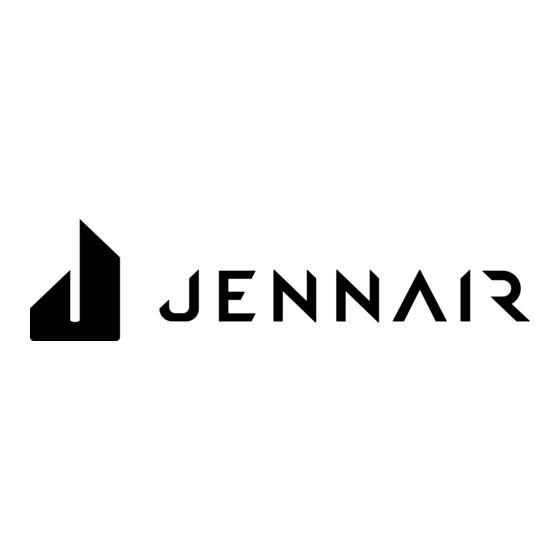
Table of Contents
Advertisement
Quick Links
Advertisement
Table of Contents

Summary of Contents for Jenn-Air TC407B
- Page 1 JENN AIR ® Use and Care Guide COMPACTOR MODEL TC407 9871619 6/99...
-
Page 2: Table Of Contents
Table of Contents Compactor Safety ............3 Electrical Requirements ..........4 How Your Compactor Works..........4 Parts and Features ............5 Installing Your Compactor..........6 Unpacking your compactor ..........6 Space requirements ............6 Freestanding and undercounter installation..........7 Adjusting the toe plate ..........9 Air freshener ..............9 Changing the standard panel ........9 Using Your Compactor ..........10 Starting your compactor ..........10 Stopping your compactor ..........10... -
Page 3: Compactor Safety
Compactor Safety Your safety and the safety of others is very important. We have provided many important safety messages in this manual and on your appliance. Always read and obey all safety messages. This is the safety alert symbol. This symbol alerts you to hazards that can kill or hurt you and others. All safety messages will be preceded by the safety alert symbol and the word “DANGER”... -
Page 4: Electrical Requirements
How Your Electrical Compactor Works Requirements The compacting ram is the part of the compactor which wWARNING compresses the trash. The compacting ram does not go to the bottom of the drawer. You will not see compact- ing of trash the first few times you load the compactor. NOTE: The compactor drawer should be about 1/2 full before the compactor can begin to compress the load. -
Page 5: Parts And Features
Parts and Features 1. Control Knob 6. Toe Plate 2. Air Freshener Compartment 7. Model and Serial Number Label 3. Drawer Handle 8. Removable Bag 4. Reversible Drawer Panels 9. Front Leveling Glides 5. Toe Bar 10. Side-Lock Latch... -
Page 6: Installing Your Compactor
Installing Your wWARNING Compactor Excessive Weight Hazard Use two or more people to move and install IMPORTANT: compactor. Installer: Leave Use and Care Guide with the homeowner. Failure to do so can result in back or other Homeowner: Keep Use and Care Guide for future refer- injury. -
Page 7: Freestanding And Undercounter Installation
Freestanding and Cutout dimensions undercounter installation NOTE: Proper installation is your responsibility. Make sure you have everything necessary for correct installa- tion. It is the personal responsibility and obligation of the Grounded customer to contact a qualified installer to assure that electrical outlet must be electrical installation meets all national and local codes... - Page 8 4. Grasp sides of compactor drawer and place bottom If the compactor drawer front is to be flush with the of drawer into tracks. Lift at the handle so drawer will cabinet front, place retaining bracket screws through go over drawer stops. Close drawer. Check if drawer “C.”...
-
Page 9: Adjusting The Toe Plate
9. Replace handle and screws. Changing the standard panel The Jenn-Air compactor comes equipped with one reversible front panel painted Black/White. To change the color of your compactor’s front panel, follow the directions below. All you need is a medium- sized screwdriver. -
Page 10: Using Your Compactor
Using Your Compactor Put in the trash NOTE: You will not see compacting of trash the first few times you load the compactor. The compactor drawer should be about 1/3 full before the compactor wWARNING can begin to compress the load. 1. -
Page 11: Installing A New Bag
3. Close bag with provided twist tie. NOTE: Additional bags (Model No. TCB 12) may be purchased from Jenn-Air dealers. For more information, call 1-800-JENN-AIR (1-800-536-6247). 4. Push Side-Lock latch down and tilt drawer side open. -
Page 12: Cleaning Your Compactor
Cleaning Your Compactor Before cleaning the compactor, turn the Control Knob to 5. Wash with a damp cloth using warm, soapy water. the OFF position and remove. If you will be away for more Rinse. Dry with a soft cloth. than a couple of days, remove the compactor bag. -
Page 13: Cleaning The Ram
Troubleshooting 7. Set it down gently. 8. Vacuum inside of cabinet. Liquid spills or wet trash should be cleaned up by hand, or by using a vacuum First try the solutions suggested here and designed to pick up liquids. possibly save the cost of a service call. Your compactor won’t operate. -
Page 14: Requesting Assistance And Service
Or call: 1-800-688-1100. purchased, or call Maytag Appliance Sales Company, U.S. customers using TTY for deaf, hearing impaired or Jenn-Air Customer Assistance at 1-800-688-1100 or speech impaired, call: 1-800-688-2080 (Monday-Friday, 1-423-472-3333 to locate an authorized service company. 8:00 a.m.-8:00 p.m. Eastern Time). -
Page 15: Recycling With Your Compactor
Recycling With Your Compactor Organizing the recycling workspace Convenient recycle bins are made to fit in the compactor drawer. These bins, as well as plastic compactor bags, PETE HDPE can be purchased in a variety of colors at hardware stores and supermarkets. Set up a system of color-coded bags in an area chosen for processing recyclables. -
Page 16: Warranty
JENN AIR ® Compactor Warranty FULL ONE-YEAR WARRANTY For one (1) year from the date of original retail purchase, any part which fails in normal home use will be repaired or replaced free of charge. LIMITED TWO-YEAR WARRANTY From the second year through the end of the third year following the date of original retail purchase, parts which fail in normal home use will be repaired or replaced free or charge for the part itself, with the owner paying all other costs, including labor, mileage and transportation.



Need help?
Do you have a question about the TC407B and is the answer not in the manual?
Questions and answers