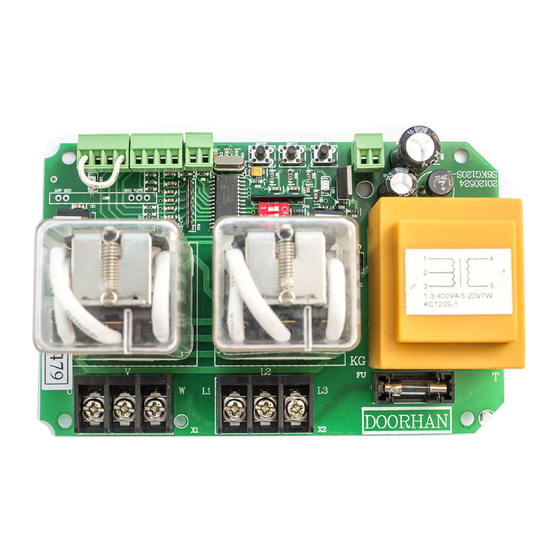
Summary of Contents for DoorHan PCB-SH380
- Page 1 Control board Operator programming Transmitter programming PCB-SH380 Control Board Programming Instructions Actual versions: Soft — v 1.1; pcb — v 2.0 © DoorHan, 09.2019...
-
Page 2: Control Board
Wires in the cable shall be protected against contact with any rough and sharp parts. All connections shall be performed only when the power is off. Питающее напряжение 3х380 В 50 Гц Мотор Supply voltage 3х400V 50Hz Motor DoorHan SH380/v FUSE 5x20 Open Close... - Page 3 CONTROL BOARD 1.2. CONTROL BOARD TERMINAL BLOCKS 1. Connection of supply voltage (X2 terminal block) 400 V supply voltage connect to terminals «PE», «N»,«L1», «L2», «L3». NOTE. If, after mounting the operator it moves down when the «UP» button is pressed, the positions of L1 and L2 must be reversed.
- Page 4 CONTROL BOARD 5. Optokit (X5, X7 terminal blocks) Connect the optokit to the terminals «Ph.CL», «-», «+». Electronic board in operator Box on wall Box on door panel Optokit Electronic board on door panel bottom 6. Optokit and photocells (X5, X7 terminal blocks) Connect the optokit and photocells to the terminals «Ph.CL», «GND», «-»...
- Page 5 CONTROL BOARD 7. Traffic light (X2 terminal block) Connect the traffic light to the terminals «N»,«L3». Green traffic light / siren Blue wires Red wires Red light Green light Limit switch 8. Open wicket sensor (X4, X5 terminal blocks) Connect the open wicket sensor to the «STOP», «GND» terminals. Jumper Box on wall Twisted cable...
-
Page 6: Operator Programming
OPERATOR PROGRAMMING 9. Open wicket sensor and optokit (X4, X5, X7 terminal blocks) Connect the wicket sensor and optokit to the «OPEN», «CLOSE», «STOP», «Ph.CL», «-» and «+» terminals. Box on wall Box on door panel Optokit 3-positios control post Open wicket sensor 2. -
Page 7: Transmitter Programming
TRANSMITTER PROGRAMMING 3. TRANSMITTER PROGRAMMING 3.1. RECEIVER MEMORY CLEARING After power supply is switched on, press and hold the transmitter programming button «R» for about 20 seconds. After the time expires, the indicator «R» will light up for about a second to confirm that all the transmitters have been erased from the memory. - Page 8 For information on purchasing, distribution and servicing contact DoorHan central office at: 120 Novaya street, Akulovo village, Odintsovo district, Moscow region, 143002, Russia Phone: +7 495 933-24-00 E-mail: info@doorhan.com...




Need help?
Do you have a question about the PCB-SH380 and is the answer not in the manual?
Questions and answers