
TP-Link Tapo T110 - Smart Motion Sensor Quick Start Guide
- User manual (24 pages)
Advertisement

Meet Your Device
Know when doors/windows are opened or closed. Receive instant alerts via the Tapo app.

Before You Start
A Tapo Hub is required. Make sure your Tapo Hub is successfully added via the Tapo app.

OR
Power Up Your Device

Remove the battery insulation tab to power up your sensor. The LED should begin to blink.
Note: If the LED is not blinking, refer to the reverse side for reset instructions.
Set Up Your Unit

Open the Tapo app, tap the ![]() button in the app, and select your model. Follow the app instructions to complete setup.
button in the app, and select your model. Follow the app instructions to complete setup.
Test Your Unit
- Open and close the sensor to test it in your preferred location.
![TP-Link - Tapo T110 - Testing the Unit Testing the Unit]()
- Check the Event Log on the Tapo app to confirm the open/closed status.
Mount Your Device
- Stick the included adhesives on the sensor and magnet.
![TP-Link - Tapo T110 - Mounting the device - Step 1 - Stick the adhesives Mounting the device - Step 1 - Stick the adhesives]()
- Choose where you'd like to install the sensor (but don't attach it yet). Place the magnet near the edge of the door or window that moves.
![TP-Link - Tapo T110 - Mounting the device - Step 2 - Choose a location Mounting the device - Step 2 - Choose a location]()
Notes:
- Leave at least 0.39 inches (10 mm) of space so you can open the battery compartment.
![TP-Link - Tapo T110 - Mounting the device - Step 3 Mounting the device - Step 3]()
- Installation height should not be higher than 6.56 ft (2 m).
- Align the magnet and sensor with no more than 0.59 inches (15 mm) between them when the door or window is closed.
Peel the backing from the adhesive and press the sensor and magnet into place.
![TP-Link - Tapo T110 - Mounting the device - Step 4 Mounting the device - Step 4]()
How to reset your unit to enter pairing mode
- Slide to remove the cover of your sensor.
![TP-Link - Tapo T110 - How to reset your unit to enter pairing mode How to reset your unit to enter pairing mode]()
- Use a pin to press and hold the Reset button for 5 seconds until the front LED starts blinking.
![]()
If you have mounted your sensor to a door or a window, remove the cover as shown below:

How to replace the battery
- Remove the cover of your sensor and use a screwdriver to open the battery cover.
![TP-Link - Tapo T110 - How to replace the battery How to replace the battery]()
- Replace the battery with a fresh cell.
Support

For technical support, the user guide and more, please visit https://www.tapo.com/support/

Setup Video
Visit https://www.tp-link.com/support/setup-video/#smart-sensors

Documents / Resources
References
TP-Link Product Support - Wireless Networking Equipment Support
![www.apple.com]() App Store - Apple
App Store - Apple![play.google.com]() Google Play
Google PlaySupport | Tapo
Download manual
Here you can download full pdf version of manual, it may contain additional safety instructions, warranty information, FCC rules, etc.
Download TP-Link Tapo T110 - Smart Motion Sensor Quick Start Guide
Advertisement



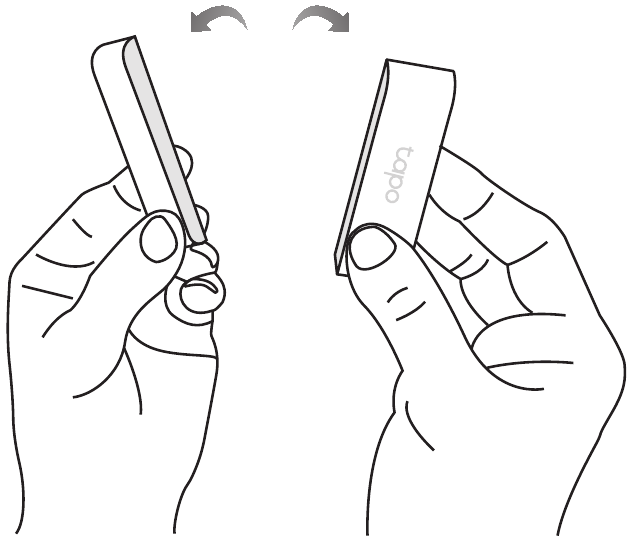


























Need help?
Do you have a question about the Tapo T110 and is the answer not in the manual?
Questions and answers