
TP-Link Archer AX10 - Dual Band Wi-Fi 6 Router Manual
- User manual (107 pages) ,
- Manual (44 pages) ,
- User manual (25 pages)
Advertisement

Connect the Hardware
Unplug the power to turn off your modem, if any, and remove the backup battery if it has one.
![]()
- Place the router horizontally and orient the antennas vertically.
If your internet comes from an Ethernet outlet instead of a DSL / Cable / Satellite modem, connect the router's WAN port to it, and then follow steps 3 and 4 to complete the hardware connection.
*Image may differ from actual product.
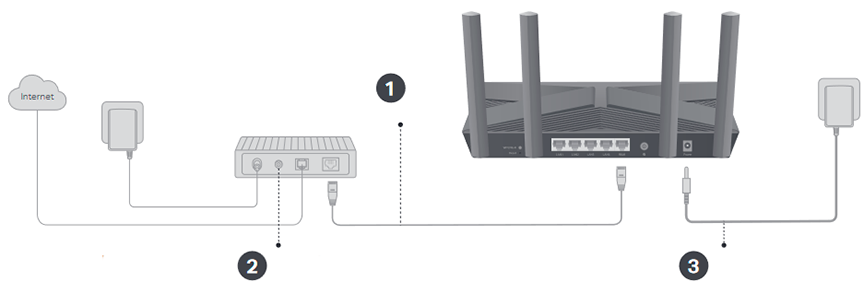
- Connect the powered-off modem to the router's WAN port with an Ethernet cable.
- Power on the modem, and then wait about 2 minutes for it to restart.
- Connect the power adapter to the router and turn on the router.
- Verify that the hardware connection is correct by checking the following LEDs.
![]()
Note: If the 2.4GHz LED and 5GHz LED are off, press and hold the WPS/Wi-Fi button on the back for more than 2 seconds, then release the button. Both the LEDs should turn solid on.
Set Up the Network
Method ONE: Via TP-Link Tether App
- Download the Tether app.
![]()
Scan for Tether
- Open the Tether app and log in with your TP-Link ID.
Note: If you don't have an account, create one first. - Tap the
![]() button in the Tether app and select Wireless Router > Standard Routers. Follow the steps to complete the setup and connect to the internet.
button in the Tether app and select Wireless Router > Standard Routers. Follow the steps to complete the setup and connect to the internet.
![TP-Link - Archer AX10 - Via TP-Link Tether App Via TP-Link Tether App]()
 Enjoy the internet!
Enjoy the internet!
To enjoy a more complete service from TP-Link, bind your TP-Link ID to the router.
Method TWO: Via a Web Browser
- Connect your device to the router wirelessly or with an Ethernet cable.
The default wireless network names (SSIDs) and password are printed on the label at the bottom of the router.
![TP-Link - Archer AX10 - Via a Web Browser - Step 1 Via a Web Browser - Step 1]()
- Launch a web browser, and enter http://tplinkwifi.net or http://192.168.0.1 in the address bar. Create a password to log in.
Note: If the login window does not appear, please refer to Q1 of Need Help? in this guide.
![TP-Link - Archer AX10 - Via a Web Browser - Step 2 Via a Web Browser - Step 2]()
- Follow the step-by-step instructions to set up the internet connection and register for the TP-Link Cloud service.
 Enjoy the internet!
Enjoy the internet!
Button Explanation
WPS/Wi-Fi Button
Press the button for 1 second, and immediately press the WPS button on your client to start the WPS process.
Press and hold the button for more than 2 seconds, then release the button to turn on or off the wireless function of your router.
Reset Button
Press and hold the button for about 6 seconds until the Power LED blinks to reset the router to its factory default settings.
TP-Link Cloud Service
TP-Link Cloud service provides a better way to manage your cloud devices. You can set up and enjoy cloud functions via the Tether app or through the web management page at http://tplinkwifi.net.
Remote Management
Easily manage your home network when you are out and about via the Tether app on your smartphone or tablet.
Timely Upgrade Notifications
Keep you informed of the latest firmware updates, ensuring that your router stays at its best.
One for All
Manage multiple TP-Link Cloud devices, all from a single TP-Link ID.
 To communicate with TP-Link users or engineers, visit https://community.tp-link.com to join TP-Link Community.
To communicate with TP-Link users or engineers, visit https://community.tp-link.com to join TP-Link Community.
 For technical support, replacement services, user guides and more, please visit https://www.tp-link.com/support
For technical support, replacement services, user guides and more, please visit https://www.tp-link.com/support
- Keep the device away from water, fire, humidity or hot environments.
- Do not attempt to disassemble, repair, or modify the device. If you need service, please contact us.
- Do not use any other chargers than those recommended.
- Do not use damaged charger or USB cable to charge the device.
- Do not use the device where wireless devices are not allowed.
- Adapter shall be installed near the equipment and shall be easily accessible.
Need Help
Q1. What should I do if I can't access the web management page?
- Reboot your router and try again.
- If the computer is set to a static IP, change its settings to obtain an IP address automatically.
- Verify that http://tplinkwifi.net is correctly entered in the web browser. Alternatively, enter http://192.168.0.1 or http://192.168.1.1 in the web browser.
- Use another web browser and try again.
- Disable and enable the network adapter in use.
Q2. What should I do if I can't access the internet?
- Power off your modem for about 5 minutes, then power it on and check the internet. If your modem has more than one Ethernet port, keep other ports unconnected.
- Check if the internet is working normally by connecting a computer directly to the modem via an Ethernet cable. If it is not, contact your internet service provider.
- Log in to the web management page, and go to the Network Map page to check whether the internet IP address is valid or not. If it's valid, go to Advanced > Network > Internet, click Advanced Settings, select Use the Following DNS Addresses, set the primary DNS to 8.8.8.8, and set the secondary DNS to 8.8.4.4. If it is not, check the hardware connection or contact your internet service provider.
- For cable modem users, log in to the web management page of the router and go to Advanced > Network > Internet > MAC Clone. Select Clone Current Device MAC and click SAVE. Then reboot both the modem and the router.
Q3. What should I do if I forget my wireless password?
- If you have not changed the default wireless password, it can be found on the label at the bottom of the router.
- Connect a computer directly to the router using an Ethernet cable. Log in to the router's web management page at http://tplinkwifi.net, and go to the Wireless page to retrieve or reset your wireless password.
Q4. What should I do if I forget my web management page password?
- If you are using a TP-Link ID to log in, click Forgot Password? on the login page and then follow the instructions to reset it.
- Alternatively, press and hold the Reset button on the back for about 6 seconds until the Power LED blinks. Then visit http://tplinkwifi.net to create a new login password.

Documents / Resources
References
![www.apple.com]() App Store - Apple
App Store - Apple![play.google.com]() Google Play
Google PlayTrying to configure the Router? | TP-Link
https://community.tp-link.com
TP-Link Product Support - Wireless Networking Equipment Support
Download manual
Here you can download full pdf version of manual, it may contain additional safety instructions, warranty information, FCC rules, etc.
Download TP-Link Archer AX10 - Dual Band Wi-Fi 6 Router Manual
Advertisement

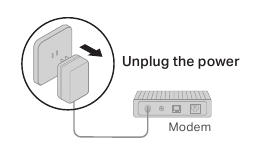




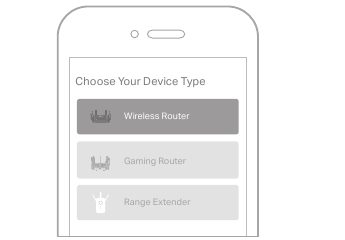

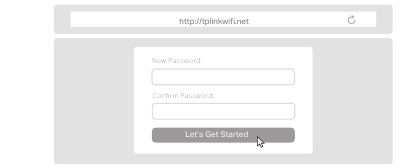




















Need help?
Do you have a question about the Archer AX10 and is the answer not in the manual?
Questions and answers