
Yudian AI-508, AI-509 - Artificial Intelligence Temperature Controller Manual
- Operation instruction (4 pages) ,
- User manual (2 pages)
Advertisement

GENERAL INFORMATION
AI-508/509, an economical and easy operated model of Yudian artificial intelligence industry controller, is specially designed for use in the industries of plastic machinery, food machinery, packaging machinery, baking machinery and environmental testing equipment.
It features:
- Application of artificial intelligence control algorithm with auto tuning function, avoiding the overshoot problem of standard PID algorithm and achieving precise control.
- Multiple thermocouples and RTDs are selectable. Integrated non-linear graduation tables, digital calibration and auto zero technology, and achieving accurate and stable measurement.
- Advanced modular structure, conveniently providing various outputs options, and making quick delivery and easy maintenance.
- High quality and performance hardware design, using high performance tantalum capacitor or ceramic capacitor. Compared to competing models, it consumes less electricity, experiences less temperature shifting, provides higher stability and reliability and can work in a wider range of temperature.
- ISO9001 certification and CE certified, achieving world class level of quality, anti- interference ability and safety.
MODEL CODE SYMBOL
The model code of AI-508/509 is made up of 5 parts, for example:

![]() - shows the basic function of instrument:
- shows the basic function of instrument:
AI-508 Economical artificial Intelligence Temperature Controller 0.3%FS ± 1℃
AI-509 Economical artificial Intelligence Temperature Controller 0.3%FS ± 0.1℃![]() - Shows the front panel dimension:
- Shows the front panel dimension:
![Yudian - AI-508 - The front panel dimension The front panel dimension]()
![]() ,
, ![]() and
and ![]() indicate the module installed in OUTP, ALM and AUX sockets.
indicate the module installed in OUTP, ALM and AUX sockets.
Allowed modules in each socket are as below:
![Yudian - AI-508 - Indication the module in OUTP, ALM and AUX sockets Indication the module in OUTP, ALM and AUX sockets]()
- N - (or none) no module installed
- L0 - Relay contact output module (Capacity: 2A/250VAC, only normal open terminal can absorb electrical spark), usually use for alarm
- L1 - Relay contact output module (Capacity: 2A/250VAC, only normal open terminal can absorb electrical spark), usually use for control
- L2 - Relay contact output module (Capacity: 1A/250VAC, small volume)
- L3 - Output module of dual normally open relay contact (Capacity: 2A/250VAC, support AL1 and AL2 alarm output)
- G - SSR voltage output module (30mA/12DC)
- W1 - TRIAC no contact normally open discrete output module, suitable for AC contactors up to 80A, and has low interference and long life.
- K1 - TRIAC zero crossing trigger output module. One loop of output, suitable for single-phase power.
- K3 -Three phases TRIAC zero crossing trigger output module (can trigger triple of TRIAC,2 inversely parallel connected SCR or TRIAC power module of current 5-500A),will piug in OUPT slot and MIO slot at same time.
Note 1: For instrument of dimension D2, because of its limited volume, when L1 or L3 module is installed in AUX slot, L1 can't be installed in OUPT slot, but L2, which is smaller, can be installed instead.
Note 2: K3 can't be installed in instrument with dimension D or D2. There isn't ALM slot in D2 instruments. L3 module can't be installed in ALM slot of instrument with dimension D.
TECHNICAL SPECIFICATION
-
Input type:
K, S, R, E, J, N, Pt100 -
Measurement range:
K(0~1300 ℃ ), S(0~1700 ℃ ), R(0~1600 ℃ ), E(0~1000 ℃ ), J(0~1200 ℃ ), N(0~1300℃ ), Pt100(-200~800℃ ) -
Measurement accuracy :
AI-508:0.3%FS±1℃
AI-509:0.3%FS±0.1℃ -
Temperature display resolution:
AI-508:1℃/℉
AI-509:0.1℃/℉ -
Control Mode:
On-Off Control or Artificial Intelligence PID control with auto tuning. -
Output mode (modularized):
L1 Relay contact output module (Normal open + normal close. Capacity: 2A/250VAC or 30VDC/2A)
L2 Relay contact output module (Capacity: 1A/250VAC, small volume) G SSR voltage output module ( 12VDC/30mA)
W1 TRIAC no contact normally open discrete output module (Capacity: 100~240VAC/0.2A, instantaneous current 2A with time<20ms and repeat period>5s)
K1 Thyristor zero crossing trigger output module (can trigger TRIAC, a pair of inversely parallel connected SCRs or SCR power module with current rating of 5-500A)
K3 Three-phase Thyristor zero crossing trigger output module (can trigger three phases of TRIAC, 2 inversely parallel connected SCRs or SCR power module of current 5-500A) -
Alarm function:
High limit/low limit, and deviation high/deviation low alarm. -
Power supply:
100-240VAC, -15%, +10%; 50-60Hz -
Power consumption: ≤ 3W
-
Ambient :
Temperature of -10~+60℃ /14-140 ℉; humidity of 0~90RH% -
Reliability :
repairing and returning rate ≤ 0.8% (according to the statistics data from 2003 to 2004.) -
Electromagnetic compatibility (EMC) :
IEC61000-4-4: ± 4KV/5KHz; IEC61000-4-5: 4KV
FRONT PANEL AND OPERATION

- Upper display window, displays PV, or code of a parameter
- Lower display window, displays SV, alarming code, or value of a parameter
- Setup key, for accessing parameter tables, and confirming change
- Data shift key, also for activating auto turning
- Data decrease key
- Date increase key
- Indicator lamps: (OP1, AL1, AL2, AU1and AU2 indicate the I/O actions of the corresponding modules)
Basal display status: When power on, the upper display window of the instrument shows the process value (PV). and the lower window shows the setpoint (SV).This status is called basic display status. When the input signal is out of the measurable range (for example, the thermocouple or RTD circuit is break, or input specification sets wrong), the upper display window will alternately display "orAL" and the high limit or the low limit of PV, and the instrument will automatically stop output.
OPERATION DESCRIPTION
- Setpoint Setting:
In basic display status, if the parameter lock"Loc"isn't locked, we can set setpoint (SV) by pressing![]() /
/ ![]() or
or ![]() . Press
. Press ![]() key to decrease the value,
key to decrease the value, ![]() key to increase the value,
key to increase the value, ![]() and key to move to the digit expected to modify. Keep pressing
and key to move to the digit expected to modify. Keep pressing ![]() or
or ![]() , the speed of increasing or decreasing value gets quick. The range of setpoint is between the parameter SPL and SPH. The default range is 0 ~ 400 ℃.
, the speed of increasing or decreasing value gets quick. The range of setpoint is between the parameter SPL and SPH. The default range is 0 ~ 400 ℃. - Parameter Setting
In basal display status, Press![]() and hold for about 2 seconds can access Field Parameter Table. Pressin
and hold for about 2 seconds can access Field Parameter Table. Pressin ![]() can go to the next parameter; pressing
can go to the next parameter; pressing ![]() /
/ ![]() or
or ![]() can modify the ralue of a parameter. Press and hold
can modify the ralue of a parameter. Press and hold ![]() can return to the preceding parameter. Press
can return to the preceding parameter. Press ![]() (don't release) and then press
(don't release) and then press ![]() simultaneously can escape from the parameter table. The instrument will escape automatically from the parameter table if no key is pressed within 25 seconds. Setting Loc=808 and then press can access System Parameter Table.
simultaneously can escape from the parameter table. The instrument will escape automatically from the parameter table if no key is pressed within 25 seconds. Setting Loc=808 and then press can access System Parameter Table. - Artificial Intelligence control and auto tuning
When AI PID control method is chosen (CtrL=APId), the PID parameters can be obtained by running auto-tuning. In basal display status, press![]() for 2 seconds, the "At" parameter will appear. Press
for 2 seconds, the "At" parameter will appear. Press ![]() to change the value of "At" from "oFF" to "on", then press
to change the value of "At" from "oFF" to "on", then press ![]() to active the auto-tuning process. During auto tuning, the instrument executes on-off control. After 2 cycles of on-off action, the instrument will obtain the values of PID parameter. If you want to escape from auto tuning status, press and hold
to active the auto-tuning process. During auto tuning, the instrument executes on-off control. After 2 cycles of on-off action, the instrument will obtain the values of PID parameter. If you want to escape from auto tuning status, press and hold ![]() for about 2 seconds until the "At" parameter appear again. Change "At" from "on" to "oFF", press
for about 2 seconds until the "At" parameter appear again. Change "At" from "on" to "oFF", press ![]() to confirm, then the auto tuning process will be cancelled.
to confirm, then the auto tuning process will be cancelled.
Note 1:
If the setpoint is different, the parameters obtained from auto-tuning are possible different. So you'd better set setpoint to an often-used value or middle value first, and then start auto-tuning. For the ovens with good heat preservation, the setpoint can be set at the highest applicable temperature. It is forbidden to change SV during auto tuning. Depending on the system, the auto-tuning time can be from several seconds to several hours.
Note 2:
Parameter CHYS (on-off differential, control hysteresis) has influence on the accuracy of auto-tuning. Generally, the smaller the value of CHYS, the higher the precision of auto tuning. But CHYS parameter value should be large enough to prevent the instrument from error action around setpoint due to the oscillation of input. CHYS is recommended to be 2℃
Note 3:
AI series instrument has the function of self-learning. It is able to learn the process while working. The control effect at the first run after auto tuning is probably not perfect, but optimal control result will be obtained after a period of time because of self-learning.
PARAMETERS AND SETTINGS
- Field parameter table (Press
![]() and hold for 2 seconds to access)
and hold for 2 seconds to access)
![Yudian - AI-508 - Field parameter table Field parameter table]()
- System parameter table (set Loc=808 and then press
![]() to access)
to access)
![Yudian - AI-508 - System parameter table - Part 1 System parameter table - Part 1]()
![Yudian - AI-508 - System parameter table - Part 2 System parameter table - Part 2]()
INSTRUMENT INSTALLATION AND WIRING
Wiring graph for instruments with dimension A, E or F
Note:The compensation wires for different kinds of thermocouple are different, and should be directly connect to the terminals. Connecting the common wire between the compensation wire and the terminals will cause measurement error.

Note: The graph suits for upright intruments with dimension A or E.

For instruments with dimension F, just clockwise rotate the graph 90 degree and the terminal numbers keep the same.
Wiring graph for D dimension(72mmX72m) instruments
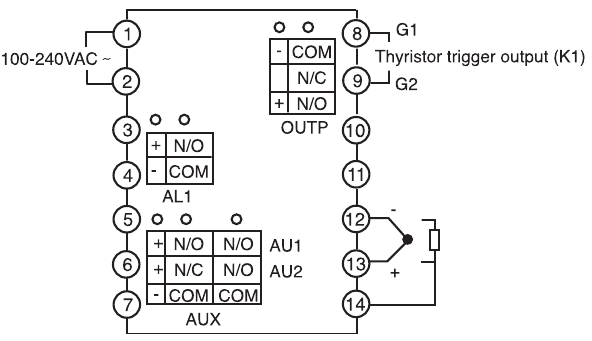
Wiring graph for D2 dimension (48mmX48mm) instruments

Wiring graph for Thyristor Trigger Output

Note: it is recommended to use the SCR power module, which includes a pair of SCRs and diodes. Compared to TRIAC, it is more reliable and consumes less electricity

Documents / Resources
References
Download manual
Here you can download full pdf version of manual, it may contain additional safety instructions, warranty information, FCC rules, etc.
Download Yudian AI-508, AI-509 - Artificial Intelligence Temperature Controller Manual
Advertisement
 - shows the basic function of instrument:
- shows the basic function of instrument: - Shows the front panel dimension:
- Shows the front panel dimension: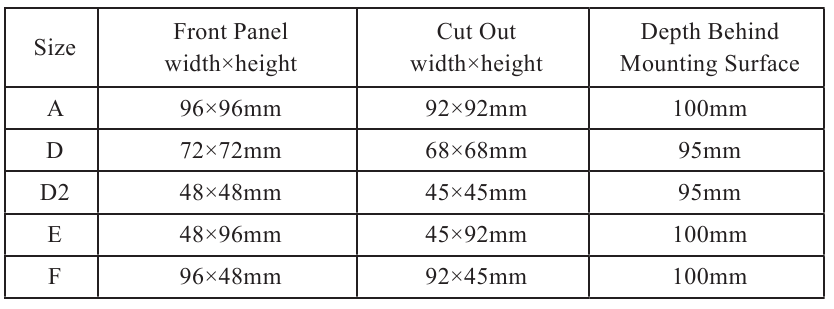
 ,
,  and
and  indicate the module installed in OUTP, ALM and AUX sockets.
indicate the module installed in OUTP, ALM and AUX sockets.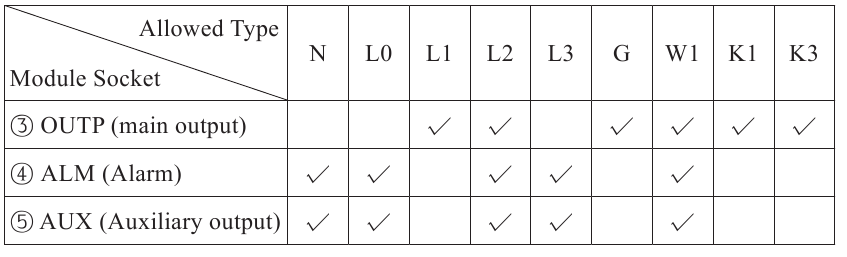








 and hold for about 2 seconds can access Field Parameter Table. Pressin
and hold for about 2 seconds can access Field Parameter Table. Pressin 



 and hold for 2 seconds to access)
and hold for 2 seconds to access)









Need help?
Do you have a question about the AI-508 and is the answer not in the manual?
Questions and answers