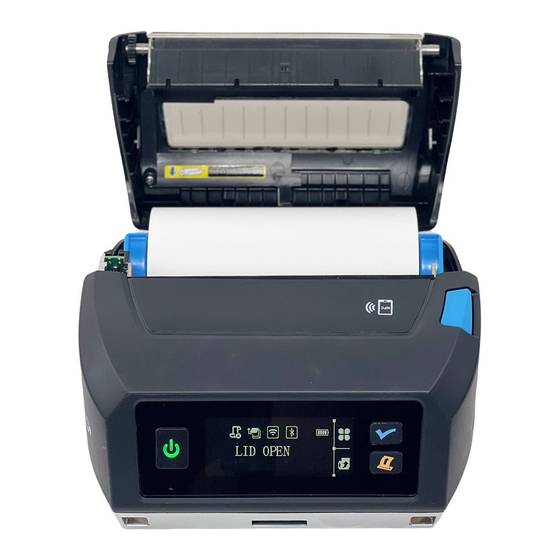
Advertisement
Quick Links
FieldPro 641
This guide provides information on the daily use of the FP641 printer.
For additional information, please refer to the FP641 User Guide.
BEFORE you begin, please visit
Software, to download the FP641 printer driver.
Printer features
Control Panel Display
Power Button
Shoulder strap attachment points
Media
Press Paper door release button to open the
paper compartment door. Insert roll into paper
holder lining up media roll core with core holder.
Pull small leader of paper out and close paper
door. "Clicks" when properly closed.
© 2023 Printek LLC, 3515 Lakeshore Drive, St. Joseph, MI 49085 PH:800-368-4636
Quick Start Guide
www.printek.com
Paper Door
Belt loop attachment point
www.printek.com
Support, Downloads, Drivers and
Paper door release button
USB Data Port
Charge Port
Battery
The battery icon on the
display will indicate the
battery level.
Disposal
Please dispose the batteries separately and free of cost at your
sales agency or the designated local collecting points.
Therefore please consider the national recycling standards!
Disassembly and removal of the batteries are described in the
User Guide.
Depress the
battery door clip
and pull battery
out.
Advertisement

Summary of Contents for Printek FieldPro 641
- Page 1 Therefore please consider the national recycling standards! Pull small leader of paper out and close paper Disassembly and removal of the batteries are described in the door. “Clicks” when properly closed. User Guide. © 2023 Printek LLC, 3515 Lakeshore Drive, St. Joseph, MI 49085 PH:800-368-4636 www.printek.com...
- Page 2 RNDIS driver. Once the printer is connected via USB and in IP over USB mode it is temporarily not possible to access the Internet. © 2023 Printek LLC, 3515 Lakeshore Drive, St. Joseph, MI 49085 PH:800-368-4636 www.printek.com...












Need help?
Do you have a question about the FieldPro 641 and is the answer not in the manual?
Questions and answers