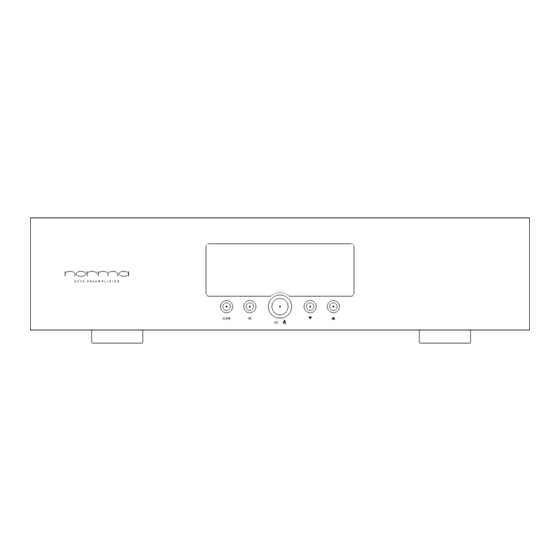
Table of Contents
Advertisement
Quick Links
Advertisement
Table of Contents

Summary of Contents for Norma REVO SC-2
- Page 1 REVO SC-2 Stereo Preamplifier Manual www.normaudio.com - info@normaudio.com...
-
Page 3: Safety Manual
Safety manual REVO SC-2... - Page 4 Documentation Conventions This document contains general safety and operation instructions for your Norma product. It is important to read this document before attempting to use this device. Please pay particular attention to safety instructions. The information that the manual contains is subject to change without notice.
-
Page 5: Unpacking
RISK OF ELECTRIC SHOCK DO NOT OPEN CAUTION: • Grab the underside of the NORMA unit and lift it straight TO REDUCE THE RISK OF ELECTRIC SHOCK, DO NOT REMOVE out of the packing box; COVER (OR BACK). NO USER-SERVICEABLE PARTS INSIDE. -
Page 6: Before Use
We are not responsible for injuries or damages due to a wrong positioning. Do not put III.I General NORMA devices on high places, to avoid injury from tip- over or falling. This product cannot be mounted to a wall III.I.I • Read these instructions or ceiling. - Page 7 The AC fuse inside the unit is not user-serviceable. If you rating of 13 amps and that it is approved by ASTA or BSI cannot turn on the unit, contact your NORMA dealer. to BS1362. Check for the ASTA mark or the BSI mark on the body of the fuse.
- Page 8 Unauthorized substitutions may result in fire, electric shock, or other hazards. Use only accessories and optional boards specified by the manufacturer. Clone or non-original accessories may result in fire, electric shock or other hazards. III • Before use REVO SC-2 / Safety manual...
-
Page 9: Operating
Turn off restaurant or use in a car or ship) and which requires all systems power before connecting the NORMA unit to repair will be charged for even during the warranty any other component. For additional security, remove period. -
Page 10: Recycling & Waste
When discarding the unit, comply want to discard it: with local rules or regulations. Please contact your NORMA dealer who will inform you Batteries should never be thrown away or incinerated about the take-back and recycling. Small products (and... -
Page 11: User Manual
User manual REVO SC-2... - Page 12 CONGRATULATIONS First of all, we would like to thank you for the trust you have placed in NORMA. The product you purchased is the result of a long research and development process in which we have put our technical experience, and our passion for music. This products will offer you the best that technology has expressed for high quality sound reproduction.
-
Page 13: Controls And Connections
[SEL -] [VOL -] BACK selection button [-]. button to decrease volume [VOL -]. H • button [SEL +] [VOL +] NEXT selection button [+]. button to increase the volume [VOL +]. 1 • Controls and connections REVO SC-2 / User manual... - Page 14 Optional DAC board rear panel. 1.3.1 • Technical notes about inputs G • SLOT2: Space expansion 2 The REVO SC-2 preamplifier has 6 inputs, 4 of which are Optional 5.1 multichannel board rear panel. unbalanced and 2 balanced. The input IN 1, as well as normal line input can be H •...
- Page 15 3 to 4 In this case, the use of XLR connection source / REVO SC-2 hours operation to reach the optimum performance involves unfavorable presence of 2 additional stages in levels.
-
Page 16: Start To Use
“Configuration Setting” section); Main: Input 3 Configuration Setting • Vol : -94. 0 dB P Sleep Function • Gain Active Passive Fig. 3 Multifunctional display example • 2 • Start to use REVO SC-2 / User manual... - Page 17 Balance Attenuation “Passive” have been inverted: Setting Gain Passive/Active Setting Press OK to confirm and enter the submenu. Press CLR to exit, this will take you back to the main menu. 2 • Start to use REVO SC-2 / User manual...
- Page 18 In this section the values of the parameters can be set NORMA is in any way responsible for any accidents or using the SEL + and SEL -. damages of any kind that may result from the use of Reached the desired value, confirm with the OK button.
- Page 19 SEL + / SEL - select the character “E” in the first place then press OK, repeat this operation for the second and the third. 2 • Start to use REVO SC-2 / User manual...
-
Page 20: Maintenance
• Please note that the finish and aesthetic components are in no way covered by the warranty. 3.2 Repairs For any issues please refer to the safety manual. NORMA products are the result of precision engineering with sophisticated circuitry... -
Page 21: Tree Menu
Special Muting lev. - 30 dB - 5.0 dB A / V Function Volume 0.0 - 127.5 dB Input Active gain Enabled Disabled Multichannel See MCH6 tree menu at page 20 4 • Tree menu REVO SC-2 / User manual... -
Page 23: Ph3 Phono
PH3 phono Optional... -
Page 24: Phono Stage
5.1.2 • Gain Settings are obtained via micro-switches 5 - 8 on the The NORMA PH3 phono allows for a series of fine settings PCBs SW1R and SW1L, respectively for the right and left and options, in order to achieve the best connection with channels, as shown in Fig. -
Page 25: Dac Board
DAC board Optional... -
Page 26: Introduction
ON. Input This may cause dangerous interference to the speakers or other audio components. Never disconnect the USB cable without having And press OK to confirm. properly disabled the USB device. 6 • Introduction REVO SC-2 / DAC board Optional... - Page 27 In order to make this device more flexible, each input can be configured separately and, if the resume function is active, this configuration will be maintained. 7.3.1 • Front panel commands How to change DAC configuration by front panel commands: 7 • Operations REVO SC-2 / DAC board Optional...
-
Page 28: Configurations
The clock unit is generated by high quality oscillators. But the input signal clock quality may be better than the local one, and may improve the audio performance. 8 • Configurations REVO SC-2 / DAC board Optional... - Page 29 8.8 DAC Polarity setting –80 –100 This parameter is used to set the values of the output –120 polarity. –140 –160 –180 –200 Frequency (f Fig. DAC 4 Frequency response slow roll off 8 • Configurations REVO SC-2 / DAC board Optional...
-
Page 30: Dac Tree Menu
Setting = In CLK source Local Direct down Direct Down Setting = OFF Digital filter Sharp Slow De-emphasis Digital Filter Setting = Slow AUTO Default par Deemphasis Setting = OFF 9 • DAC tree menu REVO SC-2 / DAC board Optional... -
Page 31: Mch6 5.1 Surround
MCH6 5.1 surround Optional... -
Page 32: Introduction
By default stereo input 2 is expanded by input A on multichannel board and input 3 by input B. To change this feature contact NORMA or your local dealer. It is a task Press OK to confirm. reserved for authorised personnel. -
Page 33: Mch6 Tree Menu
- 39.5 / + 39.5 Subwoofer - 39.5 / + 39.5 Center Channel - 39.5 / + 39.5 Reset ON / OFF Copy B > A ON / OFF 12 • MCH6 tree menu REVO SC-2 / MCH6 5.1 surround Optional... -
Page 34: Specifications
1 toroidal transformer for audio applications, 110 VA; Dimensions (HxWxD) [mm] 110x430x365; Carton Box Size (HxWxD) [mm] 250x530x560; Weight [Kg] 9Kg. In order to improve its products, NORMA reserves the right to change technical specifications and appearance without notice. 13 • Specifications REVO SC-2 / Specifications... -
Page 35: Remote Controls
Remote controls REVO SC-2... -
Page 36: Aluminium Remote Rc-43
Note: An abnormal functioning of your NORMA device could be due to an IR interference, coming from Plasma TVs, PC monitors or different remote controls. -
Page 37: Remote Controls Descriprion
Moves backwards in MENU (direct Input selection on REVO IPA-70B / REVO IPA-140) VOL. UP FAST FAST volume UP (direct volume UP control on REVO IPA-70B / REVO IPA-140 / REVO SC-2 / HS-IPA1) VOL. DOWN FAST FAST volume DOWN (direct volume DOWN control on REVO IPA-70B / REVO IPA-140 / REVO SC-2 / HS-IPA1) VOL. - Page 38 Command Symbol Description MODE Sets remote control on AMP MODE (for REVO IPA-70B / REVO IPA-140 / REVO SC-2 / HS-IPA1) MODE Sets remote control on DIG MODE (for REVO-DAC / HS-DA1) POWER ON-OFF Turns the unit ON and OFF...
- Page 39 15.3 IR-43 system remote control: commands list, general description If you have 2 or more NORMA products and you want to control them with a single remote control, you can request IR-43 remote control from NORMA. Command Symbol Description MODE...
-
Page 41: Warranty
Warranty REVO SC-2... -
Page 42: Warranty Conditions
Any unit which has been altered or on which the serial number 16.2 Warranty content has been defaced, modified or removed; • NORMA will, at its option, repair or replace the product Normal wear, battery or battery replacement and any periodic covered by this warranty if it becomes defective, maintenance;... - Page 43 16.6 Responsibility limits • The lasting of the warranty period cannot be interrupted • NORMA does not guarantee that the use of any its for any reason. The non-use of this product does not product is continuous or free from any error or free from interrupt or extend the warranty period.
-
Page 45: Table Of Contents
Table of contents REVO SC-2 Safety manual • Introduction II • Unpacking III • Before use IV • Operating V • Recycling & waste User manual 1 • Controls and connections 2 • Start to use 3 • Maintenance 4 • Tree menu PH3 phono 5 •... - Page 46 www.normaudio.com - info@normaudio.com - Tel. +39 (0)372 493113 Via Persico, 26 - Loc. Bettenesco - 26043, Persico Dosimo (CR) - Italy...







Need help?
Do you have a question about the REVO SC-2 and is the answer not in the manual?
Questions and answers