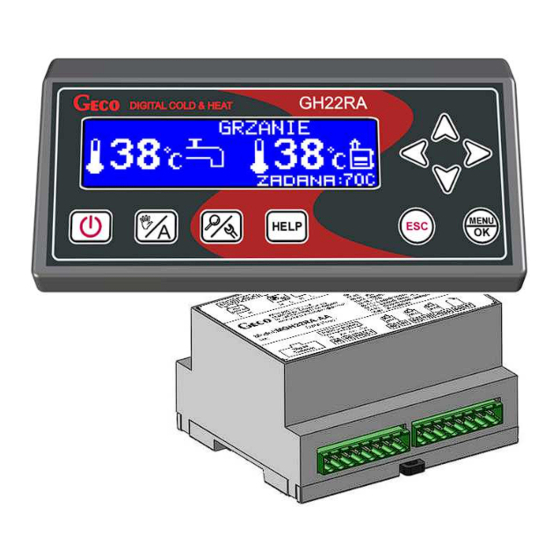
Table of Contents
Advertisement
Quick Links
INSTRUCTIONS
FOR CONTROLLER
GH22RA
FOR CENTRAL
HEATING BOILER
CONTROLLER
WITH FEEDER
SCREW
USER MANUAL
We strongly recommend that you familiarise yourself fully with the contents of this manual
before installing and using any of our devices. If you have any questions, please contact us
between 08:00 and 16:00
Advertisement
Table of Contents

Summary of Contents for Geco GH22RA
- Page 1 INSTRUCTIONS FOR CONTROLLER GH22RA FOR CENTRAL HEATING BOILER CONTROLLER WITH FEEDER SCREW USER MANUAL We strongly recommend that you familiarise yourself fully with the contents of this manual before installing and using any of our devices. If you have any questions, please contact us...
-
Page 2: Table Of Contents
User Instructions for GECO GH22RA controller ______________________________________________________________________________ Table of contents DESCRIPTION OF CONTROLLER .......................... 3 TECHNICAL SPECIFICATIONS ..........................4 REQUIREMENTS FOR ELECTRICAL INSTALLATION ..................4 CONTROLLER MODES ............................7 5.1..............................7 TANDBY MODE 5.2..........................8 UTOMATIC MODE HEATING 5.3. -
Page 3: Description Of Controller
User Instructions for GECO GH22RA controller ______________________________________________________________________________ 1. Description of controller The GH22RA controller is assembled using microprocessor techniques utilising automatic surface mounting. This controller is a device used to control the process of preparing domestic hot water (the DHW circuit), and provides support for the main circuit (circuit CH). Parameters can be adapted according to the condition and the type of boiler. -
Page 4: Technical Specifications
User Instructions for GECO GH22RA controller ______________________________________________________________________________ 2. Technical specifications Resistance Supply voltage 230V +10% -15% characteristics of NTC Operating temperature od +5°C do +40°C sensor Temp. Resistance Humidity od 20% do 80% RH Ω °C Fuse – Fan, Feeder 3.15A... - Page 5 User Instructions for GECO GH22RA controller ______________________________________________________________________________ 4. Graphic and text descriptions of driver connections When the cable has been prepared, you will be ready to connect the power to the controller and temperature sensors, thermostats and other devices: • The 230 V power supply should be connected to the controller using the terminals marked “L”...
- Page 6 User Instructions for GECO GH22RA controller ______________________________________________________________________________ Description of controller outputs – technological equipment Device installed Type of input Controller designation CH pump Relay 05-06 DHW pump Relay 07-08 Feeder TRIAC 09-11 TRIAC 12-14 ONLY A QUALIFIED WIRING TECHNICIAN MAY CONNECT DEVICES TO THE GH22RA CONTROLLER.
-
Page 7: Controller Modes
TRIAC, until servicing is possible. 5.1. Standby mode After the installation procedure described in the previous chapter, the GH22RA driver is turned on standby. In this mode, the screen displays a message about how to select automatic or manual mode. -
Page 8: Automatic Mode - Heating
User Instructions for GECO GH22RA controller ______________________________________________________________________________ When the controller is in standby mode, you can switch to manual mode using the button . During normal operation, it is possible to return the controller to standby mode at any time, by pressing the button In standby mode, all outputs and the alarm sound signal are disabled. -
Page 9: Manual Mode
User Instructions for GECO GH22RA controller ______________________________________________________________________________ The controller will exit maintain mode and return to automatic mode, if the temperature of the boiler falls below the value set in installation parameter (set boiler temperature - boiler temperature hysteresis), which can be edited by the user. The central heating pump works in the same way as in automatic mode. -
Page 10: Emergency Work
User Instructions for GECO GH22RA controller ______________________________________________________________________________ Note - The controller switches to warning mode when the DHW/returning sensor fails or is disconnected, or when the cable is broken. The controller then gives information about the warning, and the types of operations conditionally possible without the sensor. The user must always accept operations that are conditional on the lack of sensor, each time the controller is restarted. - Page 11 User Instructions for GECO GH22RA controller ______________________________________________________________________________ Button Description Function Turn on/off The main screen appears In the ‘boiler mode bar’, Manual Mode appears, or in the case of Automatic Change modes Mode, the display reads Heating, Switch between manual and automatic...
-
Page 12: Operating The Controller - Main Screen
User Instructions for GECO GH22RA controller ______________________________________________________________________________ 6.2. Operating the controller – main screen When first connected to a power source, the controller turns on in standby mode. The function button is used to turn the controller on/off, and to move from standby to manual mode. -
Page 13: Preview Of System Operations
User Instructions for GECO GH22RA controller ______________________________________________________________________________ 6.3. Preview of system operations The controller offers a quick preview of system operations. When you press the button in any mode, you can preview all the major parameters of the controller, ie temperature measured by the controller, device status, and active / inactive control functions. -
Page 14: Help Button
User Instructions for GECO GH22RA controller ______________________________________________________________________________ 6.4. Help button Using the button from the main screen opens the help menu, from where the user can get service information and descriptions of all icons displayed on the controller’s screens. Basic information about the boiler and controller manufacturer is available: All of the controller’s icons are described in text:... -
Page 15: Manual Mode
User Instructions for GECO GH22RA controller ______________________________________________________________________________ 6.5. Manual mode Pressing the button in automatic mode switches the controller to manual mode, and immediately stops all devices. In this mode, the user can manually turn on/off the fan, feeder, heating pump and hot water pump, independently of each other. -
Page 16: Controller Menu - Graphic Tree
User Instructions for GECO GH22RA controller ______________________________________________________________________________ 6.6. Controller menu – Graphic tree MENU User settings Installation settings Operation record Control panel settings Boiler temperature Configuration layout Alarms and notes Language selection Temperature Boiler operating time Date and time Domestic Hot Water... -
Page 17: User Settings
User Instructions for GECO GH22RA controller ______________________________________________________________________________ 6.7.1 User settings Factory Description of user settings parameters settings Set boiler temperature 'S3' 'S4' 50°C Set DHW/returning temperature (optional) 40°C Fan speed Feeder working time Feeder stop time Maintain time 15min • Set boiler temperature – Temperature that the boiler will reach •... -
Page 18: Installation Settings
User Instructions for GECO GH22RA controller ______________________________________________________________________________ 6.7.2 Installation settings Factory Description of installation parameters settings System configurations: (1) - K1: Boiler + CH (2) - K2: Boiler + CH + DHW (3) - K3: Boiler + CH + Mixer... -
Page 19: Operation History
User Instructions for GECO GH22RA controller ______________________________________________________________________________ • Regulation option – Allows customisation of the system operation algorithm according to type of fuel and technical capabilities. A description of this function is in section 7. • Anti-stop function – Allows a security function for connected devices, which guards against system deterioration during the summer months. - Page 20 User Instructions for GECO GH22RA controller ______________________________________________________________________________ All new alerts appear on the operation history list alongside an envelope icon, indicating an ‘unread’ alert that needs the attention of the user or a service engineer. The envelope icon disappears when the alert has been read.
-
Page 21: Control Panel Settings
User Instructions for GECO GH22RA controller ______________________________________________________________________________ Power supply outage – The screen shows the number of times that power to the controller has failed, displayed in number of incidences. 6.7.4 Control panel settings Settings for the controller, which do not effect heating system operations, can be found in the controller settings panel. -
Page 22: Description Of Additional Functions
7. Description of additional functions 7.1. DHW priority (hot water) The GH22RA controller can be set to pump hot water as a priority. If you select this mode, water heating becomes the primary function of the controller, with heating (CH) secondary. -
Page 23: Anti-Legionella Function
Legionnaires' disease, or legionellosis. Legionellosis has been officially recognised by the Ministry of Health as an infectious disease. The anti-legionella function performed by the GH22RA controller aims to ensure that the hot water tank is not a favourable environment for legionella bacteria. -
Page 24: Ga03Ha Room Panel
Disconnecting the room panel or damage to the cable connecting the panel to the controller turns off lights behind the icon on the screen of the GA03HA room panel. Follow these steps in order to connect the GH22RA controller to the GA03HA room panel: Step 1 Step 2... -
Page 25: Fuel Feeder Temperature Detection
Diagram for connecting the GA03HA room panel to the GH22RA controller 7.5. Fuel feeder temperature detection The GH22RA controller has the additional option to protect against temperature in the fuel feeder tray rising above the permitted level, preventing the flame from heating the fuel. -
Page 26: Boiler Extinguished Detection
7.8. Grate mode The GH22RA controller allows the heating regulation algorithm to be changed to ‘grate mode’, which does not support the feeder tray. It is usually used when the type of fuel is being changed, for example to wood or green waste paper. -
Page 27: Pump Only Mode
– GH22NA. 7.9. Pump only mode The GH22RA controller allows the heating regulation algorithm to be changed to ‘pump only’ mode. In this mode, neither the feeder nor the fan are supported. It is usually used when the type of fuel is being changed, for example to wood or any other combustible eco-fuel without fan support. -
Page 28: System Installation
User Instructions for GECO GH22RA controller ______________________________________________________________________________ 8. System installation 8.1 Heating installation number 1 The following list specifies the parameters available to the user, along with the assignment of outputs for attached devices and inputs for temperature sensors. Diagram 1 - Summary of user parameters... -
Page 29: Heating Installation Number 2
User Instructions for GECO GH22RA controller ______________________________________________________________________________ 8.2 Heating installation number 2 The following list specifies the parameters available to the user, along with the assignment of outputs for attached devices and inputs for temperature sensors. Diagram 2 – summary of user parameters... -
Page 30: Heating Installation Number 3
User Instructions for GECO GH22RA controller ______________________________________________________________________________ 8.3 Heating installation number 3 The following list specifies the parameters available to the user, along with the assignment of outputs for attached devices and inputs for temperature sensors. Diagram 3 – Summary of user parameters... -
Page 31: Controller Algorithms For Attached Devices
User Instructions for GECO GH22RA controller ______________________________________________________________________________ 9. Controller algorithms for attached devices 9.1 Heating mode – Fuel feeder In automatic heating mode with the standard setting, the fuel feeder operates according to the parameters set in ‘fuel feeder operation time’ and ‘fuel feeder interval time’. When the fuel feeder is switched on and operating, this is indicated by a feeder icon in the negated backlit position in system operation preview. -
Page 32: Automatic Mode - Dhw/Mixer Pump
User Instructions for GECO GH22RA controller ______________________________________________________________________________ 9.4 Automatic mode – DHW/Mixer pump The DHW pump is activated when the temperature of water from the boiler is higher than C and higher than the temperature of the water in the boiler (so as not to cool the water in the boiler), and lower than the temperature set by the user in the parameter ‘set DHW... -
Page 33: Alarms
User Instructions for GECO GH22RA controller ______________________________________________________________________________ 10. Alarms The controller has 11 alarms, including eight which will stop the controller for safety reasons and three that are warnings. For each alarm or notes, the number is displayed, along with text information describing the problem, and an audible alarm will sound. When multiple alarms occur, the details are displayed cyclically. - Page 34 User Instructions for GECO GH22RA controller ______________________________________________________________________________ Alarm 1 – Blown fuse/temperature limiter tripped This alarm occurs when the controller detects a zero signal from the power supply for two seconds. This may be caused by a blown fuse or tripped temperature limiter.
- Page 35 User Instructions for GECO GH22RA controller ______________________________________________________________________________ Alarm 3 - Damage to fuel feeder temperature sensor The user can force safe mode when the fuel feeder temperature sensor is damaged. Safe mode operation will continue until the controller is turned off, or the power is cut. After one of these events the controller returns to manual or automatic mode, determines that the sensor is faulty, and stores this as an alarm, so the operator must force safe mode again.
- Page 36 User Instructions for GECO GH22RA controller ______________________________________________________________________________ When parameter 'S49' = 1, note UW4 occurs, then the controller switches to safe mode and the boiler operates without the DHW/returning water temperature sensor. Operating in safe mode without a working DHW sensor reduces the boiler temperature to 65°...
- Page 37 User Instructions for GECO GH22RA controller ______________________________________________________________________________ Note 10 - Anti-legionella function not executed This note occurs only when the heating system is configured with an additional DHW pump and when the Anti-legionella function is activated. The warning occurs when the temperature in the boiler does not reach 70°C within 120 minutes of activation of the function.
- Page 38 User Instructions for GECO GH22RA controller ______________________________________________________________________________ Alarm 12 - Overheating boiler This alarm occurs when the temperature of water coming from the boiler exceeds that set in parameter - 'S17' [°C]. If the temperature of water from the boiler drops to four degrees below that set in’S17’, the controller returns to work in manual or automatic mode, depending on how it was operating before alarm AL12 was activated.
-
Page 39: Emergency Work
User Instructions for GECO GH22RA controller ______________________________________________________________________________ 11. Emergency work Safe mode allows the boiler to work in case of damage to the feeder and or fan TRIAC, until servicing is possible. In order for the controller to operate the feeder/fan in safe mode, the appropriate mode must be chosen from the controller menu for the feeder/fan to be connected to the control module. -
Page 40: Temperature Limiter (Stb)
User Instructions for GECO GH22RA controller ______________________________________________________________________________ Devices may only be connected to the GH22RA controller by a qualified wiring technician During safe mode it is not possible to regulate the speed of the fan 12. Temperature limiter (STB). The GH22TA Controller can be equipped with an additional independent temperature limiter STB via terminals 15 and 16. -
Page 41: Loss Of Power
The GH22RA controller is fully compatible with the GECO GA03HA room panel, allowing the boiler to be operated from the comfort of your home. When the GH22RA controller is connected to the GA03HA room panel, it is possible to: • Change the set boiler temperature •... -
Page 42: In Case Of Damage To The Controller
GA03HA room panel screen, and shows that the function has been disabled, in the system operations preview. In order to connect the GH22RA controller to the GA03HA room panel: Step 1 Step 2 Step 3... -
Page 43: Information Regarding The Labeling And Disposal Of Waste Electronic And Electrical Equipment
User Instructions for GECO GH22RA controller ______________________________________________________________________________ 16. Information regarding the labeling and disposal of waste electronic and electrical equipment Warning! This symbol on the product or on its packaging indicates separate collection of waste electrical and electronic equipment. This means that the product should not be disposed of with other household waste. - Page 44 P.P.U.H. „Geco” Sp. z o. o. 32-060 Liszki, Poland Cholerzyn 376 tel. 012 6369811, 6361290 fax. 012 6362002 http://www.geco.pl...
















Need help?
Do you have a question about the GH22RA and is the answer not in the manual?
Questions and answers