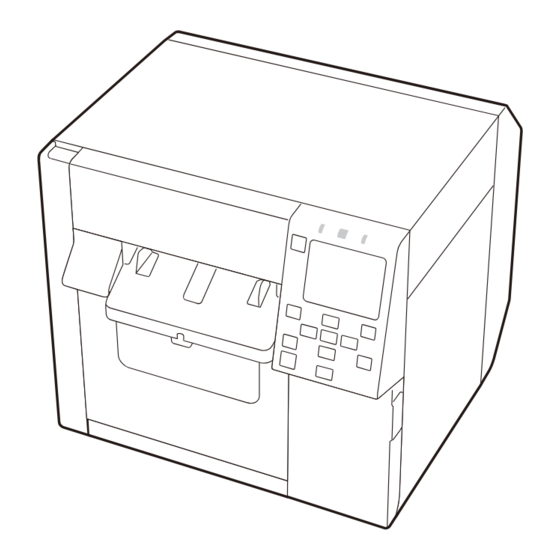
Advertisement
入门说明
Start Here
开箱。确认以下物品齐全完好。
Unpack. Make sure that you have all the items shown below.
将打印机放置于平坦表面上。
Place the printer on a flat surface.
285 mm
310 mm
283 mm
https://www.epson-biz.com/?prd=cw-c4k
&inf=video_sc
拆除所有保护材料。确保拆除产品内部的材料。
Remove all the protective materials. Make sure to remove
the materials inside the product.
将 AC 适配器的 DC 接头完全插入打印机的 DC-IN 接口。
Insert the AC adapter's DC connector into the printer's
DC-in connector all the way in.
将 AC 电缆接头完全插入 AC 适配器的 AC 插口。
Insert the AC cable connector into the AC adapter's AC
inlet all the way in.
将 AC 电缆完全插入接地电源插座。
Plug the AC cable into a grounded outlet all the way in.
Advertisement
Table of Contents

Summary of Contents for Epson CW-C4030
- Page 1 入门说明 https://www.epson-biz.com/?prd=cw-c4k Start Here &inf=video_sc 开箱。确认以下物品齐全完好。 拆除所有保护材料。确保拆除产品内部的材料。 Unpack. Make sure that you have all the items shown below. Remove all the protective materials. Make sure to remove the materials inside the product. 将打印机放置于平坦表面上。 将 AC 适配器的 DC 接头完全插入打印机的 DC-IN 接口。...
- Page 2 Insert the CD in the computer. Follow the on-screen instructions paper on the printer. to install the printer driver and connect to the printer. See the video (QR code) or the User's Guide in the CD. https://www.epson-biz.com/?prd=cw-c4k &inf=video_sc ©Seiko Epson Corporation 2022. Printed in XXXXXX/YYYYYYYYYYYY...









Need help?
Do you have a question about the CW-C4030 and is the answer not in the manual?
Questions and answers