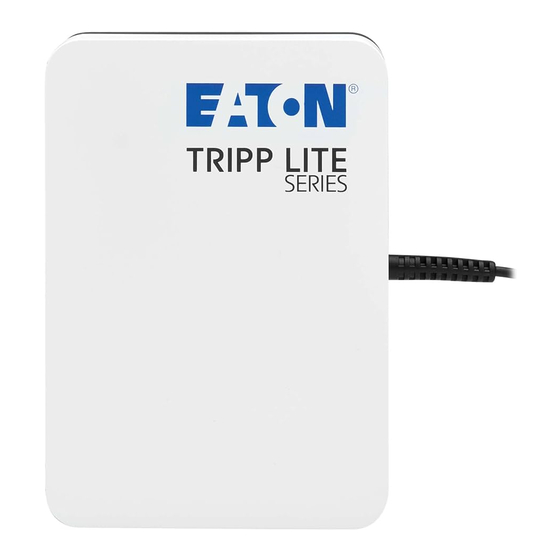
Eaton Tripp Lite Series Advanced User's Manual
Ups systems 36w power supply
Hide thumbs
Also See for Tripp Lite Series:
- User manual ,
- Advanced user's manual (221 pages) ,
- Owner's manual (84 pages)
Summary of Contents for Eaton Tripp Lite Series
- Page 1 Tripp Lite Series UPS Systems 36W Power Supply Advanced User’s Guide BC36ML p/n: 934703 Revision B...
- Page 2 This Class B digital device apparatus complies with Canadian ICES-003. CAN-ICES-003(B) / NMB-003(B) ©Copyright 2023 Eaton, Raleigh, NC, USA. All rights reserved. No part of this document may be reproduced in any way without the express written approval of Eaton.
- Page 3 S S p p e e c c i i a a l l S S y y m m b b o o l l s s The following are examples of symbols used on the product to alert you to important information: Danger: Dangerous voltage levels are present within the UPS.
- Page 4 • Ensure that the system is free of any contaminants, the surrounding area is free of debris, and there are no foreign substances within the system. • In the event of an emergency, press the "OFF" button and disconnect the power cord from the AC power supply to properly disable the UPS.
-
Page 5: Table Of Contents
3 3 T T r r o o u u b b l l e e s s h h o o o o t t i i n n g g a a n n d d M M a a i i n n t t e e n n a a n n c c e e ..............................................9 9 3.1 Troubleshooting ............................9 3.2 Equipment Care ............................10 3.3 Recycling The Used Equipment ........................11 3.4 Model Specifications ..........................11 Tripp Lite Series UPS Systems 36W Power Supply User Guide 934703—Rev B... - Page 6 Lite Series UPS system please read the information and safety instructions provided to take full advantage of the many features of your UPS (Uninterruptible Power System). To discover the entire range of Eaton Tripp Lite Series products, we invite you to visit our web site at tripplite.eaton.com or contact your Eaton representative.
-
Page 7: Package Contents
Attach the supplied NEMA 5–15P line cord to the UPS input socket on the back of the UPS, then plug the NEMA 5–15P into a three-wire grounded NEMA 5–15 receptacle. Tripp Lite Series UPS Systems 36W Power Supply User Guide 934703—Rev B... -
Page 8: Connecting The Load Equipment
To connect the load equipment to the UPS: Select the correct barrel adapter and clip it on the UPS output connector. Figure 4. Barrel Adapter Attachment Plug in the load equipment. Tripp Lite Series UPS Systems 36W Power Supply User Guide 934703—Rev B... -
Page 9: Powering The Ups On
Connecting the Load Equipment Figure 5. Load Equipment Attachment The load equipment is now ready to be backed-up and protected. See 2.1 Powering the UPS ON Tripp Lite Series UPS Systems 36W Power Supply User Guide 934703—Rev B... - Page 10 To display the battery level of the UPS press the ON/OFF button once, the battery level will be displayed for five seconds and return to the voltage indication. Tripp Lite Series UPS Systems 36W Power Supply User Guide 934703—Rev B...
-
Page 11: Displaying The Battery Level
Do not press and hold the ON/OFF button, this may turn the UPS OFF and the load equipment will shut down. Figure 8. Battery Level Flash Slow blinking LED Fast blinking LED Tripp Lite Series UPS Systems 36W Power Supply User Guide 934703—Rev B... -
Page 12: Output Voltage Setup
The LED’s and UPS will briefly shut down during the process , press and hold the ON/OFF button until eight seconds have passed. When LED’s start slowly flashing, release the button. Figure 10. Enter Output Voltage Setup Tripp Lite Series UPS Systems 36W Power Supply User Guide 934703—Rev B... - Page 13 Once the desired output voltage LED is illuminated, press and hold the ON/OFF button for eight seconds to confirm the choice. The LED will stop blinking and steady itself. The DC output is now delivering the new voltage. Figure 12. Confirm Output Voltage Setup Tripp Lite Series UPS Systems 36W Power Supply User Guide 934703—Rev B...
- Page 14 T T r r o o u u b b l l e e s s h h o o o o t t i i n n g g The Eaton Tripp Lite Series 36W system has an visual alarm feature to alert you of potential problems. When the alarm is activated, the LED’s will illuminate according to a particular condition.
-
Page 15: Equipment Care
It is recommended to operate the equipment at an ambient temperature of 25°C to 77°F for full battery life. Charge the UPS after initial setup and if possible, perform two or three discharging and recharging cycles. Tripp Lite Series UPS Systems 36W Power Supply User Guide 934703—Rev B... -
Page 16: Recycling The Used Equipment
95.5 x 30 x 136 mm Dimensions (W x H x D) Weight .4 kg Operating temperature 0–35 °C Certifications UL 62368-1, TUVus, FCC Class B Warranty Two years Tripp Lite Series UPS Systems 36W Power Supply User Guide 934703—Rev B... - Page 17 934703B 934703 B...










Need help?
Do you have a question about the Tripp Lite Series and is the answer not in the manual?
Questions and answers