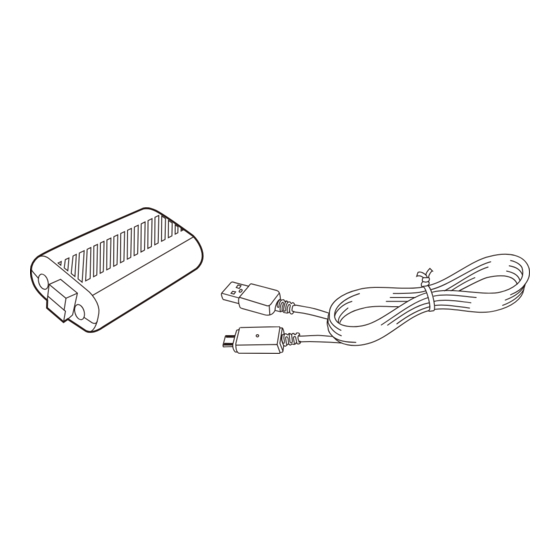
Advertisement
Quick Links
QUICK SETUP GUIDE
Charge and
Play Kit
NSGXBOCK101 / NSGXBOCK101C /
NSGXBOCK101C2 / NSGXBOCK102 /
NSGXBOCK102C
PACKAGE CONTENTS
• Rechargeable battery pack
• USB charge cable (10 feet)
• Quick Setup Guide
Before using your new product, please read
these instructions to prevent any damage.
SETTING UP YOUR CHARGE AND
PLAY KIT
1 Open the battery cover and insert the
rechargeable battery pack into the
battery compartment as shown below.
2 Plug the USB Charge Cable (Micro USB
plug) into the Xbox® One controller.
3 Plug the USB Charge Cable (USB plug)
into one of the open USB ports on the
Xbox One console.
Advertisement

Summary of Contents for Insignia NS-GXBOCK101-C2
- Page 1 SETTING UP YOUR CHARGE AND 2 Plug the USB Charge Cable (Micro USB PLAY KIT plug) into the Xbox® One controller. QUICK SETUP GUIDE 1 Open the battery cover and insert the rechargeable battery pack into the Charge and battery compartment as shown below. Play Kit NSGXBOCK101 / NSGXBOCK101C / NSGXBOCK101C2 / NSGXBOCK102 /...
- Page 2 This device complies with part 15 of the FCC Rules. receiver. Operation is subject to the following two conditions: INSIGNIA is a trademark of Best Buy and its affiliated companies • Connect the equipment into an outlet on a circuit different Distributed by Best Buy Purchasing, LLC (1) This device may not cause harmful interference, 7601 Penn Ave South, Richfield, MN 55423 U.S.A.















Need help?
Do you have a question about the NS-GXBOCK101-C2 and is the answer not in the manual?
Questions and answers