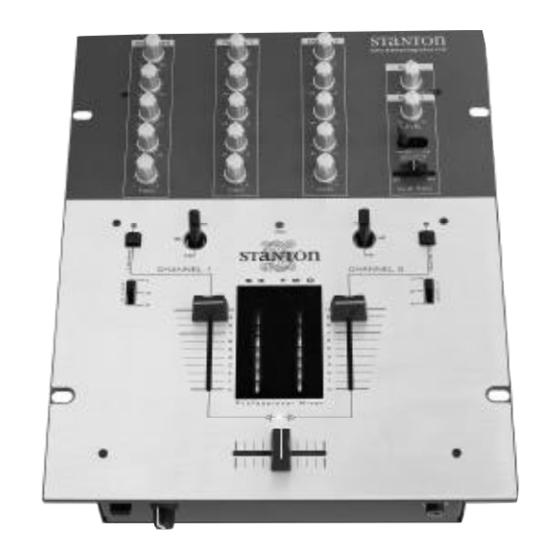
Advertisement
FA D E R C LE A N I N G
The SK TWO faders may need lubrication from time to time. This will extend the
fader life and eliminate any potential damage due to extended heavy usage.
Cleaning Instructions
1. Remove the 3 fader knobs and 4 screws
located in the corners of the PROTEKT™
(see "
" inside) panel
and take the panel off the mixer.
2 . Remove the fader to be cleaned by
unscrewing the 2 outer screws (removing
the 2 inner screws will detach the fader
from the fader plate) and disconnect the
R E P L AC E M E N T PA RT S
To replace the cross or channel faders, follow steps 1 and 2 of the cleaning
instructions. The following replacement parts are available from Stanton or your
local Stanton dealer.
PL-SK2
Two way input toggle switch
3PL-SK2
Three way input toggle
switch with FLASH™
LF-SK2
Channel input fader
CF-SK2
Crossfader
ROTATING AND REPLACING THE INPUT TOGGLE SWITCHES
ROTATING I NST RU C TI O NS
1 . Remove the PROTEKT™ panel
2. Remove the 2 outer screws from the
round plate (removing the 2 inner screws
will detach the switch from the plate)
3. Rotate the plate to the desired position
and tighten the screws back in the top and
bottom holes
© 1999, Stanton Magnetics, LLC
cable coming from the mixer.
3. Spray a small amount of cleaner or
lubricant into both ends of the fader and
slide the fader back and forth a few times
to spread the fluid evenly throughout the
fader.
4. Shake and wipe off excess fluid before
re-assembling the fader.
PP-SK2
PROTEKT™ panel
PS-18US
US Power Supply (110v)
PS-18EU
European Power Supply (220v)
PS-18UK
UK only Power Supply (240v)
R E PLAC I N G I NST RU C TI O NS
1. Remove the PROTEKT™ panel
2. Remove the 2 outer screws from the
round plate (removing the 2 inner screws
will detach the switch from the plate)
3. Remove the switch assembly and dis-
connect the cable coming from the mixer.
4. Set the replacement switch assembly in
the desired position and place the screws
back in the top and bottom holes.
SK TWO
Professional performance mixer
OWNER'S M A N U A L
STANTON MAGNETICS, LLC
2821 Evans St. Hollywood, FL 33020
(954) 929-8999 - Fax: (954) 929-0333
info@stantonmagnetics.com
Advertisement
Table of Contents

Summary of Contents for Stanton SK-2
- Page 1 R E P L AC E M E N T PA RT S To replace the cross or channel faders, follow steps 1 and 2 of the cleaning instructions. The following replacement parts are available from Stanton or your local Stanton dealer.
- Page 2 Thank you for making Stanton your first choice in professional DJ mixers. This new, innovative family of mixers has been developed with input from the profes- sional DJ community, bringing to the marketplace a previously unavailable, afford- able combination of user-friendly, functional design, rugged construction, and pro- fessional quality features.
- Page 3 S P E C I A L P R OTE K TI O N Your SK TWO comes with a special PROTEKT™ aluminum panel designed to make the surface of the mixer is as smooth as possible while still enabling you to field-replace key components.
- Page 4 FU N C TI O N S ( c o n t ’d ) cut for scratching and cutting to a longer fade for mixing. 21. Crossfader Reverse: Reverses the direction of the crossfader. 22. Power switch: Selects power "ON" or "OFF". 23.
















Need help?
Do you have a question about the SK-2 and is the answer not in the manual?
Questions and answers