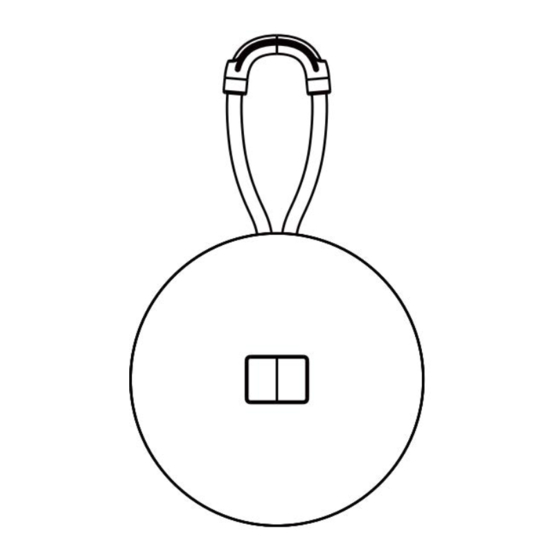
Advertisement
Quick Links
Advertisement

Summary of Contents for Kogan KAWPBLUESPK
- Page 1 WIRELESS PORTABLE BLUETOOTH SPEAKER KAWPBLUESPK...
-
Page 3: Safety And Warnings
• If this product shows any sign of damage, cease use immediately and contact help.Kogan.com for support. • When the product is fully charged, do not leave it plugged in for an extended period. • The maximum ambient temperature should not exceed 40°C. - Page 4 OVERVIEW Power button Mode button Volume decrease “-” Volume increase “+” microSD card slot USB port USB charging port...
-
Page 5: Operation
OPERATION Charging the Speaker • Plug the supplied USB cable into the charging port on the speaker. • Connect the cable to a USB power adapter (mobile phone charger) and connect it to a power outlet. • The speaker will be fully charged in approximately 2 hours. Pairing with Bluetooth Device •... - Page 6 Button Functions + Button • Short press short for next song • Long press to increase volume Power Button • Press and hold for 2 seconds to power ON/OFF • In FM mode, press to search for station, press again to stop searching •...
-
Page 7: Specifications
SPECIFICATIONS Wireless V5.3 L2CAP/A2DP/AVCTP, can receive AUDIO signal and control the AUDIO device. Support Protocols HSP/HFP (Handsfree profile), with Handsfree functions. Working distance ≥90db Battery 3.7V, 500mAh Normal volume playing time Approx. 2 hours Speaker driver ¢52mm x 1 Power 4Ω/5W x 1 Frequency response 120Hz-20KHz... - Page 8 Need more information? We hope that this user guide has given you the assistance needed for a simple set-up. For the most up-to-date guide for your product, as well as any additional assistance you may require, head online to help.kogan.com...






Need help?
Do you have a question about the KAWPBLUESPK and is the answer not in the manual?
Questions and answers