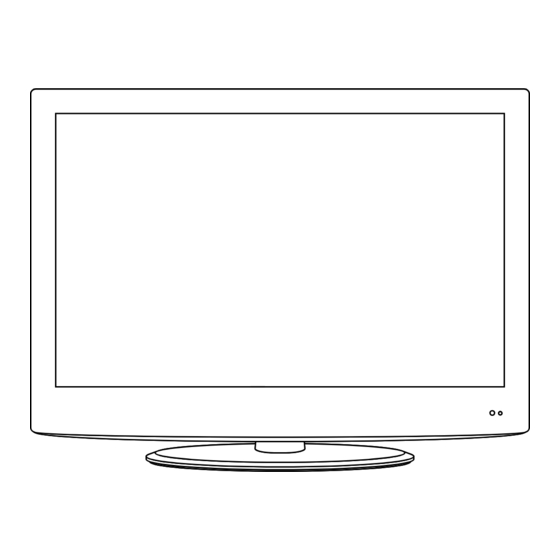
Table of Contents
Advertisement
Quick Links
Advertisement
Table of Contents

Subscribe to Our Youtube Channel
Summary of Contents for Denver TFD-3227M
- Page 1 32” LCD TV with DVB & DVD player Model NO.: TFD-3227M (UT) Instruction Manual...
-
Page 3: Table Of Contents
Contents Contents Caution Safety Information Unit and Accessories Product Feature Introduction 1. Front View 2. Rear View 3. Remote Control Menu Operation 9-17 Basic Operation 9-10 Video menu options Audio menu options TV menu options 12-14 SETUP menu options 14-15 Parental menu options 16-17 DVD Operation... -
Page 4: Caution
Caution Caution is intended to alert the user to the presence of un-insulated "dangerous to constitute a risk of electric shock to the persons. user to the presence of important operating and maintenance (servicing) Correct disposal of this Product electrical and electronic products. Please help us to conserve the environment we live in! directives. -
Page 5: Safety Information
Safety Information Safety Information Electrical safety -Do not allow water or moisture to enter the TV or mains adaptor. Do NOT use in wet apparatus. Physical safety ensure at least 5cm (2") clearance all around the unit. -
Page 6: Unit And Accessories
Unit and Accessories and Product Feature Unit and Accessories TV set TV/AV EXIT Remote control... -
Page 7: Introduction
Introduction Introduction Please insert a 12cm disc 1. Front View according to the silk Remote Control window POWER to turn on and off. Null The effective receiving range for the signal is 5-8 metres from the front of the remote control window, and 30 to the left or right side and 20 above or below the remote control... -
Page 8: Rear View
Introduction 2. Rear View 100-240V 50/60Hz SWITCH 6/13. SCART1 support CVBS and RGB signal inputs. SCART2 only support CVBS signal input. Coax Digital coaxial output. USB-for upgrade Software update. Common interface: CI SLOT Power on Power off... -
Page 9: Remote Control
Introduction TV/AV TV/AV... - Page 10 Introduction Number buttons for DVD program selecting. Buttons for DVB channel selecting. TV/AV...
-
Page 11: Menu Operation
Menu Operation English English OSD Language OSD Language Screen Mode Normal Screen Mode Normal DPMS DPMS Time Setup Time Setup Subtitle Subtitle Teletext Teletext Blue Mute Blue Mute Reset Default Reset Default EXIT Back MENU MENU (TV-MENU) (TV-MENU) - Page 12 Menu Operation TV/AV TV/AV button S-VIDEO SCART 1 SCART 2 YPBPR HDMI 1 HDMI 2 (TV-MENU) Balance Bass Treble Sound Surround Equalizer Speaker SPDIF Type SPDIF Delay Auto Volume Control OSD Language English Screen Mode Normal DPMS Time Setup Subtitle Teletext Blue Mute Reset Default...
-
Page 13: Video Menu Options
Menu Operation (TV-MENU) back Back Back... -
Page 14: Audio Menu Options
Menu Operation (TV-MENU) Balance Bass Treble Sound Surround Equalizer Speaker SPDIF Type SPDIF Delay Auto Volume Control Speaker speaker Auto Volume Control auto volume control. (TV-MENU) back Back Back... - Page 15 Menu Operation MENU BACK MENU BACK MENU BACK MENU BACK These countries is not the function of LCN (/* Austria *//* Belgium */ /* Switzerland */ /* Czech / /* Germany *//* Spain *//* Greece *//* Hungary *//* Poland */). MENU BACK MENU BACK...
-
Page 16: Setup Menu Options
Menu Operation MENU Back MENU Back Common interface(For TV mode) Please contact your "Pay per View" provider e.g. Setanta who can supply a viewing card and cam unit and instructions for their use. (TV-MENU) SETUP OSD Language English Screen Mode Normal DPMS Time Setup... - Page 17 Menu Operation OSD Language English DPMS Time Setup MENU Back Subtitle Teletext Blue Mute Reset Default MENU Back MENU Back MENU Back Digital Teletext Language Danish Decoding Page Language WEST EUR TTX Presentation level Level 2.5 TTX Presentation level TTX Presentation level. Teletext MENU Back...
-
Page 18: Parental Menu Options
Menu Operation (TV-MENU) Parental Back S-VIDEO SCART 1 SCART 2 YPBPR HDMI 1 HDMI 2 Back Back Back... - Page 19 Menu Operation Back YPbPr/...
-
Page 20: Dvd Operation
DVD Operation TV/AV EJECT... - Page 21 DVD Operation...
- Page 22 DVD Operation...
- Page 23 DVD Operation...
-
Page 24: Dvd System Operation
DVD System Operation... - Page 25 DVD System Operation...
-
Page 26: Disc Care
Disc Care... -
Page 27: Simple Troubleshooting
Simple Troubleshooting... - Page 28 Electric and electronic equipment and included batteries contains materials, components and substances that can be hazardous to your health and the environment, if the waste material (discarded electric and electronic equipment and batteries) is not handled correctly. Electric and electronic equipment and batteries is marked with the crossed out trash can symbol, seen below.












Need help?
Do you have a question about the TFD-3227M and is the answer not in the manual?
Questions and answers