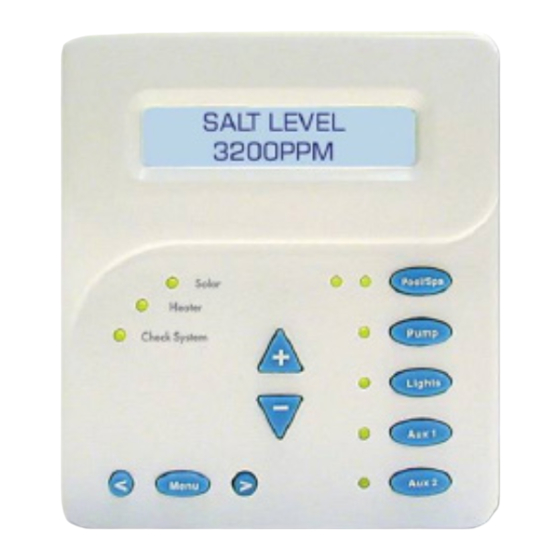
Advertisement
Table of Contents
092037E RevC
Remote Display
for Aqua Logic and Pro Logic
Owner's Manual
Contents
Installation..............................1
Troubleshooting......................2
AQL-WW-P-4
Hayward Industries
400 Connell Drive, Suite 6100
Berkeley Heights, NJ 07922
Phone: (908) 355-7995
www.hayward.com
USE ONLY HAYWARD GENUINE REPLACEMENT PARTS
Advertisement
Table of Contents

Summary of Contents for Hayward AQL-WW-P-4
- Page 1 092037E RevC Remote Display for Aqua Logic and Pro Logic Owner’s Manual Contents Installation......1 Troubleshooting......2 AQL-WW-P-4 Hayward Industries 400 Connell Drive, Suite 6100 Berkeley Heights, NJ 07922 Phone: (908) 355-7995 www.hayward.com USE ONLY HAYWARD GENUINE REPLACEMENT PARTS...
- Page 2 Installation Mounting The AQL-WW-P-4 Remote Control must be mounted indoors or in a weather protected area (rain should never hit the display/keypad). Up to 3 remote display/keypads can be installed. The display/ keypad is designed to mount onto a standard electrical utility box (ideal for new construction) or can be mounted directly onto any wall surface.
- Page 3 Operation Refer to the Pro Logic or Aqua Logic Operation Manual for complete AQL-WW-P-4 operating in- structions. Start-up When power is turned on, the display backlight should immediately illuminate and the following display should appear for a few seconds: PRO LOGIC rx.xx...
- Page 4 Hayward is a registered trademark and Aqua Logic and Pro Logic are trademarks of Hayward Industries, Inc. © 2019 Hayward Industries, Inc. All other trademarks not owned by Hayward are the property of their respective owners. Hayward is not in any way affiliated with or endorsed by those third parties.









Need help?
Do you have a question about the AQL-WW-P-4 and is the answer not in the manual?
Questions and answers