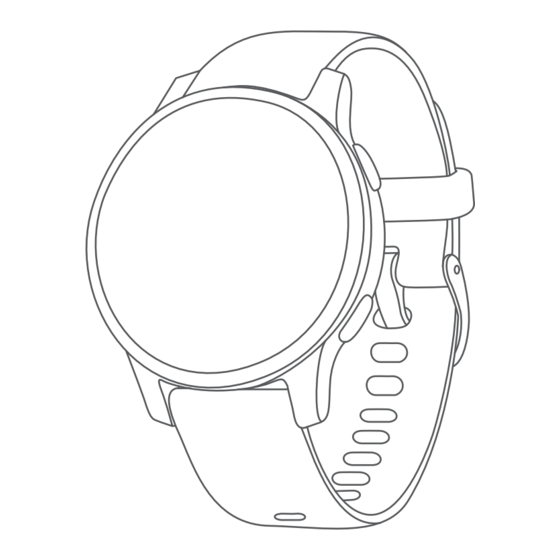
Table of Contents
Advertisement
Quick Links
Advertisement
Table of Contents

Summary of Contents for Garmin 010-02172-19
- Page 1 VÍVOACTIVE 4/4S Owner’s Manual...
- Page 2 All rights reserved. Under the copyright laws, this manual may not be copied, in whole or in part, without the written consent of Garmin. Garmin reserves the right to change or improve its products and to make changes in the content of this manual without obligation to notify any person or organization of such changes or improvements.
-
Page 3: Table Of Contents
Paying for a Purchase Using Your Watch ..... 5 Viewing the Body Battery Widget ....12 Adding a Card to Your Garmin Pay Wallet .... 6 Tips for Improved Body Battery Data ....12 Managing Your Garmin Pay Cards ......6 Menstrual Cycle Tracking ........ - Page 4 Outdoor Activities ..........14 Using the Garmin Connect App ....... 20 Going for a Run ..........14 Using Garmin Connect on Your Computer ..20 Going for a Ride ..........14 Customizing Your Device ��������������������������� 21 Viewing Your Ski Runs ........15 Changing the Watch Face ........
- Page 5 Cleaning the Device .......... 27 Changing the Bands ..........27 Troubleshooting ���������������������������������������� 28 Is my smartphone compatible with my device? . 28 My phone will not connect to the device .... 28 My headphones will not connect to the device .. 28 My music cuts out or my headphones do not stay connected .............
-
Page 6: Introduction
To take full advantage of the vívoactive features, y From a widget, tap to view additional widget complete these tasks. screens, if available. y Pair your smartphone with the Garmin Connect y During an activity, swipe up or down to view the Introduction... -
Page 7: Smart Features
2 Select > Phone > Notifications. 3 Select an option to add your device to your Garmin Connect account: 3 Select During Activity to set preferences for • If this is the first device you have paired with... -
Page 8: Using Do Not Disturb Mode
Garmin Connect app, and select Sounds & selecting from a list of messages. You can customize Alerts > Do Not Disturb During Sleep. -
Page 9: Connecting To A Wi-Fi Network
WiFi connection is available. Workouts and training plans: You must connect 2 Select Garmin Devices, and select your device. your device to the Garmin Connect app on your 3 Select Music. smartphone or to the Garmin Express application 4 Select an option: on your computer before you can connect to a Wi- •... -
Page 10: Connecting Bluetooth Headphones
1 Bring the headphones within 2 m (6.6 ft.) of your Garmin Pay device. 2 Enable pairing mode on the headphones. The Garmin Pay feature allows you to use your watch to pay for purchases in participating stores using 3 Hold credit or debit cards from a participating financial 4 Select >... -
Page 11: Adding A Card To Your Garmin Pay Wallet
• To temporarily suspend or unsuspend the card, Adding Contacts select Suspend Card. You can add up to 50 contacts to the Garmin Connect The card must be active to make purchases app. Contact emails can be used with the LiveTrack using your vívoactive 4/4S device. -
Page 12: Requesting Assistance
When an incident is detected by your vívoactive device If the heart rate data is erratic or does not appear, you with GPS enabled, the Garmin Connect app can send can try these tips. an automated text message and email with your y Clean and dry your arm before putting on the name and GPS location to your emergency contacts. -
Page 13: Turning Off The Wrist-Based Heart Rate Monitor
Garmin devices. 2 Select > User Profile > Heart Rate Zones. For example, you can broadcast your heart rate data to 3 Select Default to view the default values (optional). an Edge device while cycling. -
Page 14: Getting Your Vo2 Max. Estimate
On the device, your pulse oximeter readings appear y Avoid wearing sunscreen, lotion, and insect as an SpO2 percentage. On your Garmin Connect repellent under the device. account, you can view additional details about your y Avoid scratching the optical sensor on the back of pulse oximeter readings, including trends over multiple the device. -
Page 15: Auto Goal
You can set your also vibrates to alert you. normal sleep hours in the user settings on your Garmin Goal Alerts: Allows you to turn on and off goal alerts, Connect account. Sleep statistics include total hours or turn them off only during activities. -
Page 16: Widgets
Floors climbed: Tracks your floors climbed and progress toward your goal. Garmin coach: Displays scheduled workouts when you select a Garmin coach training plan in your Garmin Connect account. The device scrolls through the widget loop. Golf: Displays golf information for your last round. -
Page 17: Health Stats Widget
For best results, you should wear the device while sleeping. You can sync your device with your Garmin Connect 2 Tap the touchscreen to view a combined graph of account to view your all-day stress level, long-term your Body Battery and stress level. -
Page 18: Using The Hydration Tracking Widget
Adding or Removing a Favorite Activity with the Garmin Connect community. The list of your favorite activities appears when you For more information about activity tracking and... -
Page 19: Indoor Activities
Indoor Activities 2 After you complete your run, Press 3 Check the treadmill display for the distance The vívoactive device can be used for training traveled. indoors, such as running on an indoor track or using a 4 Select an option: stationary bike. -
Page 20: Viewing Your Ski Runs
This download it using the Garmin Connect app. feature is turned on by default for downhill skiing and 1 From the Garmin Connect app, select Download snowboarding. It automatically records new ski runs Golf Courses >... -
Page 21: Viewing Layup And Dogleg Distances
While playing a game, you can take a closer look at the 2 Swipe to view other hazards for the current hole. green and move the pin location. Measuring a Shot with the Garmin AutoShot 1 Select the map. Feature A larger view of the green appears. -
Page 22: Viewing Your Shot History
You can set up a tournament event 1 under and invite players to compete. 2 under The Garmin Golf app syncs your data with your Garmin 3 under Connect account. You can download the Garmin Golf app from the app store on your smartphone. -
Page 23: Starting A Workout
2 Select History > Records. Your Garmin Connect account has an adaptive training 3 Select a sport. plan and Garmin coach to fit your training goals. For 4 Select a record to restore. example, you can answer a few questions and find a plan to help you complete a 5 km race. -
Page 24: Navigation
Before you can navigate back to start, you must locate unlimited activities, activity tracking data, and heart satellites, start the timer, and start your activity. rate monitoring data on your Garmin Connect account At any time during your activity, you can return to (Using the Garmin Connect App, page 20) -
Page 25: Viewing Your Time In Each Heart Rate Zone
(Pairing Your Smartphone, page 2), you can use the Garmin Connect Garmin Connect app to upload all of your activity data to your Garmin Connect account. Your Garmin Connect account allows you to track your 1 Verify the Garmin Connect app is running on your performance and connect with your friends. -
Page 26: Customizing Your Device
You can set up a shortcut to your favorite control, such 5 Select an option to edit. as your Garmin Pay wallet or the music controls. 6 Swipe up or down to scroll through the options. 1 From the watch face, swipe right. -
Page 27: Customizing The Data Screens
(bpm) and over 210 bpm. Animations are available for pre-installed workouts Recurring alert: A recurring alert notifies you each time and workouts downloaded from Garmin Connect. the device records a specified value or interval. For GPS: Sets the mode for the GPS antenna... -
Page 28: Auto Lap
Changing the GPS Setting mark a lap at a specific distance automatically. This feature is helpful for comparing your performance over For more information about GPS, go to Garmin.com.sg/ different parts of an activity (for example, every 1 mile about-gps. or 5 kilometers). -
Page 29: System Settings
1 Hold (Restoring All Default Settings, page 29). 2 Select Clocks > Alarms. NOTE: If you have set up a Garmin Pay wallet, 3 Select an alarm, and select Delete. restoring default settings also deletes the wallet Starting the Countdown Timer from your device. -
Page 30: Backlight Settings
The first time you connect a wireless ANT+ or The total stopwatch time continues running. Bluetooth sensor to your Garmin device, you must pair the device and sensor. After they are paired, the device 5 Select to stop the timer. -
Page 31: Using An Optional Bike Speed Or Cadence Sensor
NOTE: You may need to update the vívoactive software Before you can update your device software using before pairing Varia devices (Updating the Software the Garmin Connect app, you must have a Garmin Using the Garmin Connect App, page 26). Connect account, and you must pair the device with... -
Page 32: Updating The Software Using Garmin Express
Sync your device with the Garmin Connect app Water rating Swim, 5 ATM* (Using the Garmin Connect App, page 20). Operating From -20º to 60ºC (from -4º to When new software is available, the Garmin temperature range 140ºF) Connect app automatically sends the update to Charging From 0º... -
Page 33: Troubleshooting
Enable Bluetooth technology on your smartphone. 5 Select your language. y Update the Garmin Connect app to the latest My device does not display the correct time version. y Remove your device from the Garmin Connect app... -
Page 34: Restarting The Device
3 m (10 ft.). Data and Reset Settings. y Avoid holding handrails or skipping steps while NOTE: If you have set up a Garmin Pay wallet, climbing stairs. this option deletes the wallet from your device. y In windy environments, cover the device with your... -
Page 35: Getting More Information
10 minutes, then manuals, articles, and software updates. stop the timer for 5 minutes, then start the timer y Go to Garmin.com.sg/buy, or contact your Garmin and run for 20 minutes, your elapsed time is 35 dealer for information about optional accessories minutes. -
Page 36: Vo2 Max. Standard Ratings
current lap. the current activity. Lap Distance: The distance traveled for the current lap. Maximum Speed: The top speed for the current activity. Lap HR: The average heart rate for the current lap. Pace: The current pace. Lap HR %Max�: The average percentage of maximum heart rate for the current lap. -
Page 37: Wheel Size And Circumference
Wheel Size and Circumference Tire Size Wheel Circumference (mm) 700 × 20C 2086 Your speed sensor automatically detects your wheel 700 × 23C 2096 size. If necessary, you can manually enter your wheel circumference in the speed sensor settings. 700 × 25C 2105 700C Tubular 2130... - Page 38 December 2019 190-02553-2H Rev. A...















Need help?
Do you have a question about the 010-02172-19 and is the answer not in the manual?
Questions and answers