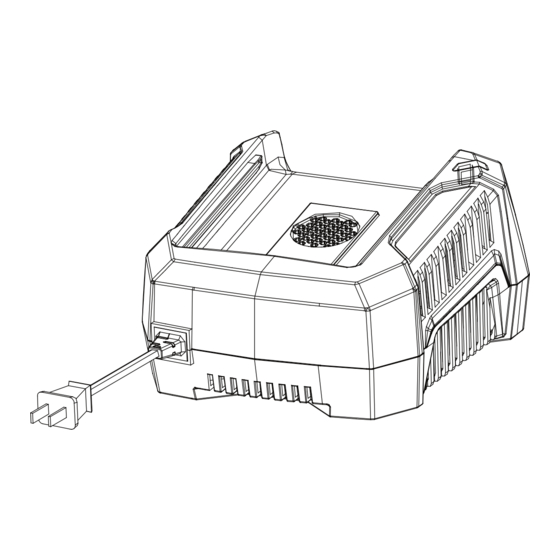
Summary of Contents for MasterForce 267-3314
- Page 1 80V LITHIUM-ION BATTERY CHARGER 267-3314 2900094ME CAB809 OPERATOR’S MANUAL CAUTION To Reduce The Risk Of Injury, User Must Read And Understand Operator’s Manual. Save These Instructions For Future Reference.
-
Page 2: Table Of Contents
TABLE OF CONTENTS Safety Symbols ......................Page 2 Safety Instructions ...................... Page 3 Operation ........................Page 6 Maintenance / Troubleshooting ................... Page 7 Notes .......................... Page 8 Warranty ........................Page 10... -
Page 3: Safety Symbols
SAFETY SYMBOLS Some of the following symbols may be used on this product. Please study them and learn their meaning. Proper interpretation of these symbols will allow you to operate the product better and safer. Symbol Name Volts Amperes Hertz Watts Direct Current Before charging, read the instructions... -
Page 4: Safety Instructions
SAFETY INSTRUCTIONS The purpose of safety symbols is to attract our attention to possible dangers. The safety symbols, and the explanations with them, deserve your careful attention and understanding. The symbol warnings do not by themselves eliminate any danger. The instructions and warnings they give are no substitutes for proper accident prevention measures. - Page 5 SAFETY INSTRUCTIONS IMPORTANT SAFETY conditions: • T h i s d ev i c e m ay n o t c a u s e h a r m f u l INSTRUCTIONS interference. • This device must accept any interference received, including interference that may R E A D A L L I N S T R U C T I O N S cause undesired operation.
- Page 6 SPECIFICATIONS Model CAB809 Voltage Input 120V AC 50Hz/60Hz, 5A Output 80V DC 4A Weight 3.3 lbs Page 5...
-
Page 7: Operation
OPERATION CHARGE PROCEDURE 1. P ut the battery pack into the charger. • If the status LED RED flashes, remove the battery pack from the charger for 1 minute. 2. Put the battery pack into the charger again. WARNING Before use charge •... -
Page 8: Maintenance / Troubleshooting
MAINTENANCE CLEAN THE MACHINE STORE THE MACHINE • Clear the unwanted material out of the air vent with a vacuum cleaner. • Clean the machine before storage. • Do not spray the air vent or put the air vent • Make sure that the motor is not hot when in solvents. -
Page 9: Notes
NOTES Page 8... - Page 10 NOTES Page 9...
-
Page 11: Warranty
WARRANTY 4-YEAR LIMITED WARRANTY This MASTERFORCE™ brand power tool carries our famous No Hassle 4-Year Limited Warranty to the original purchaser. If, during normal use, this MASTERFORCE™ power tool breaks or fails due to a defect in material or workmanship within four (4) years from the date of original purchase, simply bring the tool with the original sales receipt back to your nearest MENARDS ®... - Page 12 © 2019 Menard, Inc., Eau Claire, WI 54703 12/2019...






Need help?
Do you have a question about the 267-3314 and is the answer not in the manual?
Questions and answers
red light not green when charging my battery. is battery dead
Not necessarily. A solid red light means the battery is too hot and needs to cool down. A blinking red light may indicate a defective battery. To confirm, remove the battery for 1 minute, reinsert it, and check the LED. If it still blinks red after repeating the process, the battery is defective and should be replaced.
This answer is automatically generated